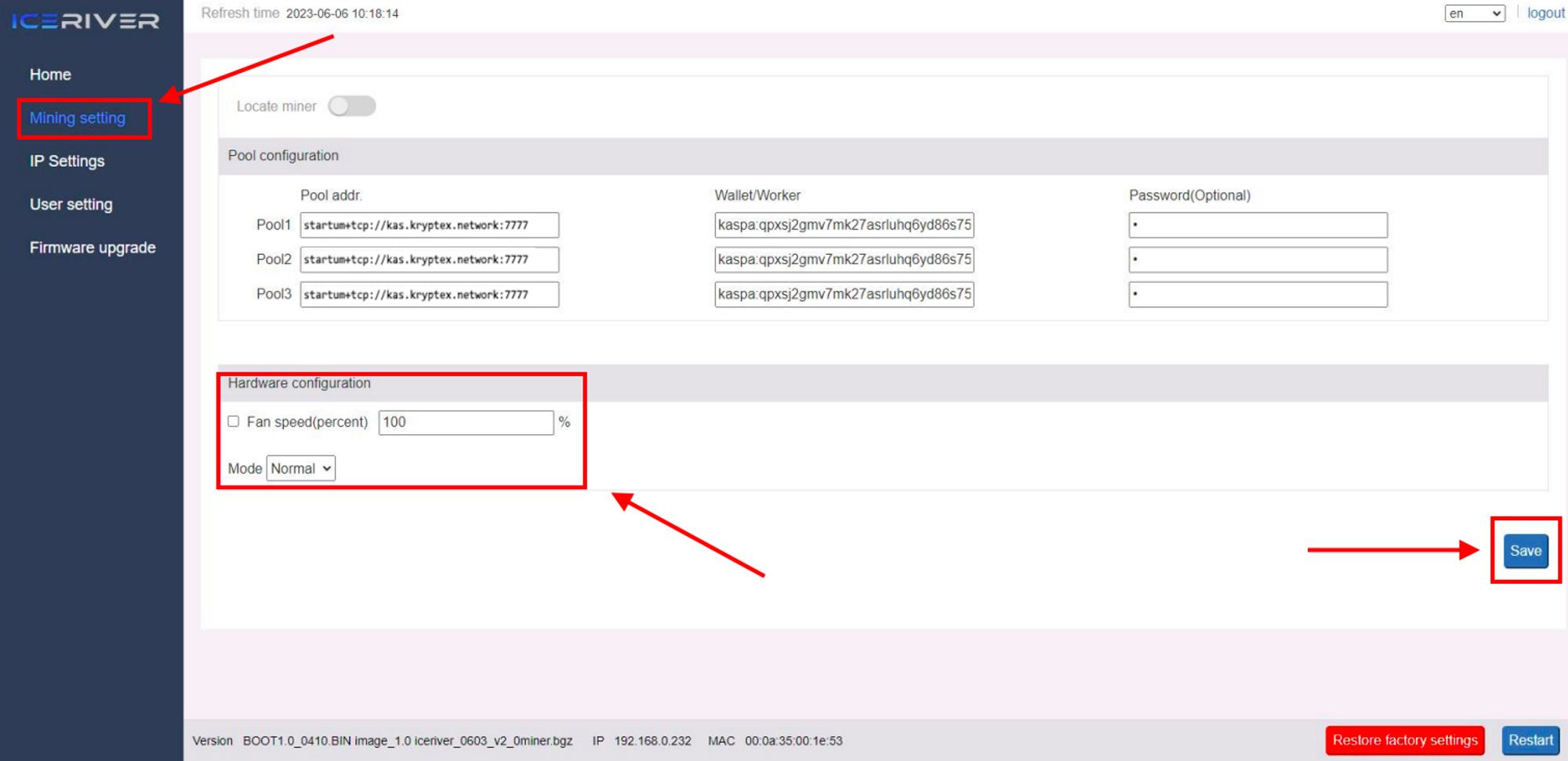ASICs IceRiver KS0, KS0 Pro, KS0 Ultra, KS1, KS2, KS3, KS3M, KS3L, KS5M, KS5L
04/07/2023
IceRicer has released kHeavyHash ASICs for the new profitable KASPA and SEDRA coins. Kryptex PPS+ Pool is the best and almost the only pool that has tested and supports IceRiver KS0, KS0 Pro, KS0 Ultra, KS1, KS2, KS3, KS3L, KS5M, KS5L ASIC.
Join us today:
KASPA — https://pool.kryptex.com/kas
SEDRA — https://pool.kryptex.com/sdr
IceRiver KS0, KS0 Pro, KS0 Ultra, KS1, KS2, KS3, KS3L, KS5M, KS5L — Specifications and Size

| Model | Algorith | Coin | Hashrate | Consumption | Dimensions | Weight |
|---|---|---|---|---|---|---|
| KS0 | kHeavyHash | KAS, SDR | 100 GH/s (±10%) | 65 Watt (±10%) | 20 x 19,4 x 7,4 cm | 2,5 kg |
| KS0 Pro | kHeavyHash | KAS, SDR | 200 GH/s (±10%) | 100 Watt (±10%) | 20 x 19,4 x 7,4 cm | 2,5 kg |
| KS0 Ultra | kHeavyHash | KAS, SDR | 400 GH/s (±10%) | 100 Watt (±10%) | 20 x 19,4 x 7,4 cm | 2,5 kg |
| KS1 | kHeavyHash | KAS, SDR | 1 TH/s (±10%) | 600 Watt (±10%) | 37 x 19,5 x 29 cm | 12,5 kg |
| KS2 | kHeavyHash | KAS, SDR | 2 TH/s (±10%) | 1 kWt (±10%) | 37 x 19,5 x 29 cm | 12,5 kg |
| KS3L | kHeavyHash | KAS, SDR | 5 TH/s (±10%) | 3,2 kWt (±10%) | 37 x 19,5 x 29 cm | 14,4 kg |
| KS3M | kHeavyHash | KAS, SDR | 6 TH/s (±10%) | 3,4 kWt (±10%) | 37 x 19,5 x 29 cm | 14,4 kg |
| KS3 | kHeavyHash | KAS, SDR | 8 TH/s (±10%) | 3,2 kWt (±10%) | 37 x 19,5 x 29 cm | 14,7 kg |
| KS5L | kHeavyHash | KAS, SDR | 12 TH/s (±10%) | 3,4 kWt (±10%) | 37 x 19,5 x 29 cm | 15,0 kg |
| KS5M | kHeavyHash | KAS, SDR | 15 TH/s (±10%) | 3,4 kWt (±10%) | 43 x 19,5 x 29 cm | 15,5 kg |
IceRiver KS0, KS0 Pro, KS0 Ultra, KS1, KS2, KS3, KS3L, KS5M, KS5L Hashrate
IceRiver ASICs’ hashrate varies from 100 Gh/s to 15 Th/s depending on the model.
IceRiver KS0 can make 100 Gh/s on kHeavyHash (KASPA) algorithm, which is equal to the hashrate of 40 graphics cards Nvidia RTX 4090, consuming 150 times less — only 65 watts versus 10 000 watts.
IceRiver KS5M is alsmost the most powerful ASIC for kHeavyHash (KASPA) that can be mined on Kryptex PPS Pool. IceRiver KS5M can make 15 Th/s on kHeavyHash (KASPA) algorithm, which is equal to the hashrate of 150 KS0 ASICs, consuming 3 times less — only 3,4 kWt versus 9,75 kWt.
What to Mine on IceRiver KS0, KS0 Pro, KS0 Ultra, KS1, KS2, KS3, KS3L, KS5M, KS5L ASICs?
IceRiver KS0, KS0 Pro, KS0 Ultra, KS1, KS2, KS3, KS3L, KS5M, KS5L ASICs can only mine kHeavyHash algorithm: KASPA and SEDRA coins. You can’t reconfigure them to any other algorithms.
IceRiver KS0, KS0 Pro, KS0 Ultra, KS1, KS2, KS3, KS3L, KS5M, KS5L Profitability
Currently, the profitability of IceRiver ASICs may vary from 0,4$/day up to 55$/day, depending on the model and excluding electricity costs.
We recommend to check the actual profitability in our mining calculator, where you can also calculate the profitability including your electricity costs.
Profitability can sharply decrease with the increase of the KASPA network difficulty.
| Model | Coin | Hashrate | Consumption | Profit w/o El. Price |
|---|---|---|---|---|
| KS0 | KAS, SDR | 100 GH/s (±10%) | 65 Watt (±10%) | ~0,4$ / day |
| KS0 Pro | KAS, SDR | 200 GH/s (±10%) | 100 Watt (±10%) | ~0,7$ / day |
| KS0 Ultra | KAS, SDR | 200 GH/s (±10%) | 100 Watt (±10%) | ~1,5$ / day |
| KS1 | KAS, SDR | 1 TH/s (±10%) | 600 Watt (±10%) | ~4$ / day |
| KS2 | KAS, SDR | 2 TH/s (±10%) | 1 kWt (±10%) | ~7,5$ / day |
| KS3L | KAS, SDR | 5 TH/s (±10%) | 3,2 kWt (±10%) | ~18,5$ / day |
| KS3M | KAS, SDR | 6 TH/s (±10%) | 3,4 kWt (±10%) | ~22$ / day |
| KS3 | KAS, SDR | 8 TH/s (±10%) | 3,2 kWt (±10%) | ~30$ / day |
| KS5L | KAS, SDR | 12 TH/s (±10%) | 3,2 kWt (±10%) | ~45$ / day |
| KS5M | KAS, SDR | 15 TH/s (±10%) | 3,4 kWt (±10%) | ~55$ / day |
Check the profitability of IcerRiver KS ASICs on the mining calculator.
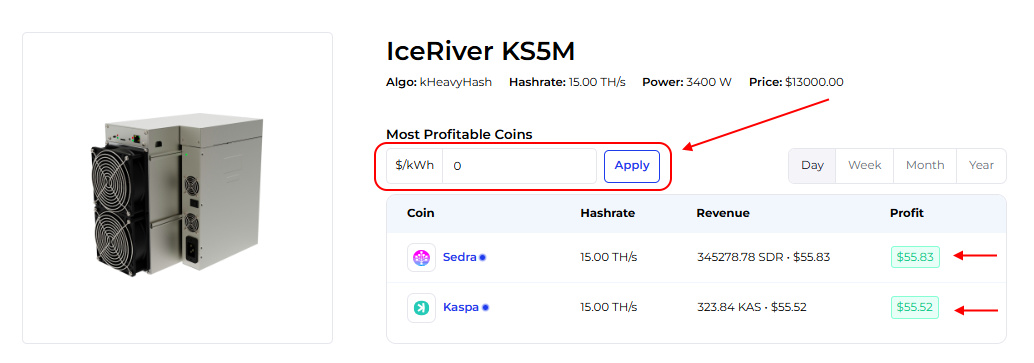
IceRiver KS0, KS0 Pro, KS0 Ultra, KS1, KS2, KS3, KS3L, KS5M, KS5L ASICs Settings
Go to “Mining Settings” tab to setup your ASIC.
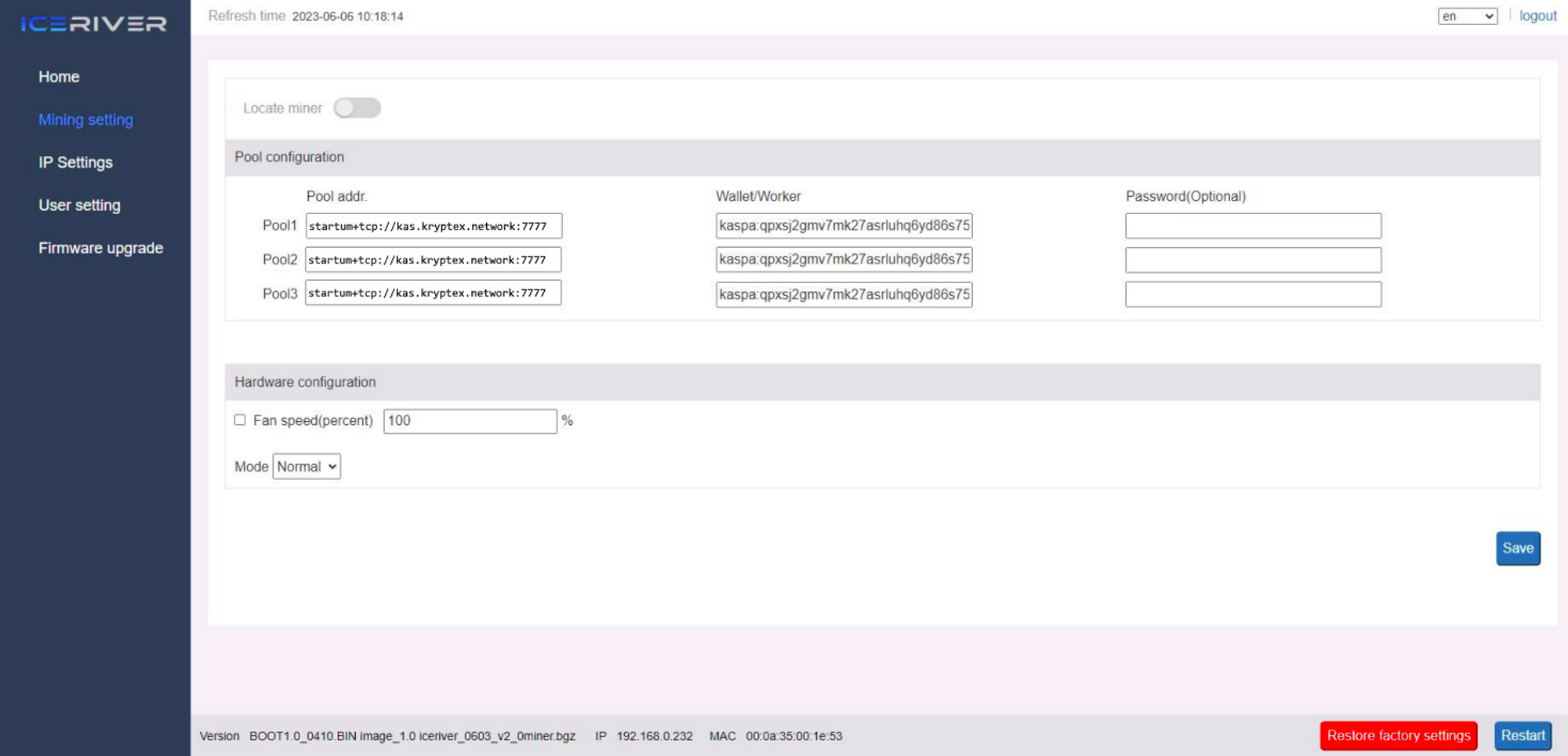
| Coin | Pool addr | Wallet/Worker | Password |
|---|---|---|---|
| KASPA | stratum+tcp://kas.kryptex.network:7011 |
KASPA_WALLET_ADDRESS.WORKER_NAME |
x or leave blank |
| SEDRA | stratum+tcp://sdr.kryptex.network:7018 |
SEDRA_WALLET_ADDRESS.WORKER_NAME |
x or leave blank |
Wallet/Worker — The wallet address and worker name specified like this:
kaspa:qp8u4wzjhy5m8h63cz7kvczpdksd3cqghptf5nakghmue5ffqlvyusw30dgpg.iceriver where
kaspa:qp8u4wzjhy5m8h63cz7kvczpdksd3cqghptf5nakghmue5ffqlvyusw30dgpg— your wallet address, starting withkaspa:iceriver— Your ASIC name.
Click “Save” to save the settings, and then click “Restart” to restart the ASIC.
Please ensure that all three lines are configured with the same settings as shown in the screenshot from above, so that the ASIC will resume operation in case the connection is lost.
Monitor your ASIC’s work on the “Home” page. Here you will see your hashrate, statistics of accepted shares and all related information.
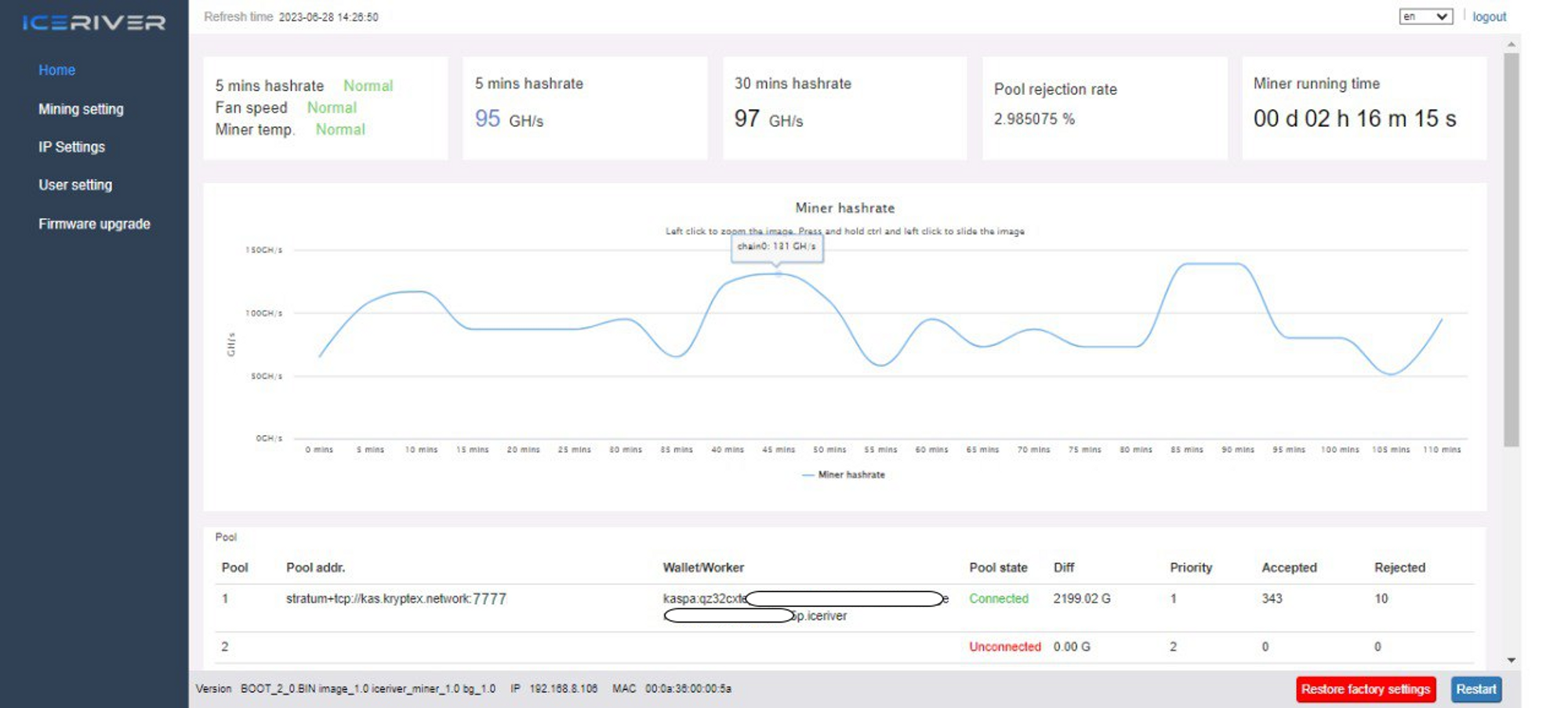
You can find the detailed instructions for a specific IceRiver ASIC model on the developer's website — https://www.iceriver.io/tutorial/
IceRiver KS0, KS0 Pro, KS0 Ultra, KS1, KS2, KS3, KS3L, KS5M, KS5L Firmware Update
If necessary, you can update or change the firmware yourself, for this:
Go to the manufacturer's website and download the required firmware: https://www.iceriver.io/support/
Open the page for updating “Firmware upgrade”, select the downloaded update.
Update and reboot your ASIC according to the developer's instructions.
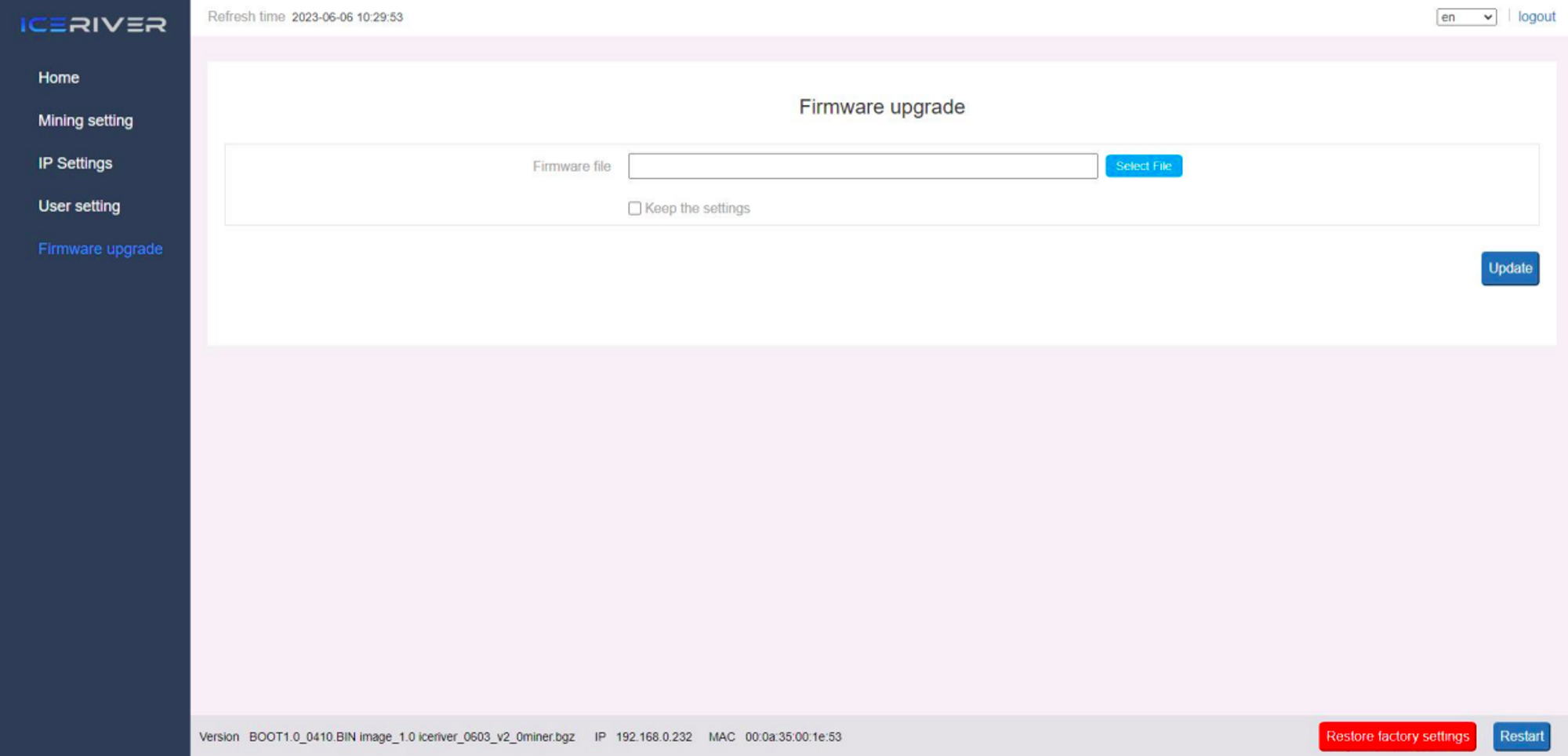
IceRiver KS0, KS1, KS2, KS3, KS5 Overclocking
Using the OC, you can increase your ASIC’s hashrate up to 20-60%, depending on the ASIC model and the "silicon lottery" — essentially, the quality of the chips in your ASIC.
To overclock, select the instructions for your ASIC model:
- IceRiver KS0. Now you can choose from: 120 Ghs, 140 Ghs, 150 Ghs, 160 Ghs
https://pool.kryptex.com/en/articles/iceriver-ks0-overclocking-en - IceRiver KS1. Now you can choose from: 1250 Ghs, 1400 Ghs.
https://pool.kryptex.com/en/articles/iceriver-ks1-overclocking-en - IceRiver KS2. Now you can choose from: 2500 Ghs, 2800 Ghs.
https://pool.kryptex.com/en/articles/iceriver-ks2-overclocking-en
Use Kryptex PPS+ Pool for mining on your IceRiver:
stratum+tcp://kas.kryptex.network:7011
IceRiver KS0 Known Issues
Occasionally, after applying pool settings and the reboot of the ASIC, the fans on the IceRiver KS0 might stop functioning and fail to start even as the temperature increases.
To resolve this issue:
Open the "Mining settings."
Adjust the operating mode to "Normal."
Save these settings by clicking on the "Save" button. Afterward, the fans should recommence their operation.
Additionally, we strongly recommend populating all three fields for the pool and the worker with identical settings. This precaution ensures the ASIC maintains its connection with the pool even after disconnection or reboot.