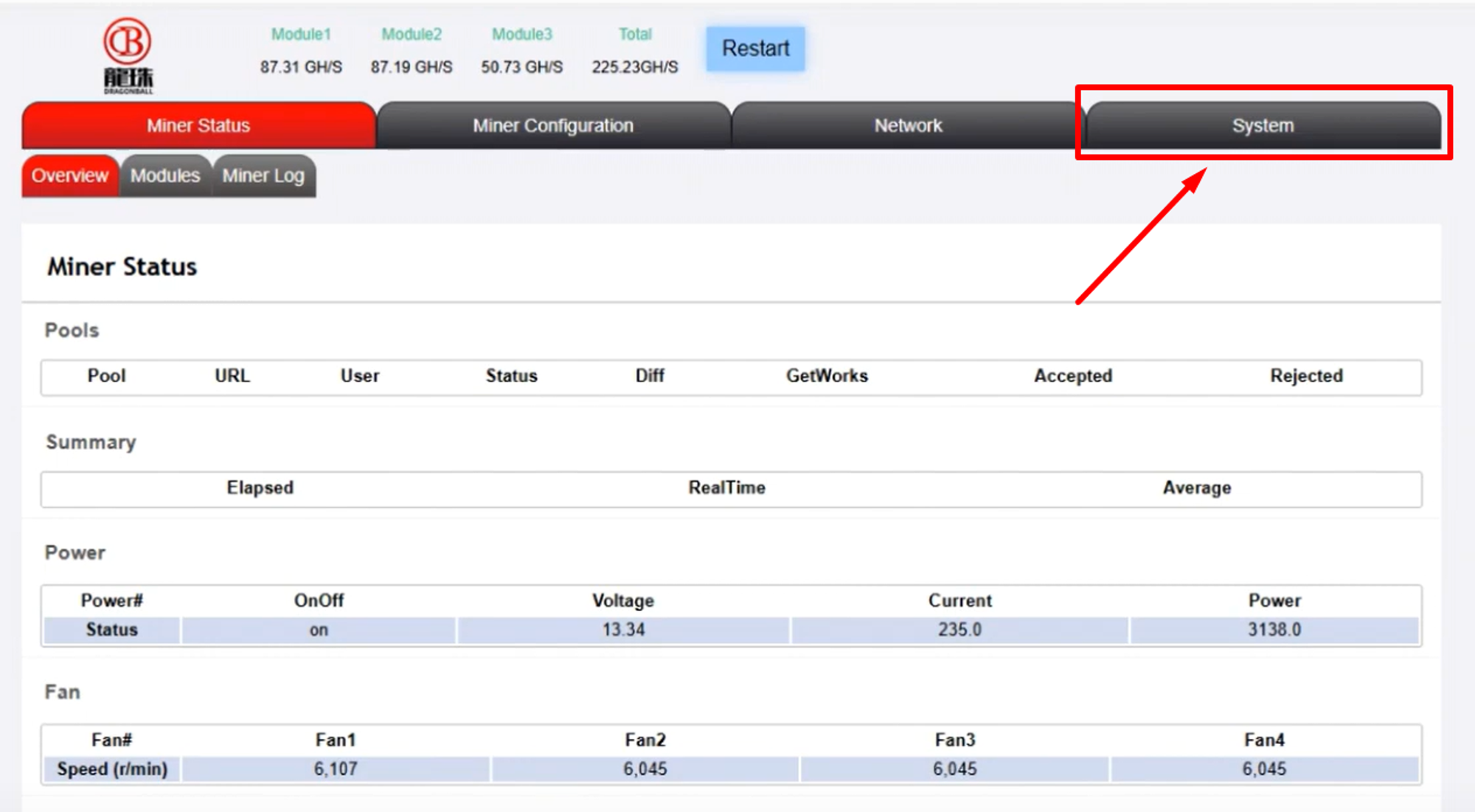АSIC Dragonball A11
06/09/2024
Dragonball has released a new ASIC for the Alephium coin — Dragonball A11.
Kryptex Pool is the best mining pool that has tested and supports Dragonball A11 ASIC.
Join us today — https://pool.kryptex.com/alph
Dragonball A11 ASIC has FPGA features, as it allows mining another coin — Radiant (SHA512256D algorithm). Perhaps in the future there will be support for other coins as well.
Dragonball A11 — Specifications and Size

| Model | Algorithm | Coin | Hashrate | Consumption | Dimensions | Weight |
|---|---|---|---|---|---|---|
| A11 | Blake3-Alephium, SHA512256d | ALPH, RXD | ALPH 1,2 TH/s (±5%), RXD 3,2 TH/s (±5%) | 2,3 kWt (±10%) | 36 x 18,5 x 29 cm | 14,5 kg |
Dragonball A11 Hashrate
Dragonball A11 ASICs’ can make 1,2 Th/s (±5%) on Blake3 (Alephium) algorithm, which is equal to the hashrate of 3 Goldshell AL BOX, consuming 4,5 times more electricity — 2300 watts versus 540 watts.
The high consumption makes this ASIC one of the poorest energy efficiency for ALPH.
What to Mine on Dragonball A11?
Dragonball A11 can mine on the algorithms Blake3 (Alephium ALPH coin) and SHA512256d (Radiant RXD coin).
Dragonball A11 Profitability
Currently, the daily profitability of Dragonball A11 on Alephium coin is about ~$12, excluding electricity costs.
We recommend to check the actual profitability in our mining calculator, where you can also calculate the profitability including your electricity costs.
Check the profitability of Dragonball A11 on the mining calculator.
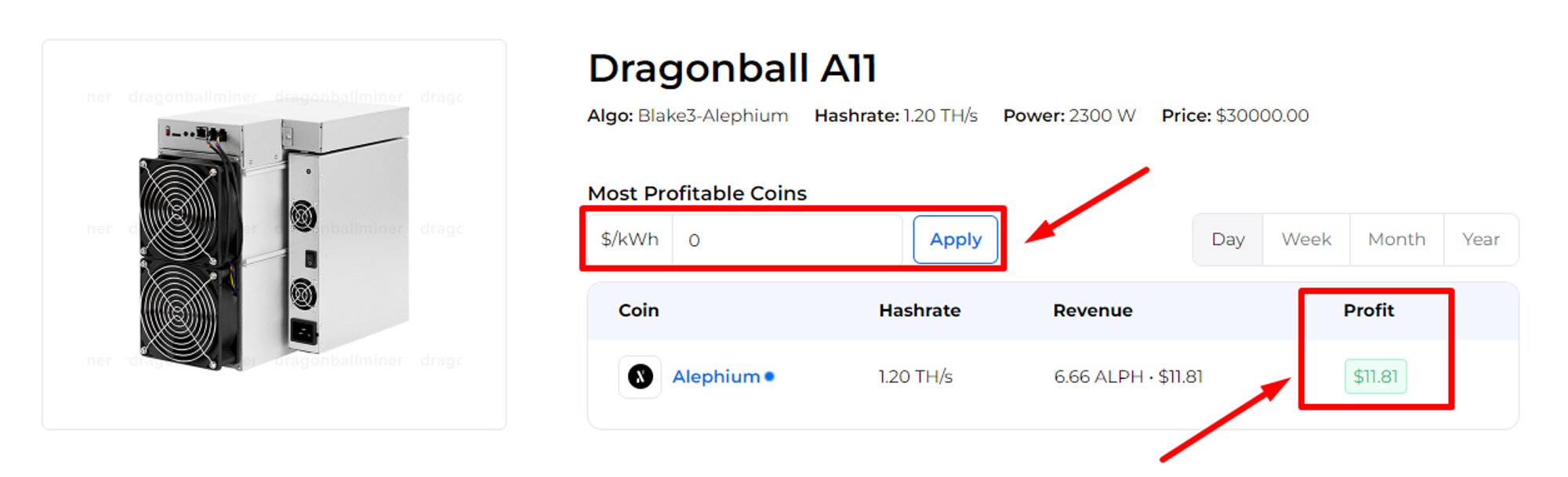
Dragonball A11 Settings
Go to “Miner Configuration” tab to setup your ASIC.
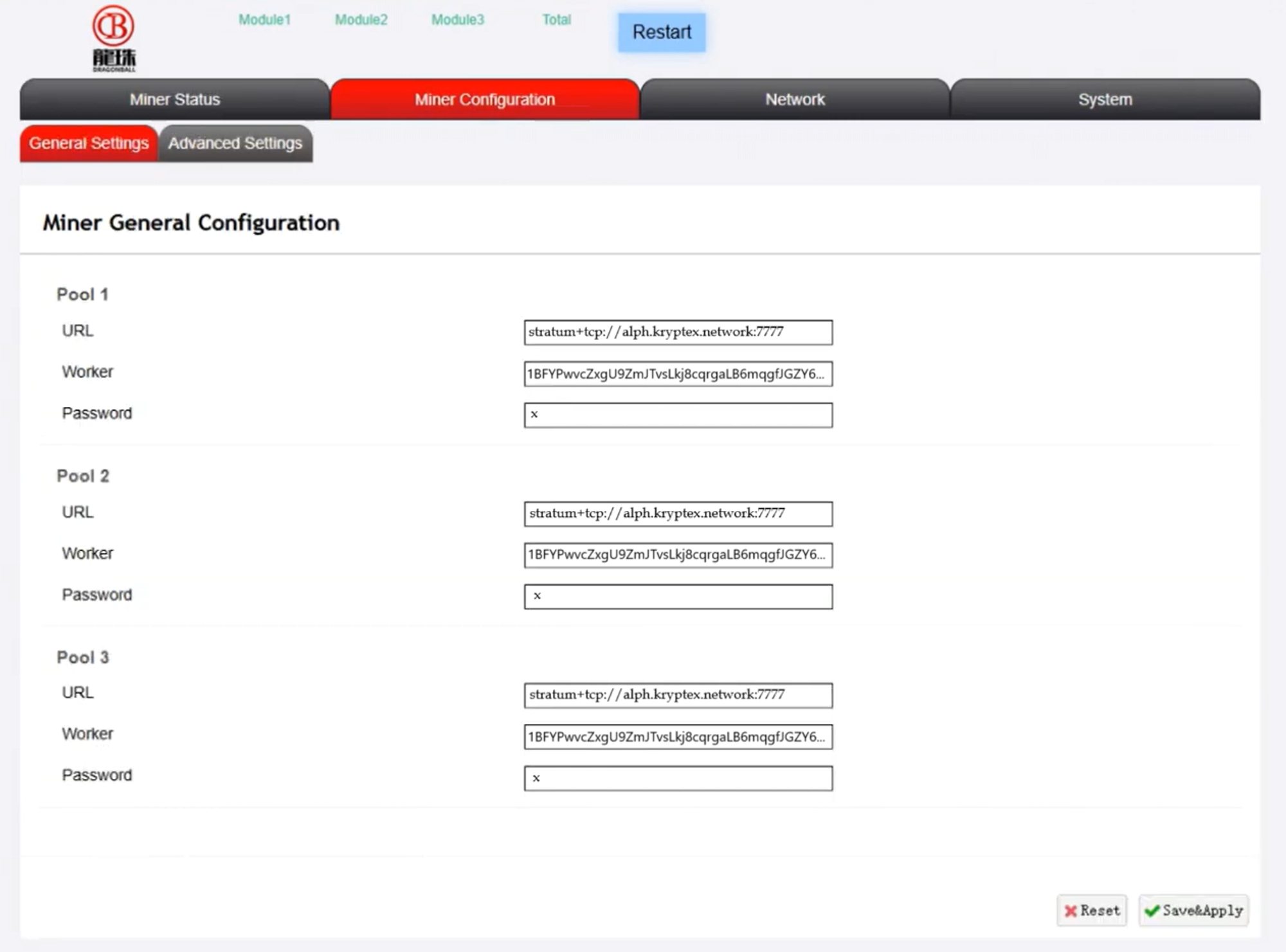
| Coin | URL | Worker | Password |
|---|---|---|---|
| ALPH | stratum+tcp://alph.kryptex.network:7010 |
ALPH_WALLET_ADDRESS.WORKER_NAME |
x or leave blank |
Wallet.Worker — The wallet address and worker name specified like this:
1BFYPwvcZxgU9ZmJTvsLkj8cqrgaLB6mqgfJGZY6toFH9.dragonball where
1BFYPwvcZxgU9ZmJTvsLkj8cqrgaLB6mqgfJGZY6toFH9— your wallet address,dragonball— Your ASIC name.
Click "Save&Apply" to save your settings and start mining.
Please ensure that all three lines are configured with the same settings as shown in the screenshot from above, so that the ASIC will resume operation in case the connection is lost.
Monitor your ASIC’s work on the “Miner Status” page. Here you will see your hashrate, statistics of accepted shares and all related information.
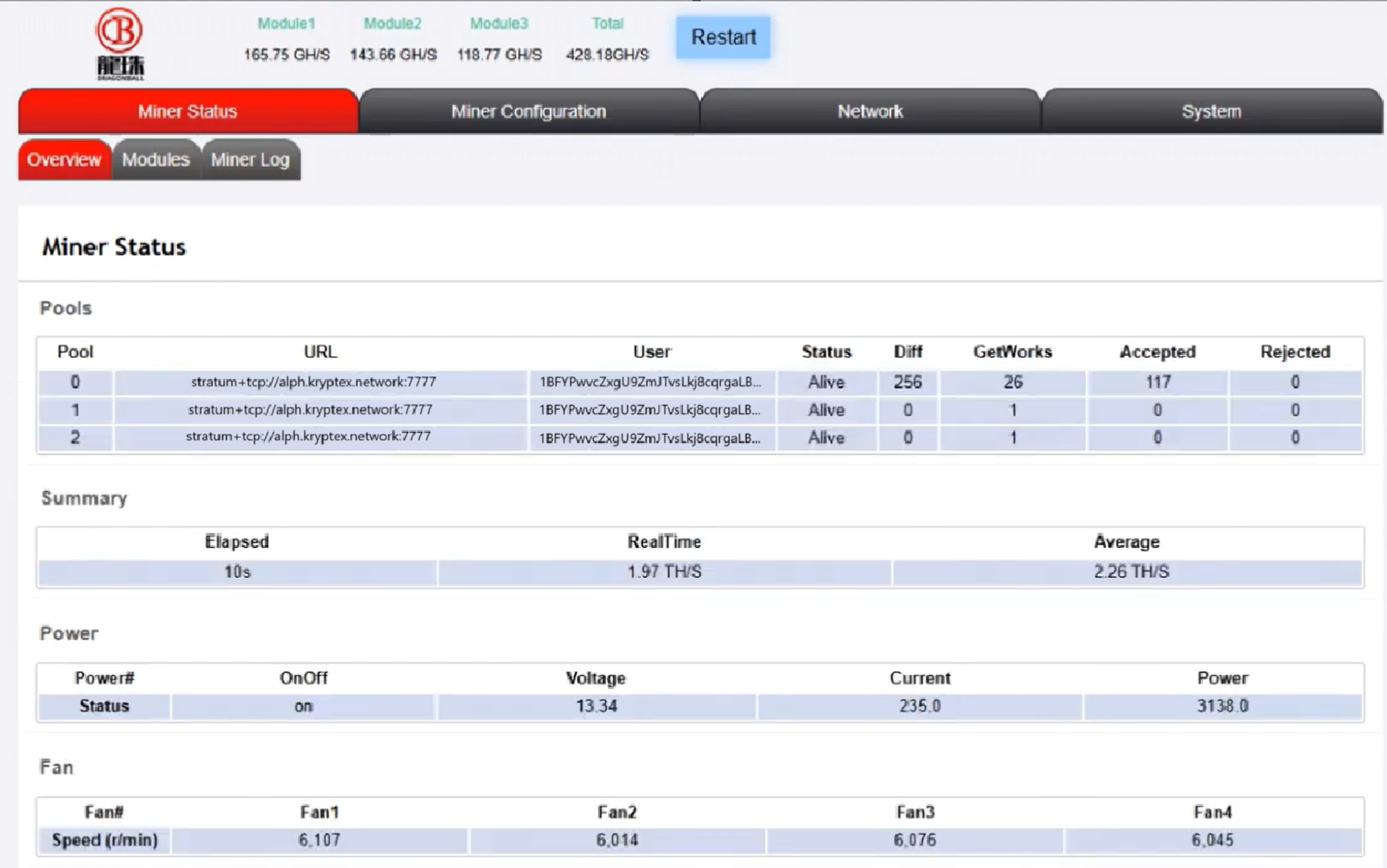
Dragonball A11 Firmware Update
If necessary, you can update or change the firmware yourself, for this:
Go to the manufacturer's website and download the required firmware: https://dragonballminer.com/en/software/
Open the page for updating “System → Firmware upgrade”, select the downloaded update.
Update and reboot your ASIC according to the developer's instructions.