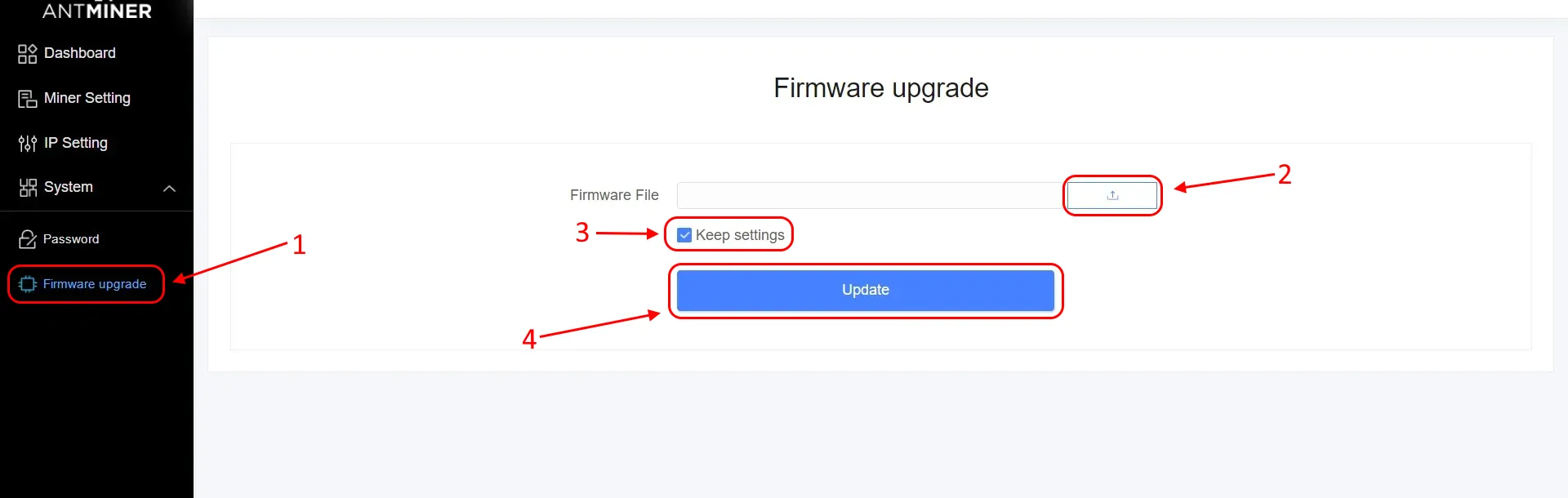ASIC Bitmain Antminer L7
02/06/2025
Bitmain Antminer L7 is a powerful ASIC miner designed for mining cryptocurrencies using the Scrypt algorithm, including Litecoin, Dogecoin, Pepecoin, and Bellscoin. There are several modifications of the Bitmain Antminer L7 available on the market, each with different hash rates and power consumption:
- Bitmain Antminer L7 9500 MH/s, 3425W — The most powerful and efficient model.
- Bitmain Antminer L7 9300 MH/s, 3425W
- Bitmain Antminer L7 9160 MH/s, 3225W
- Bitmain Antminer L7 9050 MH/s, 3260W
- Bitmain Antminer L7 8800 MH/s, 3168W
🔊 Noise Level:
The operating noise exceeds 70 dB, making it unsuitable for home use unless enclosed in a soundproof box. It is best suited for industrial environments with proper cooling and ventilation.
✅ Kryptex PPS+ Pool has tested and supports all Bitmain Antminer L7 models.
💎 On the Kryptex Pool, Scrypt ASIC miners can operate in merged mining mode (LTC+DOGE+PEP+BEL), allowing you to mine Litecoin, Dogecoin, Pepecoin, and Bellscoin simultaneously.
Start Mining LTC+DOGE+PEP+BEL — https://pool.kryptex.com/ltc
Bitmain Antminer L7 — Specifications and Size

| Model | Algorith | Coin | Hashrate | Consumption | Dimensions (cm) | Weight |
|---|---|---|---|---|---|---|
| L7 9500 | Scrypt | LTC+DOGE+PEP+BEL | 9500 Mh/s (±10%) | 3425 Watt (±10%) | 37 x 29 x 19.5 | 13,5 kg |
| L7 9300 | Scrypt | LTC+DOGE+PEP+BEL | 9300 Mh/s (±10%) | 3425 Watt (±10%) | 37 x 29 x 19.5 | 13,5 kg |
| L7 9160 | Scrypt | LTC+DOGE+PEP+BEL | 9160 Mh/s (±10%) | 3225 Watt (±10%) | 37 x 29 x 19.5 | 13,5 kg |
| L7 9050 | Scrypt | LTC+DOGE+PEP+BEL | 9050 Mh/s (±10%) | 3260 Watt (±10%) | 37 x 29 x 19.5 | 13,5 kg |
| L7 8800 | Scrypt | LTC+DOGE+PEP+BEL | 8800 Mh/s (±10%) | 3168 Watt (±10%) | 37 x 29 x 19.5 | 13,5 kg |
Bitmain Antminer L7 Hashrate
The Bitmain Antminer L7 hashrate ranges from 8800 Mh/s to 9500 Mh/s, depending on the model.
Start Mining LTC+DOGE+PEP+BEL — https://pool.kryptex.com/ltc
What to Mine on Bitmain Antminer L7?
The Bitmain Antminer L7 is an ASIC miner designed for mining Scrypt-based cryptocurrencies, such as Litecoin and Dogecoin.
On the Kryptex Pool, the Bitmain Antminer L7 supports merged mining, allowing you to mine Litecoin, Dogecoin, Pepecoin, and Bellscoin simultaneously.
Bitmain Antminer L7 Profitability
Currently, the profitability of the Bitmain Antminer L7 ASIC varies from $10.72/day to $11.57/day, depending on the model, and excluding electricity costs.
We recommend to check the actual profitability in our mining calculator, where you can also calculate the profitability including your electricity costs.
| Model | Hashrate | Consumption | Profit w/o El. Price |
|---|---|---|---|
| L7 9500 | 9500 Mh/s (±10%) | 3425 Watt (±10%) | ~11.57$ в/ day |
| L7 9300 | 9300 Mh/s (±10%) | 3425 Watt (±10%) | ~11.33$ в/ day |
| L7 9160 | 9160 Mh/s (±10%) | 3225 Watt (±10%) | ~11.16$ в/ day |
| L7 9050 | 9050 Mh/s (±10%) | 3260 Watt (±10%) | ~11.02$ в/ day |
| L7 8800 | 8800 Mh/s (±10%) | 3168 Watt (±10%) | ~10.72$ в/ day |
Check the profitability of Bitmain Antminer L7 9500 ASIC on the mining calculator.
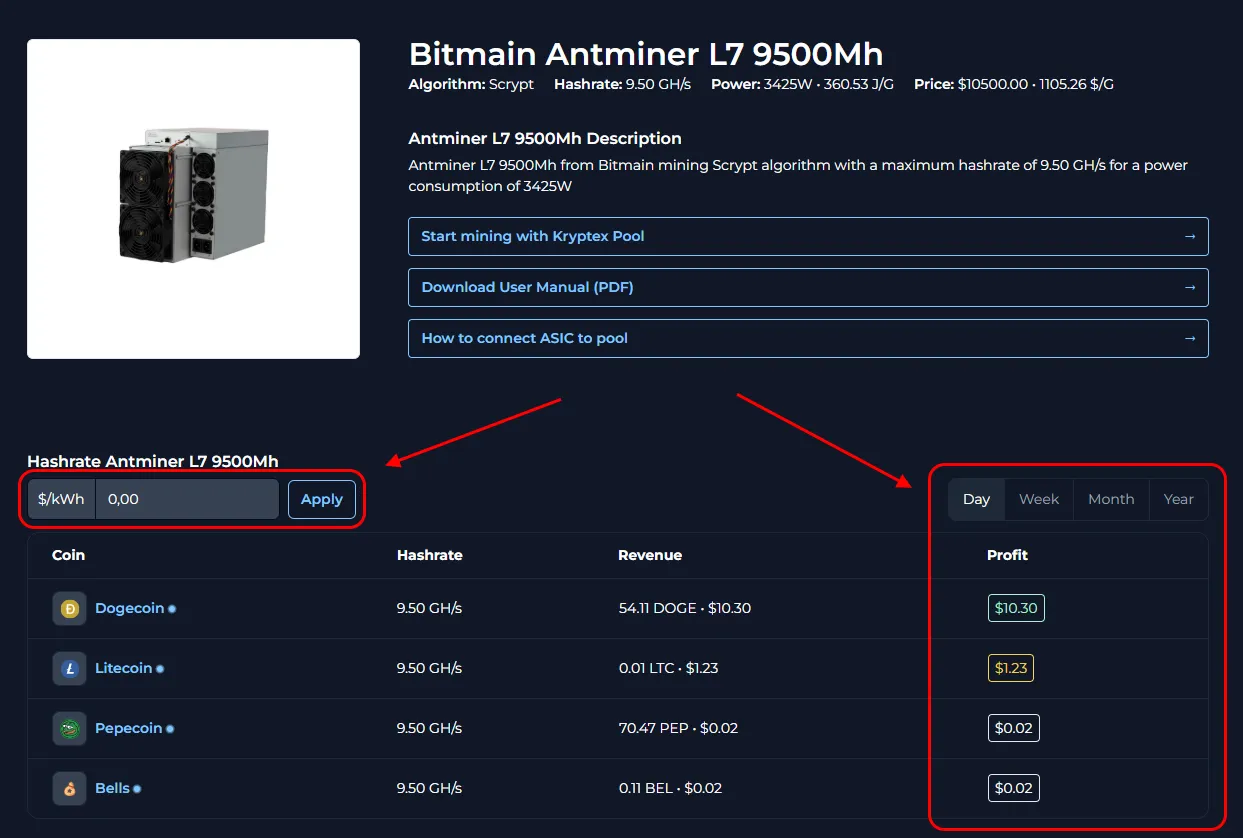
Bitmain Antminer L7 Settings
Prepare the Equipment:
- Plug the Antminer L7 into a power outlet.
- Connect an Ethernet cable from your router to the ASIC device.
Power On the Device:
- Turn on the miner. You’ll hear the fans begin to run, indicating the device is active.
Find the Device's IP Address:
On a computer connected to the same network as the ASIC, download the Bitmain Antminer IP Reporter Tool.
Launch the tool and click the "Start" button.
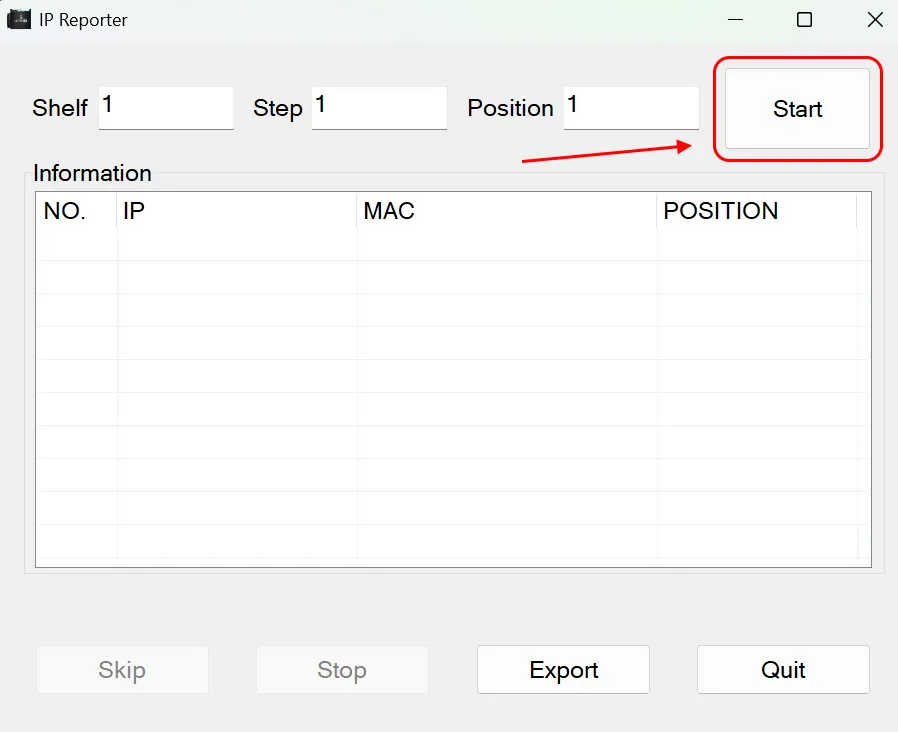
Press and hold the "IP Report" button on the ASIC for a few seconds.
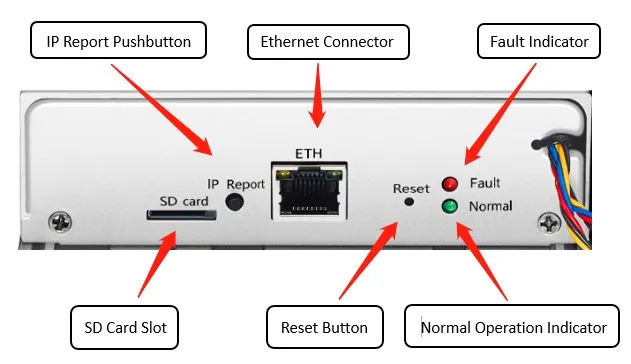
The tool will display the IP address of your device.
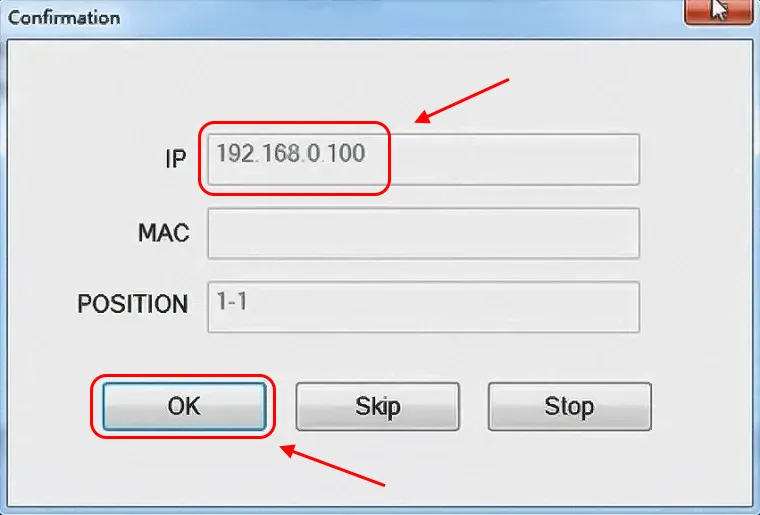
Access the Management Interface:
- Open a browser and enter the IP address you’ve located. This will direct you to the Antminer’s management interface.
- Log in using the default credentials (typically username:
root, password:root).
Configure Pool Settings:
In the interface, navigate to the “Miner Setting” section.
Enter the pool information (pool address, wallet address, and worker name).
Coin Mining Address — Pool Address Miner Name — Wallet Address and Worker Password LTC+DOGE+BEL+PEP stratum+tcp://ltc.kryptex.network:7016orstratum+tcp://ltc-eu.kryptex.network:7016orstratum+tcp://ltc-ru.kryptex.network:7016orstratum+tcp://ltc-us.kryptex.network:7016orstratum+tcp://ltc-sg.kryptex.network:7016LTC_WALLET_ADDRESS.WORKER_NAMExor leave blankMiner Name — Specify wallet and worker name in the format
LgETtY86dfiWsgD3Mmcx1PtzhCdeYUVBaL.AntminerL7, where:LgETtY86dfiWsgD3Mmcx1PtzhCdeYUVBaLis your wallet address.AntminerL7is the name of your ASIC, written in Latin characters or numbers.
Select the working mode “Normal.”
Make sure to complete all three lines with the settings of the same pool. Click “Save” to save the settings and restart the ASIC.
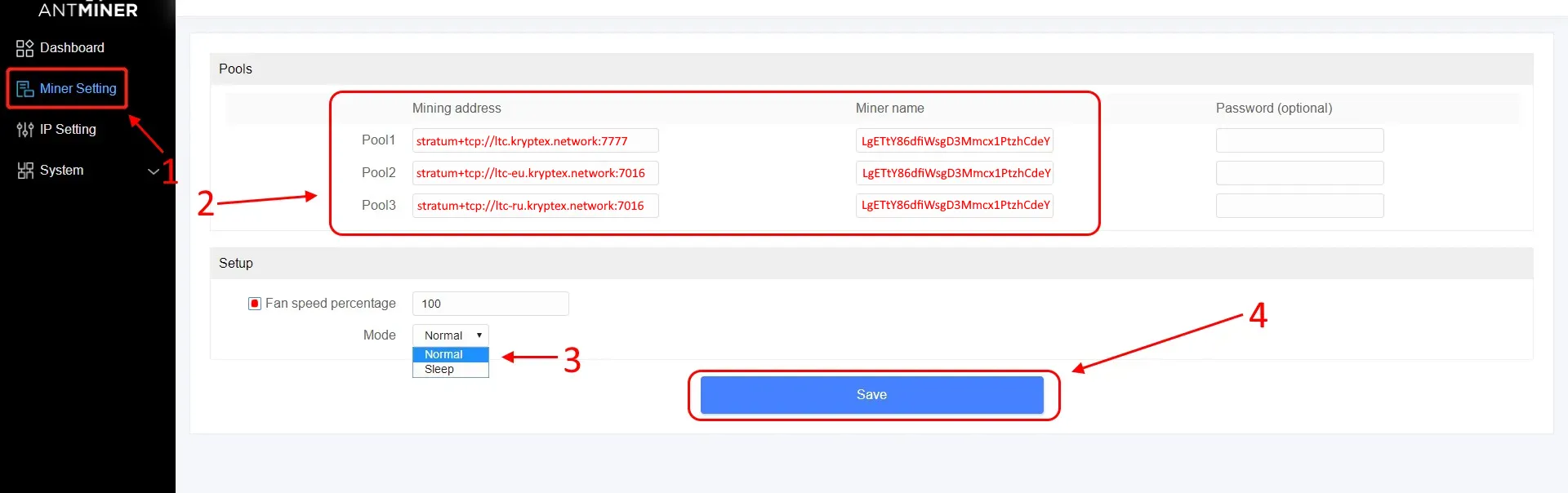
Verify ASIC Operation:
Once the restart is complete, wait a few minutes. Open your browser, enter the ASIC’s IP address, and log in using your credentials.
On the “Dashboard” page, you’ll see the current status of the ASIC, including hash rate, uptime, temperature, and other metrics.
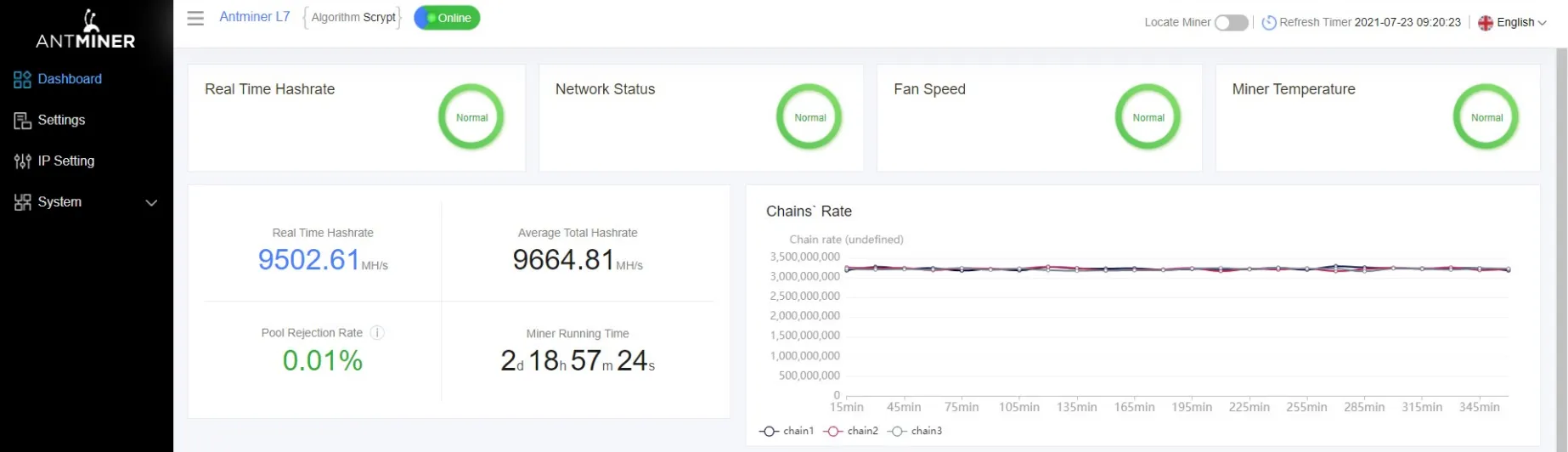
Bitmain Antminer L7 Firmware Update
If necessary, you can update or change the firmware yourself, for this:
Visit the developer's website and open the firmware download page: https://shop.bitmain.com/support/download.
Select the algorithm for your ASIC — LTC+DOGE Scrypt, and choose your ASIC model from the list — in this case, Antminer L7.
Download the firmware file by clicking the “Download” button.
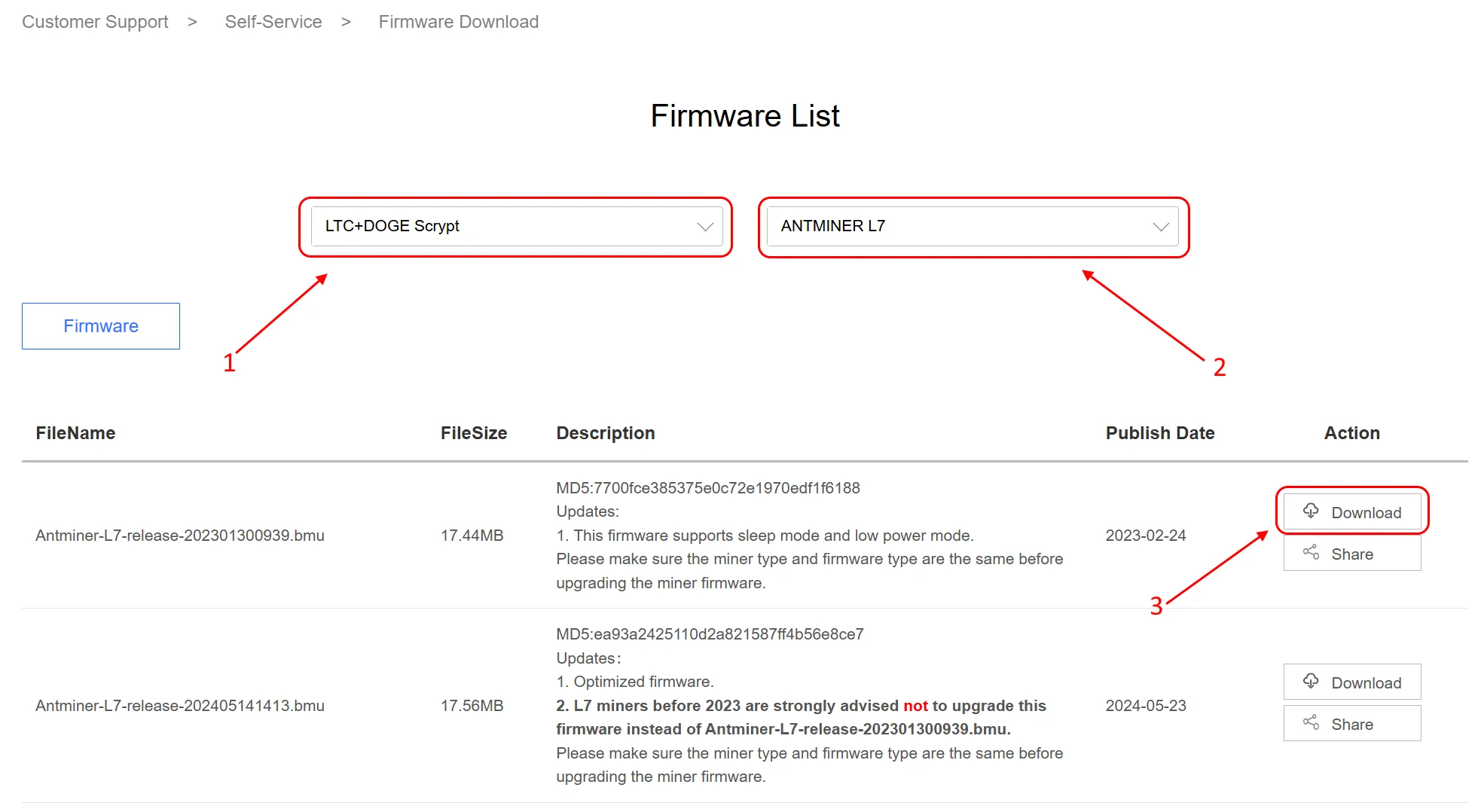
Open the “Firmware upgrade” section in your ASIC settings:
- Click the button to select the downloaded firmware file.
- Tick the checkbox for “Keep settings” if you wish to retain your ASIC settings during the upgrade.
Click “Upgrade” and wait for the firmware update to complete. Do not turn off the ASIC during the update process.