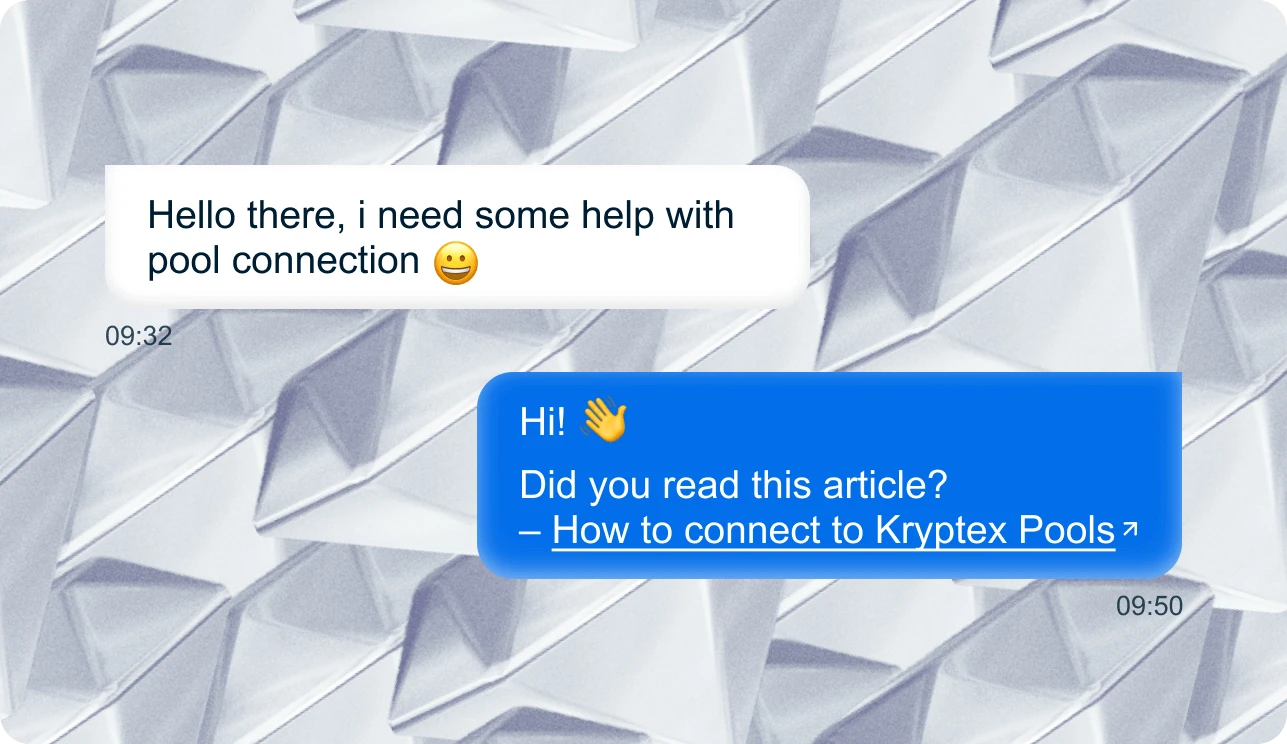Ports 7777/8888 are deprecated and will be disabled soon — switch to 7012/8012.
Pool Statistics
-
Min. payout
100 RXD
-
Max. payout
200000000 RXD
-
Hashrate
30.07 TH/s
- Miners 34
- Workers 76
- Auto-exchange Yes
Start mining
- rxd.kryptex.network:7012
Global
- rxd-eu.kryptex.network:7012
Europe
- rxd-us.kryptex.network:7012
North America
- rxd-sg.kryptex.network:7012
Asia
- rxd-ru.kryptex.network:7012
Russia
Calculate Revenue
Hashrate
GH/s
Estimated revenue per day
≈
0 USD
Start mining Radiant now
- ASIC/FPGA
Mine RXD, receive USDT
Use email as a wallet to get:
- Bank card, BTC, USDT, Volet, and even gift card withdrawals
- Instant withdrawal as soon as you reach $1
- Smart auto-exchange of RXD to a more stable BTC
Create a wallet for your coin
How to connect to the Kryptex RXD Pool
Navigate to the ASIC interface following the manufacturer's instructions, and then access the pool settings section.
Configure the settings as follows:
- URL RXD Pool Address:
- (a) stratum+tcp://rxd.kryptex.network:7012
- (b) rxd.kryptex.network:7012
- RXD Wallet Address and Worker:
- YOUR_WALLET_ADDRESS.WORKER_NAME
- Password:
- Leave blank or use 'X'
- Apply settings and reboot your ASIC. Pool connection may take up to 10-20 minutes depending on ASIC model.
Connect with Kryptex ASIC Manager
ASIC Manager scans your network to find ASICs, selects the best Kryptex pool for your region, and applies the configuration in one click.
Additional Information
We speak the same language with the miners. We will help you solve any problem.
Your request will be processed by our qualified team of miners. We help with the equipment, configuration and scaling of any kind.