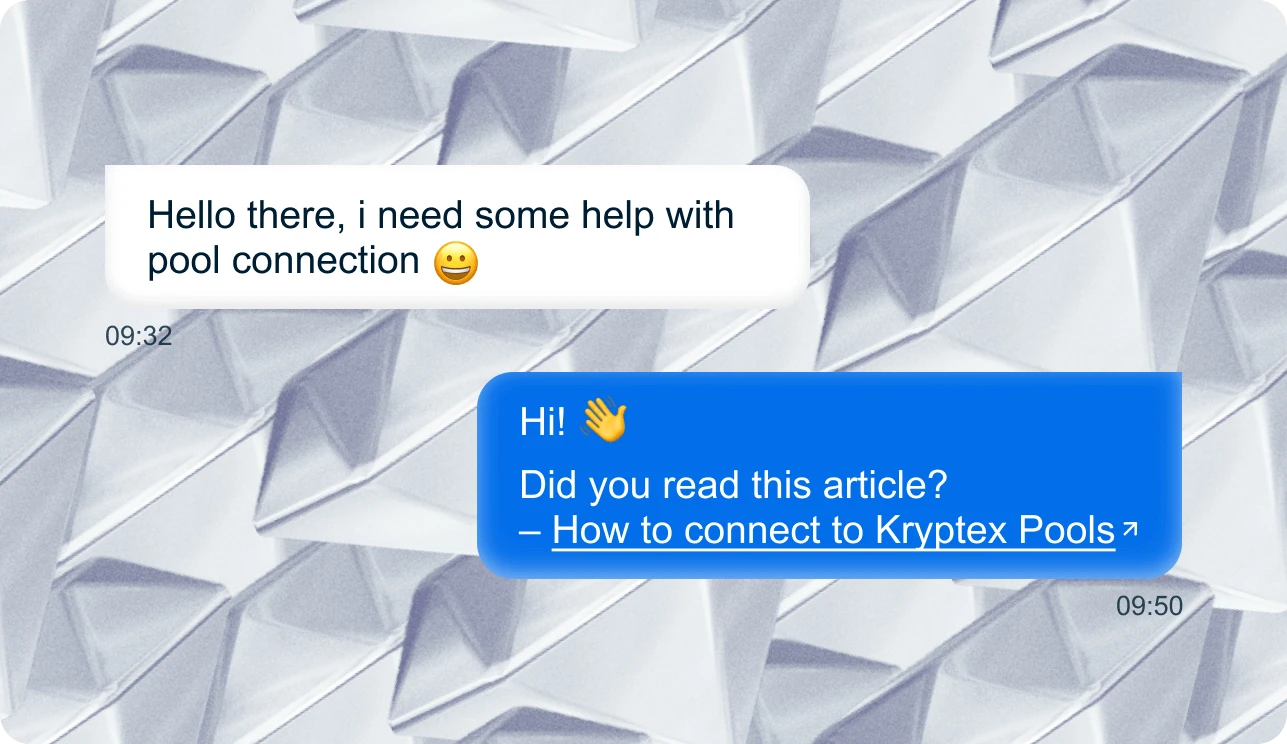Pool Statistics
-
Min. payout
1 CFX
-
Max. payout
10000 CFX
-
Hashrate
591.05 GH/s
- Miners 286
- Workers 5430
- Auto-exchange Yes
Start mining
- cfx.kryptex.network:7027
Global
- cfx-eu.kryptex.network:7027
Europe
- cfx-us.kryptex.network:7027
North America
- cfx-sg.kryptex.network:7027
Asia
- cfx-ru.kryptex.network:7027
Russia
Calculate Revenue
0 USD
CFX profitability rating:
57 MidWe recommend switching to a more profitable coin.
Start mining Conflux now
- Windows
- HiveOS
- RaveOS
- MMPOS
Mine CFX, receive USDT
Use email as a wallet to get:
- Bank card, BTC, USDT, Volet, and even gift card withdrawals
- Instant withdrawal as soon as you reach $1
- Smart auto-exchange of CFX to a more stable BTC
Enter your data to launch the miner
Enter the worker’s name and crypto wallet address to which payouts will process. Changes will be displayed in “Start mining” step.
Mine on:
Worker
Region
Wallet
Start mining
- Extract the miner archive to a convenient place, and open the resulting folder with the miner in it.
- Create a text file with a .bat extension and place a command in it to launch the miner that you have downloaded.
The commands are presented below
Save the changes and run the file. Done!
Video Guides

We speak the same language with the miners. We will help you solve any problem.
Your request will be processed by our qualified team of miners. We help with the equipment, configuration and scaling of any kind.