How to start mining on Kryptex Pool
16.12.2022
To start mining on Kryptex Pool you need powerful PC, ASIC miner, or FPGA miner.
If you're mining on a PC, it needs to have a powerful processor and/or a video card from 2016 or newer. The video card should have at least 4 GB of GDDR5 memory or better. Older processors and video cards don’t support the necessary instructions for profitable mining.
Step One — Create a Wallet for Your Coin
For each coin, you can use any wallet format that suits you: hardware, local/mobile wallet, or generate an address on a cryptocurrency exchange.
- Creating a wallet is very easy — we explain it in this article.
- You can exchange cryptocurrency on trusted exchanges: Binance, Gate.io, MEXC, CoinEx, KuCoin, ByBit.
We do not recommend mining directly to an exchange.
If you mine to an exchange, you do so at your own risk. Not your keys — not your crypto!
Step Two — Choose a Coin to Start Mining
Connect to pools — pool.kryptex.com
You can find the setup instructions for the selected coin on its page, located in the first column of the table.
| Coin | Wallet | Pool Address | Wallet Format | Password | CPU/GPU/ASIC |
|---|---|---|---|---|---|
| BTC+FB | BTC Wallet | btc.kryptex.network:7014 |
WALLET_ADDRESS.WORKER_NAME |
x or nothing |
ASIC |
| FB | FB Wallet | fb.kryptex.network:7013 |
WALLET_ADDRESS.WORKER_NAME |
x or nothing |
ASIC |
| QUAI-SHA256 | QUAI Wallet | quai-sha256.kryptex.network:7044 |
WALLET_ADDRESS.WORKER_NAME |
x or nothing |
ASIC |
| BC2 | BC2 Wallet | bc2.kryptex.network:7041 |
WALLET_ADDRESS.WORKER_NAME |
x or nothing |
ASIC |
| XEC | XEC Wallet | xec.kryptex.network:7036 |
WALLET_ADDRESS.WORKER_NAME |
x or nothing |
ASIC |
| DGB | DGB Wallet | dgb.kryptex.network:7037 |
WALLET_ADDRESS.WORKER_NAME |
x or nothing |
ASIC |
| BCH | BCH Wallet | bch.kryptex.network:7015 |
WALLET_ADDRESS.WORKER_NAME |
x or nothing |
ASIC |
| ZEC | ZEC Wallet | zec.kryptex.network:7042 |
WALLET_ADDRESS.WORKER_NAME |
x or nothing |
ASIC |
| LTC+DOGE+BEL+PEP | LTC Wallet | ltc.kryptex.network:7016 |
WALLET_ADDRESS.WORKER_NAME |
x or nothing |
ASIC |
| QUAI-SCRYPT | QUAI Wallet | quai-scrypt.kryptex.network:7045 |
WALLET_ADDRESS.WORKER_NAME |
x or nothing |
ASIC |
| ETC | ETC Wallet | etc.kryptex.network:7033 |
WALLET_ADDRESS.WORKER_NAME |
x or nothing |
ASIC |
| ETHW | ETHW Wallet | ethw.kryptex.network:7034 |
WALLET_ADDRESS.WORKER_NAME |
x or nothing |
ASIC |
| OCTA | OCTA Wallet | octa.kryptex.network:7032 |
WALLET_ADDRESS.WORKER_NAME |
x or nothing |
ASIC |
| RXD | RXD Wallet | rxd.kryptex.network:7012 |
WALLET_ADDRESS.WORKER_NAME |
x or nothing |
ASIC |
| ALPH | ALPH Wallet | alph.kryptex.network:7010 |
WALLET_ADDRESS.WORKER_NAME |
x or nothing |
ASIC |
| KAS | KASPA Wallet | kas.kryptex.network:7011 |
WALLET_ADDRESS.WORKER_NAME |
x or nothing |
ASIC |
| XTM-SHA3X | XTM Wallet | xtm-sha3x.kryptex.network:7039 |
WALLET_ADDRESS.WORKER_NAME |
x or nothing |
ASIC |
| QUAI-KAWPOW | QUAI Wallet | quai-kawpow.kryptex.network:7043 |
WALLET_ADDRESS.WORKER_NAME |
x or nothing |
GPU |
| XTM-C29 | XTM Wallet | xtm-c29.kryptex.network:7040 |
WALLET_ADDRESS.WORKER_NAME |
x or nothing |
GPU |
| IRON | IRON Wallet | iron.kryptex.network:7017 |
WALLET_ADDRESS.WORKER_NAME |
x or nothing |
GPU |
| XEL | XELIS Wallet | xel.kryptex.network:7019 |
WALLET_ADDRESS.WORKER_NAME |
x or nothing |
GPU/CPU |
| CFX | CFX Wallet | cfx.kryptex.network:7027 |
WALLET_ADDRESS.WORKER_NAME |
x or nothing |
GPU |
| NEXA | NEXA Wallet | nexa.kryptex.network:7026 |
WALLET_ADDRESS.WORKER_NAME |
x or nothing |
GPU |
| ERGO | ERGO Wallet | erg.kryptex.network:7021 |
WALLET_ADDRESS.WORKER_NAME |
x or nothing |
GPU |
| RVN | RVN Wallet | rvn.kryptex.network:7031 |
WALLET_ADDRESS.WORKER_NAME |
x or nothing |
GPU |
| XNA | XNA Wallet | xna.kryptex.network:7024 |
WALLET_ADDRESS.WORKER_NAME |
x or nothing |
GPU |
| XMR | XMR Wallet | xmr.kryptex.network:7029 |
WALLET_ADDRESS.WORKER_NAME |
x or nothing |
CPU/ASIC |
| ZEPH | ZEPH Wallet | zeph.kryptex.network:7030 |
WALLET_ADDRESS.WORKER_NAME |
x or nothing |
CPU |
| SAL | SAL Wallet | sal.kryptex.network:7028 |
WALLET_ADDRESS.WORKER_NAME |
x or nothing |
CPU |
| XTM-RX | XTM Wallet | xtm-rx.kryptex.network:7038 |
WALLET_ADDRESS.WORKER_NAME |
x or nothing |
CPU |
- Choose the coin to mine based on your device type.
- GPU — You can mine coin with a Graphics Card.
- CPU — You can mine coin with a Processor.
- ASIC (FPGA) — You can mine coin with an ASIC or FPGA.
- Register your cryptocurrency wallet for payouts.
- Configure your miner or ASIC.
- Enter the pool address in the miner's batch file settings or in the ASIC settings.
- Enter your previously registered wallet address in the miner's batch file settings or in the ASIC settings.
- Specify the worker name after the wallet address, separated by a dot “
.” or a slash “/”. The worker name must be no longer than 32 characters, using only Latin letters and/or numbers, with no spaces or special characters. For example,MyRig1.
- Save the settings and start mining.
How to receive payouts?
Payouts are processed every hour once the payout threshold is reached.
How to set the payout threshold?
- Open the pool page and enter the wallet address you are mining to.
- Go to the Settings tab.
- Specify your desired payout threshold in the Payout Threshold field.
- The minimum and maximum thresholds are listed on the main pool page.
- There is no transaction fee on the pool — Kryptex covers it for you 🖤.
- In the IP Address field, enter the IP address of your worker as shown on the website.
- The IP address should match the one displayed on the site (check the last few digits).
- You can find your IP: https://ipinfo.io/ip
- Click Apply.
Your payouts will now be processed automatically once the threshold is met.
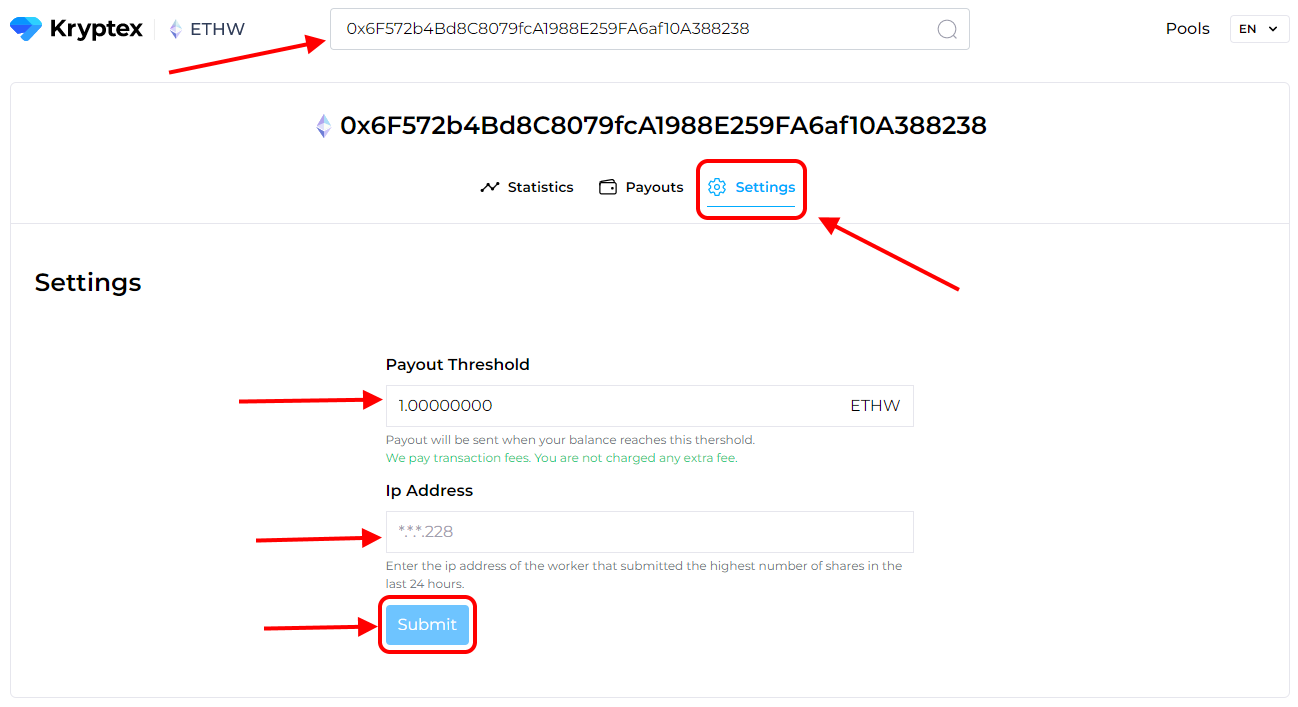
Need Help?
Have any questions, something is unclear, or you can’t connect?
Contact support — we're happy to assist!
Email support at support@kryptex.com.