How to create Conflux CFX wallet
22/06/2023
Conflux CFX is a relatively new coin. Within a brief period, the coin swiftly garnered the admiration of miners, garnered support from the TOP-10 exchanges, and achieved remarkable profitability through mining on Nvidia graphics cards.
Conflux CFX can be exchanged on one of these exchanges: Gate.io, Binance, KuCoin, MEXC, Coinex.
We will discuss two methods to create a Conflux coin wallet:
- Fluent Wallet.
- Exchange.
We do not recommend mining on exchange. If you choose mining on an exchange, you do so at your own risk. Not your keys — not your crypto!
Notes:
- The Conflux coin functions in two spaces — Conflux Core Space and Conflux eSpace.
- Currently, Kryptex Pool supports mining only to Conflux Core Space wallets, i.e., wallets of the
cfx:...format.
How to register a Conflux CFX wallet in Fluent Wallet
Fluent Wallet is a simple and secure wallet for CFX, recommended by Conflux developers. Wallet extension is supported in Chrome, Firefox and Edge internet browsers. We will use the Google Chrome browser as an example.
Open the Fluent Wallet website — https://fluentwallet.com/
Click "Add to Chrome" button;
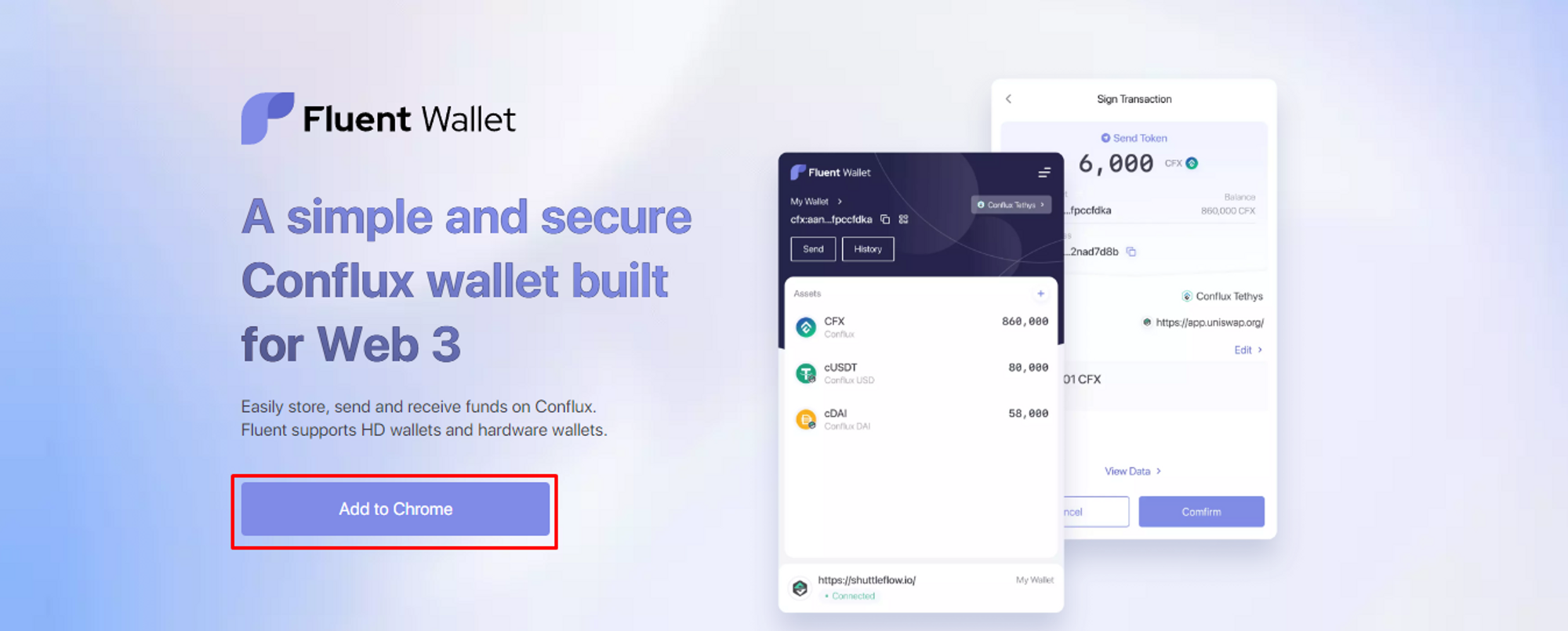
Click "Add to Chrome" on the next page → Confirm the installation of the extension in your browser;
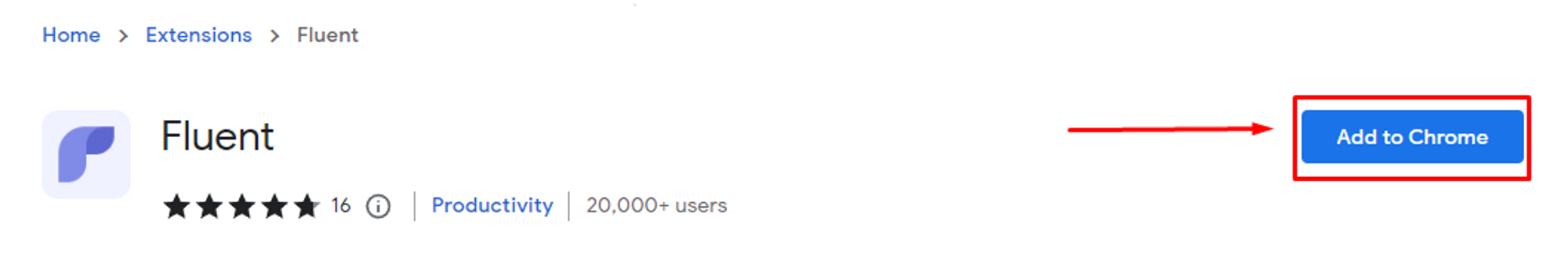
Once installation is complete, open the wallet. The wallet icon will be placed at the top right of the browser window, in the extensions menu;
Click “Create” button;
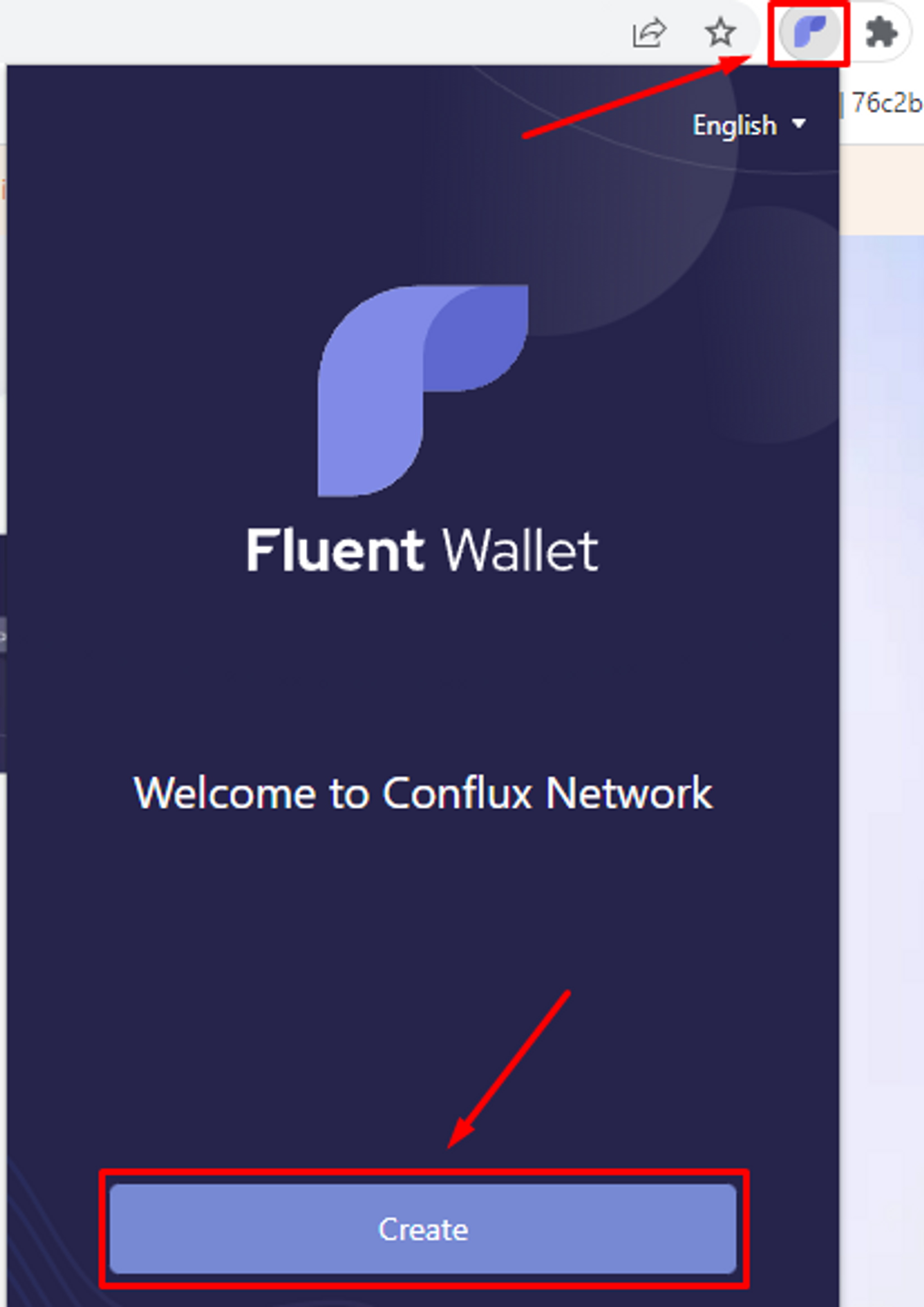
Set a password for your wallet, confirm it and click "Create";
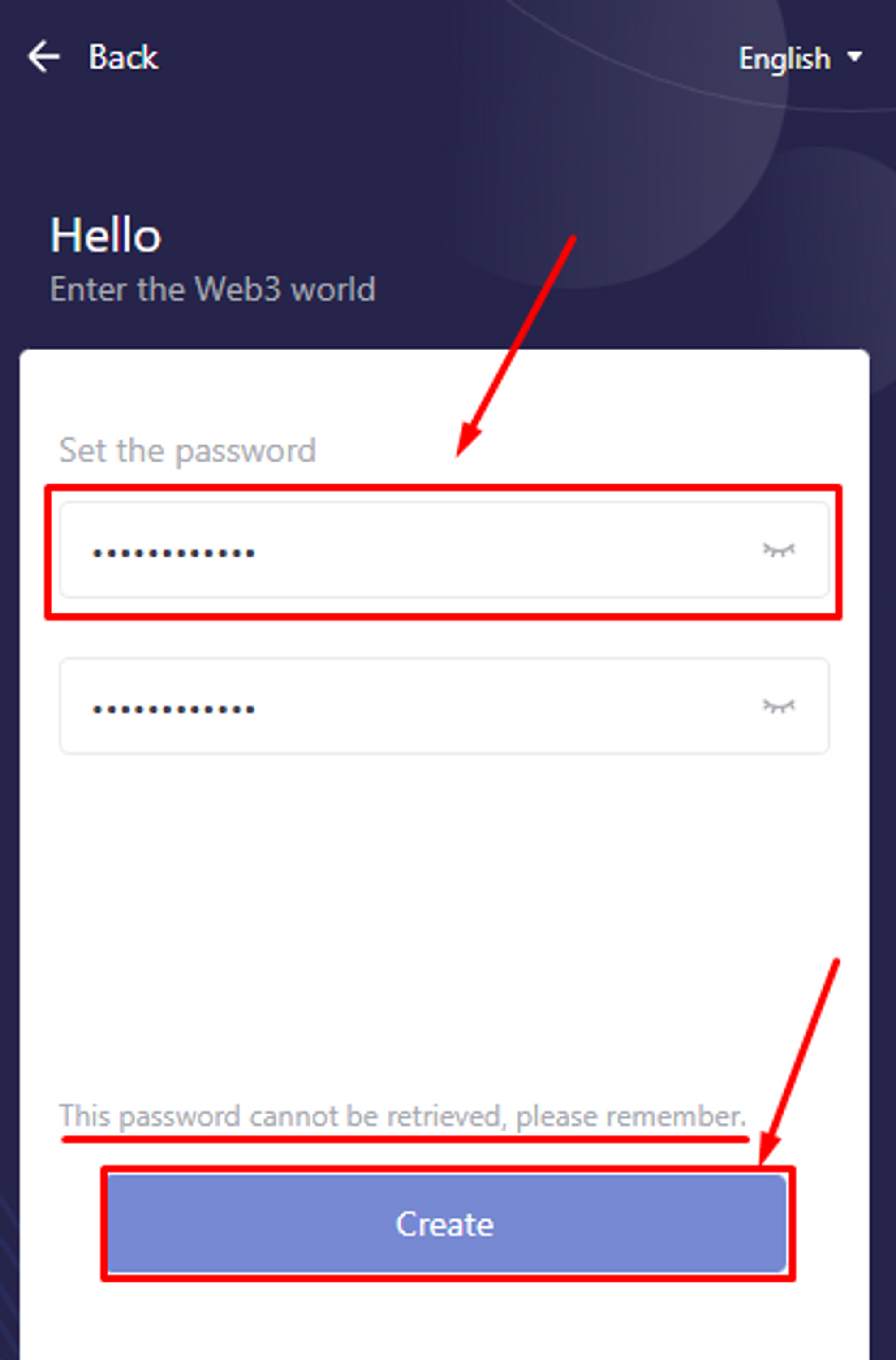
In the menu, select "New Seed Phrase" → Enter "Group name" (name for the wallet) → Click "Create";
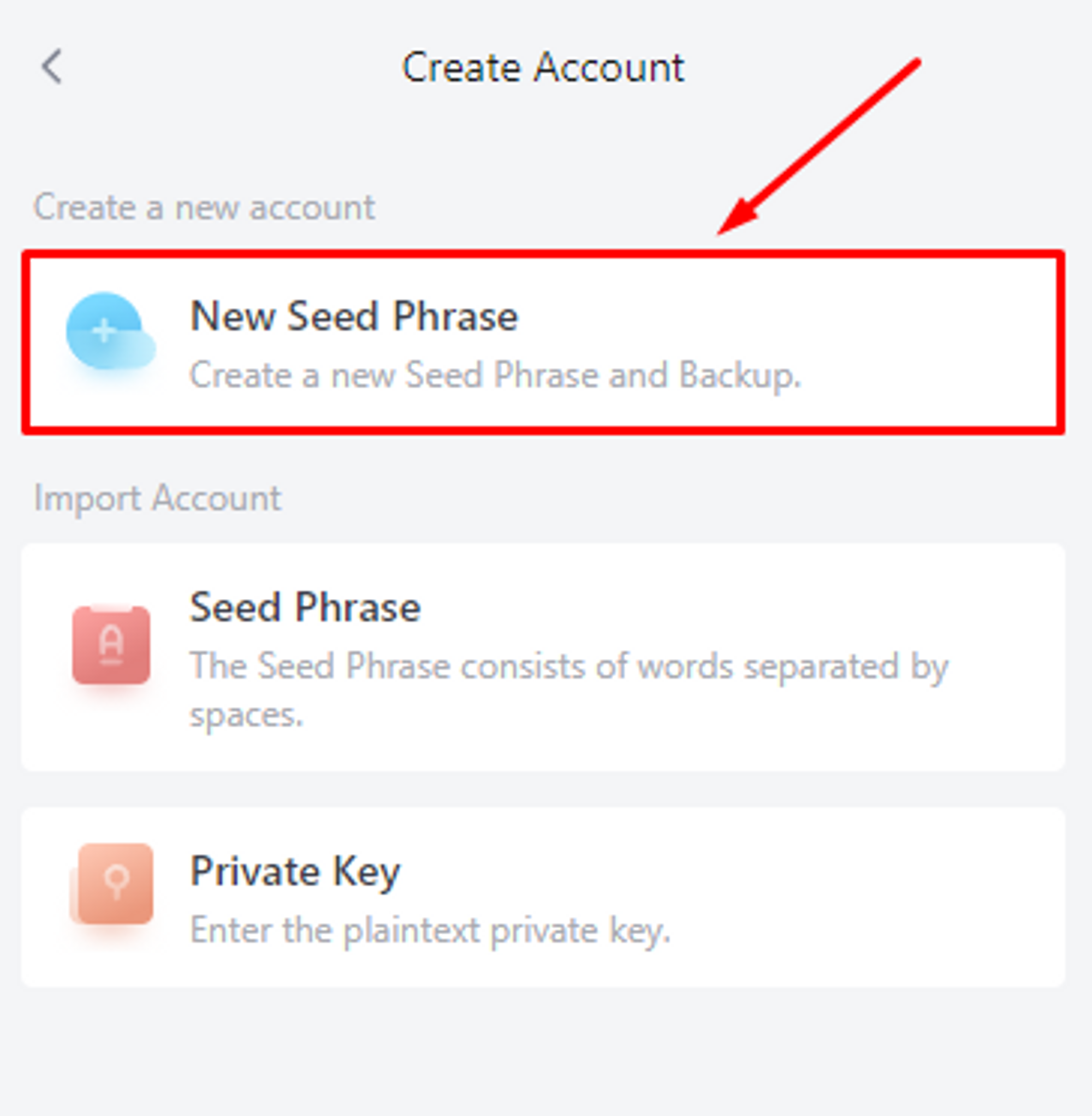
You will receive a secret phrase — a combination of 12 words. Safely keep them in the same order as they appear on your screen. Losing them means losing access to your wallet! Then click “Create”;
The wallet will check how well you remember your seed phrase and word order. Enter the words in the correct order for confirmation;
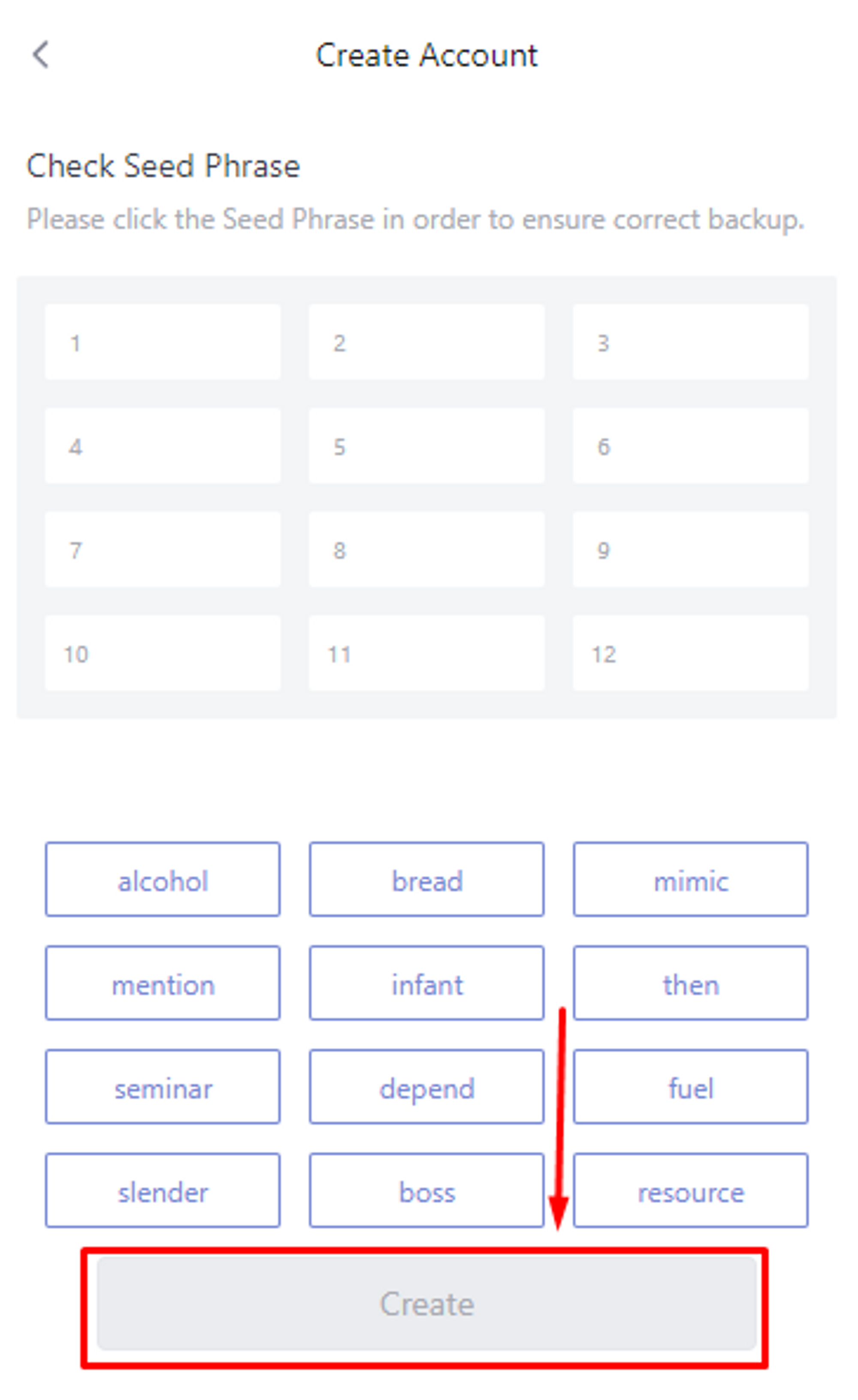
After successful verification, the wallet will remind you of the security rules. The one who owns the seed phrase of 12 words — owns the wallet! Acknowledge it, and move on to the wallet;
The wallet is now open and ready to use! Start by clicking on the icon next to the wallet address to copy it. You can then use it to mine or receive coins in your wallet.
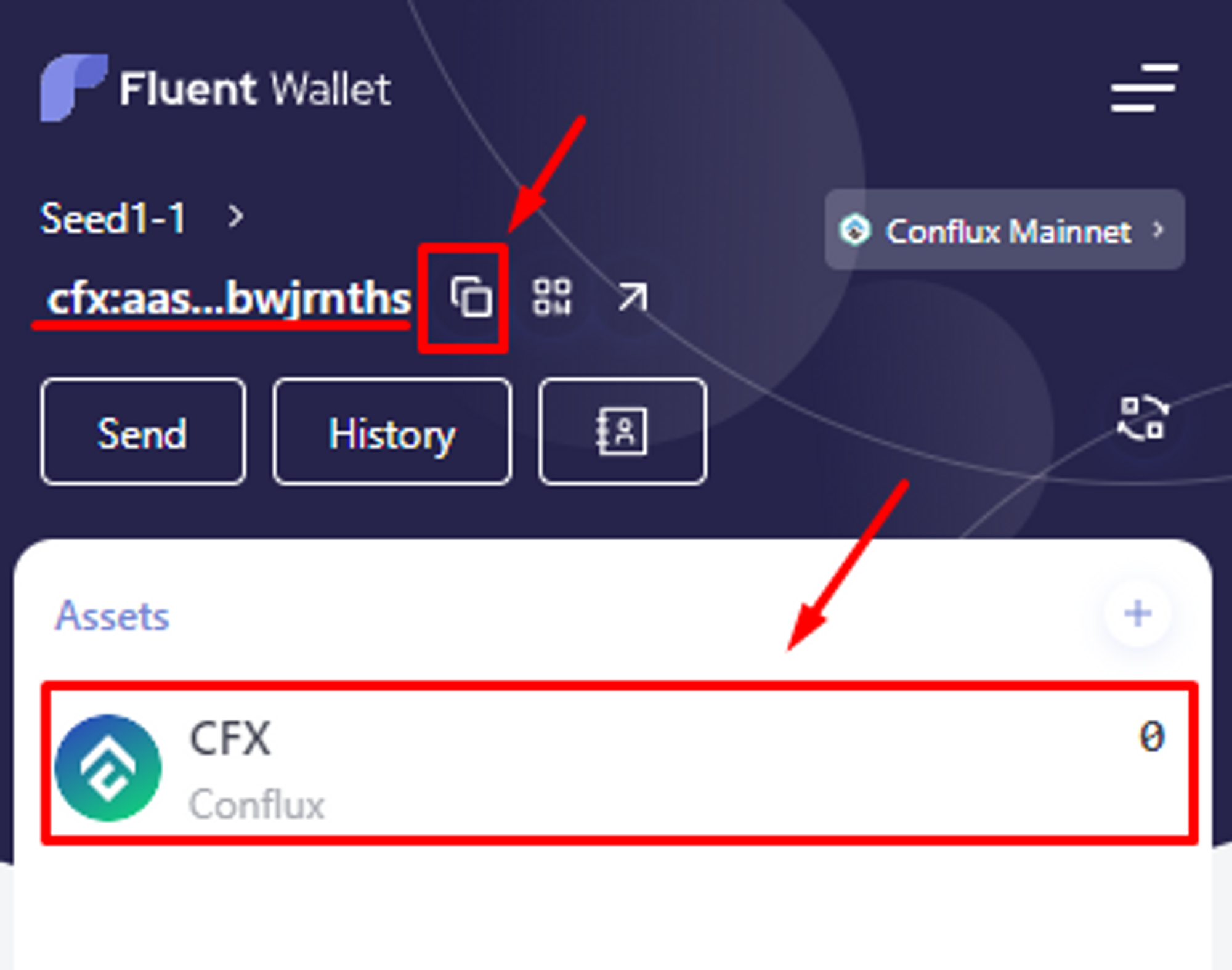
How to Register a Conflux CFX Wallet on the Exchange
This method is convenient because you don’t need to register multiple wallets. Everything is stored on one exchange, and all coins and wallets are easily accessible. You can immediately exchange or trade your cryptocurrency without any hassle.
Some cons: The security of all your exchange wallets depends on the security of your exchange account. To ensure the utmost security, make sure to secure your email, exchange account, and enable two-factor authentication (2FA).
Register with any exchange that provides the option to trade Conflux (Gate.io is used in the example);
After signing up, select "Wallet" → "Deposit" → "Onchain";
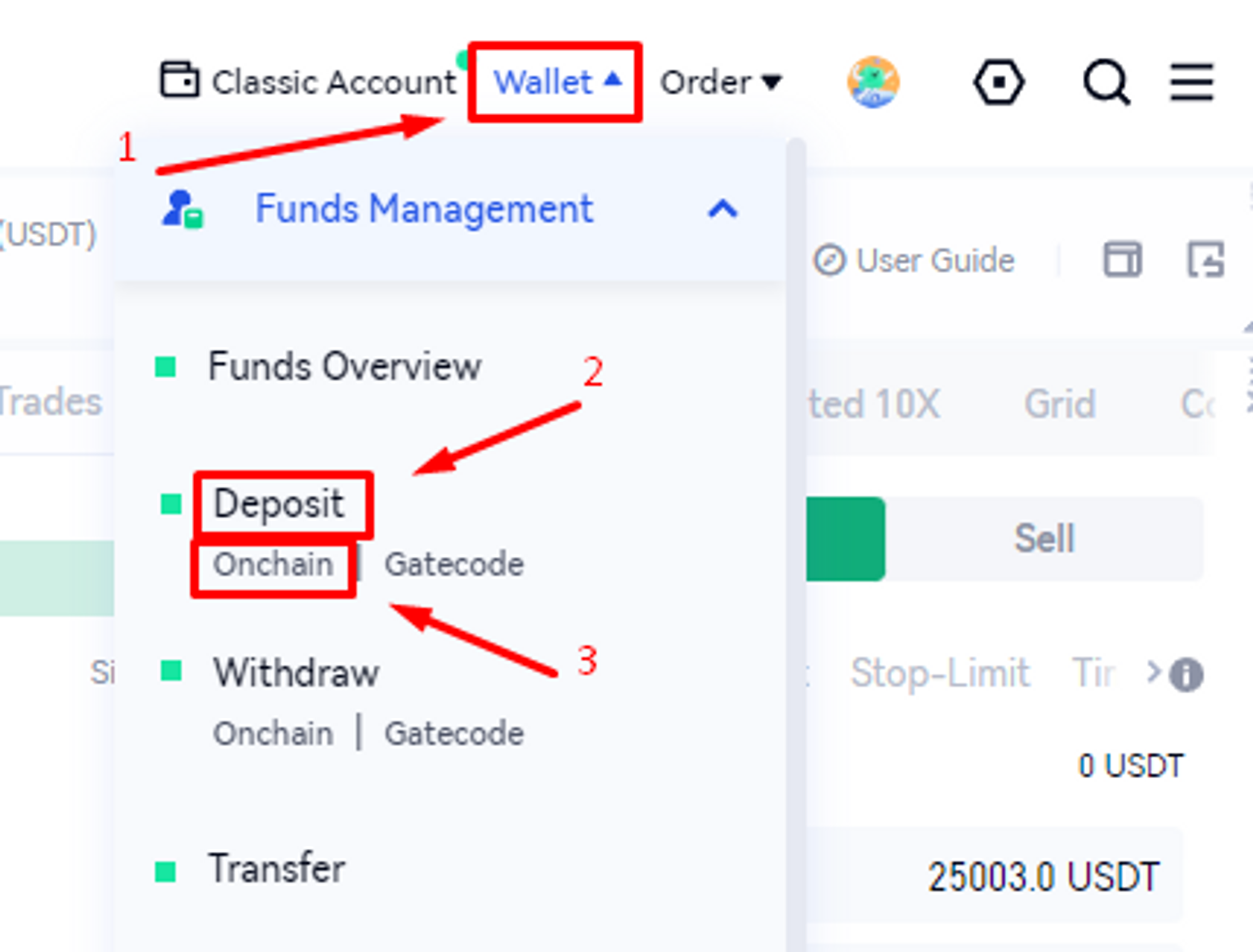
Select "Coin → CFX", "Network → CFX-CFX", get "Deposit Address";
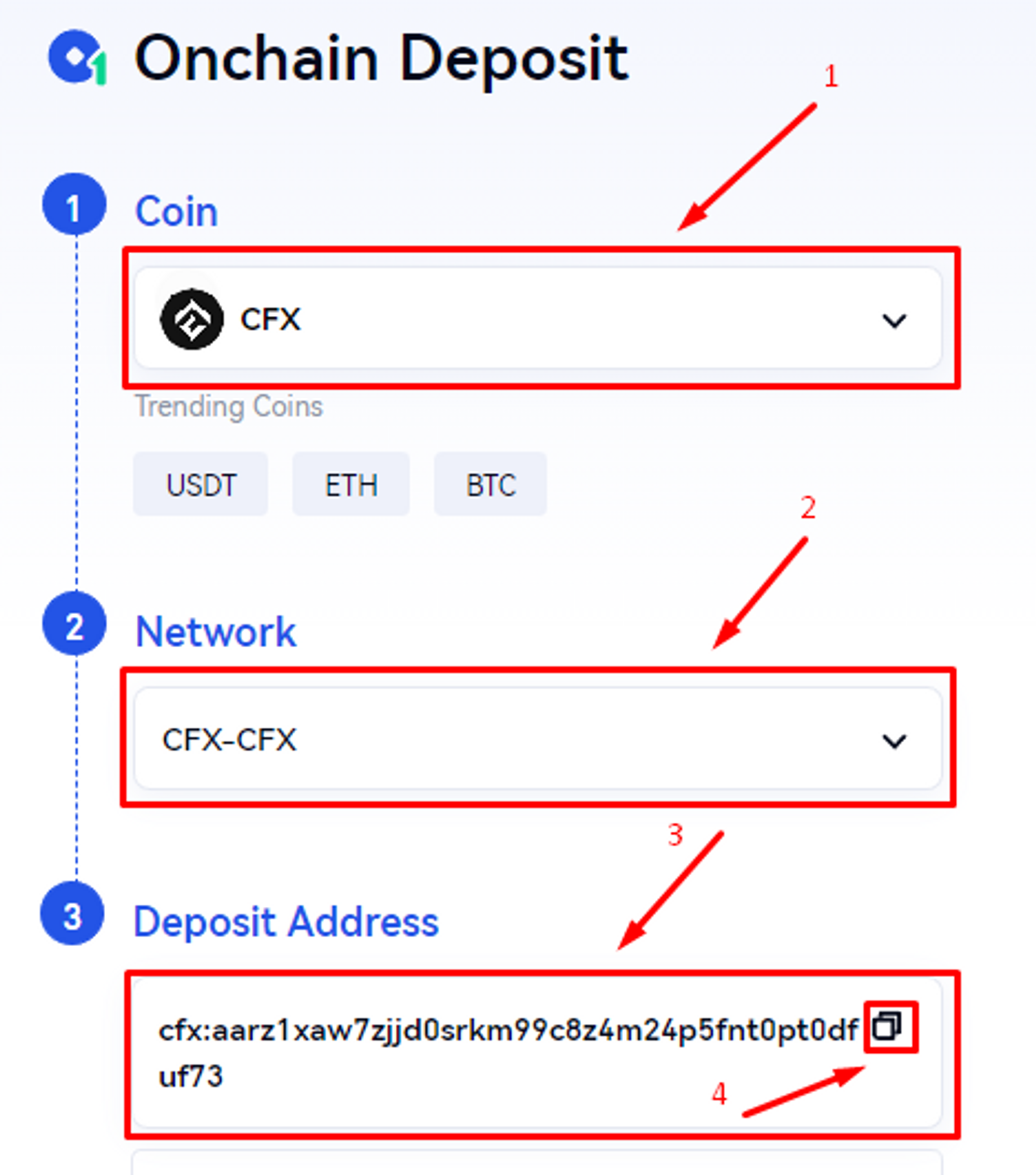
Done! You have got the wallet address for deposits to the exchange. Start by clicking on the icon next to the wallet address to copy it. You can then use it to mine or receive coins to your wallet.