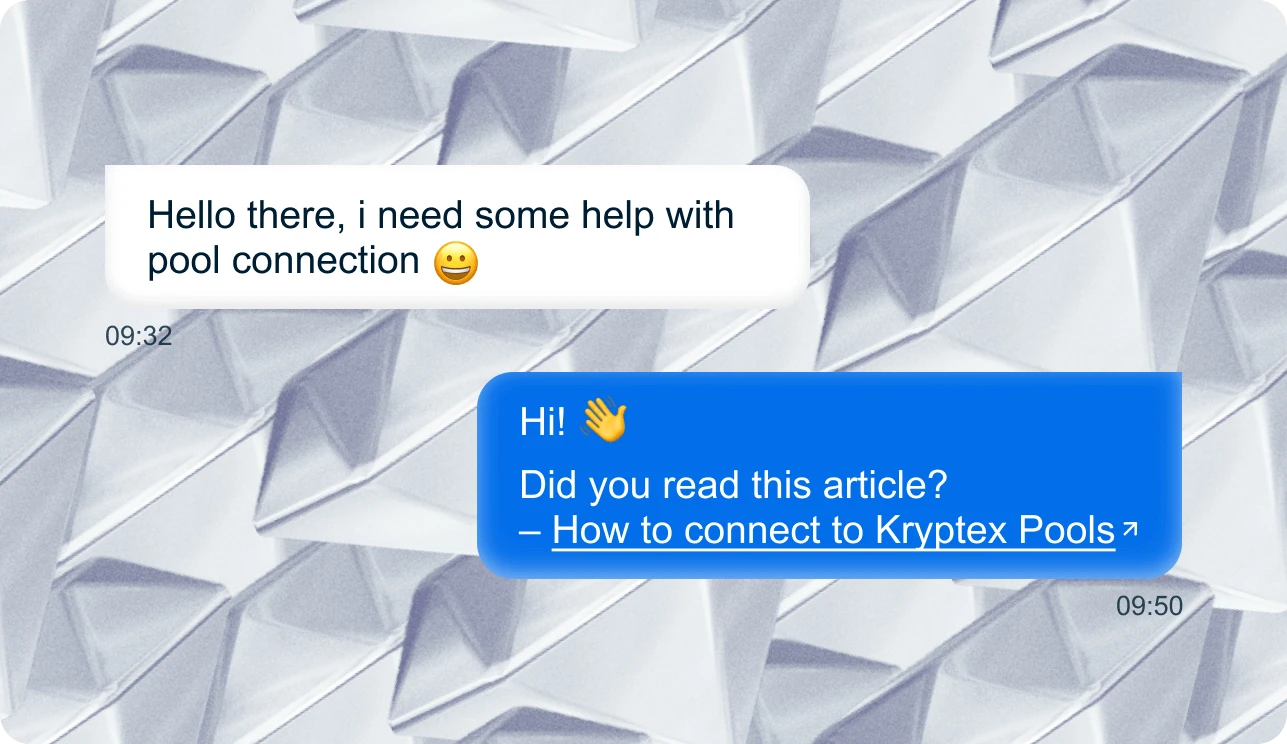Havuz İstatistikleri
-
Min. ödeme
0.5 ALPH
-
Maks. ödeme
1000 ALPH
-
Hashrate
655.76 TH/s
- Madenciler 121
- İşçiler 262
- Otomatik değişim Evet
Madenciliğe başla
- alph.kryptex.network:7010
Global
- alph-eu.kryptex.network:7010
Europe
- alph-us.kryptex.network:7010
North America
- alph-sg.kryptex.network:7010
Singapore
- alph-hk.kryptex.network:7010
Hong Kong
- alph-ru.kryptex.network:7010
Russia
- wallet/worker veya
-
email/worker
SOLO madencilik için solo:wallet kullanın
Geliri Hesapla
Madenciliğe başla Alephium şimdi
- ASIC/FPGA
ALPH madenciliği yapın, alın USDT
Almak için e-posta adresinizi cüzdan olarak kullanın:
- Banka kartı, BTC, USDT, Volet ve hatta hediye kartı çekimleri
- $1 ulaştığınızda anında çekim
- ALPH daha istikrarlı bir BTC'ye akıllı otomatik değişim
Coininiz için bir cüzdan oluşturun
Kryptex ALPH Havuzuna nasıl bağlanılır
Üreticinin talimatlarını izleyerek ASIC arayüzüne gidin ve ardından havuz ayarları bölümüne erişin.
Ayarları şu şekilde yapılandırın:
- URL ALPH Havuz Adresi:
- (a) stratum+tcp://alph.kryptex.network:7010
- (b) alph.kryptex.network:7010
- ALPH Cüzdan Adresi ve İşçi:
- YOUR_WALLET_ADDRESS.WORKER_NAME
- Şifre:
- Boş bırakın veya 'X' kullanın
- Ayarları uygulayın ve ASIC'inizi yeniden başlatın. Havuz bağlantısı, ASIC modeline bağlı olarak 10-20 dakika sürebilir.
Kryptex ASIC Manager ile bağlan
ASIC Manager, ağınızı tarayarak ASIC'leri bulur, bölgeniz için en iyi Kryptex pool'unu seçer ve yapılandırmayı tek tıkla uygular.
Video Kılavuzları

Madencilerle aynı dili konuşuyoruz. Herhangi bir sorunu çözmenize yardımcı olacağız.
Talebiniz, nitelikli madenci ekibimiz tarafından işleme alınacaktır. Ekipman, yapılandırma ve her türlü ölçeklendirme konusunda yardımcı oluyoruz.