How to mine Sedra (SDR)
24/04/2024
For Sedra mining you need ASIC, mining on graphics cards will be useless due to the high difficulty of the network.
We recommend the following ASIC models:
Here is a complete list of ASIC models for Sedra (SDR) mining.
Step one — register a wallet
- Register the wallet https://wallet.sedracoin.com/.
Detailed instruction on How to create Sedra (SDR) wallet. - You can trade Sedra (SDR) with on of the following exchangers: MEXC, XeggeX.
We recommend you mine to your wallet and then transfer the cryptocurrency to the exchange. That will be more reliable.
Step two — setup your ASIC
Quick-start mining settings
Sedra Pool — https://pool.kryptex.com/sdr
Pool address: stratum+tcp://sdr.kryptex.network:7018
Wallet format: WALLET_ADDRESS/WORKER_NAME
Example of setting up ASIC for Sedra — Bitmain Antminer
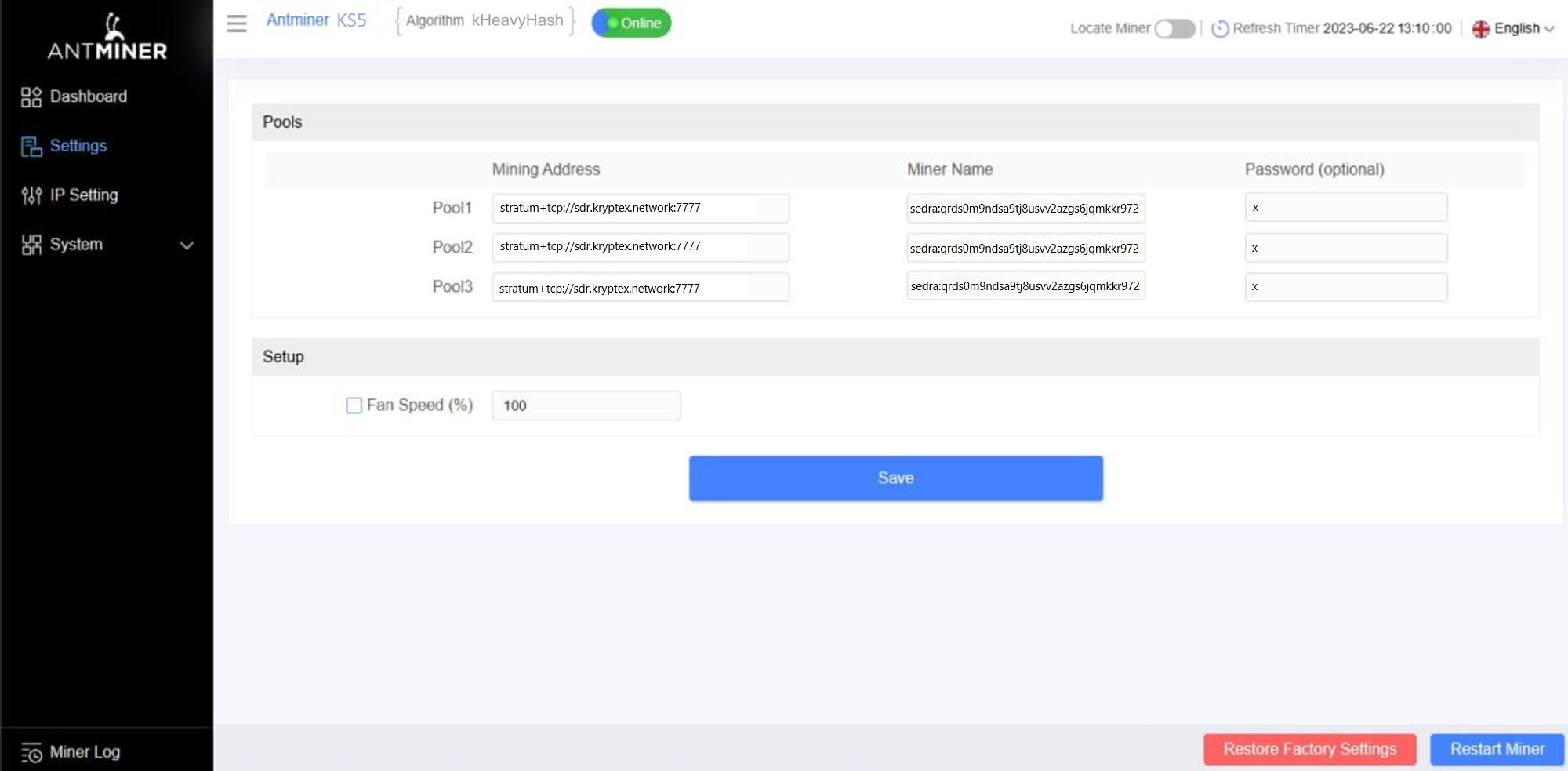
Example of setting up ASIC for Sedra — IceRiver
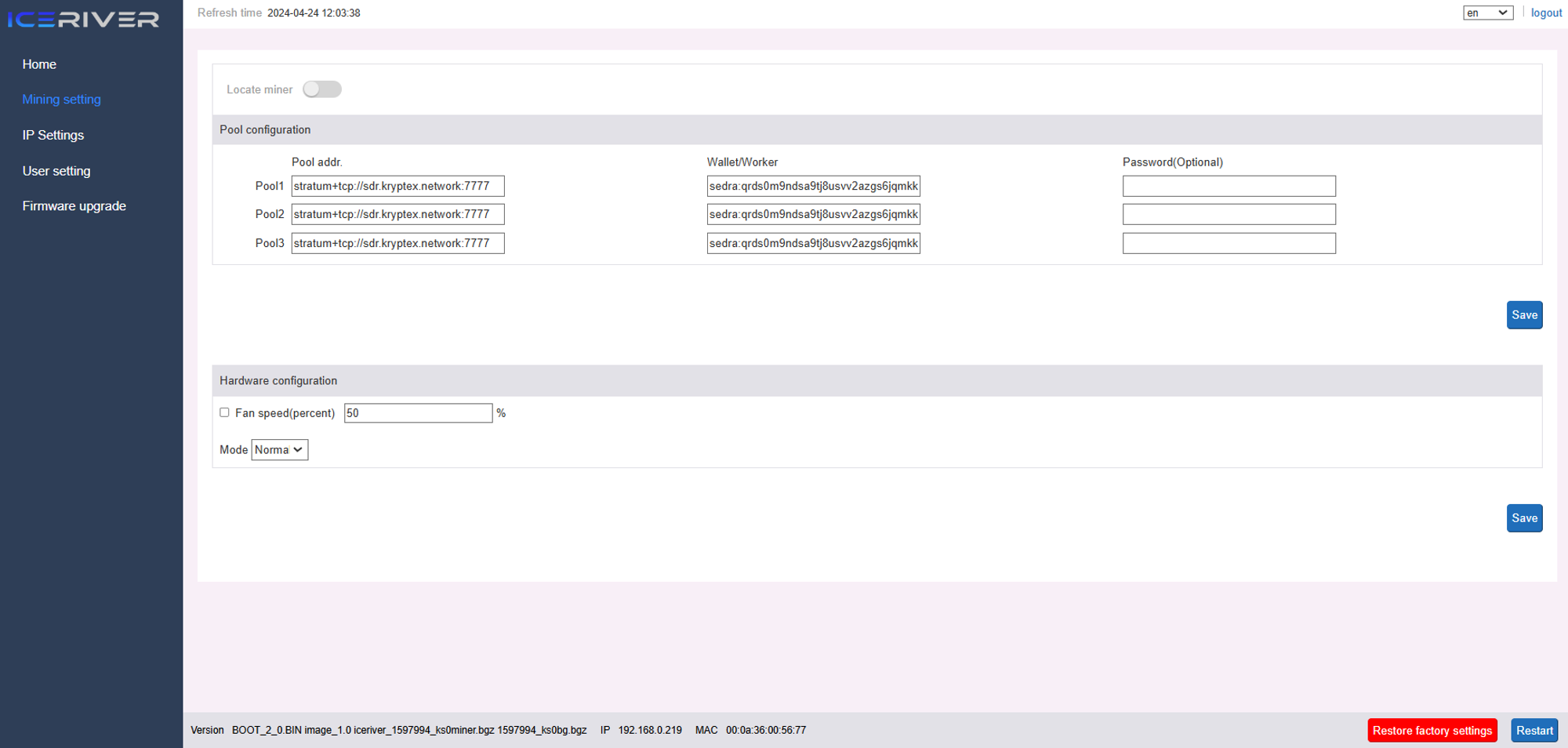
Step three — monitor the work of your miner on the pool
Open Sedra pool page https://pool.kryptex.com/sdr
Paste your wallet address into the search field, and press Enter.
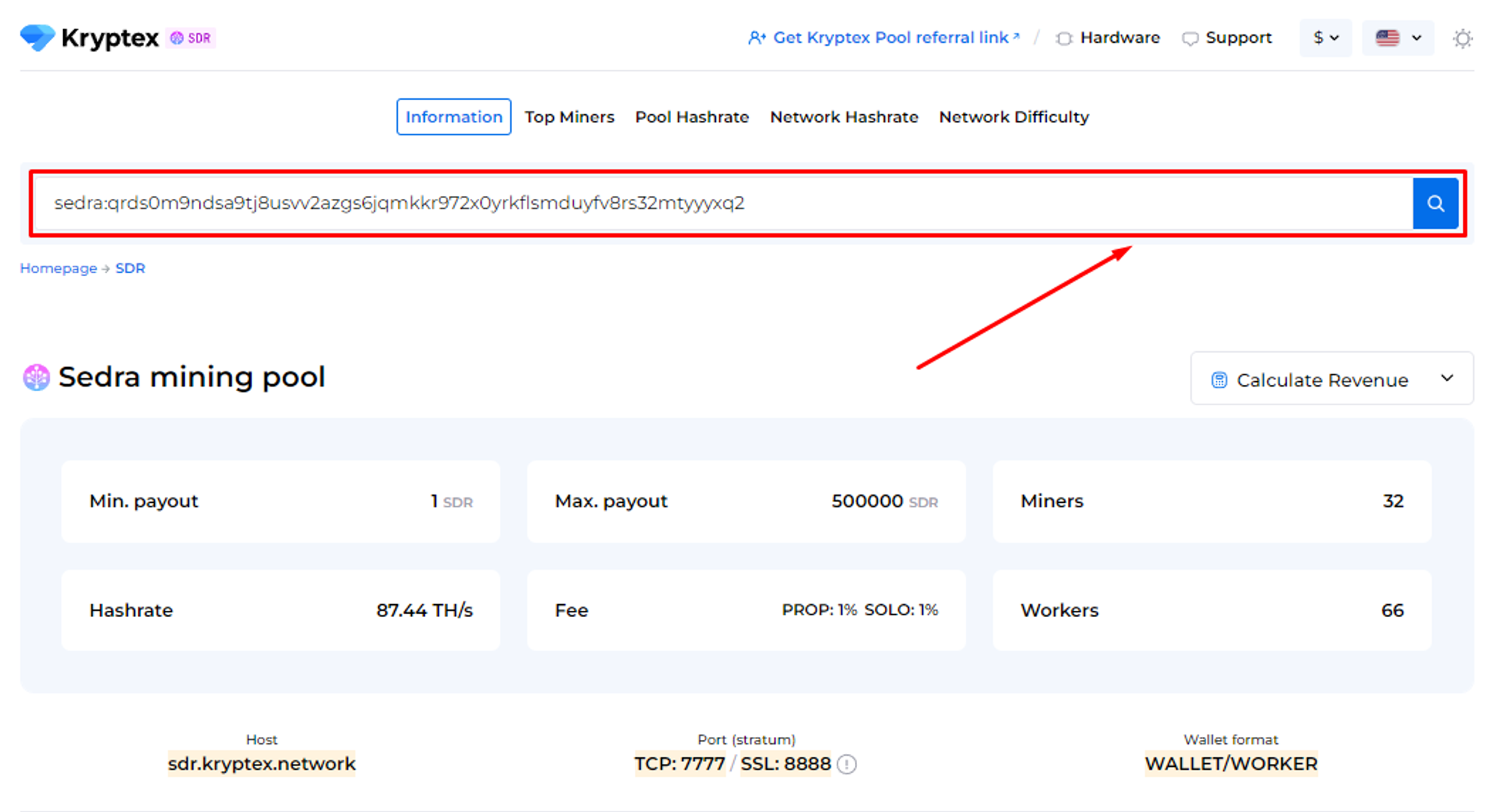
You will see a page with the statistics of your wallet and your mining rigs.
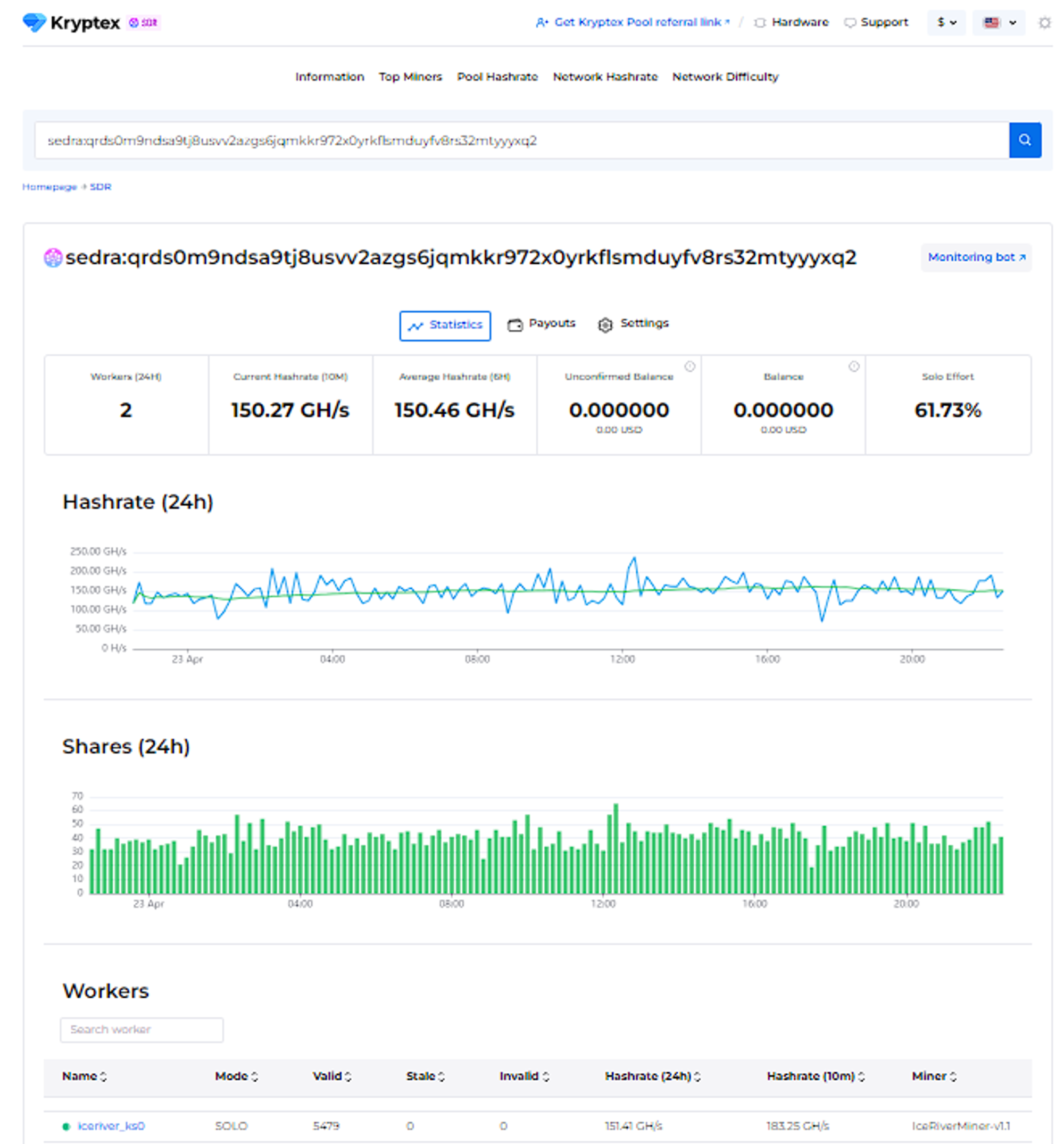
Step Four — payout
Payouts are processed automatically once an hour when they reach the payout threshold.
How to set the payout threshold?
Open the pool page and enter your mining address;
Press the “Settings” button.
Set the desired “Payment Threshold”. Minimum and maximum payment threshold mentioned at the pool home page. There is no payout fee — Kryptex pays it for you 🖤
In the "Ip Address" cell, enter the IP address of the worker whose name the site prompts you. The IP address of your mining rig. The IP address must end the same as indicated in the prompt on the site (see the last digits). Learn your IP here https://ipinfo.io/ip
Press the “Submit” button.
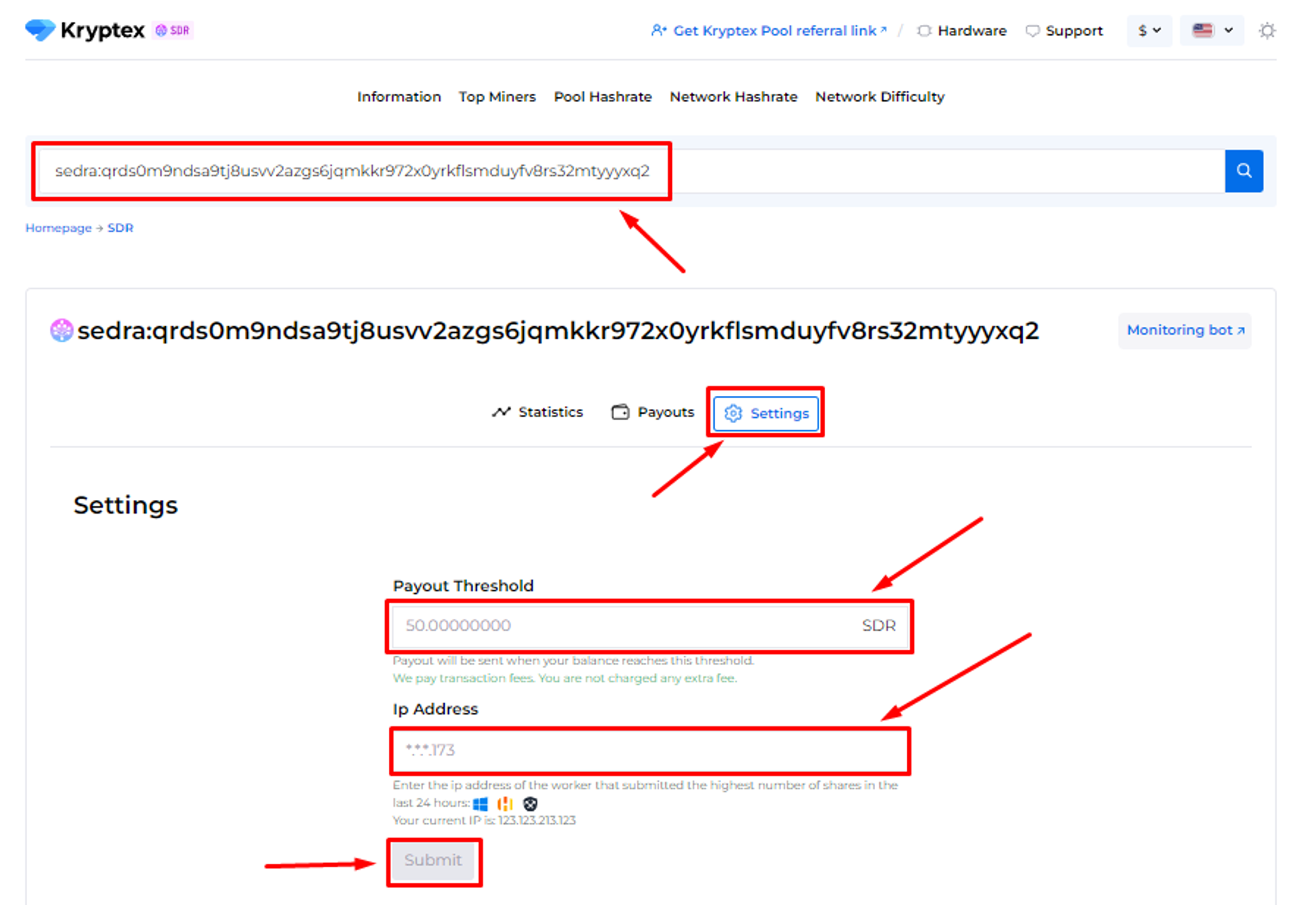
Track the status of your payments in the "Payouts" tab.
🤯Too complicated?
Our useful articles will help you:
- How to create a cryptocurrency wallet
- How to start mining on Kryptex pools
- BAT file for mining
- Main miners’ settings
- Pool mining security
Something does not work? Consult!
Our friendly community and professional support will be happy to help you!
Contact us via website support, the private message on Telegram, or ask for help at our Discord.