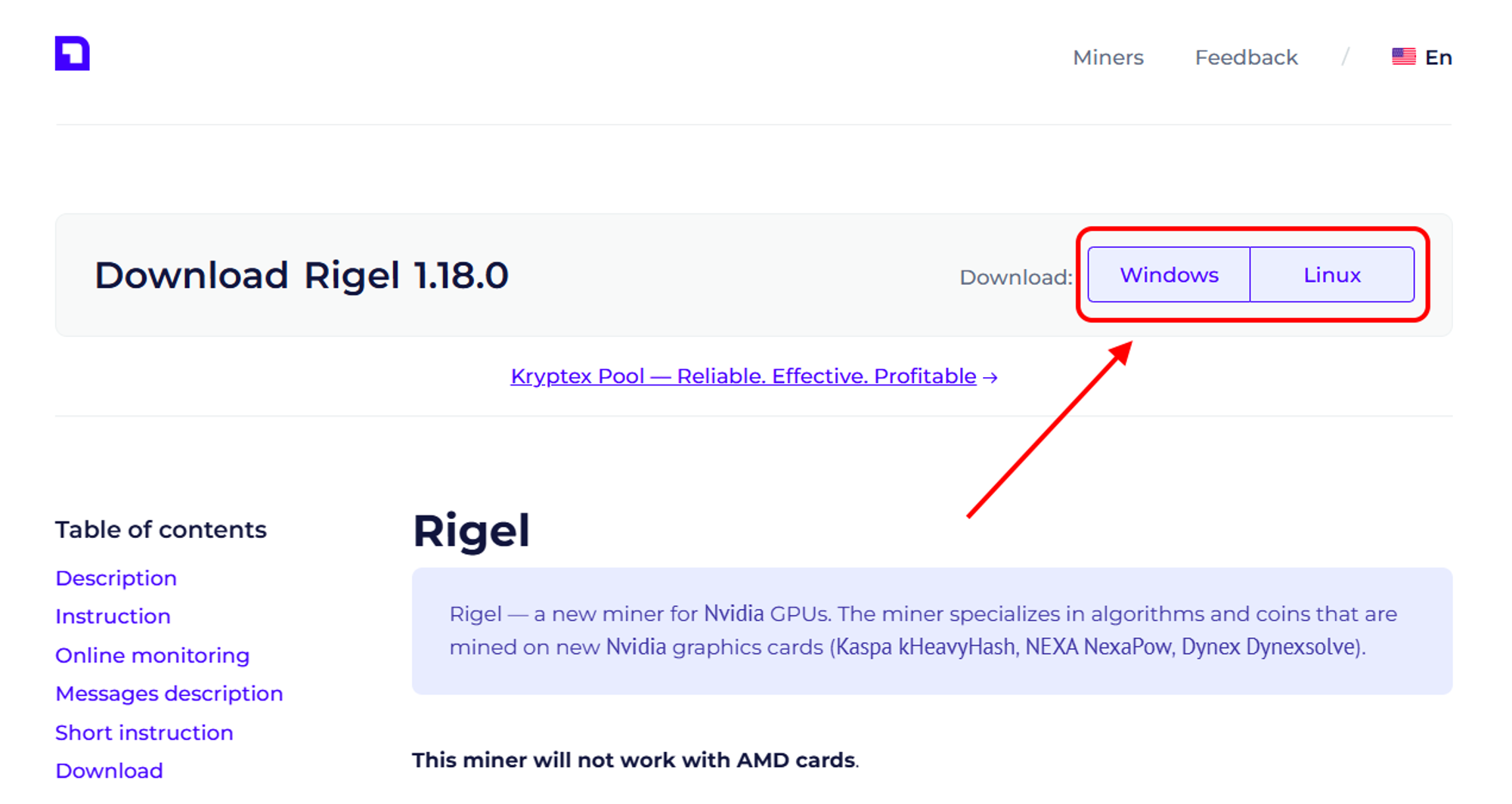Dual mining setting
22/02/2023
In our articles, we have already explained how to start mining on our pools and how to register cryptocurrency wallets for mining. Now, we will provide instructions on how to set up dual mining.
Dual mining is the process of mining two cryptocurrencies at the same time on one graphics card.
Benefits of dual mining:
- Increased profitability — dual mining can increase mining profits by up to 25% compared to regular mining.
- Reduced electricity costs — while mining two cryptocurrencies, electricity consumption may be lower or the same as when mining coins separately, while total revenue will be higher.
- Protection against failures — if there are issues with one of the algorithms, miners can switch to the other algorithm. The equipment will not remain idle and will continue to be profitable.
- Opportunities for your growth — dual mining allows you to learn about different mining algorithms, work with different coins, and study new properties of miners. You gain new knowledge while being paid for it!
Which coins can be mined in dual mining?
Many combinations of algorithms depend on both the compatibility of the coins and the capabilities of the miner programs.
At the time of writing, the most profitable combinations for dual mining are CFX+PYI, ERG+PYI, and IRON+PYI. These combinations offer a promising opportunity for increased earnings. New coins and their combinations are updated frequently. You can download miners with ready-made batch files for dual mining from the website miner.download.
We recommend using the miner Rigel for Nvidia video cards, and for AMD cards, we recommend the miner SRBMiner.
How to set up dual mining
Go to the website miner.download and download the required miner for your operating system (Windows or Linux).
Unpack the downloaded archive and find the batch file for the required dual mining. For example, if you want to mine CFX+PYI, right-click on the batch file
Start-CFX+PYI.batand click "Edit".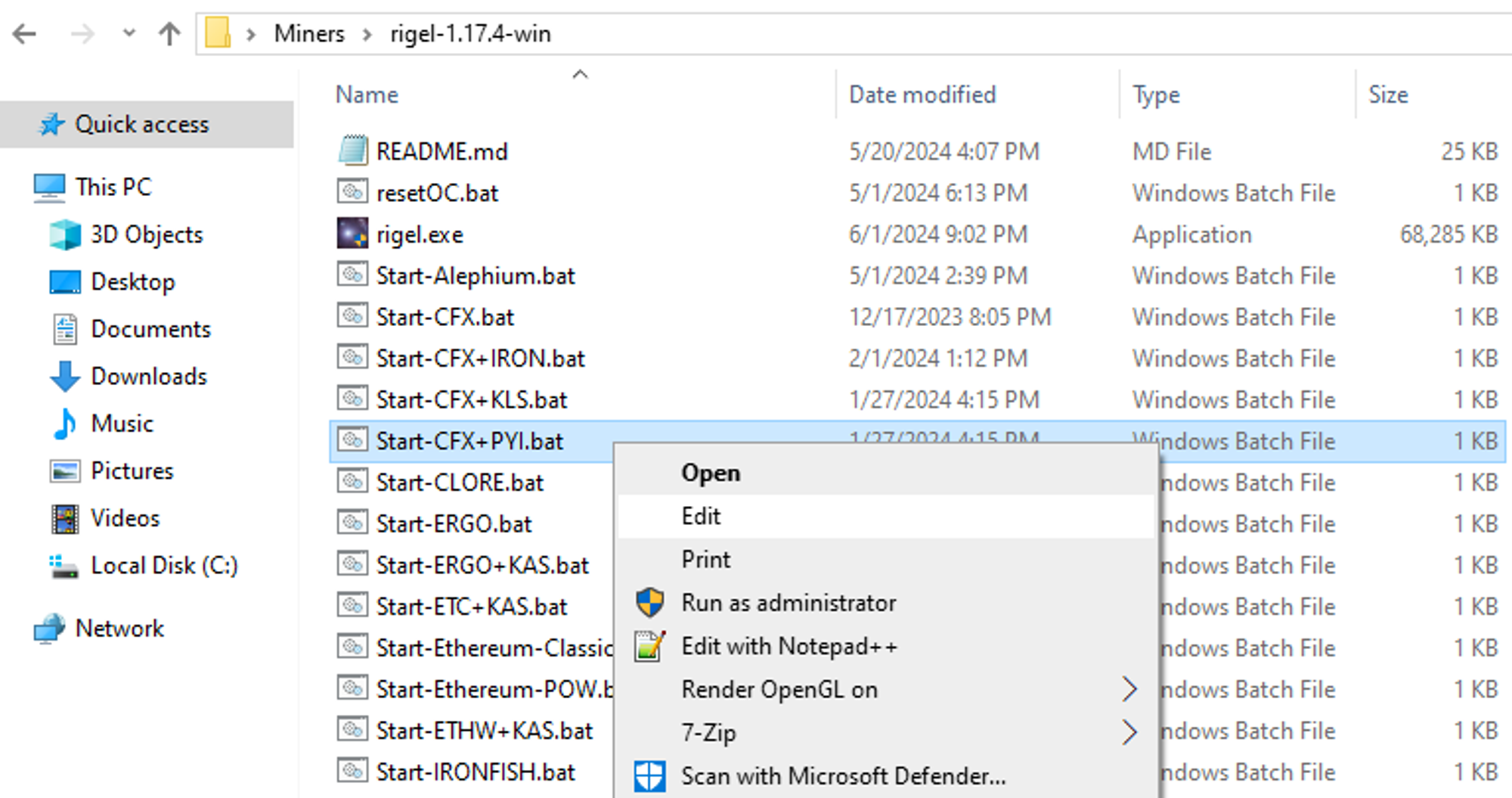
A notepad with settings will open. Replace the example wallet addresses for CFX and PYI with your wallet addresses that you registered earlier.
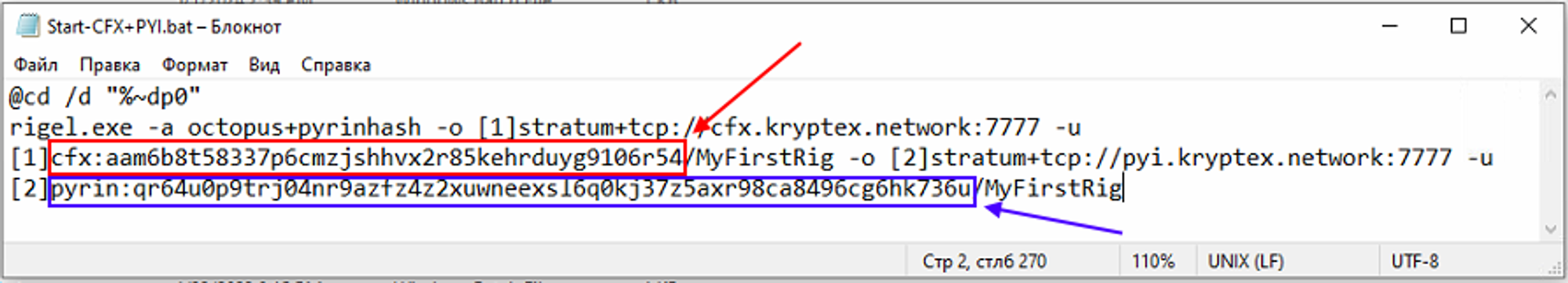
Save the changes to the file, close it, and run it. You're all set to start dual mining!
Examples of ready-made batch files for dual mining
It's crucial to replace the provided wallet addresses in the examples with your own wallet addresses. This ensures that you receive the rewards for your mining efforts and maintains the security of your earnings.
CFX+PYI for Rigel (Nvidia)
rigel.exe -a octopus+pyrinhash -o [1]stratum+tcp://cfx.kryptex.network:7027 -u [1]cfx:aam6b8t58337p6cmzjshhvx2r85kehrduyg9106r54/MyFirstRig -o [2]stratum+tcp://pyi.kryptex.network:7777 -u [2]pyrin:qr64u0p9trj04nr9azfz4z2xuwneexsl6q0kj37z5axr98ca8496cg6hk736u/MyFirstRig
ERG+PYI for Rigel (Nvidia)
rigel.exe -a autolykos2+pyrinhash -o [1]stratum+tcp://erg.kryptex.network:7021 -u [1]9fEqoLLD5hz2c11uA7dk5eqe1YzPEr25GrgwdR2HLCuzPqWQCz5/MyFirstRig -o [2]stratum+tcp://pyi.kryptex.network:7777 -u [2]pyrin:qr64u0p9trj04nr9azfz4z2xuwneexsl6q0kj37z5axr98ca8496cg6hk736u/MyFirstRig
ERG+PYI for SRBMiner (AMD)
SRBMiner-MULTI.exe --disable-cpu --algorithm autolykos2 --pool erg.kryptex.network:7021 --wallet 9fEqoLLD5hz2c11uA7dk5eqe1YzPEr25GrgwdR2HLCuzPqWQCz5/MyFirstRig --algorithm blake3_ironfish --pool iron.kryptex.network:7017 --wallet b85f8b71b0c05ec8e87ef656b7b1ae94815b6e66b42f4bf49399bcf811f81199/MyFirstRig
IRON+PYI for Rigel (Nvidia)
miner.exe -a fishhash+pyrinhash -o [1]stratum+tcp://iron.kryptex.network:7017 -u [1]b85f8b71b0c05ec8e87ef656b7b1ae94815b6e66b42f4bf49399bcf811f81199/MyFirstRig -o [2]stratum+tcp://pyi.kryptex.network:7777 -u [2]pyrin:qr64u0p9trj04nr9azfz4z2xuwneexsl6q0kj37z5axr98ca8496cg6hk736u/MyFirstRig
IRON+PYI for SRBMiner (AMD)
SRBMiner-MULTI.exe --disable-cpu --algorithm fishhash --pool iron.kryptex.network:7017 --wallet b85f8b71b0c05ec8e87ef656b7b1ae94815b6e66b42f4bf49399bcf811f81199/MyFirstRig --algorithm pyrinhash --pool pyi.kryptex.network:7777 --wallet pyrin:qr64u0p9trj04nr9azfz4z2xuwneexsl6q0kj37z5axr98ca8496cg6hk736u/MyFirstRig
🤯 Too difficult?
The following articles may be helpful to you:
- How to start mining on pools.
- How to create a cryptocurrency wallet.
- How to create a batch file for mining.
- How to set up a watchdog for a miner.
- Fine-tuning dual-mining.
Need more help? Contact us!
Our friendly community and experienced support team are happy to assist you!
Please message us on Telegram or ask for help on our Discord.