How to connect RaveOS to Kryptex
15/12/2022
Let's learn how to setup for ETHW pool for example.
In the same way you can set up RaveOS mining for any another coin. Before you start see the page “How to start mining on Kryptex pools”
RaveOS supports all Kryptex pools: ETHW, ETC, UBQ, RVN, ERGO…
Create the wallet
Choose “Wallets” in the left menu and press “Add wallet”;
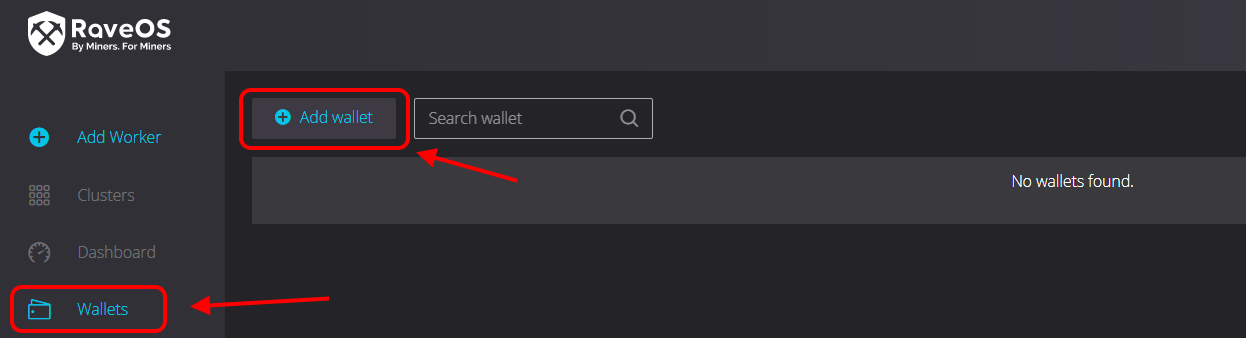
Enter the name you like for the wallet, for example
ETHW Walletand press “Add wallet”;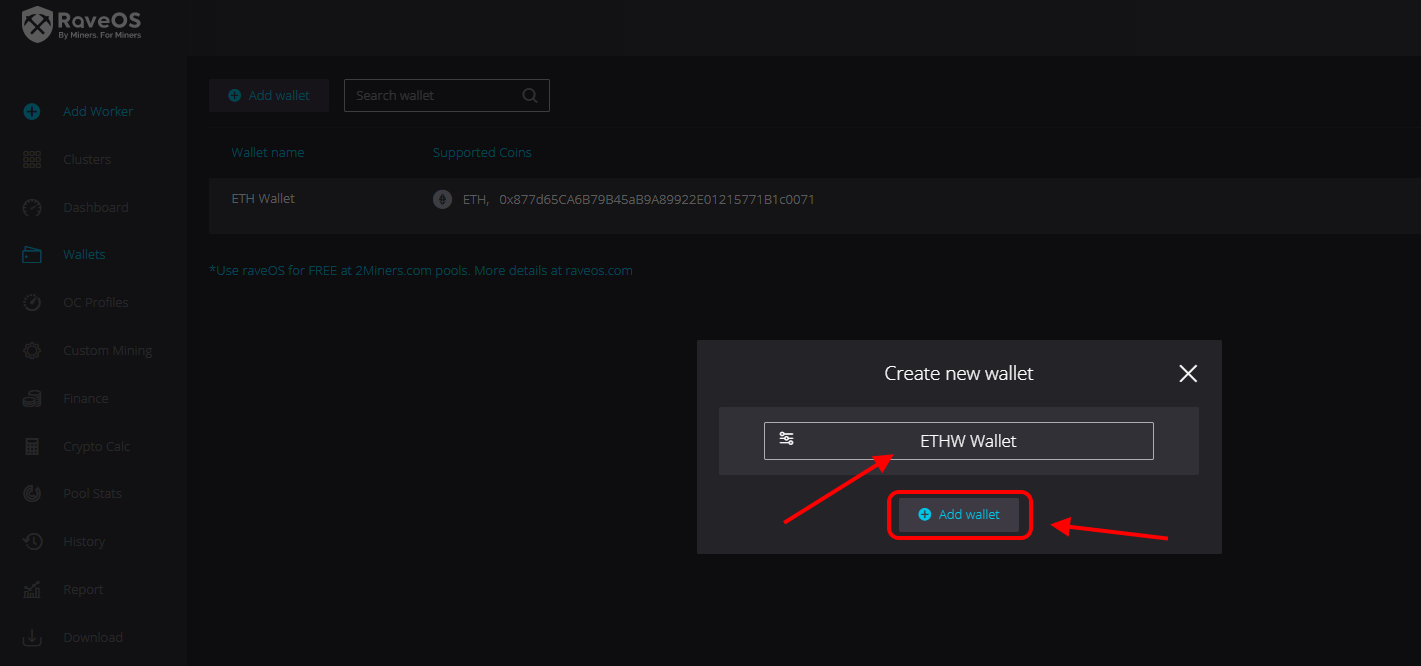
Choose the mining coin. In our case it is
EthereumPOWIn the list of pools, select the Kryptex pool —
kryptex.com. Confirm your choice by ticking the pool.Enter your own wallet address, from a previously registered wallet, to the Wallet cell Example:
0x6F572b4Bd8C8079fcA1988E259FA6af10A388238Select a miner (one or several) for your coin that you are going to mine and click
Save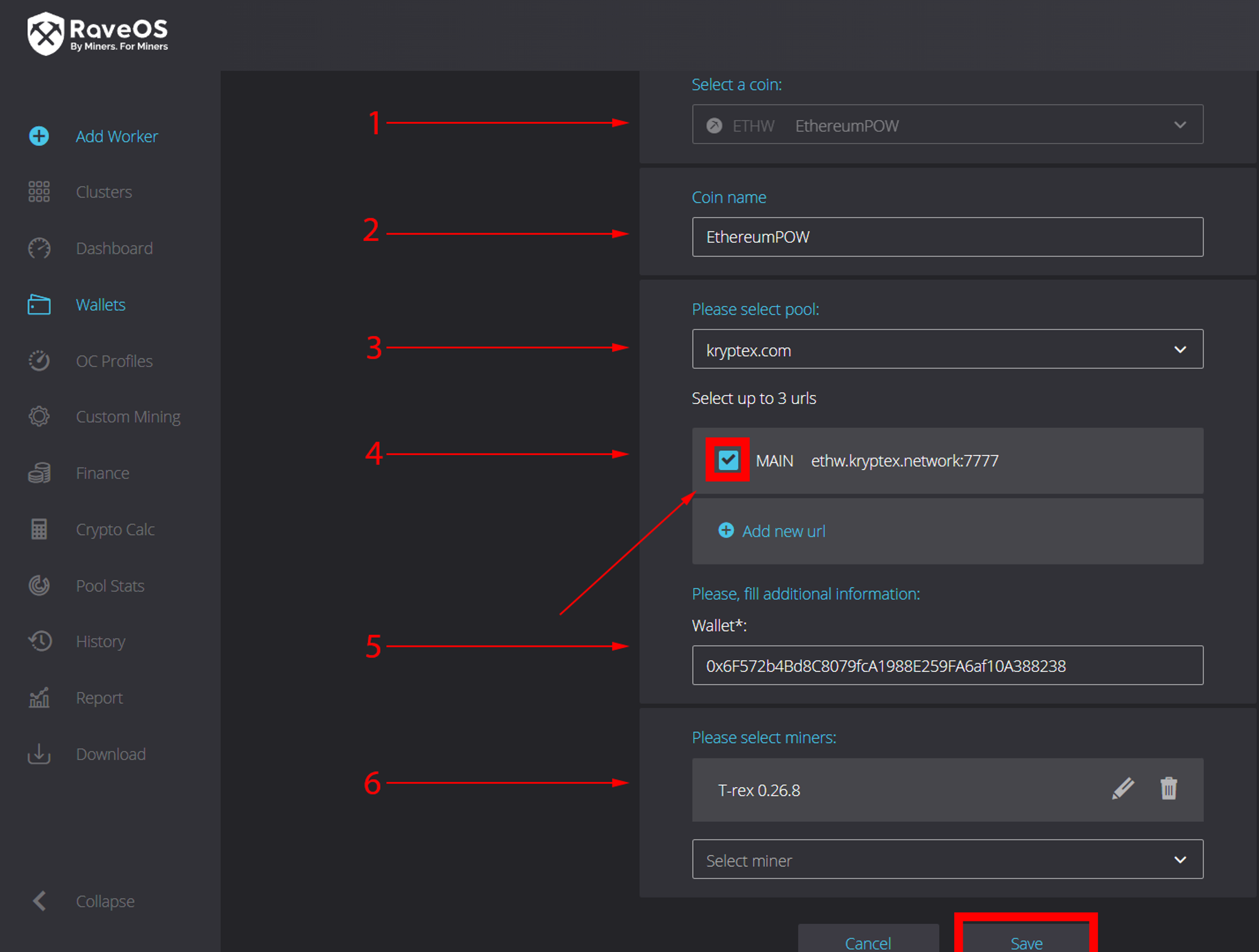
Connect the Mining Rig to the pool
Press the “Dashboard” in the left menu and press the button to show all mining options.
Choose the mining rigs you need and press “Mining” button.
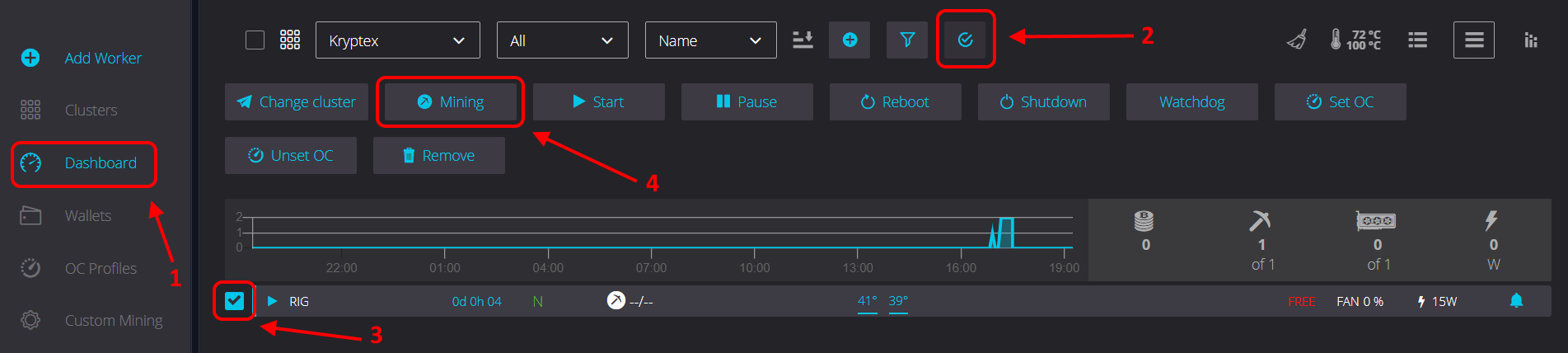
Choose your Wallet, Coin and Miner from the drop-down list.
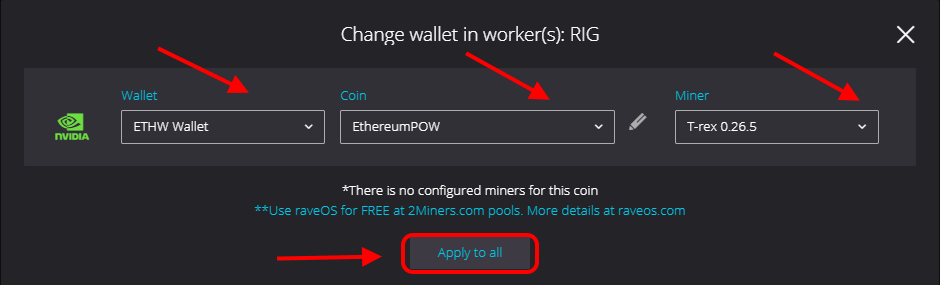
Press the “Apply to all” button. If you done everything right, you will see the statistics in your pool cabinet in 15-20 minutes after start.