How to trade your crypto?
25/05/2023
In this article, we will guide you on transferring cryptocurrency from a crypto wallet to an exchange, directly mining to the exchange, and conducting P2P exchanges of Stablecoin to fiat.
Fiat (or fiat money) is state money: dollars, euros, hryvnias, rubles, tenge, etc.
To trade cryptocurrency for fiat, you will need cryptocurrency exchanges. As a result, you will need to create an account on a suitable exchange that meets your requirements. Take the time to select the exchange that aligns with your preferences and proceed with registering an account.
Some criteria for choosing an exchange:
- The exchange must have coins that you are mining;
- The exchange must work with your country or region;
- The exchange must be verified and reliable;
- You must be comfortable with its interface.
List of reliable exchanges:
How to transfer cryptocurrency to an exchange
We will take Gate.io and KASPA coin as examples, but you can work identically with any exchange or coin.
Log in to your exchange account → go to "Wallet" → "Deposit" → "Onchain". (On other exchanges, you may need to go to "Spot" wallet and then make a deposit).
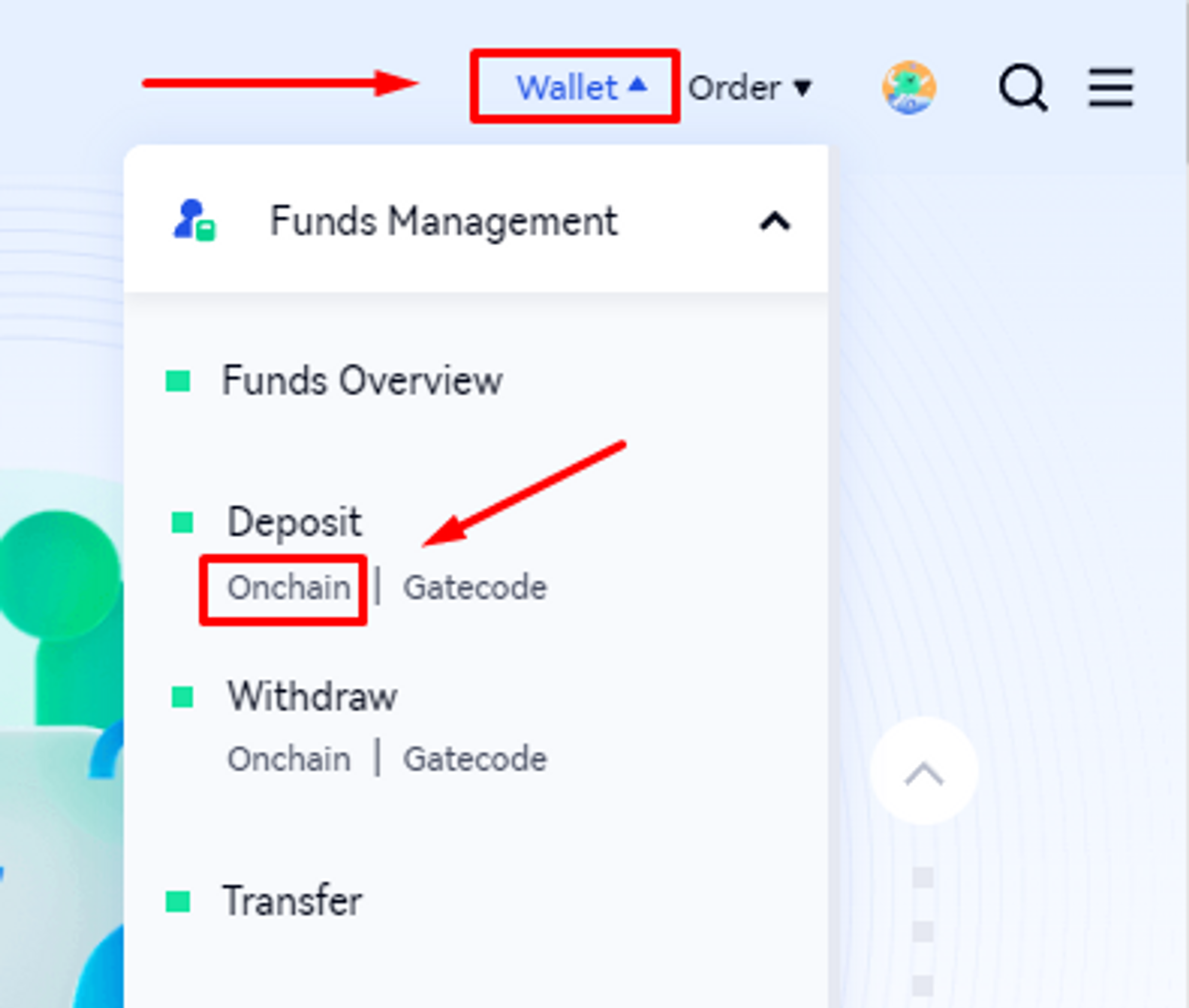
Select the coin you want to transfer to the exchange, as well as the blockchain (network) to transfer the coin. For example, we want to transfer KASPA;
- In the "Coin" section, we select the coin that we will transfer;
- In the "Network" section, we choose the network for the transfer - we select the "KAS" network.
The exchange will provide an address for the transfer. Copy this address. The address may change for future transfers — this is normal and depends on the coin and exchange you are working with;
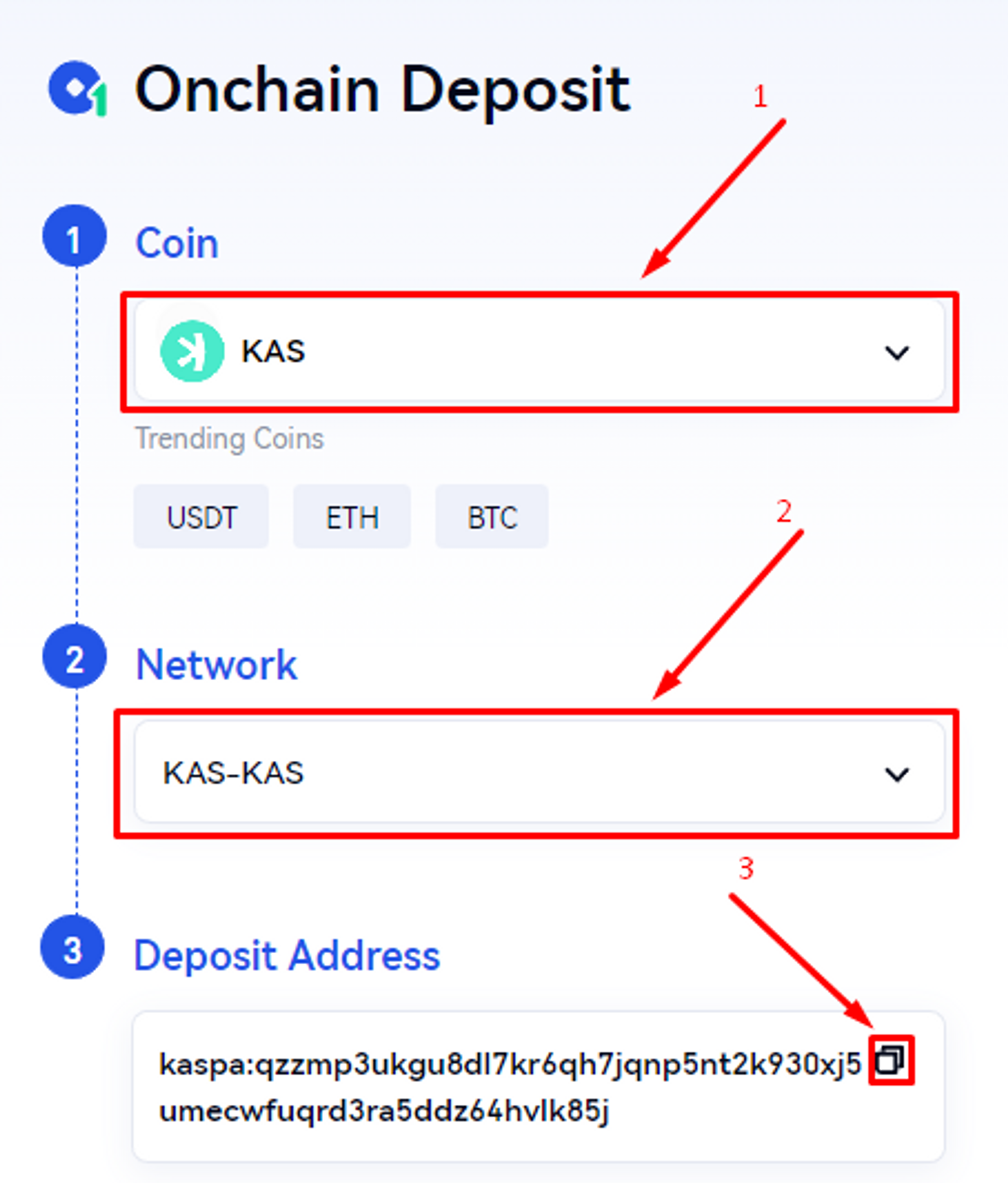
Open your crypto wallet to which you are mining. For KASPA we use the online wallet https://wallet.kaspanet.io/. Select "Send";
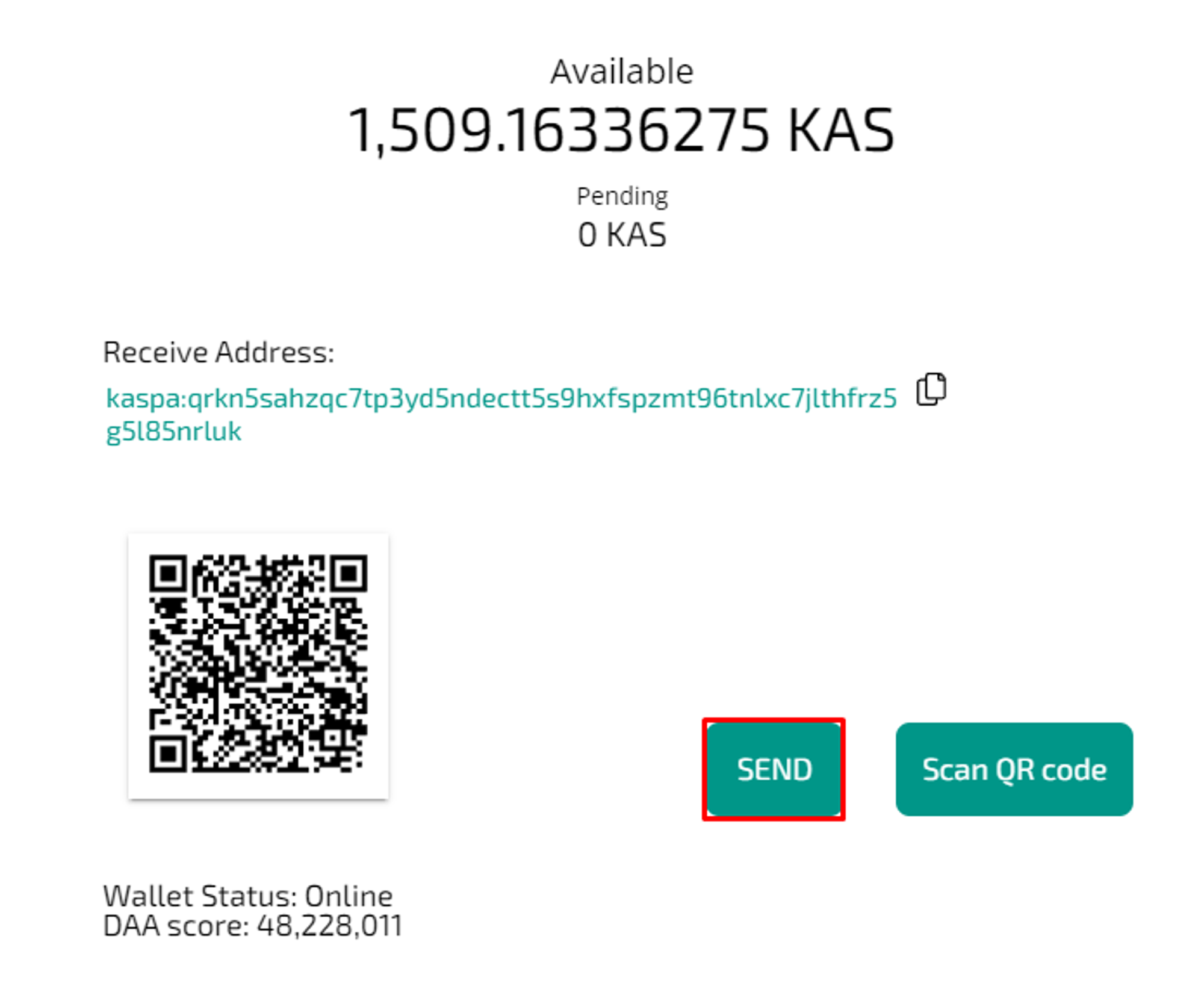
Fill in the details to transfer coins from your wallet to the exchange:
In the recipient address line, enter your wallet address obtained from the exchange,
Number of coins to be transferred;
Confirm transaction sending, press "Send";
If you are experienced user - you can calculate network commission and priority of coins sending by yourself. If this is your first time, we recommend that you do not configure anything else.
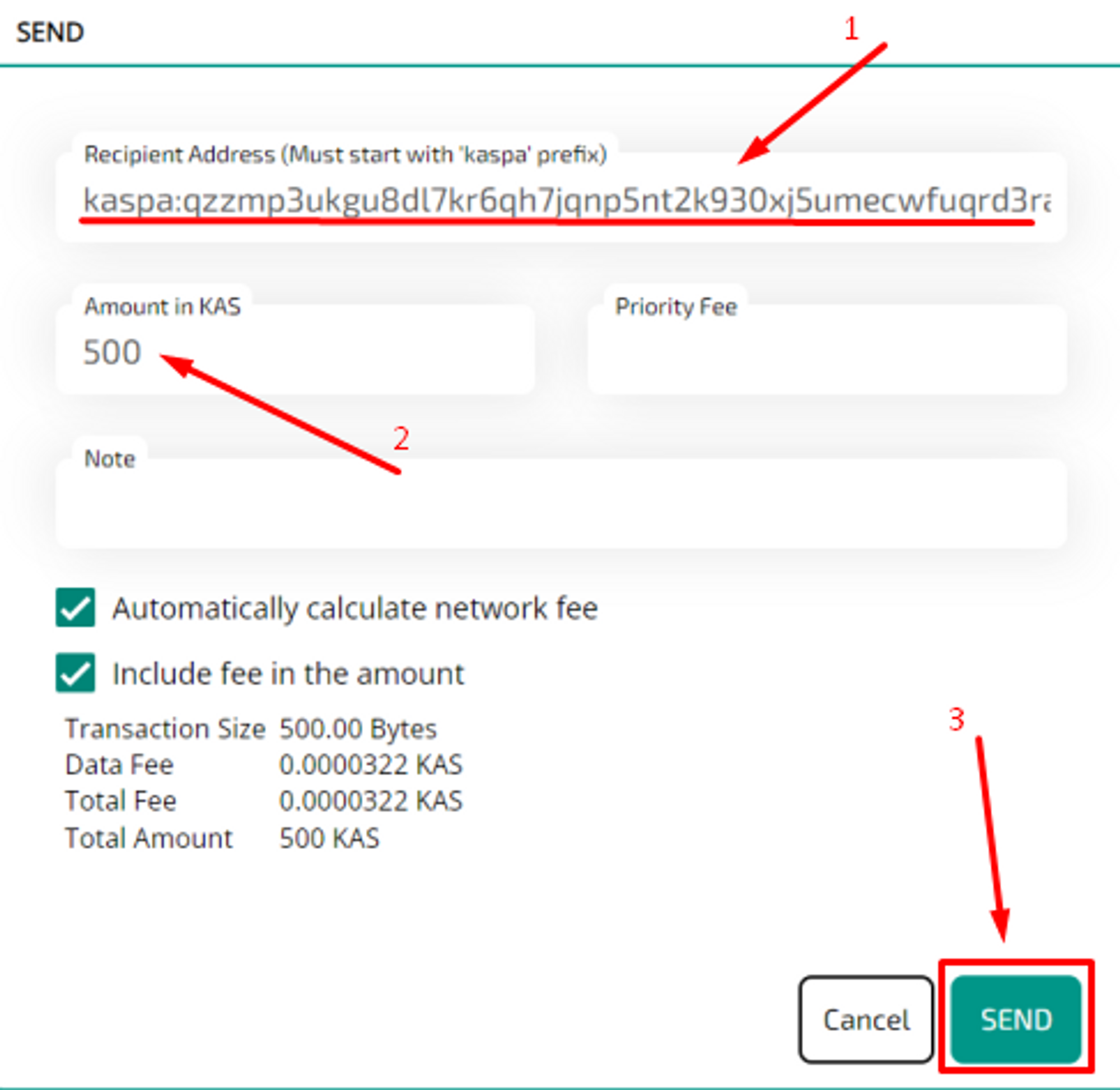
Once you have confirmed the transfer - the coins will be sent. The procedure cannot be undone, so check carefully! The network will take time to transfer coins, you will need to wait 10-30 minutes, then coins will be deposited to your exchanger wallet and will be available for trading.
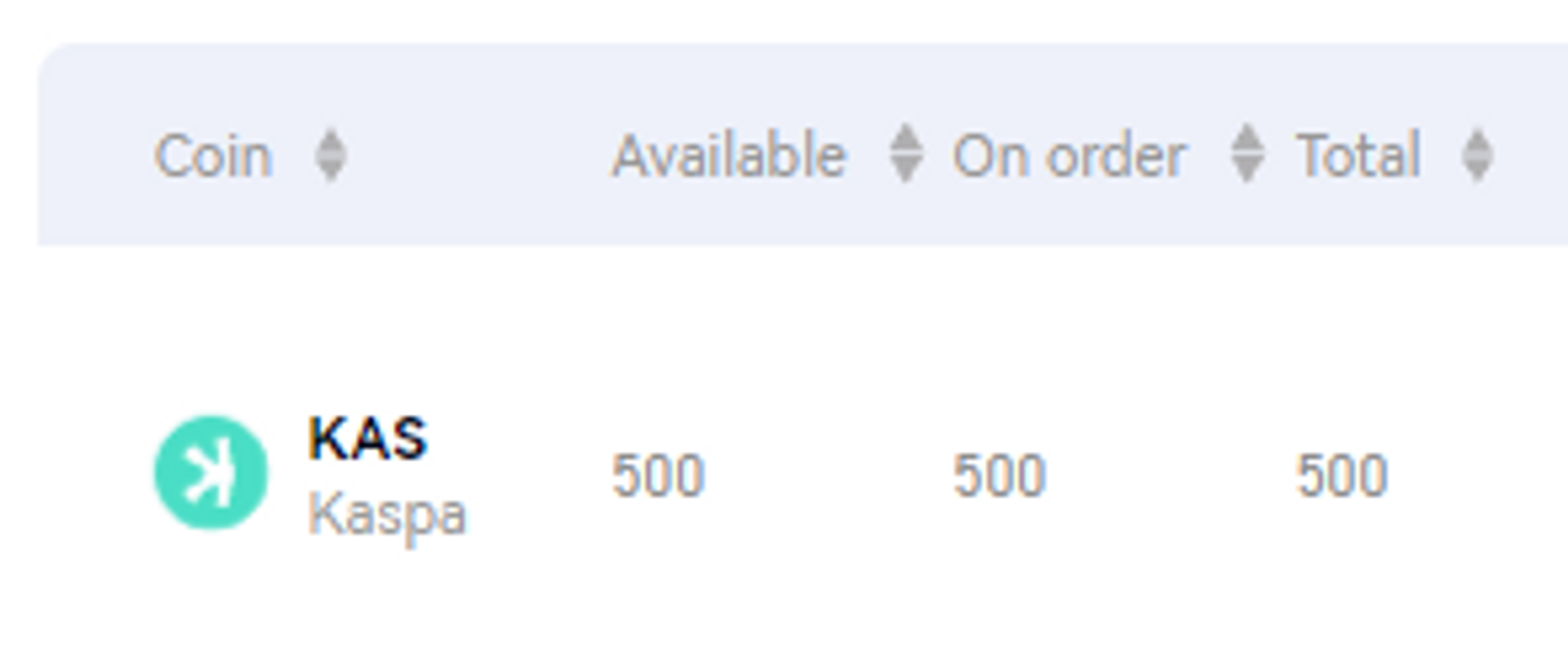
How to mine to the exchange
We will take Gate.io as an example, but you can work with any exchange by analogy.
Sign up or log in to your exchange account.
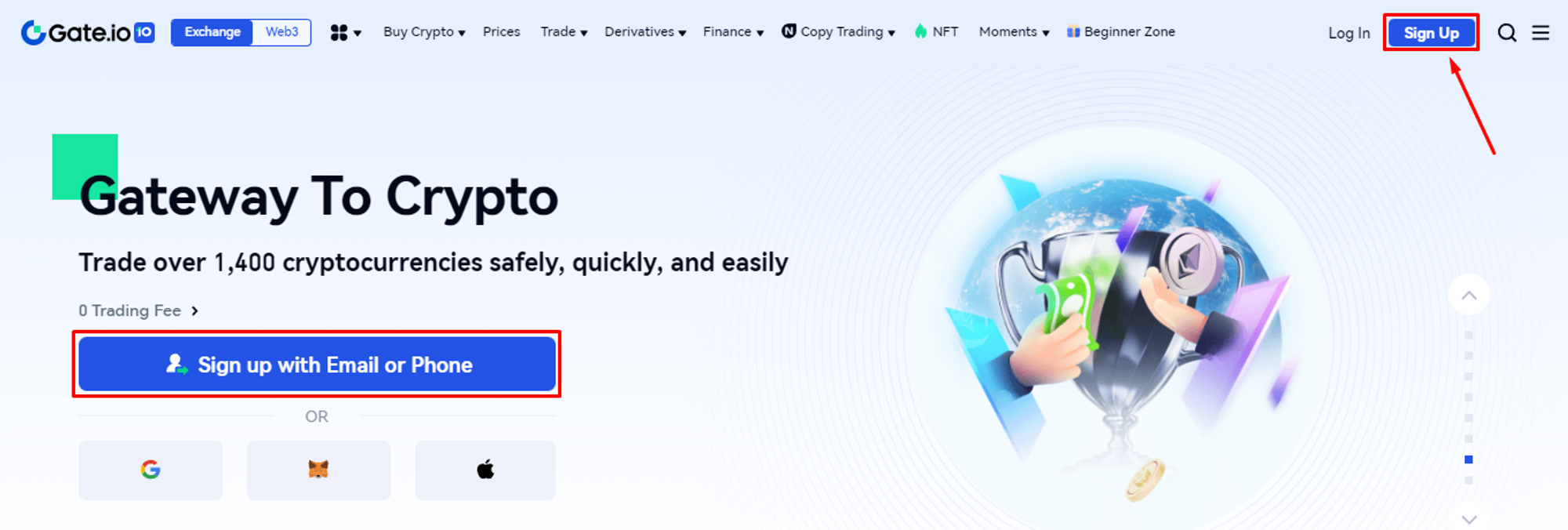
Log in to your exchange account → go to "Wallet" → "Deposit" → "Onchain". (On other exchanges, you may need to go to "Spot" wallet and then make a deposit).
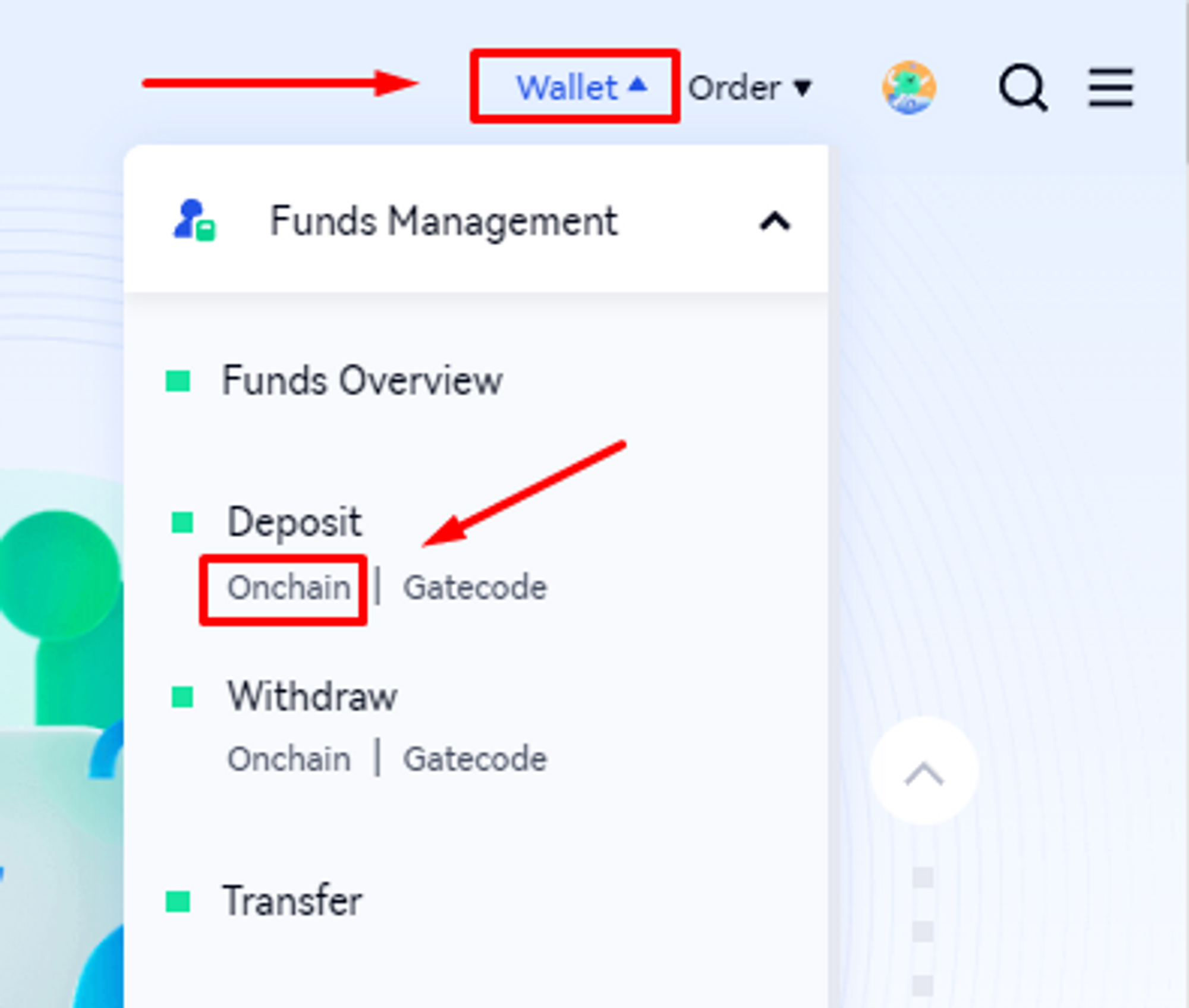
Select the coin you want to transfer to the exchange, as well as the blockchain (network) to transfer the coin. For example, we want to transfer KASPA;
In the "Coin" section, we select the coin that we will transfer;
In the "Network" section, we choose the network for the transfer — we select the "KAS" network.
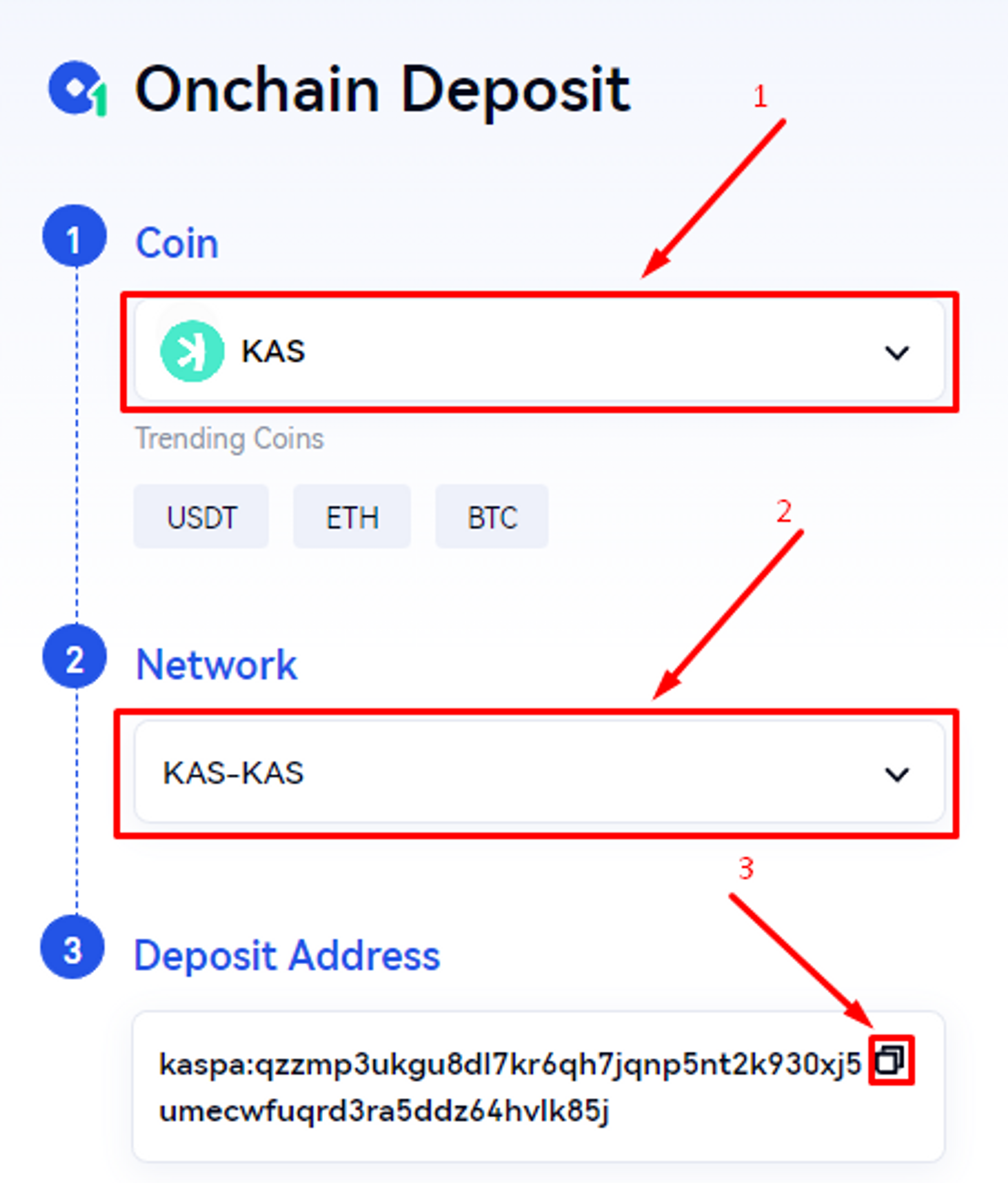
The exchange will provide an address for the transfer. Copy this address into your miner. The address may change — this is normal and depends on the coin and exchange you are working with.
⚠️ Kryptex recommends mining to your own wallet rather than to an exchange for security reasons. If you choose mining on an exchange, you do so at your own risk.
How to exchange cryptocurrency for fiat?
A P2P payment system is used to exchange cryptocurrency for fiat currencies (euros, dollars, hryvnias, tenge, rubles) and receive money to a bank card.
P2P (peer-to-peer, person-to-person) is a peer-to-peer network through which payments are made between people without intermediaries.
P2P payments are available on almost every big exchange — Binance, Gate.io, MEXC, KuCoin.
The terms and conditions of each exchange may vary. Check that your exchange has P2P trading with your country or region. Sometimes P2P trading can be replaced by "bank transfer".
Let's look at P2P trading using the example of the Gate.io exchange:
Go to the spot trading page: "Trade" → "Spot" → Select the required coin.
Sometimes, an exchange may have several accounts for depositing coins, e.g. Funding, Trading, Spot, Futures. You will need to check which account is deposited with the coins, transfer them to the Trading or Spot account, and then trade on the spot.
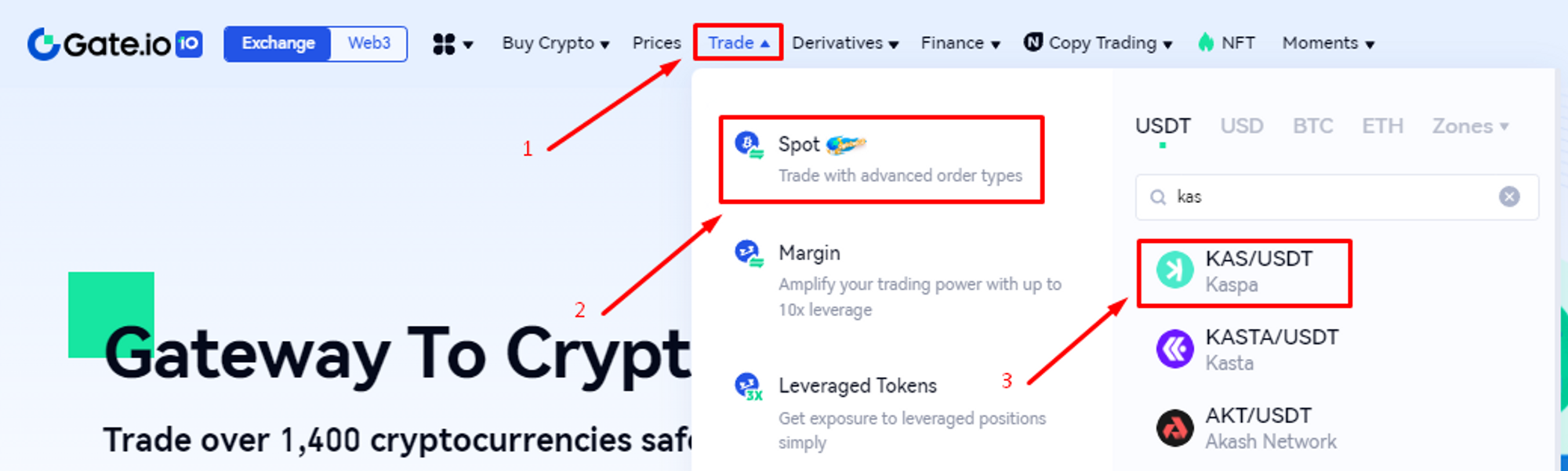
You can exchange some coins immediately into your local currency (dollars, euros, rubles, hryvnias, tenge). Most often, they are exchanged for stablecoin — USDT (digital equivalent of the dollar) and then for local currency.
Choose a trading pair of the coin and stablecoin USDT (KAS/USDT);
- Trading pair a pair of coins between which an exchange takes place.
Choose "Market" to sell at the current market price.
- Market order — an order to buy or sell that is instantly executed at the current market price.
- Limit order — an order to buy or sell that is executed when the price reaches the limit you have set. For example, you set a price of 0.017 for sale, and the current market price is 0.0165. The sale will not occur until the price rises to 0.017.
Choose "Sell" to sell your coins for USDT;
Enter the amount of coins you want to sell;
Click "Sell KAS" button to complete the transaction.
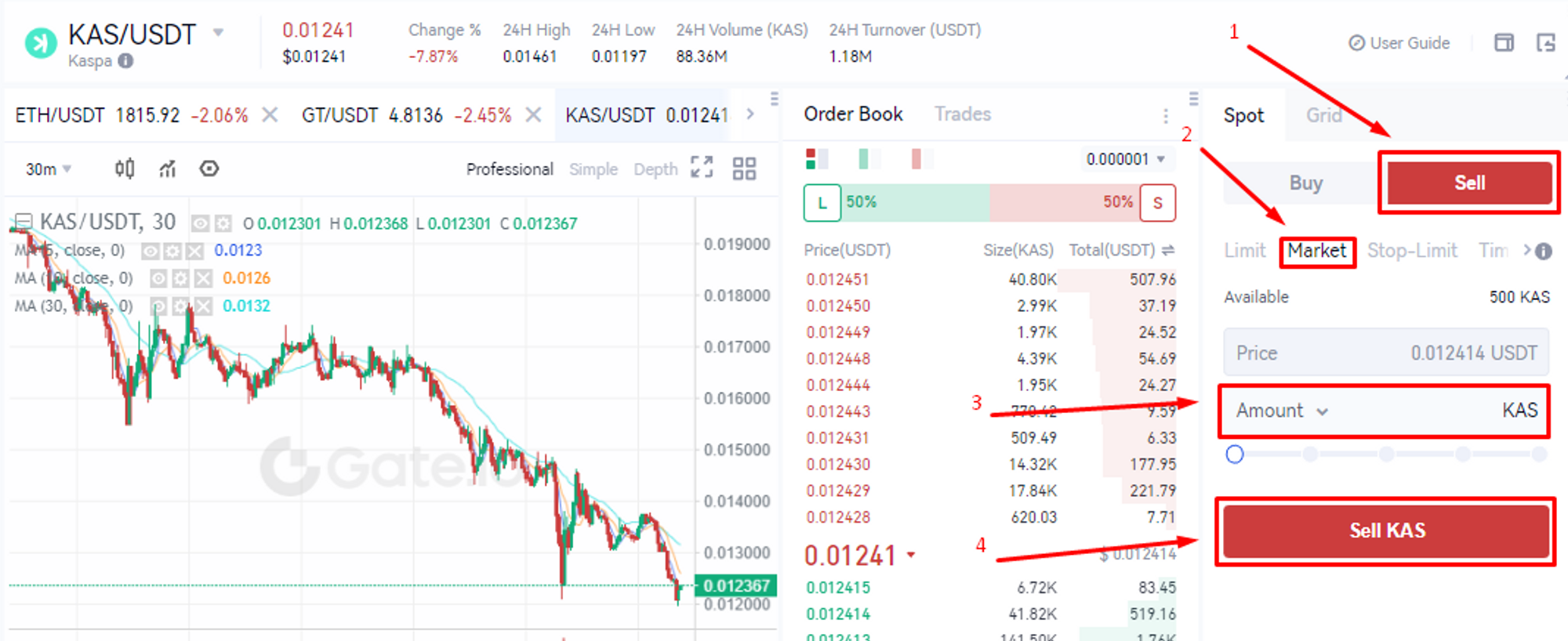
Congratulations, you have received the USDT. Now, you need to exchange them into fiat. Go to P2P trading page.
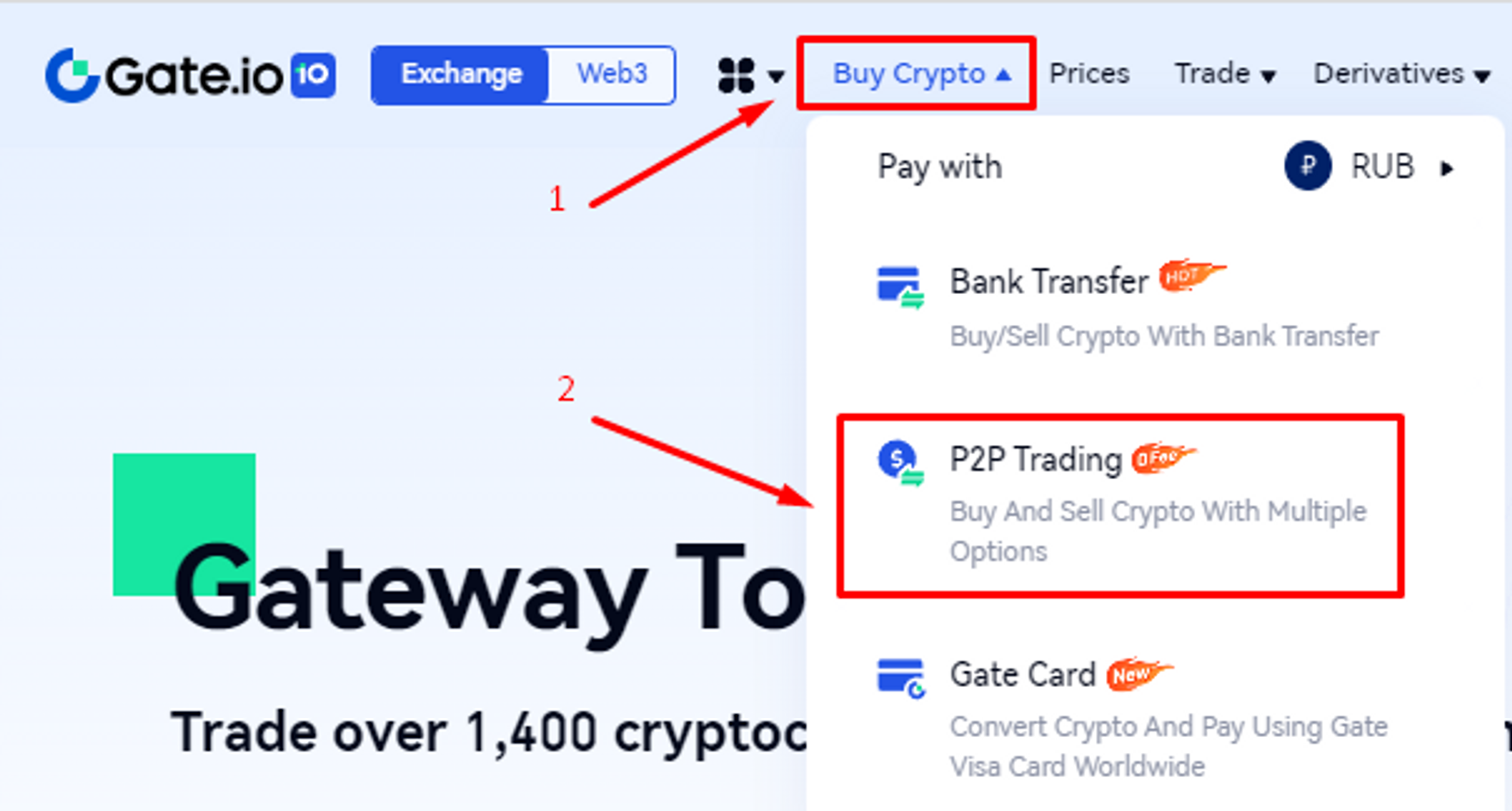
Set up the exchange — what you want to trade, and how:
Choose the P2P trading section to manually set up the necessary exchange parameters;
Click "Sell" to sell your coins (USDT) for fiat;
Select the currency for the fiat payout (what you want to receive on your card), such as USD (or any other currency);
Choose where you want to receive the payout — Bank card (or any other convenient method).
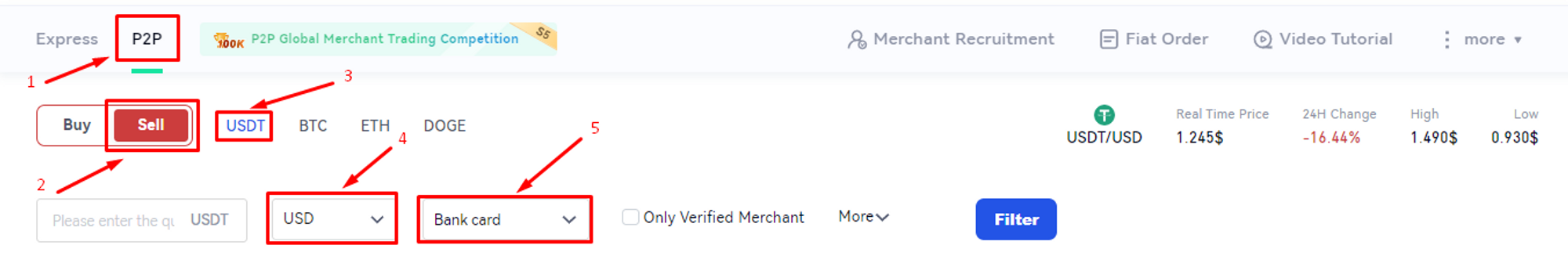
Choose the seller with the best exchange rate for your amount of currency to sell. Also pay attention to the rating and reviews of the seller, if any. See which banks the seller supports.
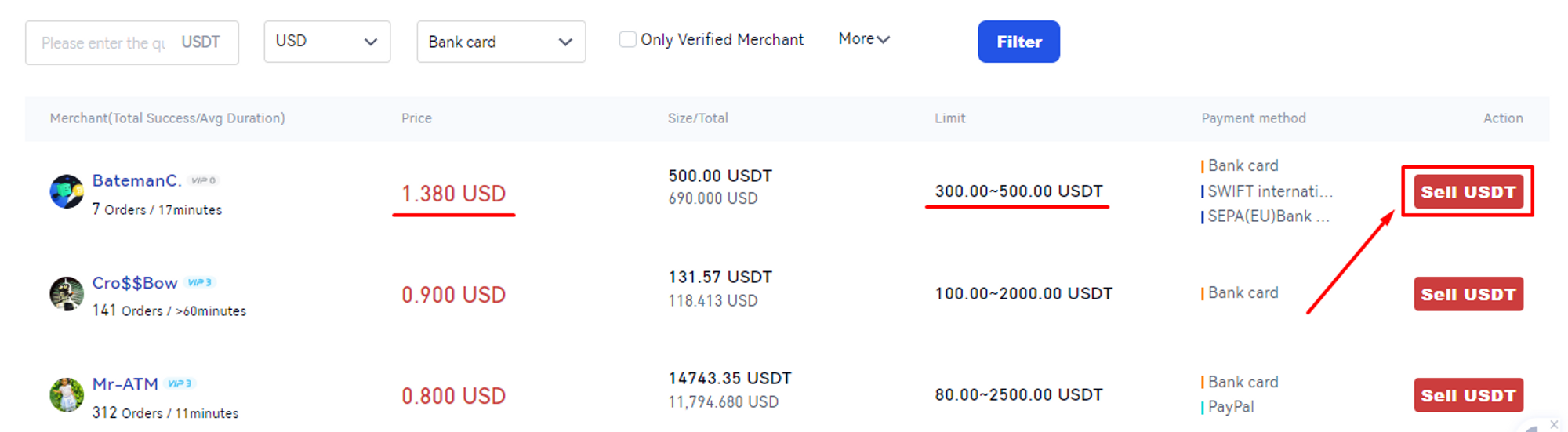
Enter the amount in USDT to be exchanged → Select payment method → Confirm sale.
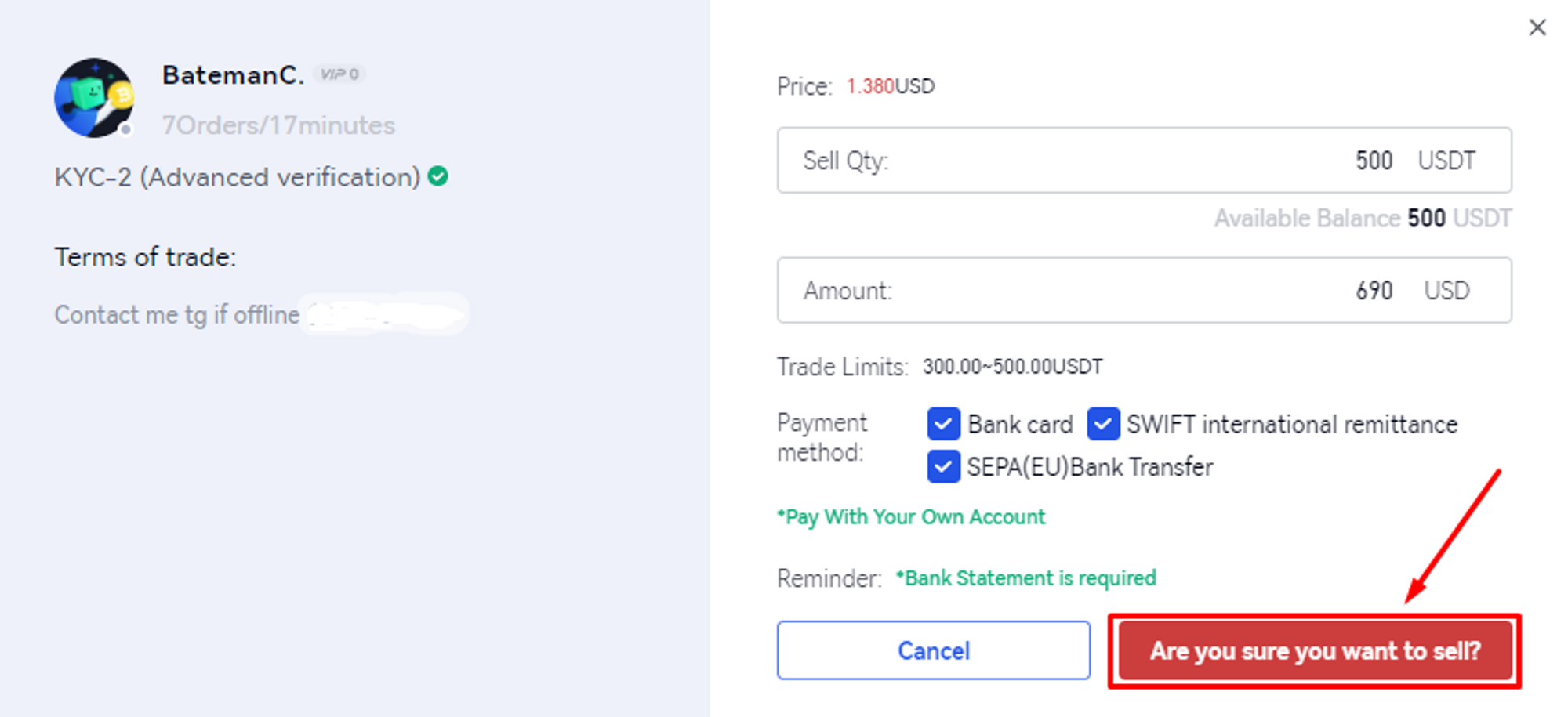
Fill in the details to receive your payment. Wait for the seller to transfer the amount to your bank card before confirming payment on the exchange. Done!
Do not confirm the transfer on the exchange and do not close the window on the exchange until the money has arrived on your card. Do not provide personal information to the seller/buyer other than that required by the exchange form.