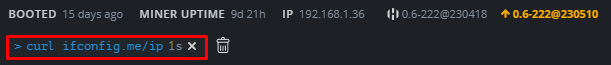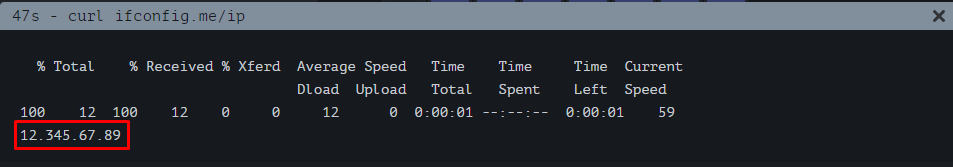How to find out the IP of a worker in HiveOS
11/05/2023
IP is used for changing the Payout Threshold on the pool.
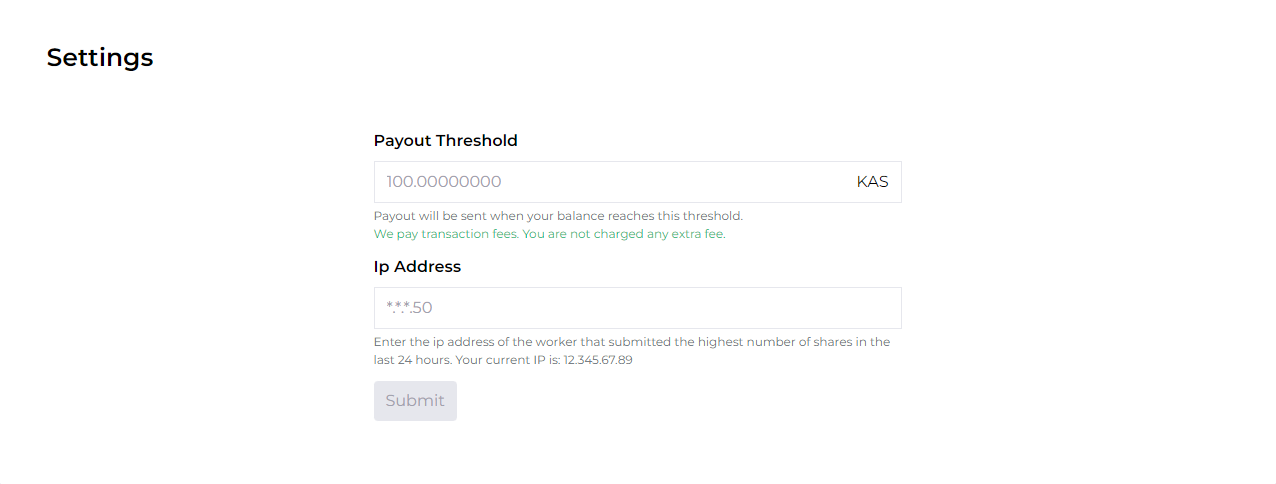
To change the payout threshold, you must use the IP of a worker that submitted the most shares within the last 24 hours.
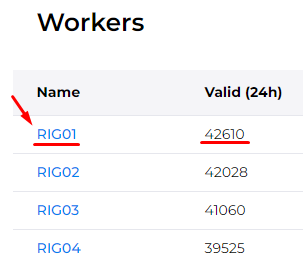
First method
- Go to HiveOS website;
- Open the rigs page;
- Click on the rig that you want to check the IP of;
- Scroll down a bit and hover on the “xx.xxx.xx.xx” to see your IP or click the copy button next to this text.
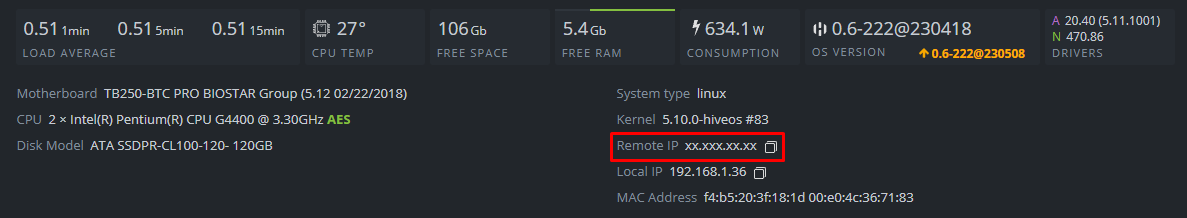
Second method
- Go to HiveOS website;
- Open the rigs page;
- Click on the rig that you want to check the IP of;
- Click on Run command on the top of the page;
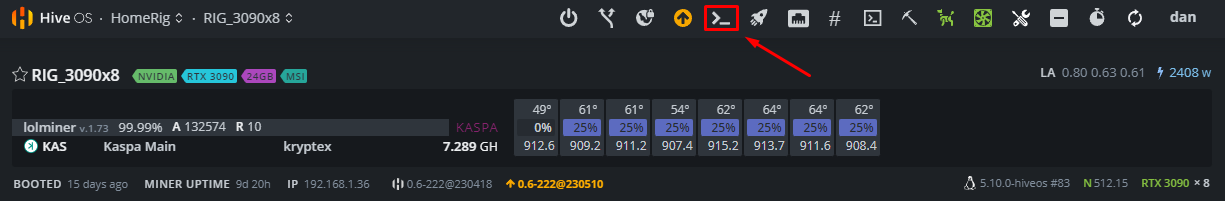
- Enter the command
curl ifconfig.me/ip
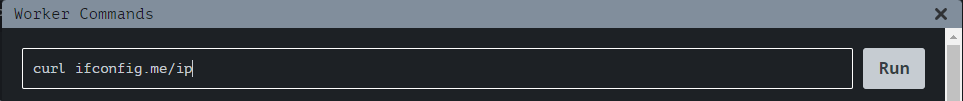
- The blue text will appear, click on it to see your IP;