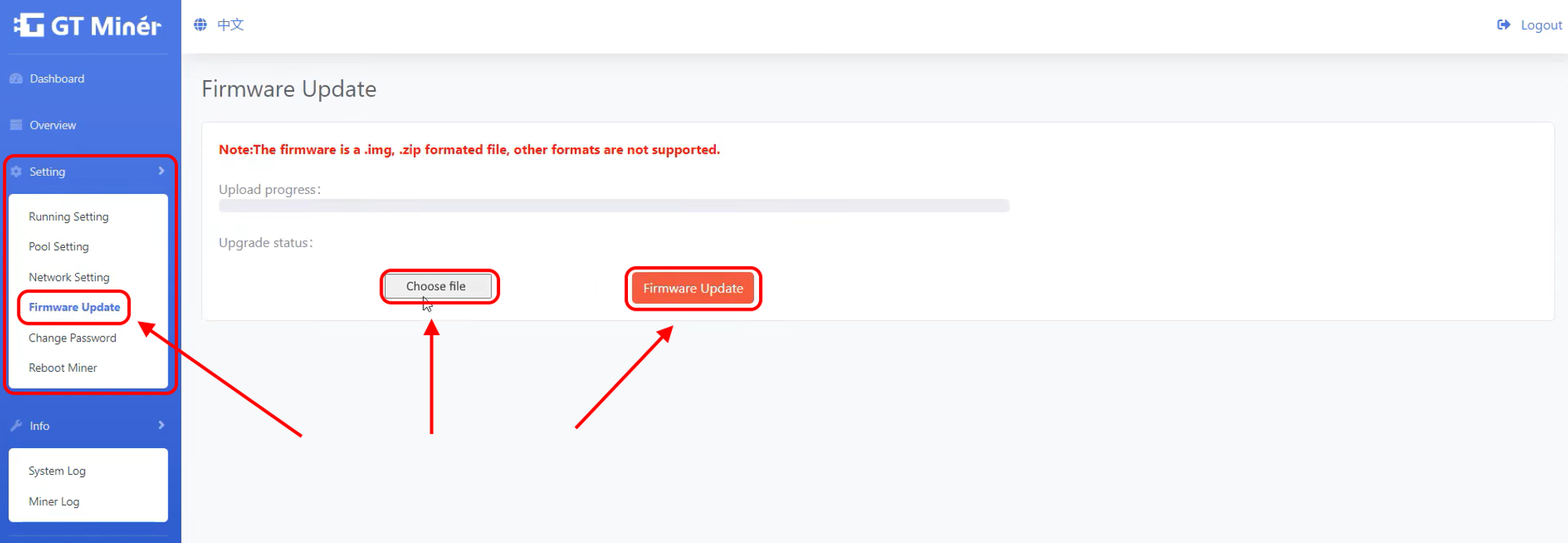ASICs GTMiner V66, V88
10/07/2024
GTMiner introduced two ASICs for mining on the Ethash/Etchash algorithm — V66 and V88. GTMiner ASICs are analogues of the more well-known iPollo V1H ASICs.
The V66 model is positioned as a home ASIC, and the V88 model as a powerful industrial one.
We offer full support for GTMiner V66, V88 ASICs, high efficiency and stable profits for mining coins on the Ethash/Etchash algorithm — https://pool.kryptex.com/etc.
Important note! The memory size of this ASIC is only 6 GB, you will not be able to mine Ethash-coins with a DAG file size larger than 6 GB.
GTMiner V66, V88 — Characteristics, Hashrate, Size

| Model | Algorith | Coin | Hashrate | Consumption | Dimensions | Weight |
|---|---|---|---|---|---|---|
| V66 | Etchash, Ethash | ETC, OCTA, CAU | 600 Mh/s (±5%) | 420 Watt (±5%) | 32 x 13,8 x 40,5 cm | 7 kg |
| V88 | Etchash, Ethash | ETC, OCTA, CAU | 1,75 Gh/s (±5%) | 1200 Watt (±5%) | 45 x 44 x 46,2 cm | 7 kg |
What to Mine on GTMiner V66, V88?
GTMiner V66 and V88 ASICs can mine almost any coins using the Ethash / Etchash algorithm (with DAG file up to 6 GB). For instance ETC, OCTA, CAU coins.
GTMiner V66, V88 Profitability
Currently, the daily profitability of GTMiner V66 is about ~ 2,5$, excluding electricity costs. The V88 version has a daily profitability of about 7$.
We recommend to check the actual profitability in our mining calculator, where you can also calculate the profitability including your electricity costs.
Check the profitability of GTMiner V66 ASICs on the mining calculator.
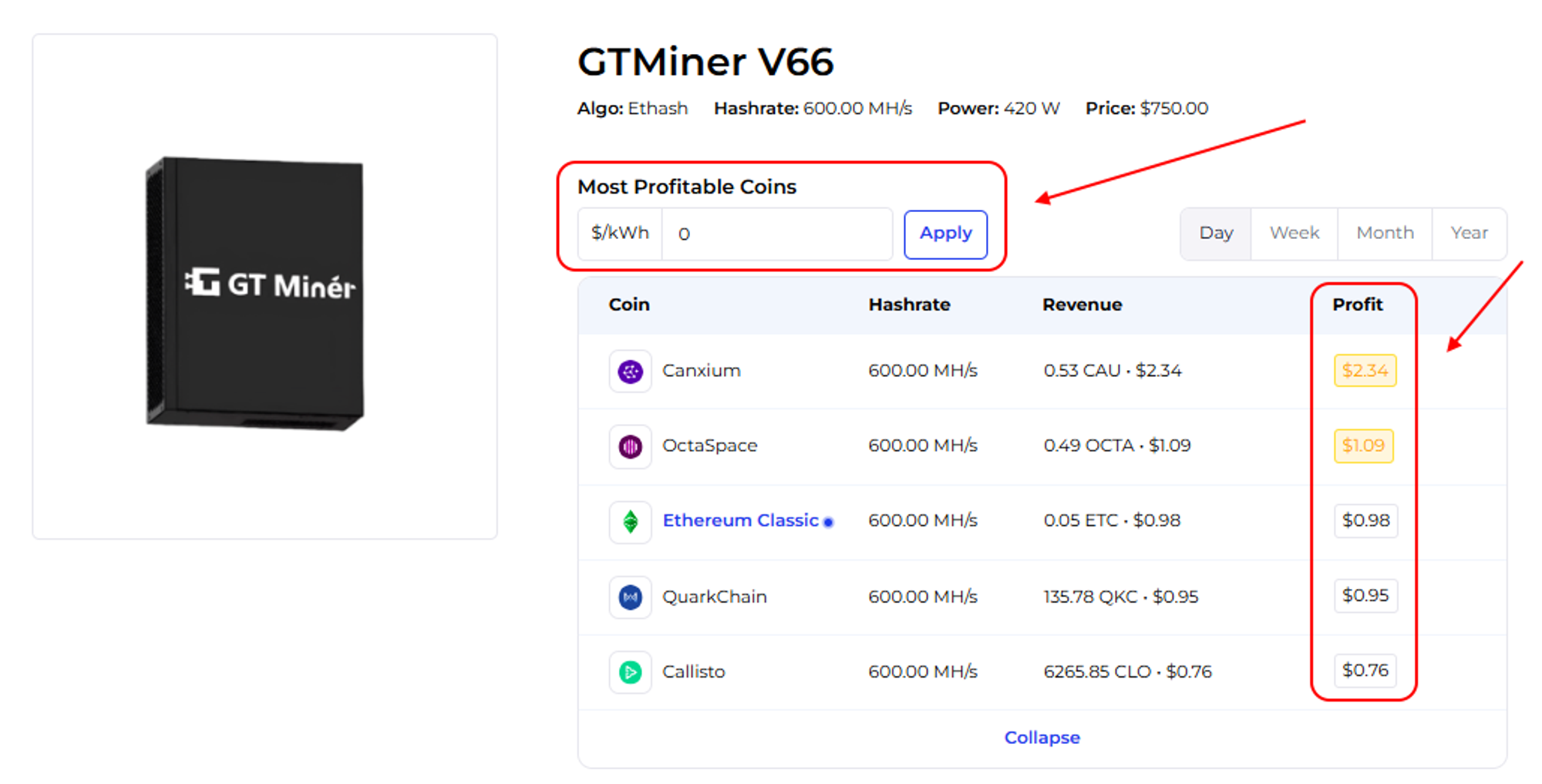
GTMiner V66, V88 Settings
Go to “Settings” tab and press “Pool Settings” to configure your ASIC.
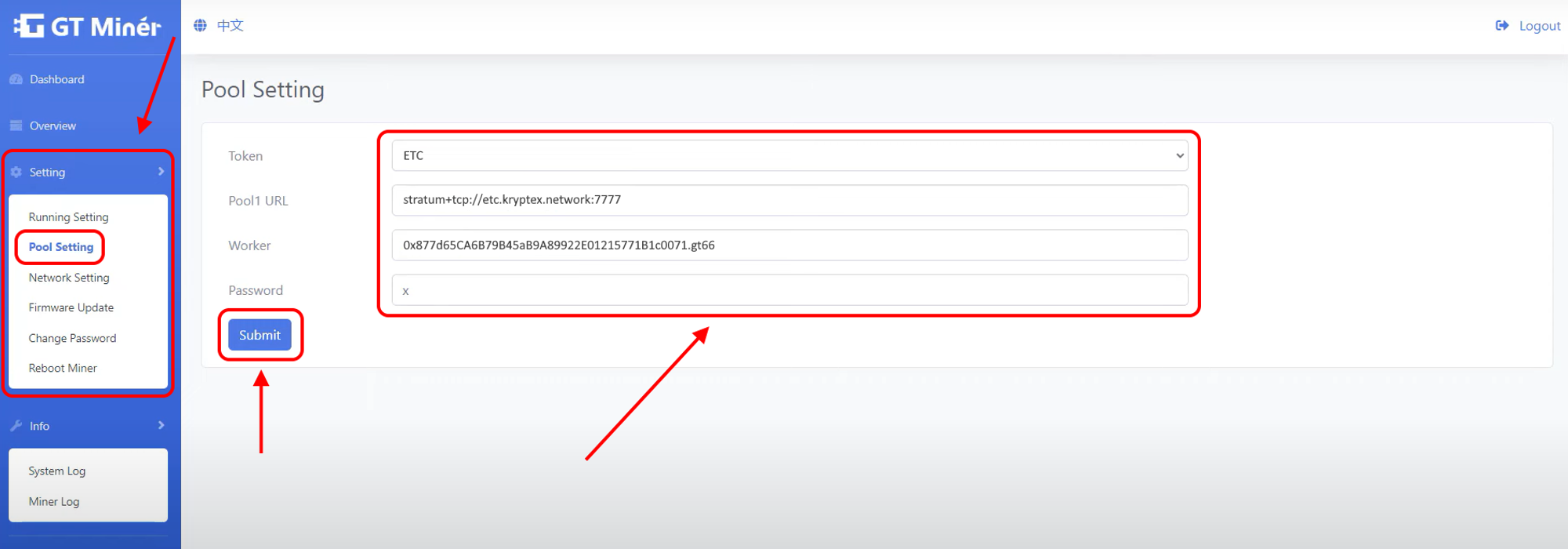
| Token | Pool URL | Worker | Password |
|---|---|---|---|
ETC |
stratum+tcp://etc.kryptex.network:7033 |
ETC_WALLET_ADDRESS.WORKER_NAME |
x or leave blank |
OCTA(ETH) |
stratum+tcp://octa.kryptex.network:7032 |
OCTA_WALLET_ADDRESS.WORKER_NAME |
x or leave blank |
Worker — The wallet address and worker name specified like this:
0x3BF96862802EFe07B51c4E18D8232d8439aec373.gt66 where
0x3BF96862802EFe07B51c4E18D8232d8439aec373— your wallet address,gt66— Your ASIC name.
Press “Submit” to save the settings, then reboot your ASIC from the “Reboot Miner” menu.
Monitor your ASIC’s work on the “Dashboard” page. Here you will see your hashrate, statistics of accepted shares and all related information.
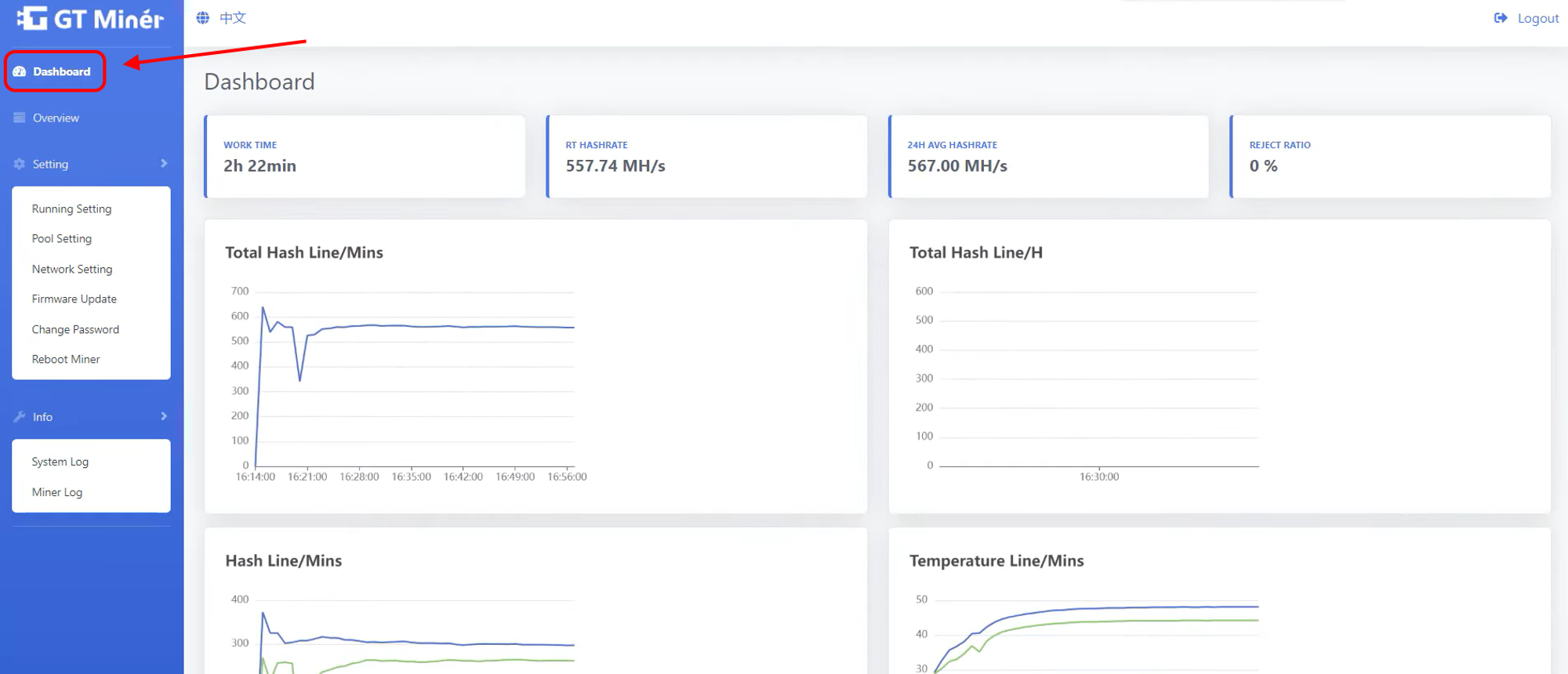
GTMiner V66, V88 Firmware Update
If needed, you can update or change the firmware yourself by following these steps:
Contact your ASIC supplier or manufacturer to obtain the firmware file.
Open the "Settings" tab and click on "Firmware updates".
Click "Choose file" to select the downloaded firmware file.
Click "Firmware Update" and wait for your ASIC firmware to update.