How to get rid of rejected shares?
17/02/2023
You can't get rid of rejected shares by 100% If the pool says that it has 0% rejects, then it hides them.
The two most common types of rejected shares are Stale and Invalid shares.
- Invalid share — wrong solution. The graphics card has solved the problem wrongly (2+2=5). Usually, such a solution is rejected at the computer check stage and not sent to the pool.
- Stale share — "old," "late," or "irrelevant" solution. This solution came to the pool too late.
A properly configured graphics card will have no Invalid share. The allowable amount of Stale shares is considered to be up to 1-2% of the total number of shares.
How to reduce Invalid share?
The main reason for the appearance of the Invalid share is the unstable operation of the mining equipment itself. Let's eliminate problems:
- Your GPU is overclocked too much. If you are overclocking your GPU, try turning off overclocking completely. If this helps, the overclocking was too aggressive, and you should reduce it.
- Defective risers. If connecting the GPU through risers, check their power connections and quality. Try running mining without them and see if the error goes away. The contact between the riser and wires must be reliable.
- Cable management, fitters, connections. Lousy contact of the GPUs or riser's power cable can also be the cause. The contact between the riser and wires must be reliable. The riser must not hang freely in the motherboard connector. Avoid long riser USB cables. The longer the riser/motherboard connection cable — the higher the chance of failure. A cable 15 cm long will be enough.
- Poor power supply. The mining rig is a powerful electrical device, so a reliable power supply must power it. The graphics card may generate incorrect shares if the current surge on the power supply is within the allowable limits. Try to use another power supply, more powerful and more reliable. Avoid “power supplies for mining” from Aliexpress.
- The GPU has failed. If you have ruled out other causes, the GPU is likely damaged. You can try installing it on another computer. If the problem repeats — it is worth taking it to a service center.
How to reduce Stale share?
The main reason for forming the Stale shares is network delays and weak internet.
Up to 1-2% Stale shares considered to be OK.
During the mining, you transmit a small amount of information, so the speed of its delivery is essential. The delay and access time — latency and ping affect the information delivery rate. The lower the latency and ping to the pool, the higher the probability that the share will become accepted (will be successfully accepted). Ping up to 100 milliseconds is considered OK.
Let's eliminate problems:
- Unload the Internet channel. Downloading torrent? Reduce the speed and number of simultaneous connections. If that doesn't help, try closing the torrent. Watching YouTube? Lower the image quality? It will unload the channel and improve the connection.
- Turn off passive income apps. If alternative apps for making money on the Internet are runnings on your PC, they can also load your Internet channel. Turn them off and see if things improve. Check for at least 24 hours.
- Turn off any antivirus or firewall restrictions you might have.
- Disable VPN or Proxy. Internet via VPN or Proxy is always worse than a direct connection.
- Replace your wireless connection with a direct wired LAN connection if you use a Wi-Fi router or mobile Internet. Wi-Fi will always be worse than wired Internet because it is affected by many factors: radio waves interference, channel overload, quality of Wi-Fi router, and quality of Wi-Fi receiver or even a working microwave (the microwave operates in the same frequency range as Wi-Fi; the difference is only in signal strength).
- Wireless connection? Ensure the receiver is near the transmitter, not in a neighbor's apartment or behind three concrete walls.
- Check to see if your neighbor is using your Internet. Have you changed your Wi-Fi password recently? In any case — change it. Safety is never redundant.
- No options, and you have to use Wi-Fi — buy a new, good, high-quality Wi-Fi router and a Wi-Fi receiver. It is better to send old D-Link, TP-Link, and USB plugs from Aliexpress to the trashcan. Yes, new networking equipment is expensive, but you are losing your money with the old one! Better to spend it on yourself and upgrading gadgets. A bonus will be quality and fast Internet, and it will be easier to do a headshot if online FPS shooter 😎
- Only mobile Internet? Please choose the best modem option with 5G and an external amplifier antenna connection, buy that antenna, and plug it in! Choose the carrier that offers the best coverage and fastest ping, not where the traffic is higher. Mining doesn't waste the Internet, but access time and latency will influence your mining experience!
- Change internet provider. Radically, but effectively: ask your friends and acquaintances what their Internet provider is. Can they complain about the quality of their internet? Different network providers may use other network infrastructures and equipment. For some, it is better, newer, and worse for others. Fiber optics is better than twisted pair.
How to quickly check the quality of the pool connection?
It's not the most accurate way, but definitely the fastest and most accessible: check the packet transfer rate between your PC and the pool you're mining.
Perform the test using the CMD command line and the ping service command.
Right click the “Start Menu” and choose “Search”.
Type
cmdin the search bar and select "Run as administrator".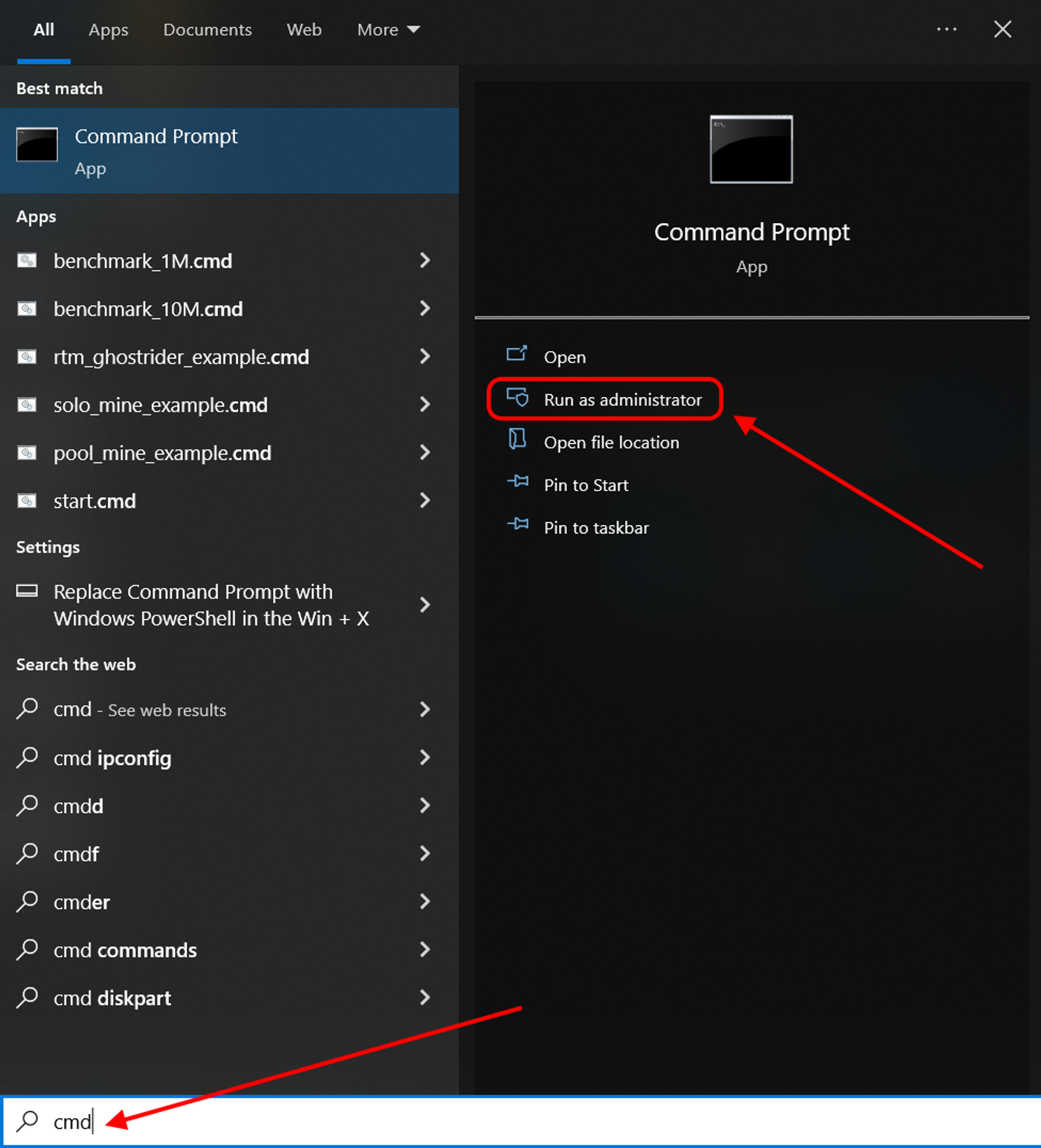
You will see the Windows command line.
Type the commandping etc.kryptex.network -n 20and press Enter.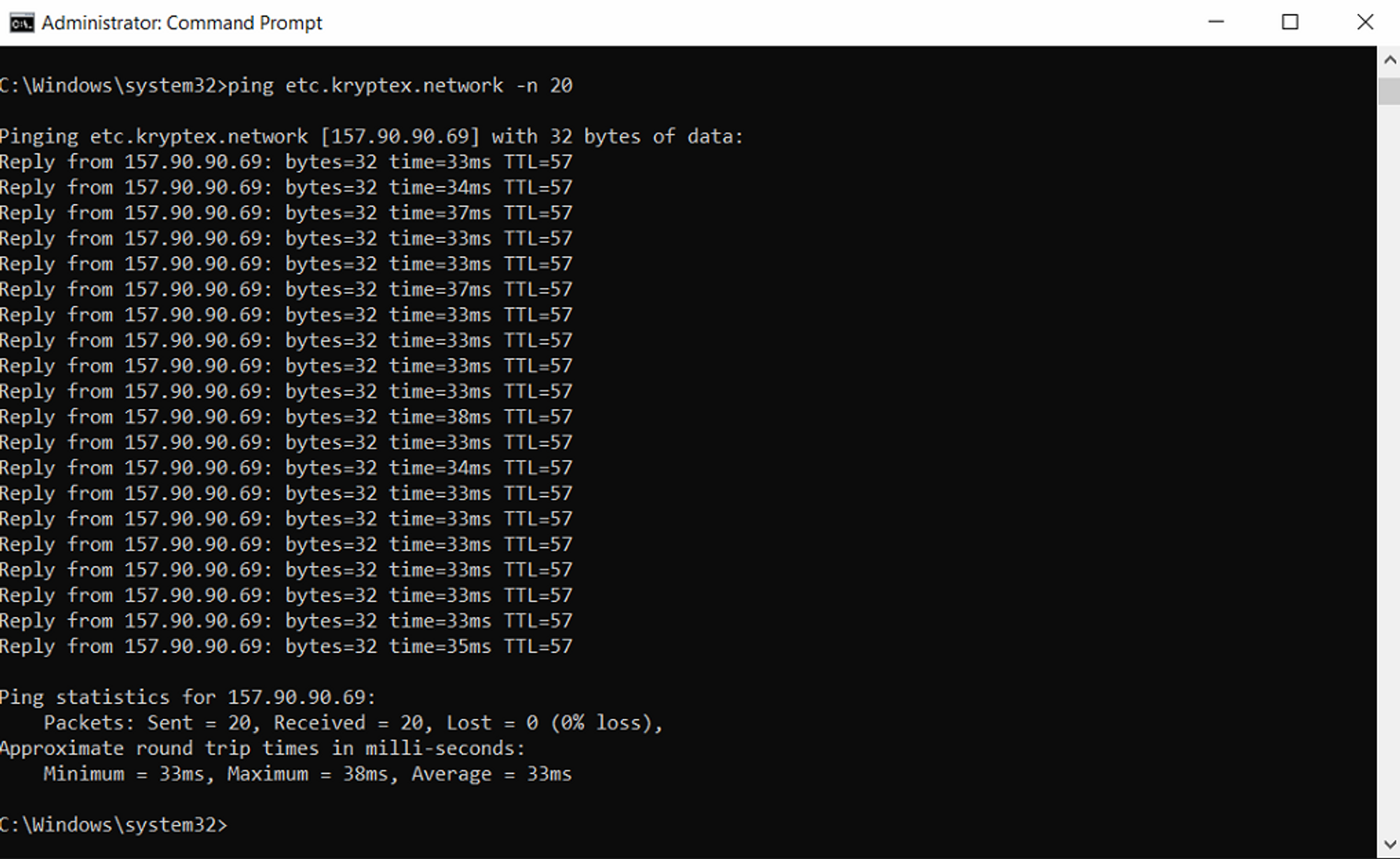
The command will start the exchange of packets between your PC and the Kryptex pool. When the command finishes its work, you will see the result:
- the number of sent/received packages — according to the conditions, we set 20 packages;
- the number of lost packages — should be 0. If you do not have 0, there is a problem with the Internet. Part of the packages (information) was lost during the reception and transmission;
- approximate time of receiving and transmitting packages — the less, the better! The connection is quite stable if the average value is less than 100 milliseconds and there are no significant deviations.