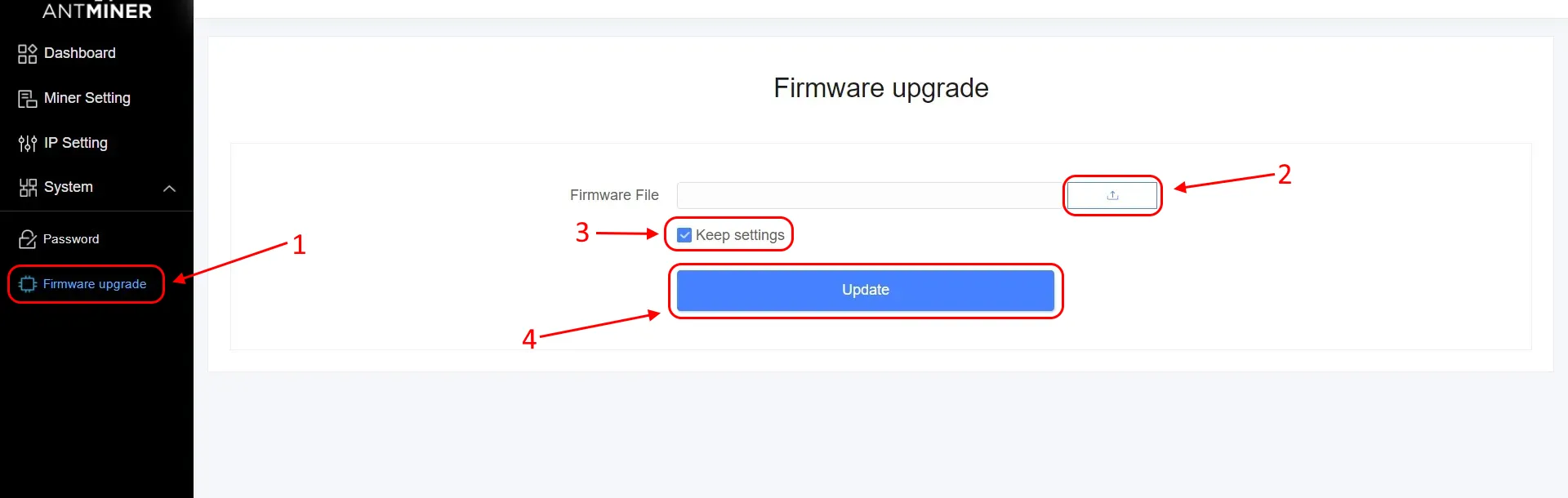ASIC Bitmain Antminer S21
17.06.2025
The Bitmain Antminer S21 series consists of high-performance ASIC miners designed for cryptocurrency mining using the SHA-256 algorithm. The S21 model offers several advantages over its predecessor, the Bitmain Antminer S19, featuring new-generation chips that provide better efficiency and power consumption.
- Bitmain Antminer S21: Hashrate: 200 TH/s. Power Consumption: ~3550W. Cooling: Air-cooled. Overview: The standard S21 model, featuring an improved architecture, better cooling, and enhanced reliability compared to previous generations.
- Bitmain Antminer S21 Hydro: Hashrate: 335 TH/s. Power Consumption: ~5360W. Cooling: Water-cooled. Overview: Offers high performance, lower noise levels, and greater stability thanks to its liquid cooling system.
- Bitmain Antminer S21 Immersion: Hashrate: 301 TH/s. Power Consumption: ~5570W. Cooling: Immersion (liquid submersion). Overview: Provides maximum overheating protection, noise reduction, and extended hardware lifespan.
- Bitmain Antminer S21 Hydro 3U: Hashrate: 860 TH/s. Power Consumption: ~11,180W. Cooling: Water-cooled. Overview: Designed for server rack installations, offering maximum efficiency for large-scale mining operations.
The Bitmain Antminer S21 also has variants labeled XP, XP+, e, and +. These models are less common and often share similar specifications with the standard S21 series. However, they may differ in hashrate, energy efficiency, and cooling type.
The Antminer S21 Pro is considered the most popular model due to its balance of performance and energy efficiency.
On the Kryptex Pool, SHA256 Bitmain Antminer ASICs can mine BTC, FB, XEC, DGB and BCH.
Additionally, merged mining for BTC+FB is available, allowing you to mine both Bitcoin and Fractal Bitcoin simultaneously.
- Start Mining Bitcoin BTC + Fractal Bitcoin FB — https://pool.kryptex.com/btc
- Start Mining Fractal Bitcoin FB — https://pool.kryptex.com/fb
- Start Mining eCash XEC — https://pool.kryptex.com/xec
- Start Mining DigiByte DGB — https://pool.kryptex.com/dgb
- Start Mining Bitcoin Cash BCH — https://pool.kryptex.com/bch
Bitmain Antminer S21 — Specifications and Size

| Model | Algorith | Coin | Hashrate | Consumption | Dimensions (cm) | Weight |
|---|---|---|---|---|---|---|
| S21 | SHA256 | BTC, FB, XEC, DGB, BCH | 200 Th/s (±10%) | 3550 Watt (±10%) | 40 x 29 x 20 | 15,4 kg |
| S21 Pro | SHA256 | BTC, FB, XEC, DGB, BCH | 234 Th/s (±10%) | 3550 Watt (±10%) | 48 x 29 x 22 | 20 kg |
| S21 Imm. | SHA256 | BTC, FB, XEC, DGB, BCH | 301 Th/s (±10%) | 5570 Watt (±10%) | 37 x 30 x 24 | 16,8 kg |
| S21 Hydro | SHA256 | BTC, FB, XEC, DGB, BCH | 335 Th/s (±10%) | 5360 Watt (±10%) | 40 x 21 x 17 | 12,3 kg |
| S21 Hyd. 3U | SHA256 | BTC, FB, XEC, DGB, BCH | 860 Th/s (±10%) | 11180 Watt (±10%) | 90 x 49 x 14 | 20 kg |
Bitmain Antminer S21 Hashrate
The Bitmain Antminer S21 hashrate ranges from 200 Th/s to 860 Th/s, depending on the model.
The entry-level model, Bitmain Antminer S21 delivers a hash rate of 200 Th/s on the SHA256 algorithm.
The Bitmain Antminer S21e XP Hyd 3U is a server-rack ASIC miner equipped with liquid cooling, delivering a hashrate of 860 TH/s for BTC, FB, XEC, DGB, and BCH using the SHA-256 algorithm.
- Start Mining Bitcoin BTC + Fractal Bitcoin FB — https://pool.kryptex.com/btc
- Start Mining Fractal Bitcoin FB — https://pool.kryptex.com/fb
- Start Mining eCash XEC — https://pool.kryptex.com/xec
- Start Mining DigiByte DGB — https://pool.kryptex.com/dgb
- Start Mining Bitcoin Cash BCH — https://pool.kryptex.com/bch
What to Mine on Bitmain Antminer S21?
The Bitmain Antminer S21 are capable of mining coins based on the SHA256 algorithm, such as BTC, FB, XEC, DGB, and BCH.
On the Kryptex Pool, Bitmain Antminer ASICs can mine multiple coins simultaneously through merged mining, specifically Bitcoin (BTC) + Fractal Bitcoin (FB).
Bitmain Antminer S21 Profitability
Currently, the profitability of the Bitmain Antminer S21 ASICs varies from $11.4/day to $48.9/day, depending on the model, and excluding electricity costs.
We recommend to check the actual profitability in our mining calculator, where you can also calculate the profitability including your electricity costs.
| Model | Hashrate | Consumption | Profit w/o El. Price |
|---|---|---|---|
| S21 | 200 Th/s (±10%) | 3550 Watt (±10%) | ~$11.4 / day |
| S21 Pro | 234 Th/s (±10%) | 3550 Watt (±10%) | ~$13.3 / day |
| S21 Imm. | 301 Th/s (±10%) | 5570 Watt (±10%) | ~$17.1 / day |
| S21 Hydro | 335 Th/s (±10%) | 5360 Watt (±10%) | ~$19.1 / day |
| S21 Hyd. 3U | 860 Th/s (±10%) | 11180 Watt (±10%) | ~$48.9 / day |
Check the profitability of Bitmain Antminer S21 Pro ASIC on the mining calculator.
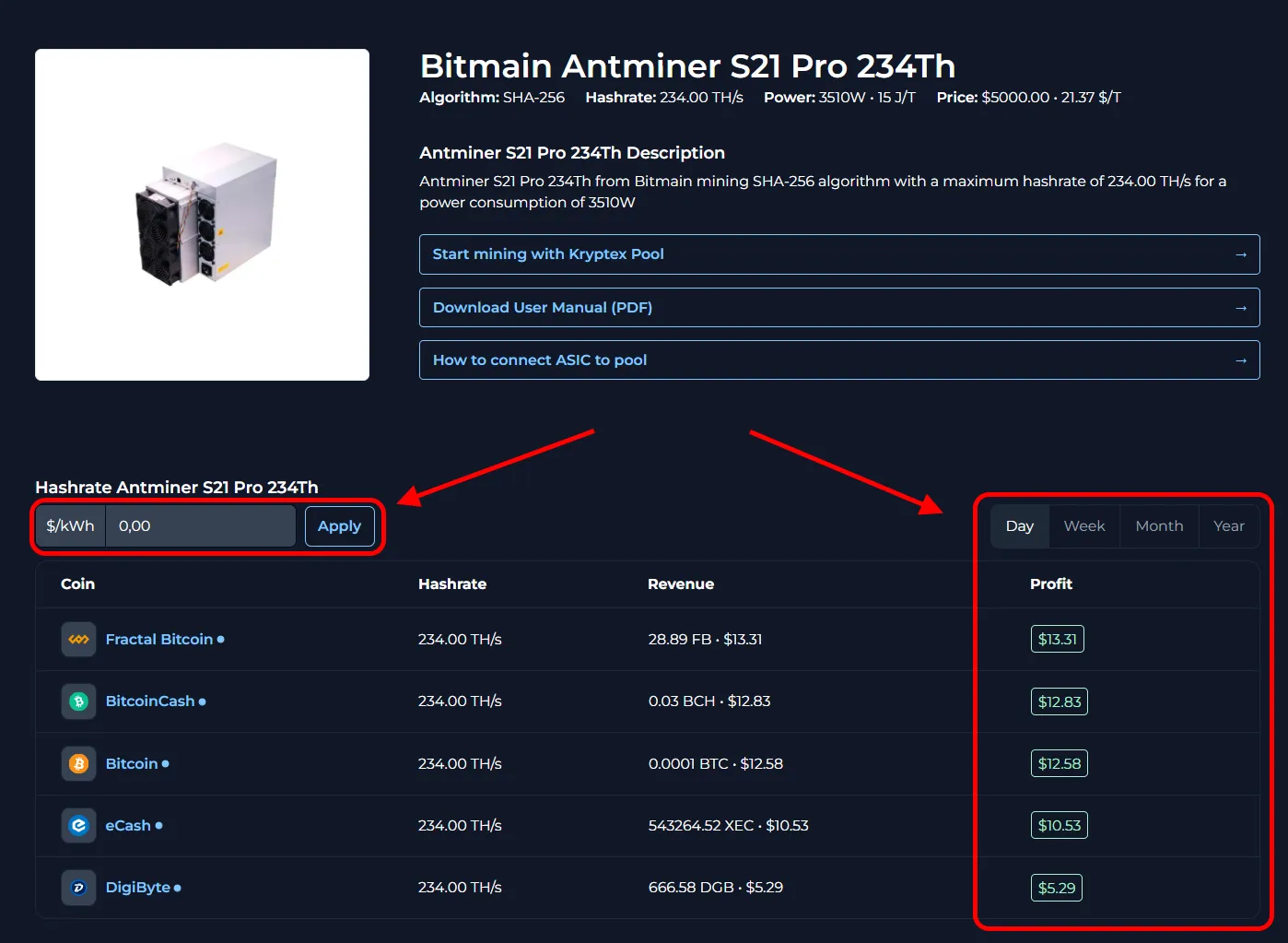
Bitmain Antminer S21 Settings
Prepare the Equipment:
- Plug the Antminer S21 into a power outlet.
- Connect an Ethernet cable from your router to the ASIC device.
Power On the Device:
- Turn on the miner. You’ll hear the fans begin to run, indicating the device is active.
Find the Device's IP Address:
On a computer connected to the same network as the ASIC, download the Bitmain Antminer IP Reporter Tool.
Launch the tool and click the "Start" button.
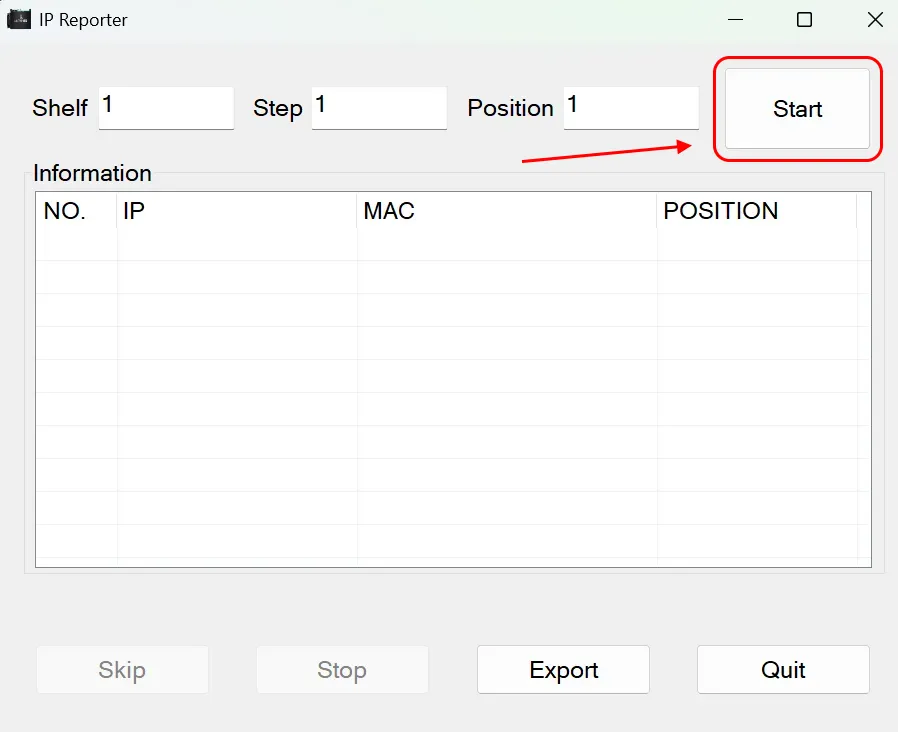
Press and hold the "IP Report" button on the ASIC for a few seconds.
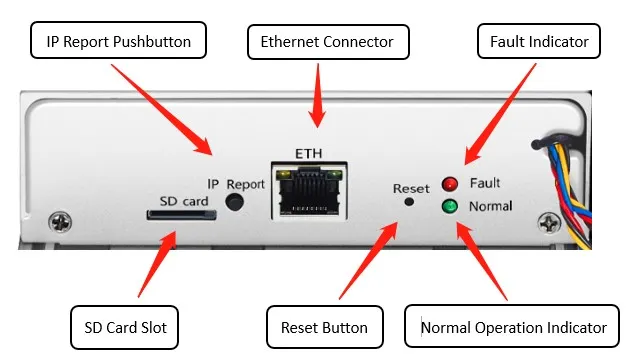
The tool will display the IP address of your device.
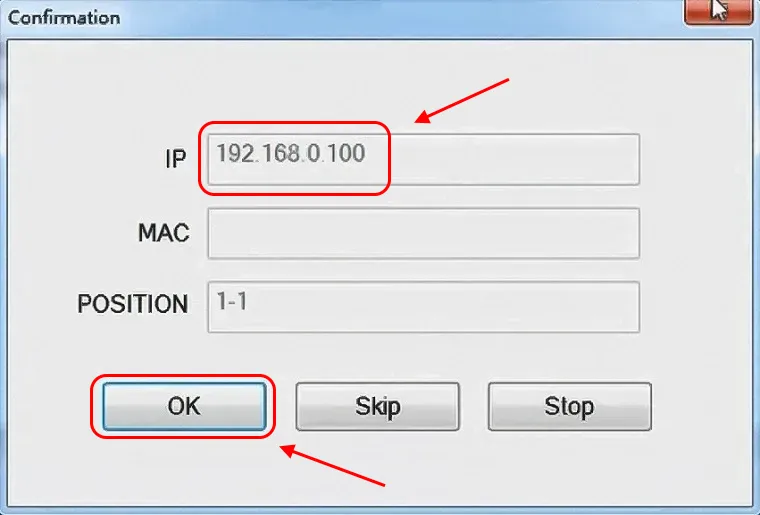
Access the Management Interface:
- Open a browser and enter the IP address you’ve located. This will direct you to the Antminer’s management interface.
- Log in using the default credentials (typically username:
root, password:root).
Configure Pool Settings:
In the interface, navigate to the “Miner Setting” section.
Enter the pool information (pool address, wallet address, and worker name).
Coin Mining Address — Pool Address Miner Name — Wallet Address and Worker Password BTC+FB stratum+tcp://btc.kryptex.network:7014orstratum+tcp://btc-eu.kryptex.network:7014BTC_WALLET_ADDRESS.WORKER_NAMExor leave blankFB stratum+tcp://fb.kryptex.network:7013orstratum+tcp://fb-eu.kryptex.network:7013FB_WALLET_ADDRESS.WORKER_NAMExor leave blankXEC stratum+tcp://xec.kryptex.network:7036orstratum+tcp://xec-eu.kryptex.network:7036XEC_WALLET_ADDRESS.WORKER_NAMExor leave blankDGB stratum+tcp://dgb.kryptex.network:7037orstratum+tcp://dgb-eu.kryptex.network:7037DGB_WALLET_ADDRESS.WORKER_NAMExor leave blankBCH stratum+tcp://bch.kryptex.network:7015orstratum+tcp://bch-eu.kryptex.network:7015BCH_WALLET_ADDRESS.WORKER_NAMExor leave blankMiner Name — Specify wallet and worker name in the format
1KVms9T3RKmz6sVCeUPFPFgpYzMj9LZ5rE.AntminerS21, where:1KVms9T3RKmz6sVCeUPFPFgpYzMj9LZ5rEis your wallet address.AntminerS21is the name of your ASIC, written in Latin characters or numbers.
Select the working mode “Normal.”
Make sure to complete all three lines with the settings of the same pool. Click “Save” to save the settings and restart the ASIC.
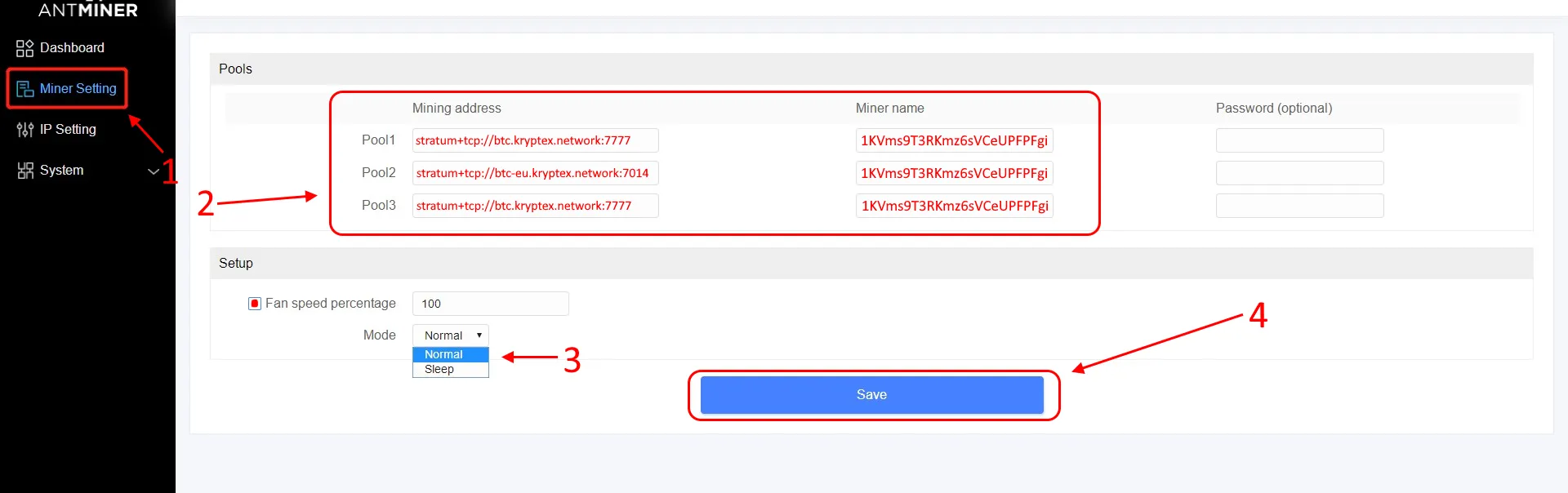
Verify ASIC Operation:
Once the restart is complete, wait a few minutes. Open your browser, enter the ASIC’s IP address, and log in using your credentials.
On the “Dashboard” page, you’ll see the current status of the ASIC, including hash rate, uptime, temperature, and other metrics.
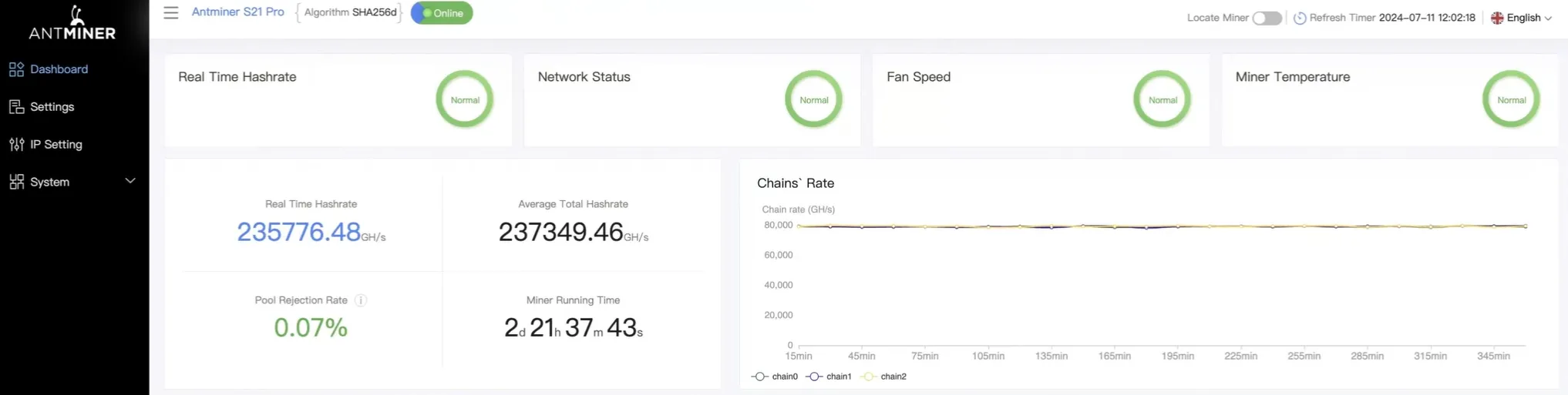
Bitmain Antminer S21 Firmware Update
If necessary, you can update or change the firmware yourself, for this:
Visit the developer's website and open the firmware download page: https://shop.bitmain.com/support/download.
Select the algorithm for your ASIC — BTC SHA256, and choose your ASIC model from the list — in this case, Antminer S21 Pro.
Download the firmware file by clicking the “Download” button.
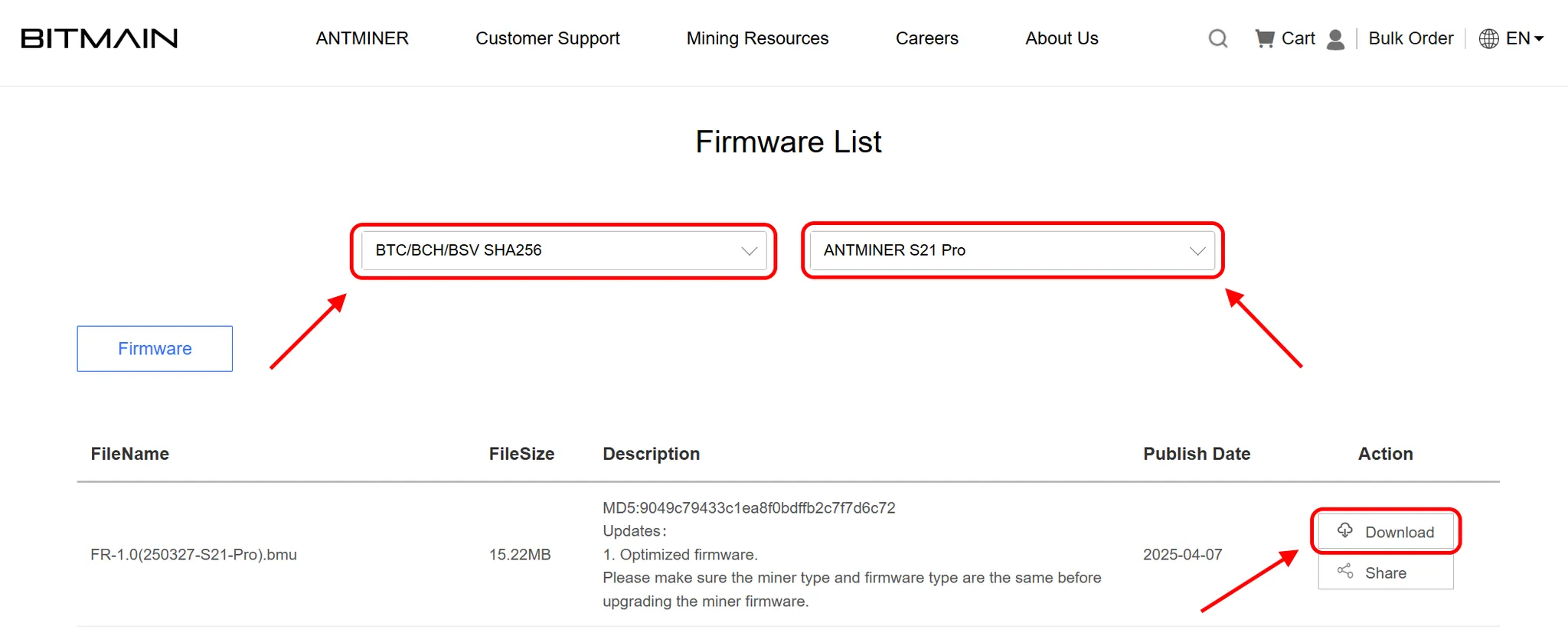
Open the “Firmware upgrade” section in your ASIC settings:
- Click the button to select the downloaded firmware file.
- Tick the checkbox for “Keep settings” if you wish to retain your ASIC settings during the upgrade.
Click “Upgrade” and wait for the firmware update to complete. Do not turn off the ASIC during the update process.