How to mine Bitcoin Cash BCH
18.10.2024
Bitcoin Cash is a cryptocurrency that emerged in 2017 as a result of a Bitcoin hard fork. It was created to address scalability issues, offering faster transactions and lower fees by increasing the block size. Over time, Bitcoin Cash has become a popular alternative for those looking for more affordable and quicker cryptocurrency transactions.
Kryptex Pool supports mining Bitcoin Cash using various SHA256 ASIC devices.
GPUs and CPUs, however, aren't capable of mining Bitcoin Cash, as they simply lack the necessary processing power.
Kryptex Pool uses PPS+ payout scheme.
Supported miners
Kryptex BCH Pool supports all well-known miner manufacturers:
- Bitmain Antminer
- Whatsminer MicroBT
- Canaan Avalon
- Innosilicon
- Aladdin
- Bitfury
- Ebang
- Aixin
And this is not a complete list of all manufacturers.
Create a Bitcoin Cash BCH Wallet
To start Bitcoin Cash mining, you should have a wallet address. You can create your wallet or obtain a wallet address from a cryptocurrency exchange.
For prolonged storage, we recommend using your own wallets.
Alternatively, you can mine directly to your Kryptex account and withdraw cryptocurrency through various methods: in USDT starting from 1.5 dollars, in Bitcoin, in Ethereum, AdvCash wallet or even Amazon (US) eGift card. The process is explained in detail in our article.
Connecting to the Pool: Step-by-Step Guide
Let's take the Bitmain Antminer ASIC as an example.
- Access the control panel of your ASIC.
- Navigate to the settings section, typically labeled "Miner Configuration" or "Settings".
- Input the following settings:
- URL of the BCH mining pool:
stratum+tcp://bch.kryptex.network:7015 - Worker: Enter the wallet address for mining and the worker name in the format
Wallet_Address.Worker_Name. The worker's name should comprise numbers and Latin letters, excluding spaces or special characters. - For instance:
1KVms9T3RKmz6sVCeUPFPFgpYzMj9LZ5rE.Antminer_S9Dwhere:1KVms9T3RKmz6sVCeUPFPFgpYzMj9LZ5rE— represents the Bitcoin Cash wallet address.Antminer_S9Dis the chosen name for your worker in free form. - Ensure you use wallet format Bitcoin Cash Legacy (
1KVms9T3RKmz6sVCeUPFPFgpYzMj9LZ5rE) or CashAddr (bitcoincash:qpm2qsznhks23z7629mms6s4cwef74vcwvy22gdx6a). - Password: This field is optional. You can either enter
xor leave it blank.
- URL of the BCH mining pool:
- If needed, replicate these settings across all three profiles. This ensures that the ASIC will reconnect to the pool and resume operations in case of a connection loss.
- Save and apply the settings, then reboot the ASIC.
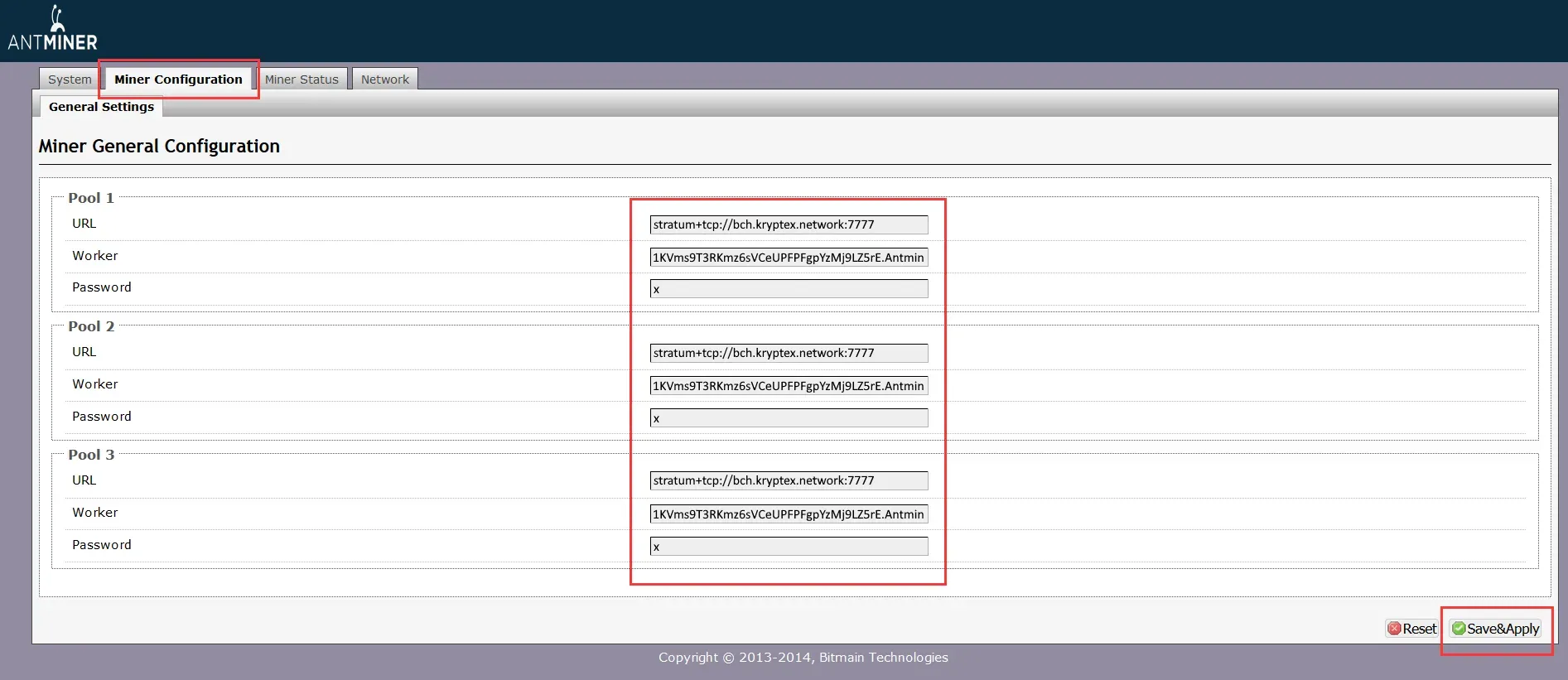
Monitoring Your Pool Mining Activity
Once your ASIC has stabilized, which typically takes up to 20 minutes, and you have successfully connected to the Kryptex Pool, you can check the status and profitability of your mining efforts on the pool page.
Visit the BCH Kryptex Pool at https://pool.kryptex.com/bch.
Input your wallet address into the search field and press Enter.
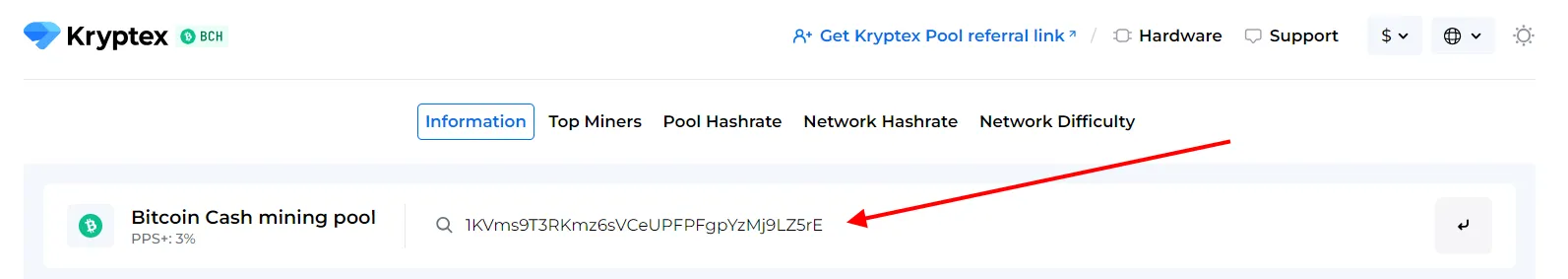
View the statistics related to your ASIC on the pool.
For additional monitoring, you can also track the performance of your ASIC through our dedicated monitoring bot on Telegram: https://t.me/KryptexMonitoringBot.
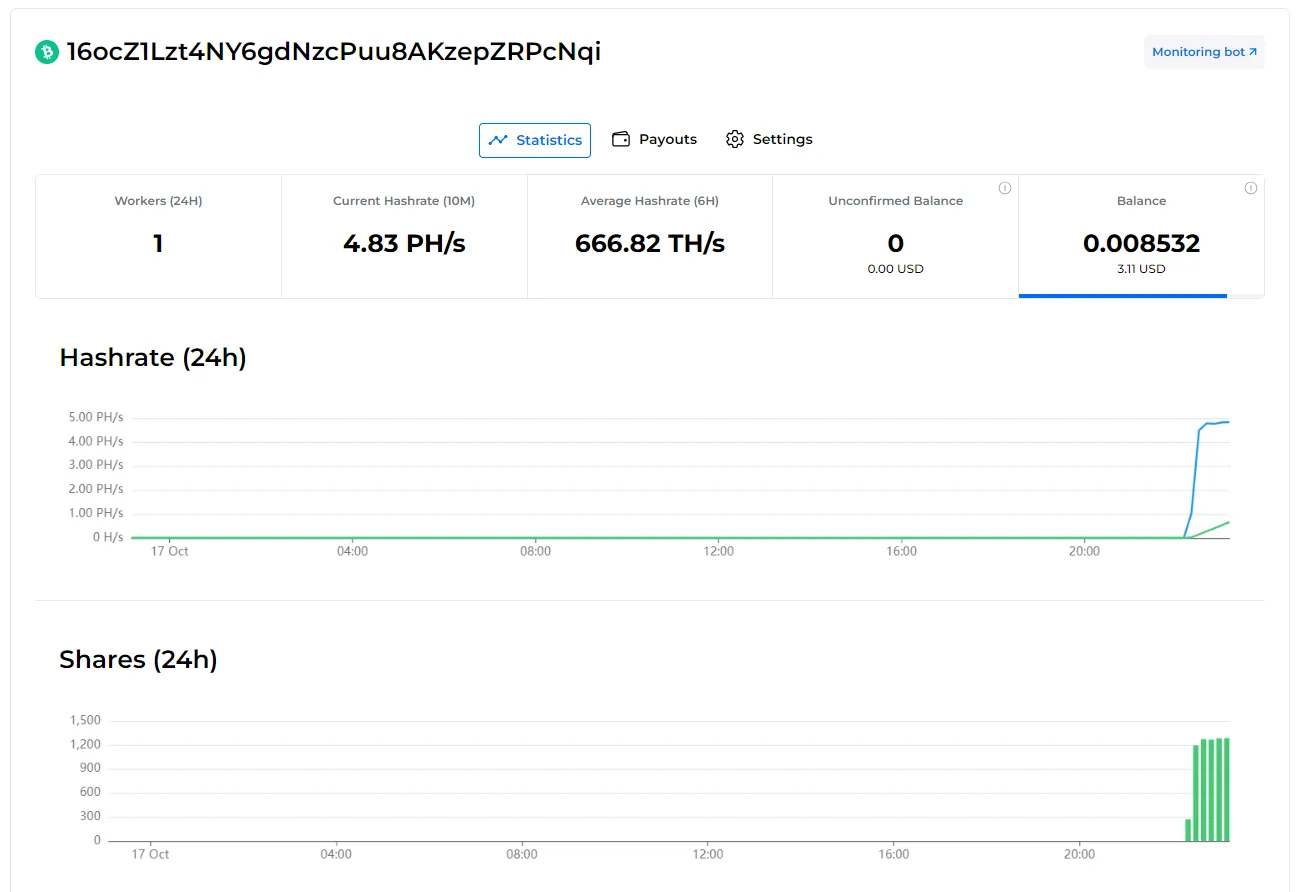
Payouts
How to set the payout threshold?
Open the BCH pool page and enter your mining address;
Press the “Settings” button.
Set the desired “Payment Threshold”. Minimum and maximum payment threshold mentioned at the pool home page.
In the "Ip Address" cell, enter the IP address of the worker whose name the site prompts you. The external IP address of your ASIC. The IP address must end the same as indicated in the prompt on the site (see the last digits). Learn your IP here https://ipinfo.io/ip
Press the “Submit” button.
Track the status of your payments in the "Payouts" tab.
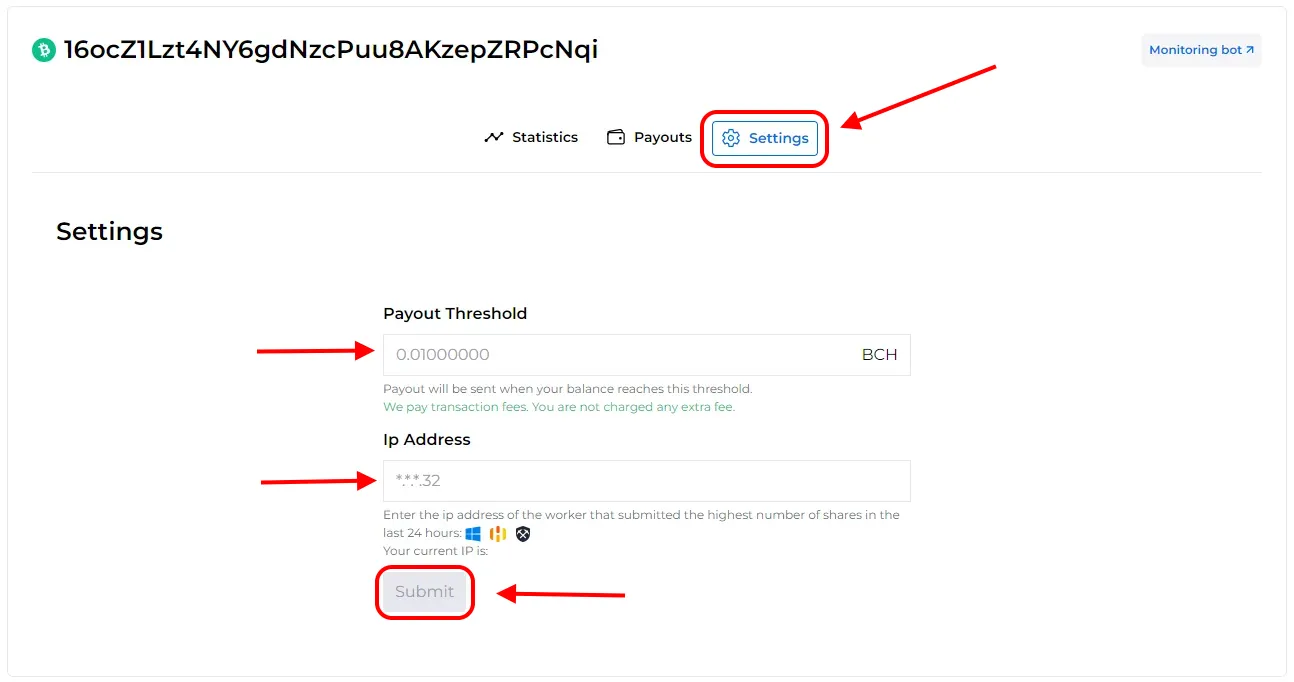
Need Help?
Have any questions, something is unclear, or you can’t connect?
Contact support — we're happy to assist!
Email support at support@kryptex.com.