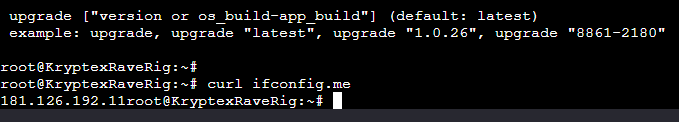How to find out the IP of a worker in RaveOS
2023. 5. 11.
IP is used for changing the Payout Threshold on the pool.
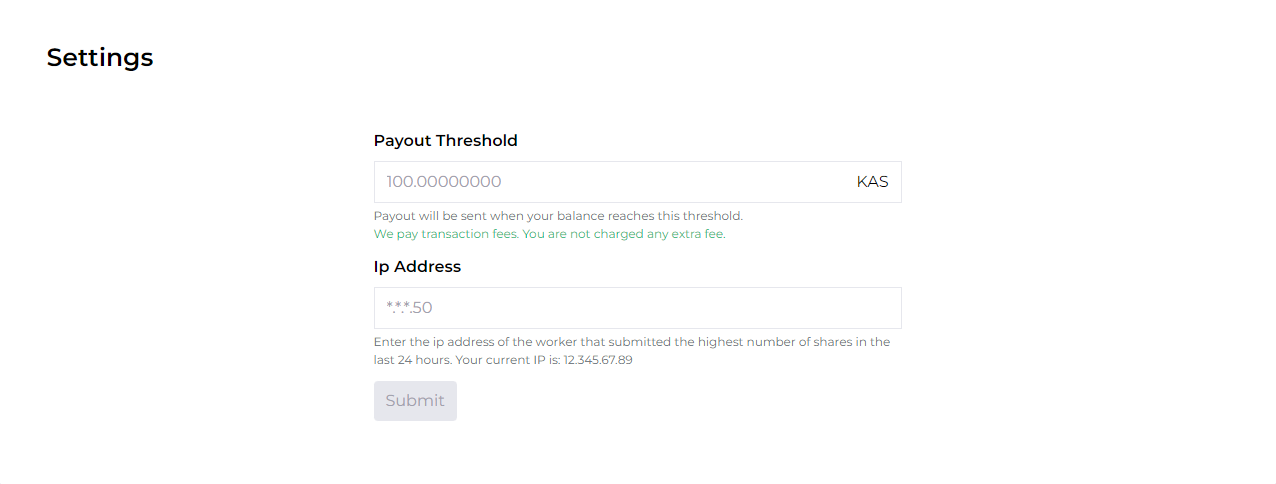
To change the payout threshold, you must use the IP of a worker that submitted the most shares within the last 24 hours.
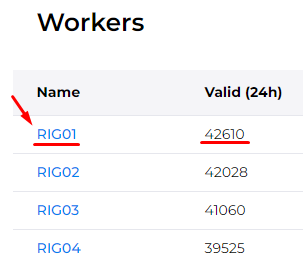
First method
- Go to the RaveOS website;
- Open Dashboard and click on the worker that you want to check the IP of;
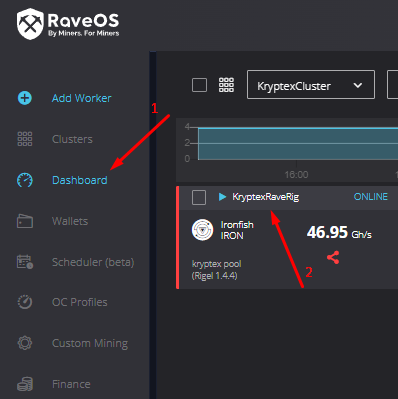
- Open page SYSTEM INFO;
- Hover on External IP and click copy icon next to ******************
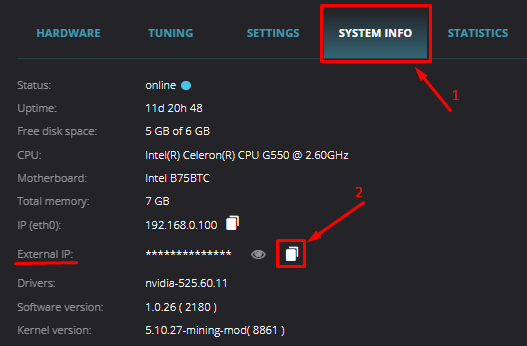
Second method
- Open Dashboard and click on the worker that you want to check the IP of;
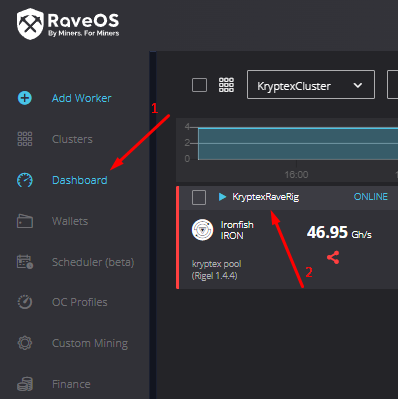
- Open the console in the worker control panel;
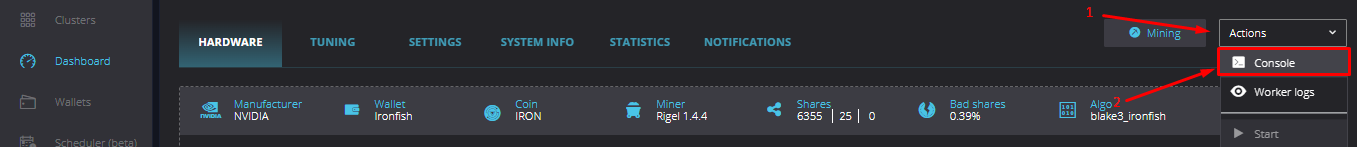
- Login using the default login
rootand passwordadmin;
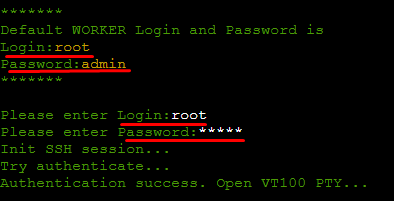
- Enter the command
curl ifconfig.mein console;
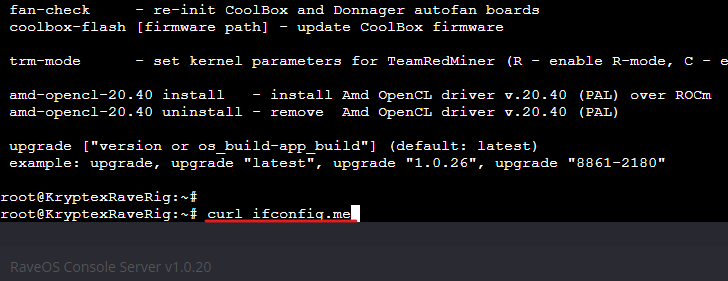
- Done! You will see the 4 numbers separated by the dots. This is your IP.