ASIC Canaan Avalon A15 / A1566
۱۴۰۴/۵/۸
The Avalon A15 series from Canaan marks a major step forward in SHA-256 mining. These devices are designed for scalable crypto mining operations and advanced enthusiasts. In this article, we will compare the A15 / A1566 models and walk through the setup process.
- Canaan Avalon A1566 and Canaan Avalon A15SE: 170–185 TH/s, ~3450-3600W. Air-cooled. Entry-level models for getting started with Canaan and Bitcoin mining.
- Canaan Avalon A15: 194 TH/s, ~3647W. Air-cooled. Mid-range option for crypto enthusiasts and beginner miners.
- Canaan Avalon A15XP: 206 TH/s, ~3667W. Air-cooled. Balanced performance and cost.
- Canaan Avalon A15Pro: 218 TH/s, ~3662W. Air-cooled. Built for large-scale industrial farms.
- Canaan Avalon A1566I: 249 TH/s, ~4500W. Immersion cooling. Maximum heat protection, reduced noise, extended hardware lifespan.
- Canaan Avalon A1566HA 2U: 480 TH/s, ~8064W. Water-cooled. Designed for rack-mounted deployment. Maximum efficiency.
The Avalon A15 / A1566 series also includes various less common modifications. These variants may differ in hashrate, energy efficiency, and cooling type.
On the Kryptex Pool, SHA256 Canaan Avalon ASICs can mine BTC, FB, XEC, DGB and BCH.
Additionally, merged mining for BTC+FB is available, allowing you to mine both Bitcoin and Fractal Bitcoin simultaneously.
- Start Mining Bitcoin BTC + Fractal Bitcoin FB — https://pool.kryptex.com/btc
- Start Mining Fractal Bitcoin FB — https://pool.kryptex.com/fb
- Start Mining eCash XEC — https://pool.kryptex.com/xec
- Start Mining DigiByte DGB — https://pool.kryptex.com/dgb
- Start Mining Bitcoin Cash BCH — https://pool.kryptex.com/bch
Canaan Avalon A15 / A1566 — Specifications and Size
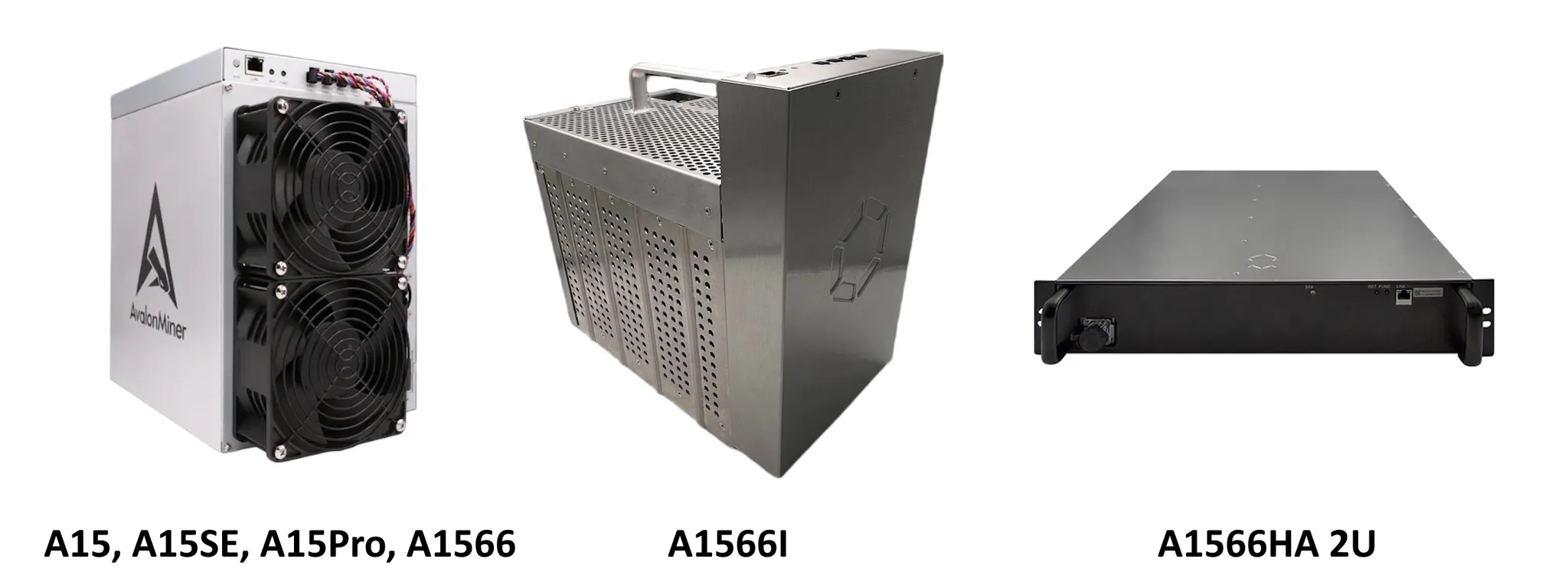
| Model | Algorith | Coin | Hashrate | Consumption | Dimensions (cm) | Weight |
|---|---|---|---|---|---|---|
| A15SE | SHA256 | BTC, FB, XEC, DGB, BCH | 180 Th/s (±10%) | 3600 Watt (±10%) | 40 x 29 x 20 | 15,4 kg |
| A1566 | SHA256 | BTC, FB, XEC, DGB, BCH | 185 Th/s (±10%) | 3420 Watt (±10%) | 39 x 29 x 39.5 | 14,9 kg |
| A15 | SHA256 | BTC, FB, XEC, DGB, BCH | 194 Th/s (±10%) | 3647 Watt (±10%) | 39 x 29 x 39.5 | 14,9 kg |
| A15XP | SHA256 | BTC, FB, XEC, DGB, BCH | 206 Th/s (±10%) | 3667 Watt (±10%) | 39 x 29 x 39.5 | 14,9 kg |
| A15Pro | SHA256 | BTC, FB, XEC, DGB, BCH | 218 Th/s (±10%) | 3662 Watt (±10%) | 39 x 29 x 39.5 | 14,9 kg |
| A1566I | SHA256 | BTC, FB, XEC, DGB, BCH | 249 Th/s (±10%) | 4500 Watt (±10%) | 39 x 29 x 39.5 | 12,3 kg |
| A1566HA 2U | SHA256 | BTC, FB, XEC, DGB, BCH | 480 Th/s (±10%) | 8064 Watt (±10%) | 68 x 56 x 20 | 20 kg |
Canaan Avalon A15 / A1566 Hashrate
The hashrate of Canaan Avalon A15 / A1566 ASICs ranges from 170 TH/s to 480 TH/s depending on the model.
The entry-level Canaan Avalon A15SE delivers 170–180 TH/s on the SHA-256 algorithm.
The Canaan Avalon A1566HA 2U is a rack-mounted variant with liquid cooling, offering a hashrate of 480 TH/s for BTC, FB, XEC, DGB, and BCH coins on SHA-256.
- Start Mining Bitcoin BTC + Fractal Bitcoin FB — https://pool.kryptex.com/btc
- Start Mining Fractal Bitcoin FB — https://pool.kryptex.com/fb
- Start Mining eCash XEC — https://pool.kryptex.com/xec
- Start Mining DigiByte DGB — https://pool.kryptex.com/dgb
- Start Mining Bitcoin Cash BCH — https://pool.kryptex.com/bch
What to Mine on Canaan Avalon A15 / A1566?
The Canaan Avalon A15 / A1566 are capable of mining coins based on the SHA256 algorithm, such as BTC, FB, XEC, DGB, and BCH.
On the Kryptex Pool, Canaan Avalon ASICs can mine multiple coins simultaneously through merged mining, specifically Bitcoin (BTC) + Fractal Bitcoin (FB).
Canaan Avalon A15 / A1566 Profitability
Currently, the profitability of the Canaan Avalon A15 / A1566 ASICs varies from $12/day to $32/day, depending on the model, and excluding electricity costs.
We recommend to check the actual profitability in our mining calculator, where you can also calculate the profitability including your electricity costs.
| Model | Hashrate | Consumption | Profit w/o El. Price |
|---|---|---|---|
| S21 | 180 Th/s (±10%) | 3600 Watt (±10%) | ~$11.4 / day |
| A1566 | 185 Th/s (±10%) | 3420 Watt (±10%) | ~$12.4 / day |
| A15 | 194 Th/s (±10%) | 3647 Watt (±10%) | ~$13 / day |
| A15XP | 206 Th/s (±10%) | 3667 Watt (±10%) | ~$13.8 / day |
| A15Pro | 218 Th/s (±10%) | 3662 Watt (±10%) | ~$14.6 / day |
| A1566I | 249 Th/s (±10%) | 4500 Watt (±10%) | ~$16.6 / day |
| A1566HA 2U | 480 Th/s (±10%) | 8064 Watt (±10%) | ~$32 / day |
Check the profitability of Canaan Avalon A15Pro ASIC on the mining calculator.
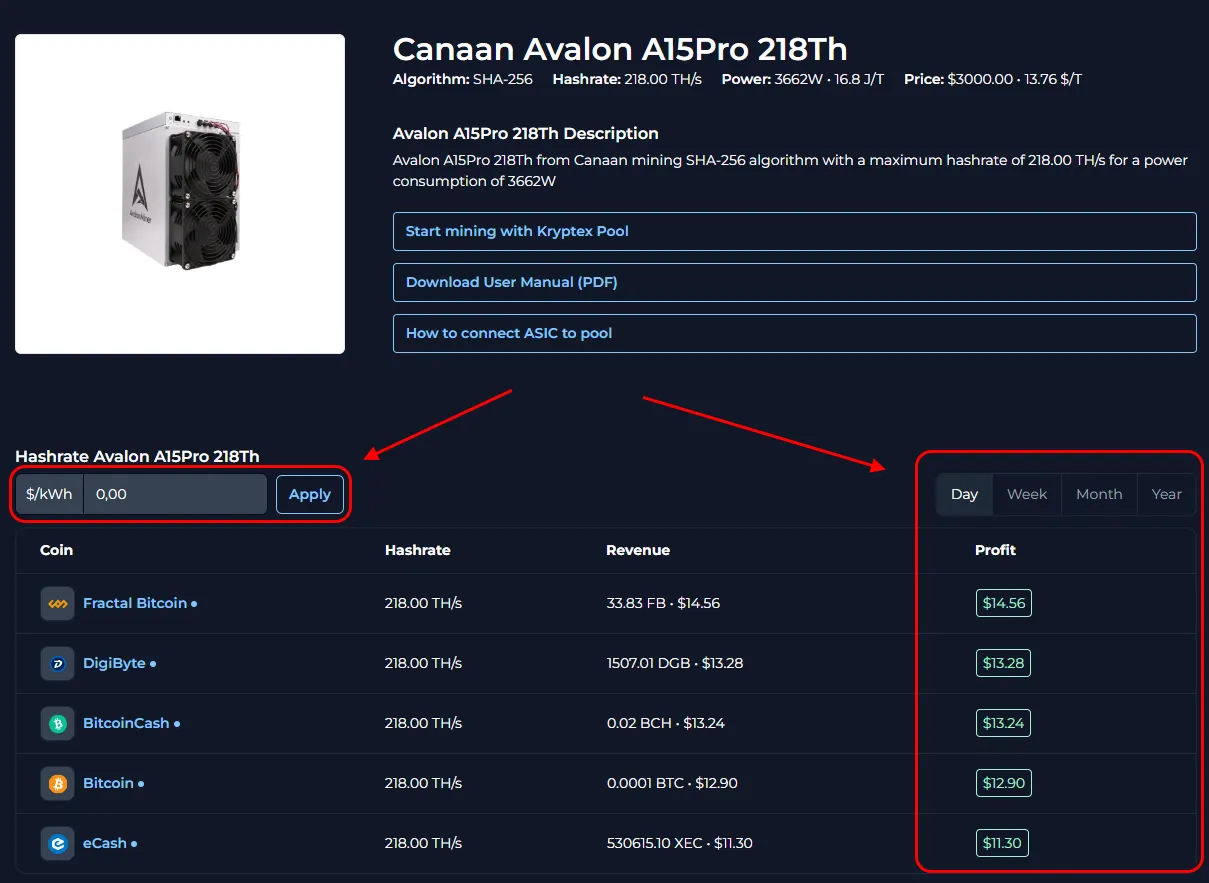
Canaan Avalon A15 / A1566 Settings
Prepare the Equipment:
- Plug the Canaan Avalon A15 / A1566 into a power outlet.
- Connect an Ethernet cable from your router to the ASIC device.
Power On the Device:
- Turn on the miner. You’ll hear the fans begin to run, indicating the device is active.
Find the Device's IP Address:
On a computer connected to the same network as the ASIC, download the Advanced IP Scanner App.
Launch the tool and click the "Scan" button.
The tool will display the IP address of your device.
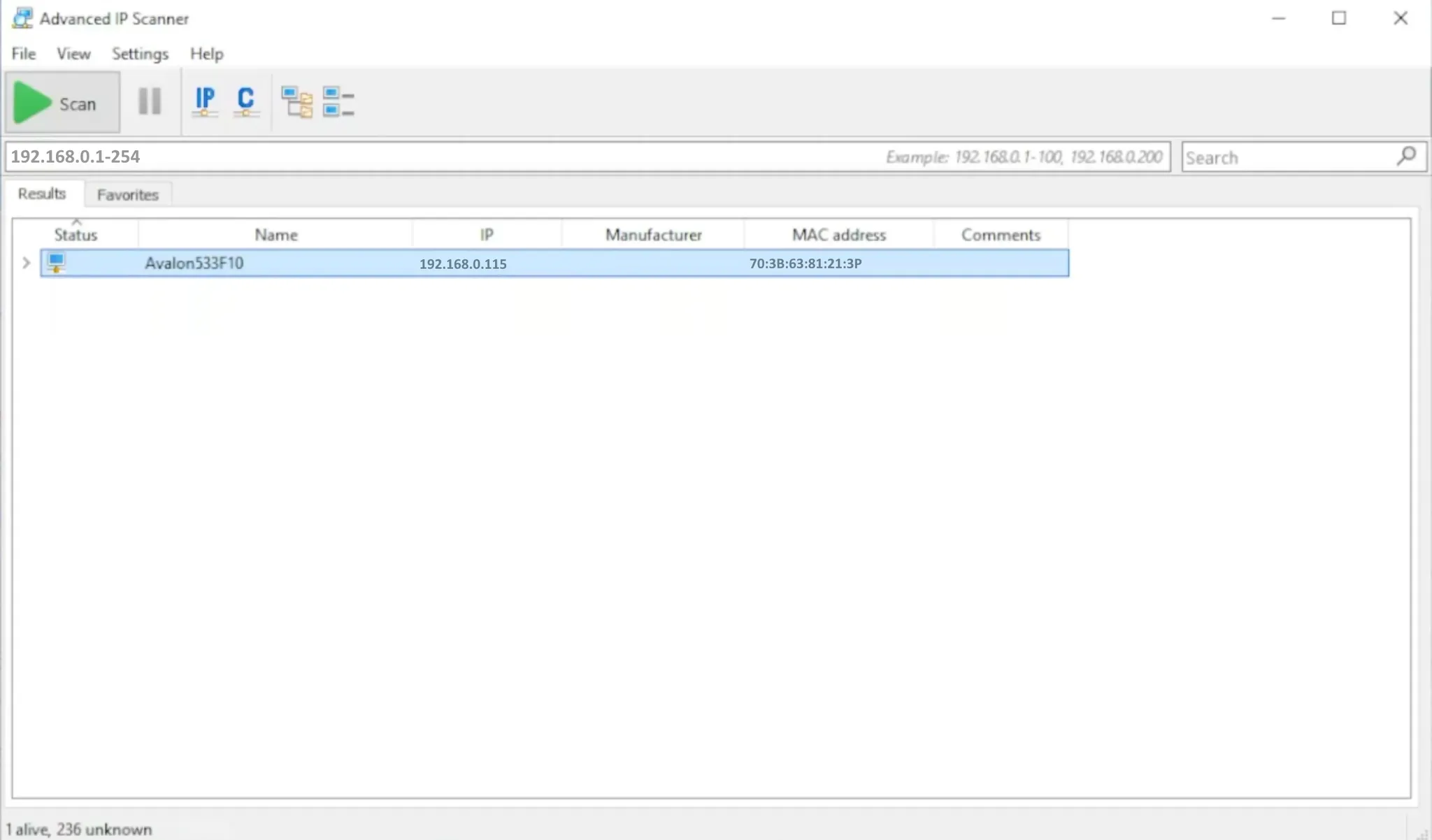
Access the Management Interface:
- Open a browser and enter the IP address you’ve located. This will direct you to the Canaan Avalon’s management interface.
- Log in using the default credentials (typically username:
root, password:root).
Configure Pool Settings:
In the interface, navigate to the “Configuration” section.
Enter the pool information (pool address, wallet address, and worker name).
Coin Address — Pool Address Worker — Wallet Address and Worker Password BTC+FB stratum+tcp://btc.kryptex.network:7014orstratum+tcp://btc-eu.kryptex.network:7014BTC_WALLET_ADDRESS.WORKER_NAMExor leave blankFB stratum+tcp://fb.kryptex.network:7013orstratum+tcp://fb-eu.kryptex.network:7013FB_WALLET_ADDRESS.WORKER_NAMExor leave blankXEC stratum+tcp://xec.kryptex.network:7036orstratum+tcp://xec-eu.kryptex.network:7036XEC_WALLET_ADDRESS.WORKER_NAMExor leave blankDGB stratum+tcp://dgb.kryptex.network:7037orstratum+tcp://dgb-eu.kryptex.network:7037DGB_WALLET_ADDRESS.WORKER_NAMExor leave blankBCH stratum+tcp://bch.kryptex.network:7015orstratum+tcp://bch-eu.kryptex.network:7015BCH_WALLET_ADDRESS.WORKER_NAMExor leave blankWorker — Specify wallet and worker name in the format
1KVms9T3RKmz6sVCeUPFPFgpYzMj9LZ5rE.Avalon, where:1KVms9T3RKmz6sVCeUPFPFgpYzMj9LZ5rEis your wallet address.Avalonis the name of your ASIC, written in Latin characters or numbers.
Select the working mode “Power Mode.”
Make sure to complete all three lines with the settings of the same pool. Click “Save” to save the settings and then “Reboot” restart the ASIC.
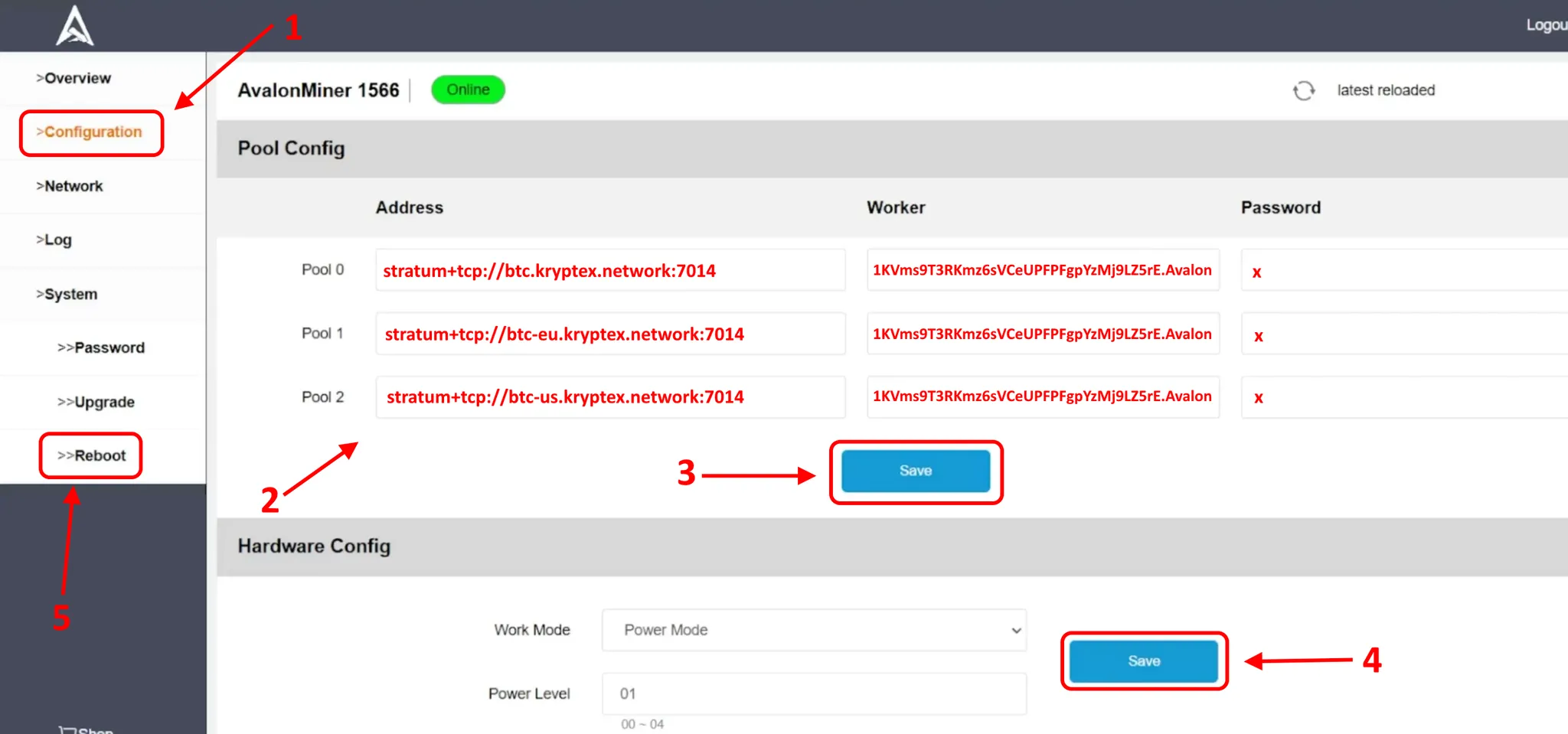
Verify ASIC Operation:
Once the restart is complete, wait a few minutes. Open your browser, enter the ASIC’s IP address, and log in using your credentials.
On the “Overview” page, you’ll see the current status of the ASIC, including hash rate, uptime, temperature, and other metrics.
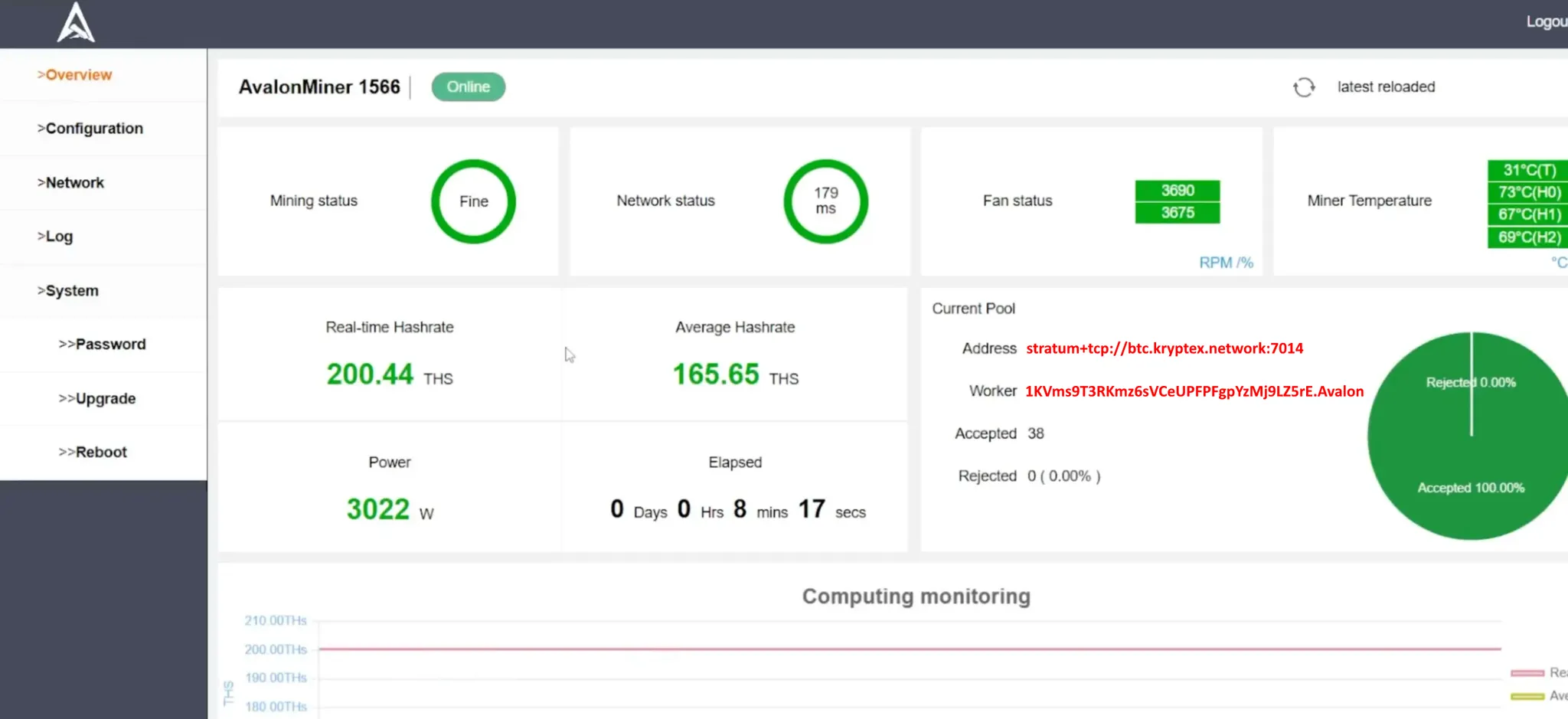
Canaan Avalon A15 / A1566 Firmware Update
If needed, you can update or change the firmware by following these steps:
Go to the developer’s page and open the firmware download section: https://www.canaan.io/support/file_download
Download the firmware update utility AvalonUpgradeTool.
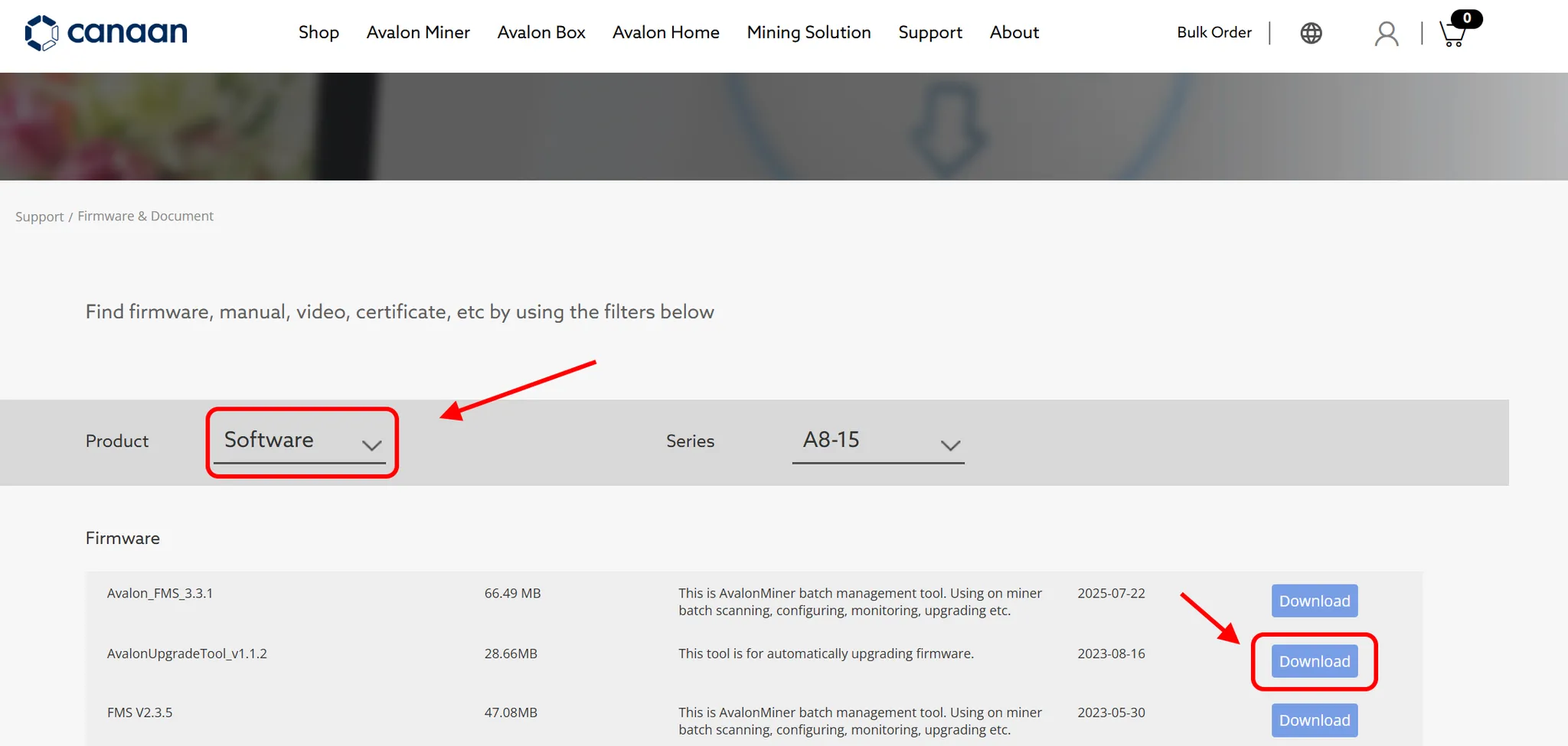
Extract the downloaded archive to a convenient location, such as your desktop, and launch the tool.
Enter the local IP address of your ASIC or the IP range of your local network, then click “Scan”.
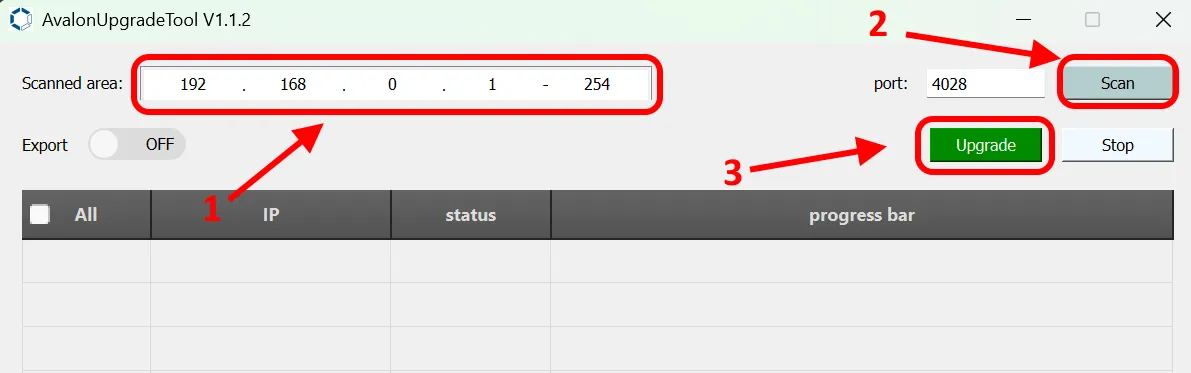
Once your ASIC appears in the device list, select it and click “Upgrade”. Wait for the firmware update to complete. Do not power off the ASIC during the process.