ASIC Goldshell XT BOX
۱۴۰۴/۷/۲۳
Goldshell has launched the world’s first ASIC miners for Tari XTM SHA3X — the Goldshell XT series. These devices offer high energy efficiency, strong profitability when mining Tari XTM, and low noise levels, making them suitable for home use.
Kryptex Pool is the top choice for mining Tari XTM SHA3X, offering full support for Goldshell XT BOX miners, excellent efficiency, and stable earnings.
⛏️ Start mining Tari XTM SHA3X — https://pool.kryptex.com/xtm-sha3x
🔗 Tari XTM SHA3X Pool URLs:
- Global:
xtm-sha3x.kryptex.network:7039 - EU:
xtm-sha3x-eu.kryptex.network:7039 - US:
xtm-sha3x-us.kryptex.network:7039 - SG:
xtm-sha3x-sg.kryptex.network:7039 - RU:
xtm-sha3x-ru.kryptex.network:7039
Miner Name — your Tari XTM wallet address
Example: 12NkgEiiRvsCyKkKmKE2t46fjtZz1i9iZq19QUVs8zkPbEFuuKWzuYLtuohR3t9YEwGPwL8X1S3QZxtT5pt31AYwkAA.XT_BOX
For SOLO mining, add solo: before your wallet address in the ASIC settings
Example: solo:12NkgEiiRvsCyKkKmKE2t46fjtZz1i9iZq19QUVs8zkPbEFuuKWzuYLtuohR3t9YEwGPwL8X1S3QZxtT5pt31AYwkAA.XT_BOX
Goldshell XT BOX — Characteristics and Size

| Model | Algorith | Coin | Hashrate | Consumption | Dimensions | Weight |
|---|---|---|---|---|---|---|
| XT BOX | SHA3X | XTM | 580 GH/s (±5%) | 400 Watt (±5%) | 15 х 19,8 х 9,6 cm | 2,4 kg |
Goldshell XT BOX Hashrate
The hashrate of the Goldshell XT BOX ASIC is 580 GH/s ±5% on the Tari XTM SHA3X algorithm.
What to Mine on Goldshell XT BOX?
Goldshell XT BOX ASICs can mine Tari XTM coin using SHA3X algorithm. You can’t reconfigure them for any other algorithms.
Goldshell XT BOX Profitability
At the time of writing, the Goldshell XT BOX ASIC earns approximately $30 per day — not including electricity costs.
We recommend checking the actual profitability using our mining calculator, where you can also factor in your local electricity rates.
👉 Calculate Goldshell XT BOX profitability with our mining calculator
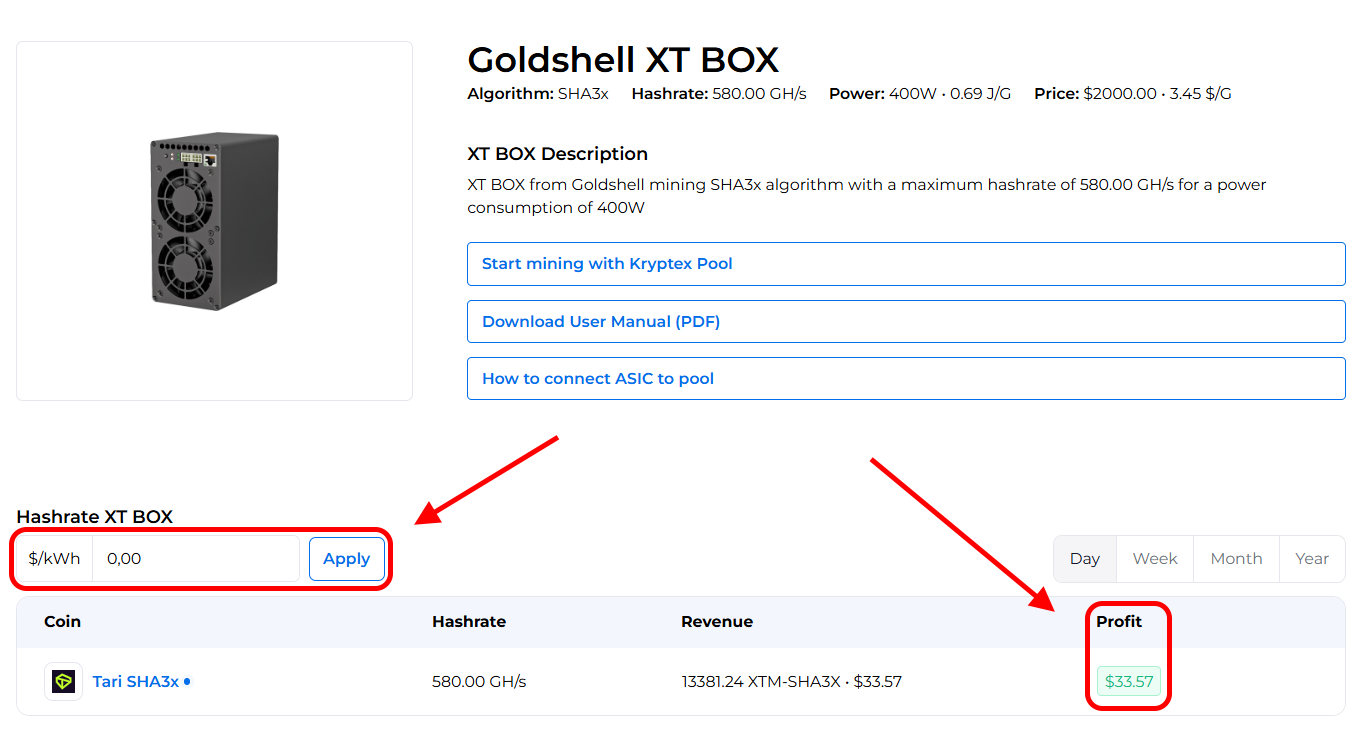
Goldshell XT BOX Settings
Go to “Miner → Pool Setting → Add” tab to setup your ASIC.
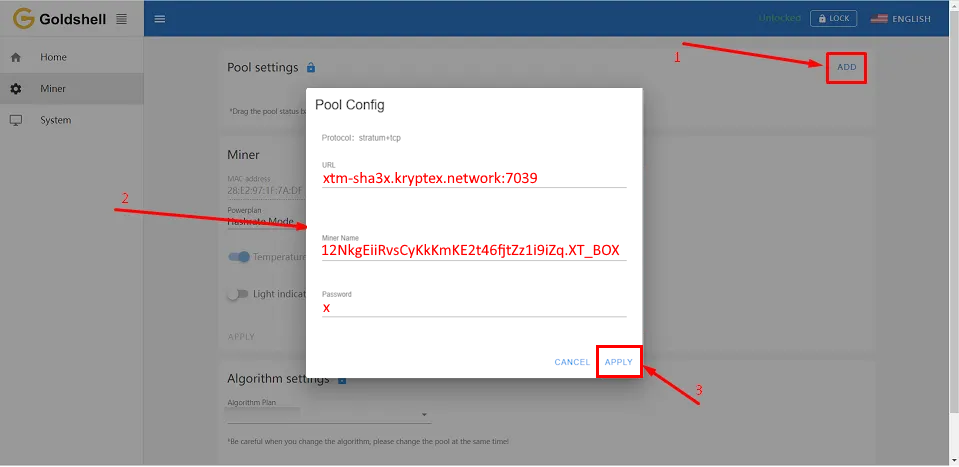
| Region | URL | Miner Name | Password |
|---|---|---|---|
| Global | xtm-sha3x.kryptex.network:7039 |
XTM_WALLET_ADDRESS.WORKER_NAME |
x or leave blank |
| EU | xtm-sha3x-eu.kryptex.network:7039 |
XTM_WALLET_ADDRESS.WORKER_NAME |
x or leave blank |
| US | xtm-sha3x-us.kryptex.network:7039 |
XTM_WALLET_ADDRESS.WORKER_NAME |
x or leave blank |
| SG | xtm-sha3x-sg.kryptex.network:7039 |
XTM_WALLET_ADDRESS.WORKER_NAME |
x or leave blank |
| RU | xtm-sha3x-ru.kryptex.network:7039 |
XTM_WALLET_ADDRESS.WORKER_NAME |
x or leave blank |
Miner Name — Your wallet address and worker name should be entered in the following format:
12NkgEiiRvsCyKkKmKE2t46fjtZz1i9iZq19QUVs8zkPbEFuuKWzuYLtuohR3t9YEwGPwL8X1S3QZxtT5pt31AYwkAA.XT_BOX
Where:
12NkgEiiRvsCyKkKmKE2t46fjtZz1i9iZq19QUVs8zkPbEFuuKWzuYLtuohR3t9YEwGPwL8X1S3QZxtT5pt31AYwkAAis your Tari XTM wallet addressXT_BOXis the name of your ASIC miner, written using Latin letters and/or numbers- For SOLO mining, add
solo:before your wallet address in the ASIC settings. Example:solo:12NkgEiiRvsCyKkKmKE2t46fjtZz1i9iZq19QUVs8zkPbEFuuKWzuYLtuohR3t9YEwGPwL8X1S3QZxtT5pt31AYwkAA.XT_BOX
Click “Apply” to save your settings and start mining.
You can monitor your ASIC’s performance on the Home page — including hashrate, accepted shares, and other relevant stats.
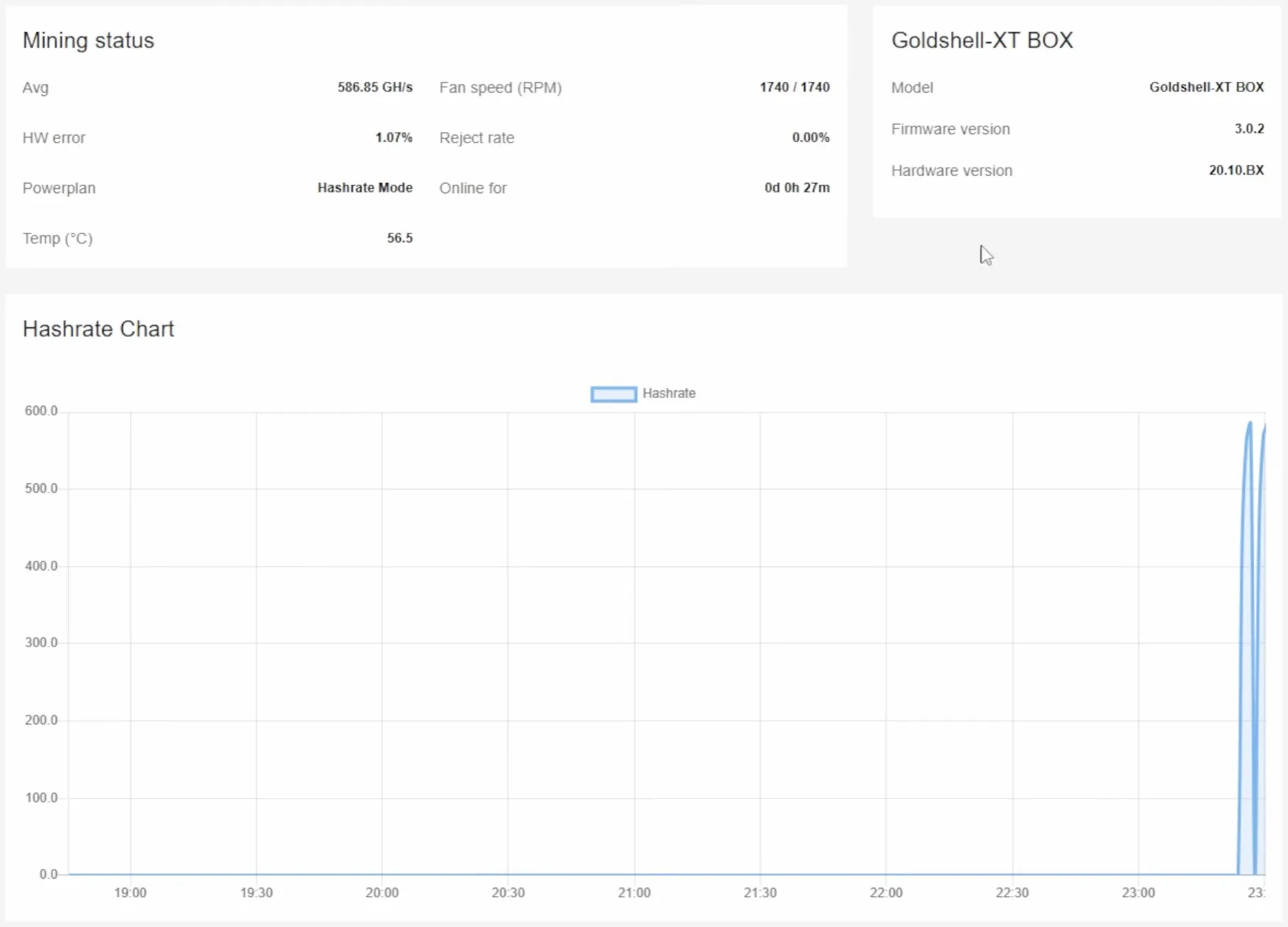
Goldshell XT BOX Firmware Update
If necessary, you can update or change the firmware yourself, for this:
- Go to the manufacturer's Github and download the required firmware: https://github.com/goldshellminer/firmware
- Open the page for updating “System → Update”, select the downloaded update.
- Update and reboot your ASIC according to the developer's instructions.
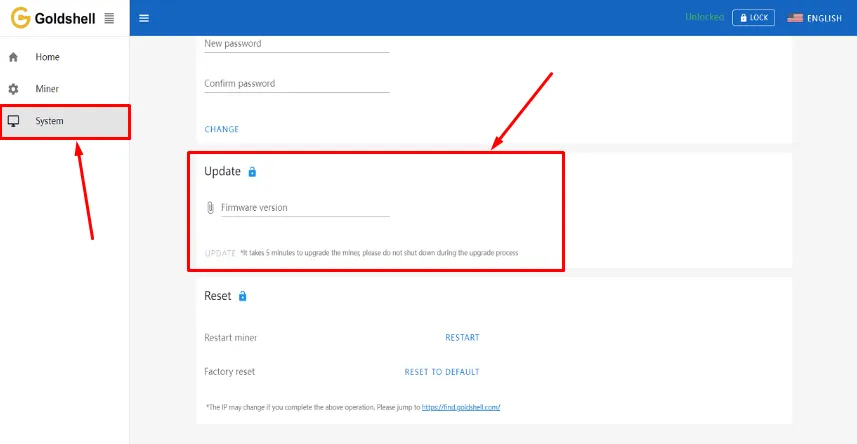
Need Help?
Have any questions, something is unclear, or you can’t connect?
Contact support — we are happy to assist!
Email support at support@kryptex.com.