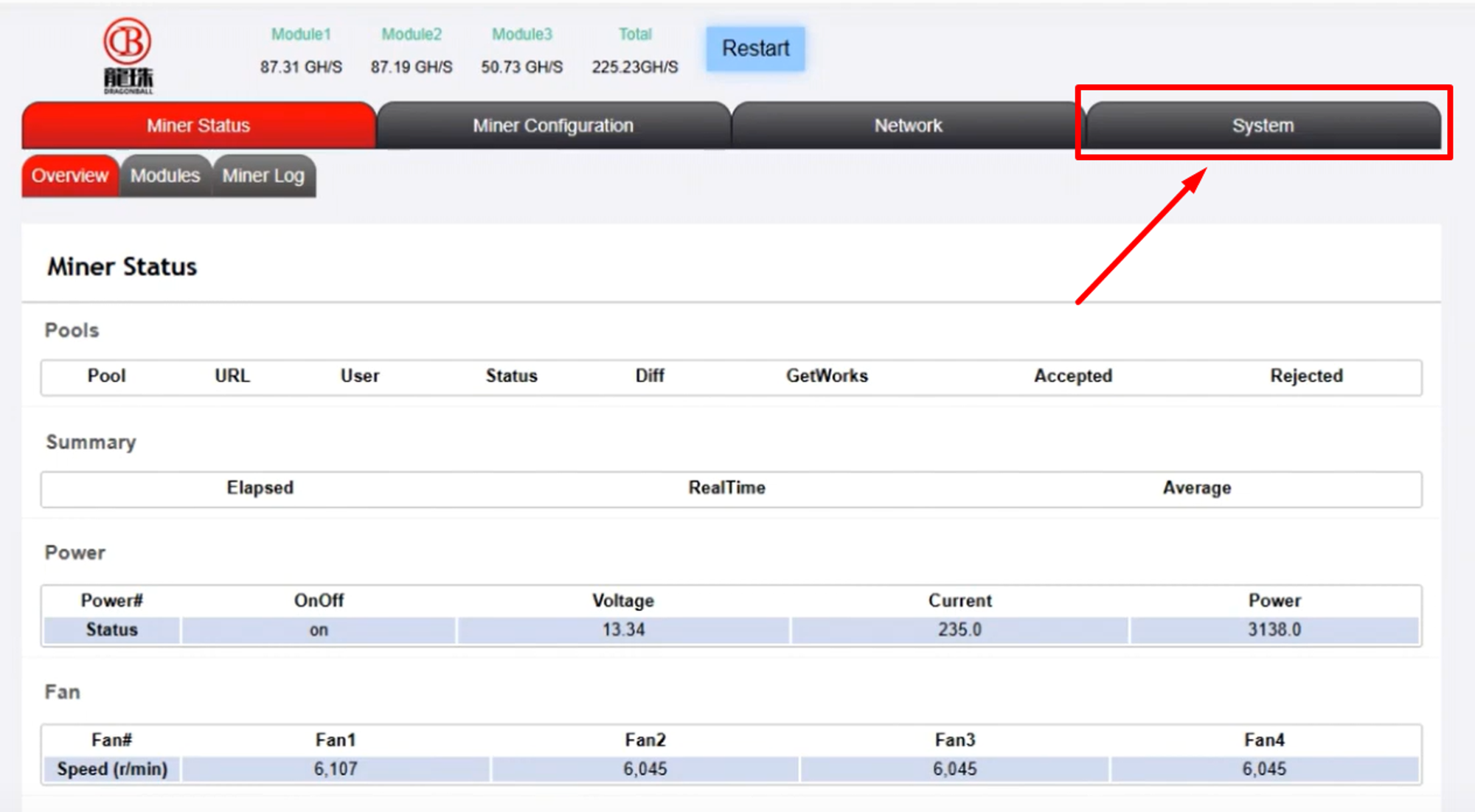ASICs Dragonball KS6, KS6 S, KS6 Pro, KS6 Pro+
۱۴۰۳/۴/۲۷
Dragonball has released kHeavyHash ASICs for the profitable KASPA and SEDRA coins. Kryptex PPS+ Pool is the best and almost the only pool that has tested and supports Dragonball KS6, KS6 S, KS6 Pro, KS6 Pro+ ASICs.
Join us today:
KASPA — https://pool.kryptex.com/kas
SEDRA — https://pool.kryptex.com/sdr
Dragonball Dragonball KS6, KS6 S, KS6 Pro, KS6 Pro+ — Specifications and Size

| Model | Algorith | Coin | Hashrate | Consumption | Dimensions | Weight |
|---|---|---|---|---|---|---|
| KS6 | kHeavyHash | KAS, SDR | 10,5 TH/s (±5%) | 3,4 kWt (±10%) | 36 x 18,5 x 29 cm | 14,5 kg |
| KS6 S | kHeavyHash | KAS, SDR | 10 TH/s (±5%) | 3,6 kWt (±10%) | 36 x 18,5 x 29 cm | 14,5 kg |
| KS6 Pro | kHeavyHash | KAS, SDR | 10,5 TH/s (±5%) | 3,6 kWt (±10%) | 36 x 18,5 x 29 cm | 14,5 kg |
| KS6 Pro+ | kHeavyHash | KAS, SDR | 11 TH/s (±5%) | 3,6 kWt (±10%) | 36 x 18,5 x 29 cm | 14,5 kg |
Dragonball KS6, KS6 S, KS6 Pro, KS6 Pro+ Hashrate
The Dragonball KS6 series models have a small spread in hash rate and consumption.
The flagship model Dragonball KS6 Pro+ can make 11 Th/s on kHeavyHash algorithm, which is equal to the hashrate of 110 KS0 ASICs, consuming 2 times less — only 3,6 kW versus 7,15 kW.
What to Mine on Dragonball KS6, KS6 S, KS6 Pro, KS6 Pro+ ASICs?
Dragonball KS6, KS6 S, KS6 Pro, KS6 Pro+ ASICs can only mine kHeavyHash algorithm: KASPA and SEDRA coins. You can’t reconfigure them to any other algorithms.
Dragonball KS6, KS6 S, KS6 Pro, KS6 Pro+ Profitability
Currently, the profitability of Dragonball ASICs may vary from 39$/day up to 44$/day, depending on the model and excluding electricity costs.
We recommend to check the actual profitability in our mining calculator, where you can also calculate the profitability including your electricity costs.
Profitability can sharply decrease with the increase of the KASPA network difficulty.
| Model | Coin | Hashrate | Consumption | Profit w/o El. Price |
|---|---|---|---|---|
| KS6 | KAS, SDR | 10,5 TH/s (±5%) | 3,4 kWt (±10%) | ~42$ / day |
| KS6 S | KAS, SDR | 10 TH/s (±5%) | 3,6 kWt (±10%) | ~39$ / day |
| KS6 Pro | KAS, SDR | 10,5 TH/s (±5%) | 3,6 kWt (±10%) | ~42$ / day |
| KS6 Pro+ | KAS, SDR | 11 TH/s (±5%) | 3,6 kWt (±10%) | ~44$ / day |
Check the profitability of Dragonball KS6 Pro on the mining calculator.
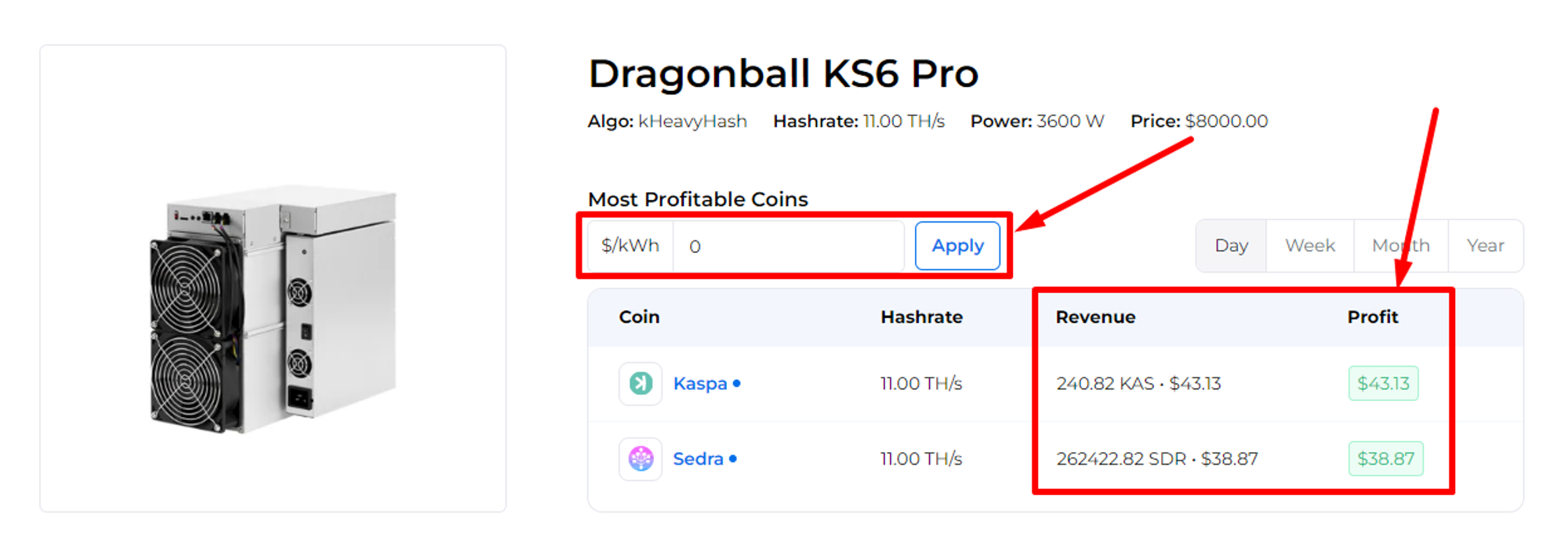
Dragonball KS6, KS6 S, KS6 Pro, KS6 Pro+ ASICs Settings
Go to “Miner Configuration” tab to setup your ASIC.
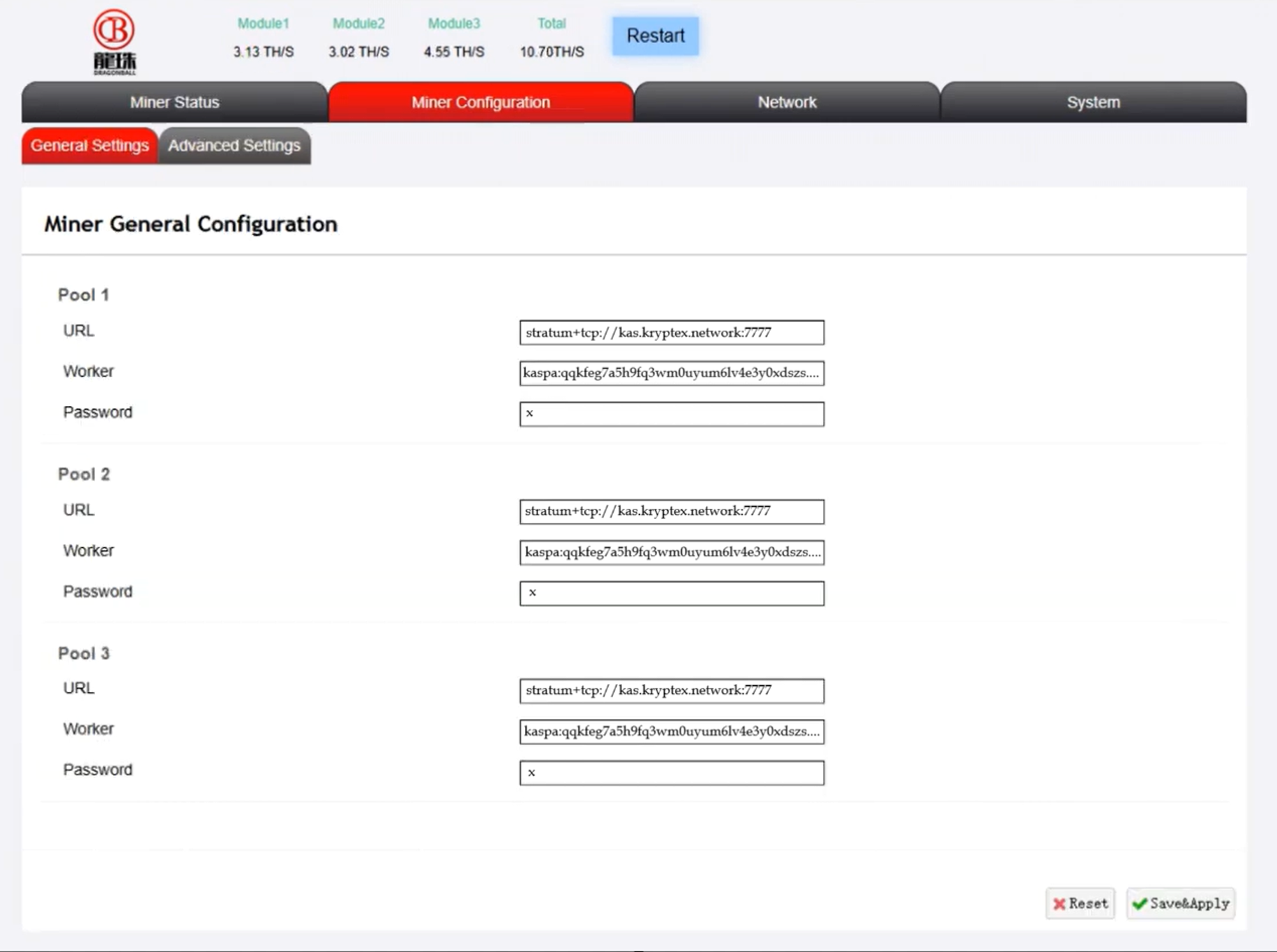
| Coin | URL | Worker | Password |
|---|---|---|---|
| KASPA | stratum+tcp://kas.kryptex.network:7011 |
KASPA_WALLET_ADDRESS.WORKER_NAME |
x or leave blank |
| SEDRA | stratum+tcp://sdr.kryptex.network:7018 |
SEDRA_WALLET_ADDRESS.WORKER_NAME |
x or leave blank |
Wallet.Worker — The wallet address and worker name specified like this:
kaspa:qqkfeg7a5h9fq3wm0uyum6lv4e3y0xdszs0mq27p0wewre0re5azjrhvuz5e8.dragonball where
kaspa:qqkfeg7a5h9fq3wm0uyum6lv4e3y0xdszs0mq27p0wewre0re5azjrhvuz5e8— your wallet address, starting withkaspa:dragonball— Your ASIC name.
Click "Save&Apply" to save your settings and start mining.
Please ensure that all three lines are configured with the same settings as shown in the screenshot from above, so that the ASIC will resume operation in case the connection is lost.
Monitor your ASIC’s work on the “Miner Status” page. Here you will see your hashrate, statistics of accepted shares and all related information.
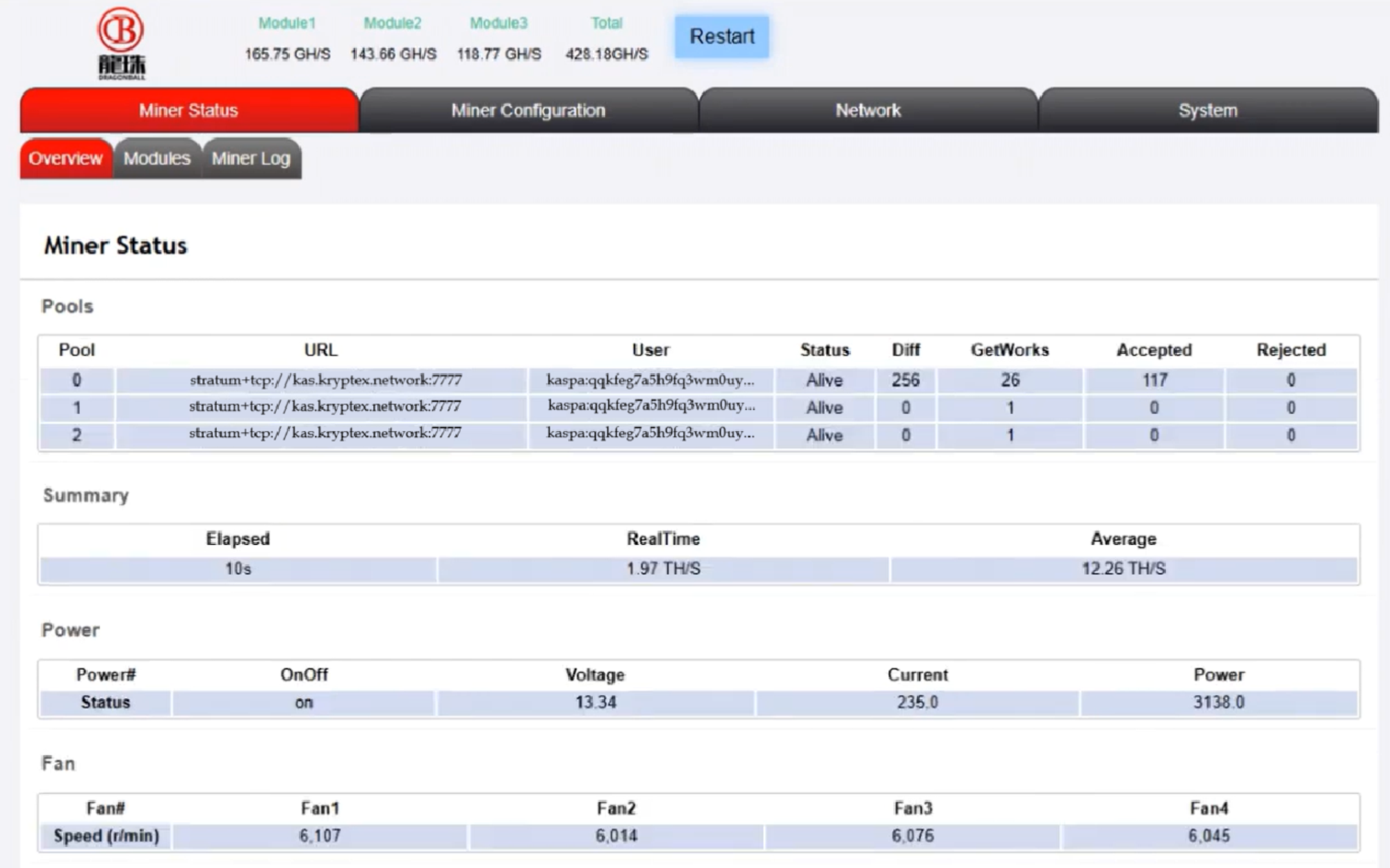
Dragonball KS6, KS6 S, KS6 Pro, KS6 Pro+ Firmware Update
If necessary, you can update or change the firmware yourself, for this:
Go to the manufacturer's website and download the required firmware: https://dragonballminer.com/en/software/
Open the page for updating “System → Firmware upgrade”, select the downloaded update.
Update and reboot your ASIC according to the developer's instructions.