How To Mine On The Kryptex Pool via Clore.AI
۱۴۰۳/۱۲/۲۷
Clore.AI is a P2P platform for renting computers and GPUs. It connects GPU owners with users who utilize them for mining, AI, rendering, and other tasks.
- Direct rental without intermediaries — lower prices, more available power.
- Proof of Holding — bonuses and discounts for holding CLORE on the platform.
- Payments in BTC and CLORE.
How to Earn More on Clore.AI?
- Look for cheap rigs — sort GPUs by the lowest price.
- Keep an eye on new listings — newcomers often lower prices to attract clients.
- Lock in prices — rent profitable rigs for the long term before prices increase.
- Choose powerful GPUs — the higher the hashrate, the more profit you earn. Best GPUs for mining.
- Mine Clore and rent more power — if you have a weak GPU or the required algorithm is unsupported, mine Clore on the Kryptex Pool and use the coins to rent powerful rigs. This will boost your earnings.
- Earn Bitcoin (BTC) from mining — GPUs cannot mine Bitcoin directly (ASICs are required), but you can receive BTC rewards by mining to your Kryptex account.
Mine CLORE on the Kryptex Pool — https://pool.kryptex.com/clore
Kryptex Pool — The Best Pool For Mining!
- Convenient withdrawals — payouts to a crypto wallet, bank card, or via P2P.
- CPU mining — earn more if your rig has a powerful CPU.
- Fast setup — enter the pool address, wallet, and select the algorithm — ready in minutes.
- Transparent statistics — real-time income, hashrate, and payouts.
Connecting Clore.AI to the Kryptex Pool via HiveOS
Register on Clore.AI via this link and verify your account via email.
Top up your account balance. You can deposit funds in BTC or CLORE.
Select a rig on the marketplace:
- Use filters to find the desired GPU model.
- Consider Rating, Reliability, and Uptime when choosing a rig.
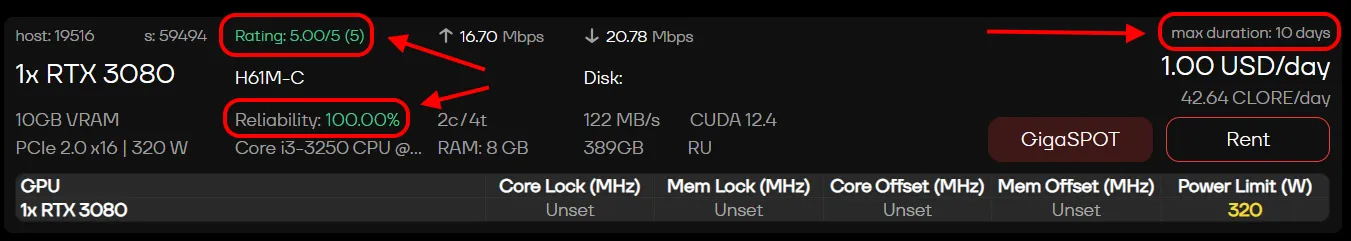
- If the rig has a powerful processor, it can be used for additional mining.
Rent a rig — click "Rent", then in the "Blockchain Processing" section, select HiveOS.
Configure HiveOS — we’ll explain below which details to enter.
How to Add a GPU to Hive OS
Create or log in to your HiveOS.
On the main screen, click “Add New Device”
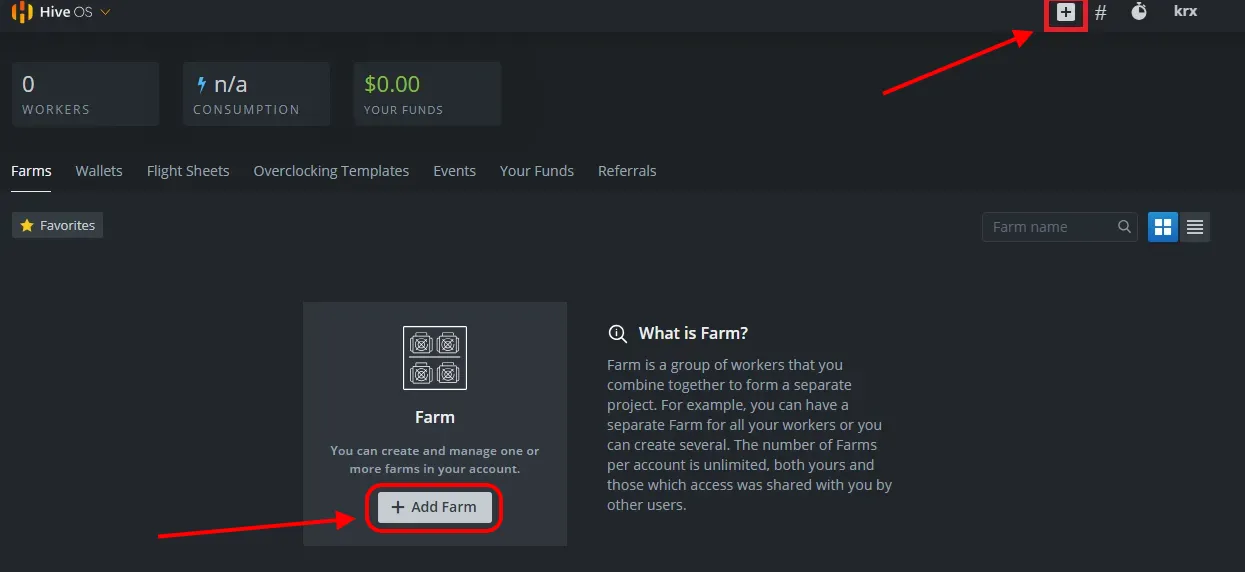
Enter the farm name and click “Save”
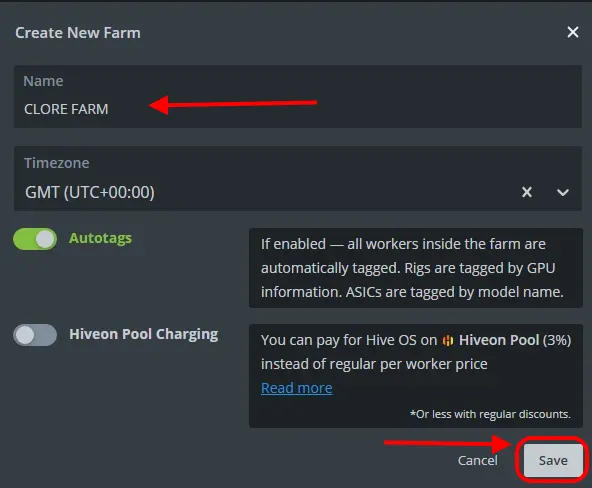
Click “Add Rig”
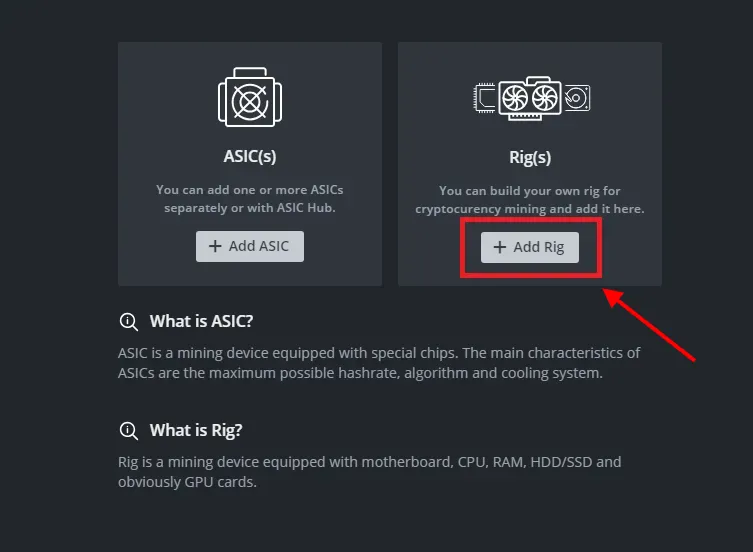
Click “Connect Existing”
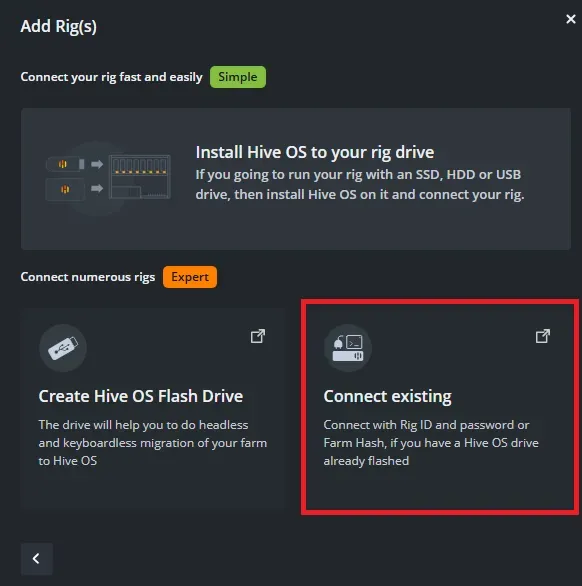
Go to the "Settings" tab
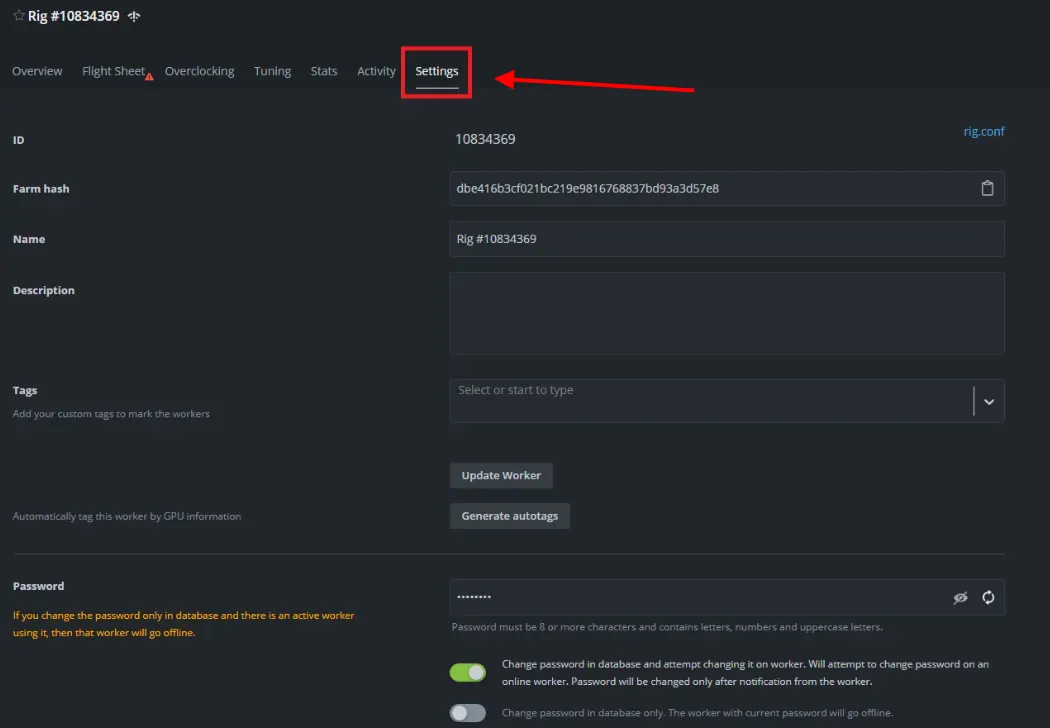
Now, go back to the Clore.ai website.
To connect your GPU, you will need to enter three parameters:
- ID
- Password
- Farm Hash
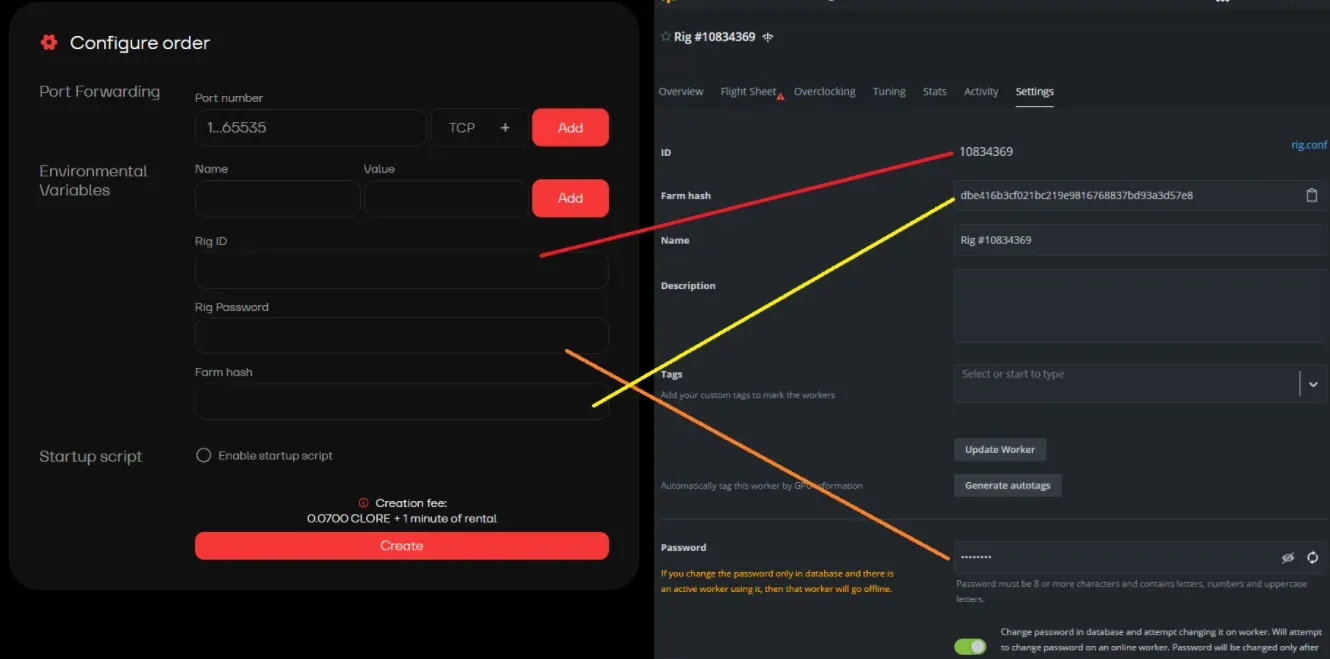
Click "Create". You will be notified about the rental cost. When renting any rig, a one-time fee of 0.07 CLORE is charged, plus an additional fee for one minute of rig operation will be deducted immediately after placing the order.
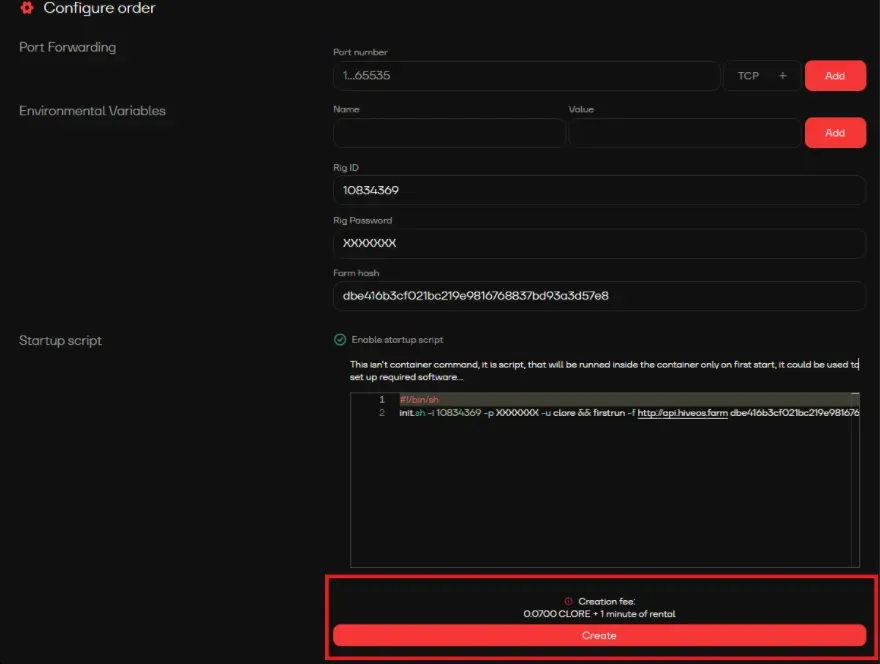
After confirmation, you can check your rental in the Active Orders section on Clore.AI. Here, you will see detailed information about your rental or cancel the order if needed.
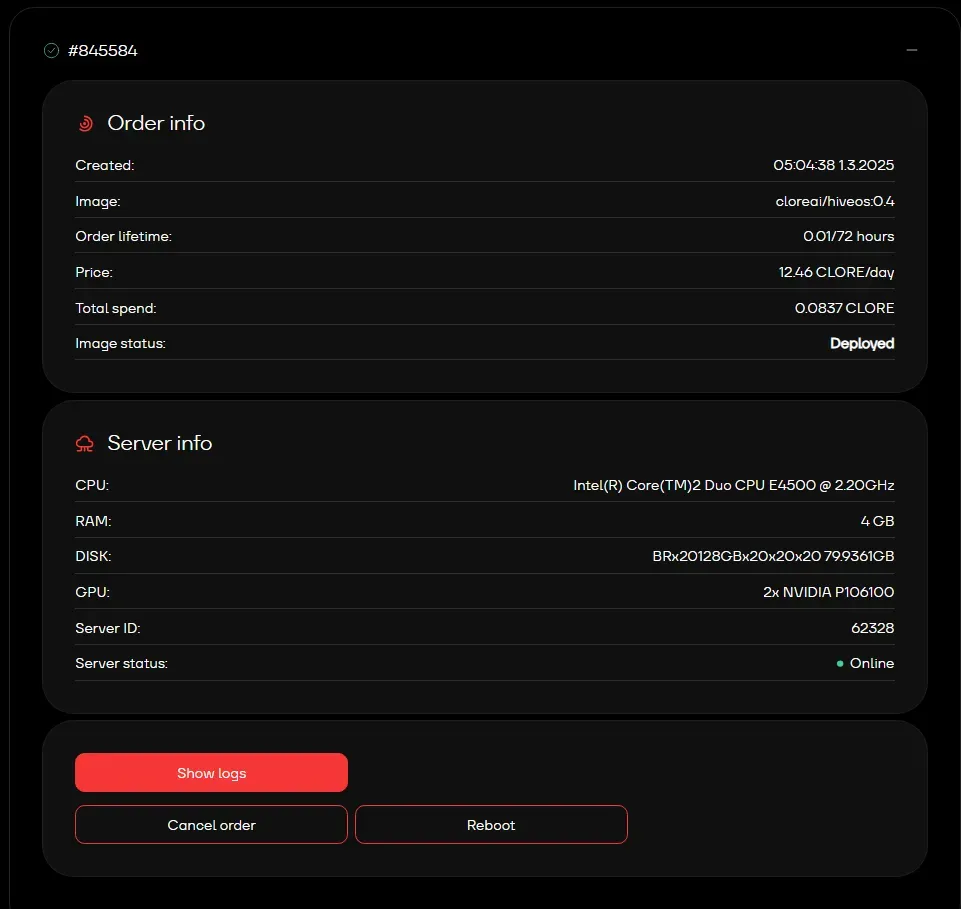
The rented rig will appear in HiveOS within 5-10 minutes.
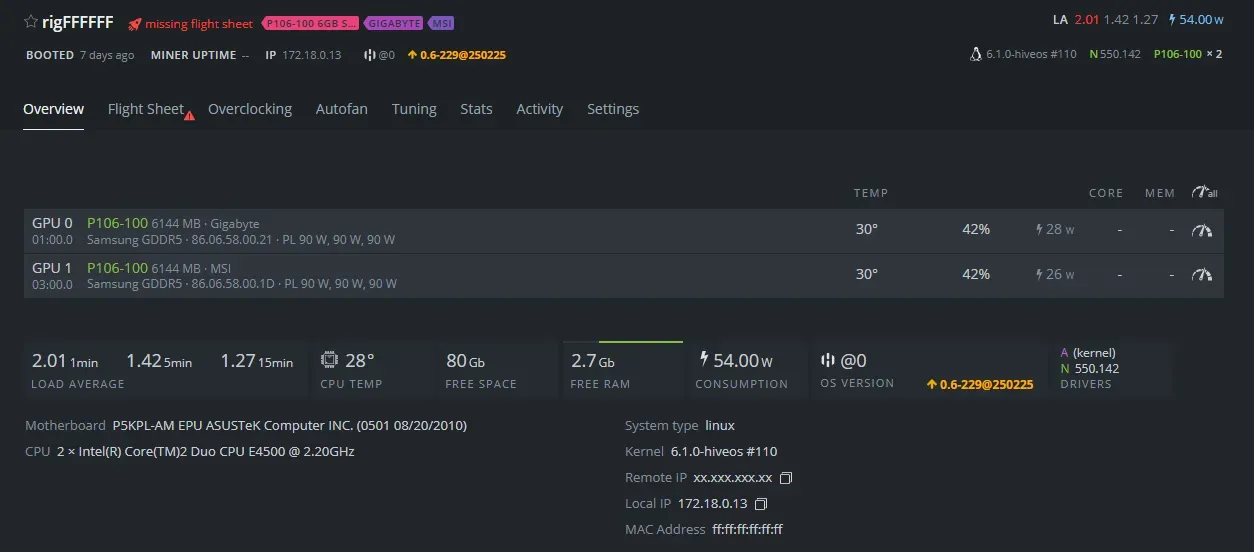
Create or select an existing flight sheet and start mining!
- You can find instructions for creating a flight sheet for your desired coin on the Kryptex Pool. Select your preferred coin and click on HiveOS.
You can mine to your personal wallet address, or mine to your Kryptex account with automatic conversion to Bitcoin.
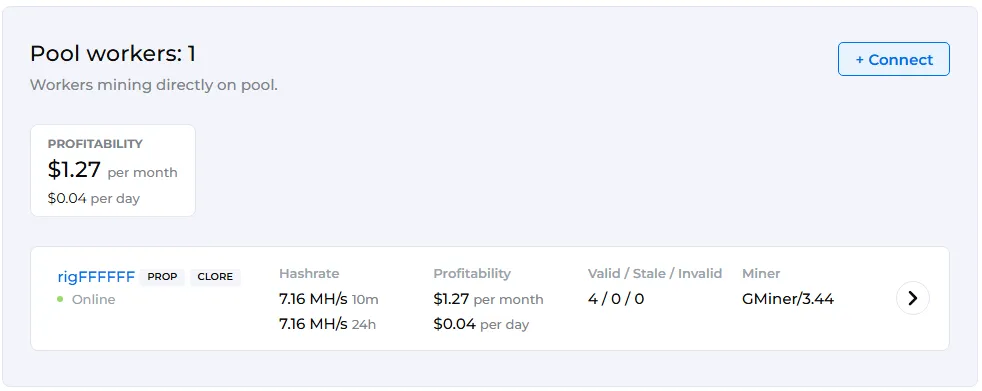
🚑 Need Help?
Have questions, something unclear, or trouble connecting?
Contact our support team — we’re happy to help!
Support via email: support@kryptex.com.