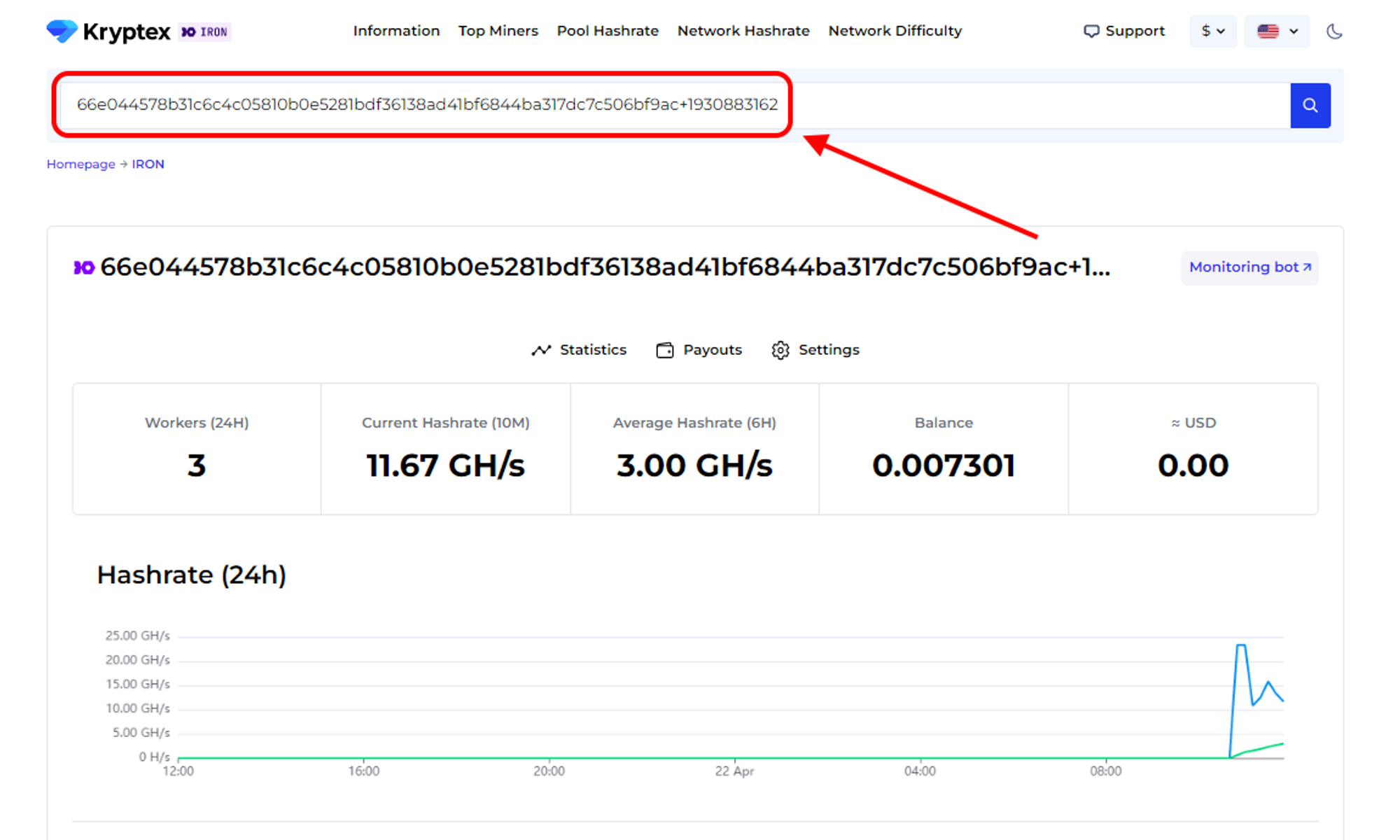Mining IRON FISH with MEMO parameter
۱۴۰۲/۲/۲
Kryptex IRON FISH Pool now supports IRON FISH mining to exchanges that requires a memo identifier, like Gate.io, KuCoin.
To mine in this manner, add a + separator after your wallet address and include the memo parameter. This method will function for all exchanges that requires the memo parameter for transactions.
ATTENTION: This mining method can be dangerous if the exchange changes the wallet address or memo and you’re still mining. Funds can be irrecoverable. We also will not be able to change the address before payment. Use this method at your own risk. We recommend mining to your wallet: not your keys — not your crypto!
How to connect with the memo parameter?
To mine this way, you need to create a connection like this:
IRON_FISH_WALLET_ADDRESS+MEMO.WORKER_NAME
or
IRON_FISH_WALLET_ADDRESS+MEMO/WORKER_NAME
or if you set the worker name separately
IRON_FISH_WALLET_ADDRESS+MEMO -w WORKER_NAME
Make sure worker name is the last parameter, after memo, separated with the dot “
.” or slash "/". The memo parameter can contain only Aa-Zz-a0-9 characters — only Latin letters, numbers, and combinations with them.
Connection examples:
lolMiner.exe --algo fishhash --pool iron.kryptex.network:7017 --user IRON_FISH_WALLET_ADDRESS+MEMO.YOUR_WORKER_NAME
rigel.exe -a fishhash -o stratum+tcp://iron.kryptex.network:7017 -u IRON_FISH_WALLET_ADDRESS+MEMO.YOUR_WORKER_NAME
Checking the pool statistics
If you are mining with memo — the address on the pool must be entered in the same form as in the miner, using wallet_address+memo
Example:
66e044578b31c6c4c05810b0e5281bdf36138ad41bf6844ba317dc7c506bf9ac+1930883162
Where 66e044578b31c6c4c05810b0e5281bdf36138ad41bf6844ba317dc7c506bf9ac — wallet address, 1930883162 — memo, separated with “+”
Enter this to the search bar: