How To Create An DigiByte DGB Wallet
۱۴۰۴/۱/۲۹
DigiByte (DGB) is an open-source cryptocurrency launched in 2013. Blocks are generated every 15 seconds, making it 40 times faster than Bitcoin. The project is fully decentralized — there was no ICO or foundation, and it is entirely community-driven. DigiByte uses five mining algorithms, significantly enhancing its security. It also incorporates DigiShield, SegWit, and DigiAssets — tools for creating smart contracts and digital assets — making it one of the most advanced blockchains.
To create a wallet for DigiByte (DGB), you can use a multi-currency wallet like Trust Wallet or Coinomi Wallet, or download the desktop wallet DigiByte Core.
A full list of supported wallets can be found on the pool's coin description page or on the DigiByte DGB developers' GitHub.
You can exchange DigiByte (DGB) on one of these platforms: Gate.io, CoinEx, Binance, KuCoin.
Here are two easy ways to create a DigiByte (DGB) wallet:
- Use the mobile multi-currency wallet Trust Wallet.
- Create a wallet on the exchange Gate.io.
We don’t recommend mining directly to an exchange. Mining to an exchange is done at your own risk. Not your keys — not your crypto!
How to Register a DigiByte DGB Wallet on Trust Wallet
Trust Wallet is a multi-currency, cross-platform, non-custodial wallet that supports millions of assets across over 100 blockchains, including DigiByte, Bitcoin, and Ethereum.
Open the wallet’s official website https://trustwallet.com.
Download and install the wallet on your preferred platform. Here, we will use Android as an example.
Open the application and click on “Create new Wallet”
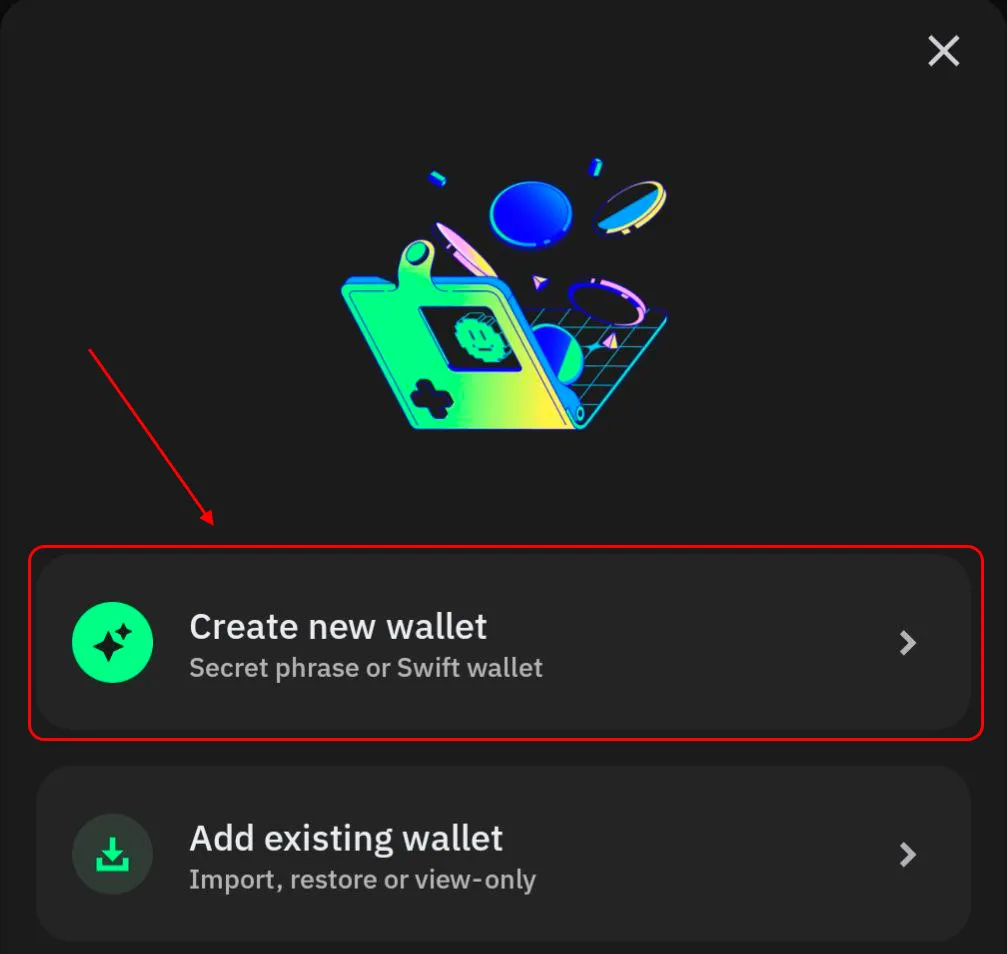
Create a secure PIN code and accept the wallet’s terms. You will receive a recovery phrase — a combination of 12 words. Save these securely in the exact order as displayed on your screen. Losing this phrase means losing access to your wallet. Remember, you are solely responsible for the security of your wallet! The app will check how well you have memorized your recovery phrase by asking you to enter some words in the correct order. Once completed, you will gain access to the wallet’s main interface.
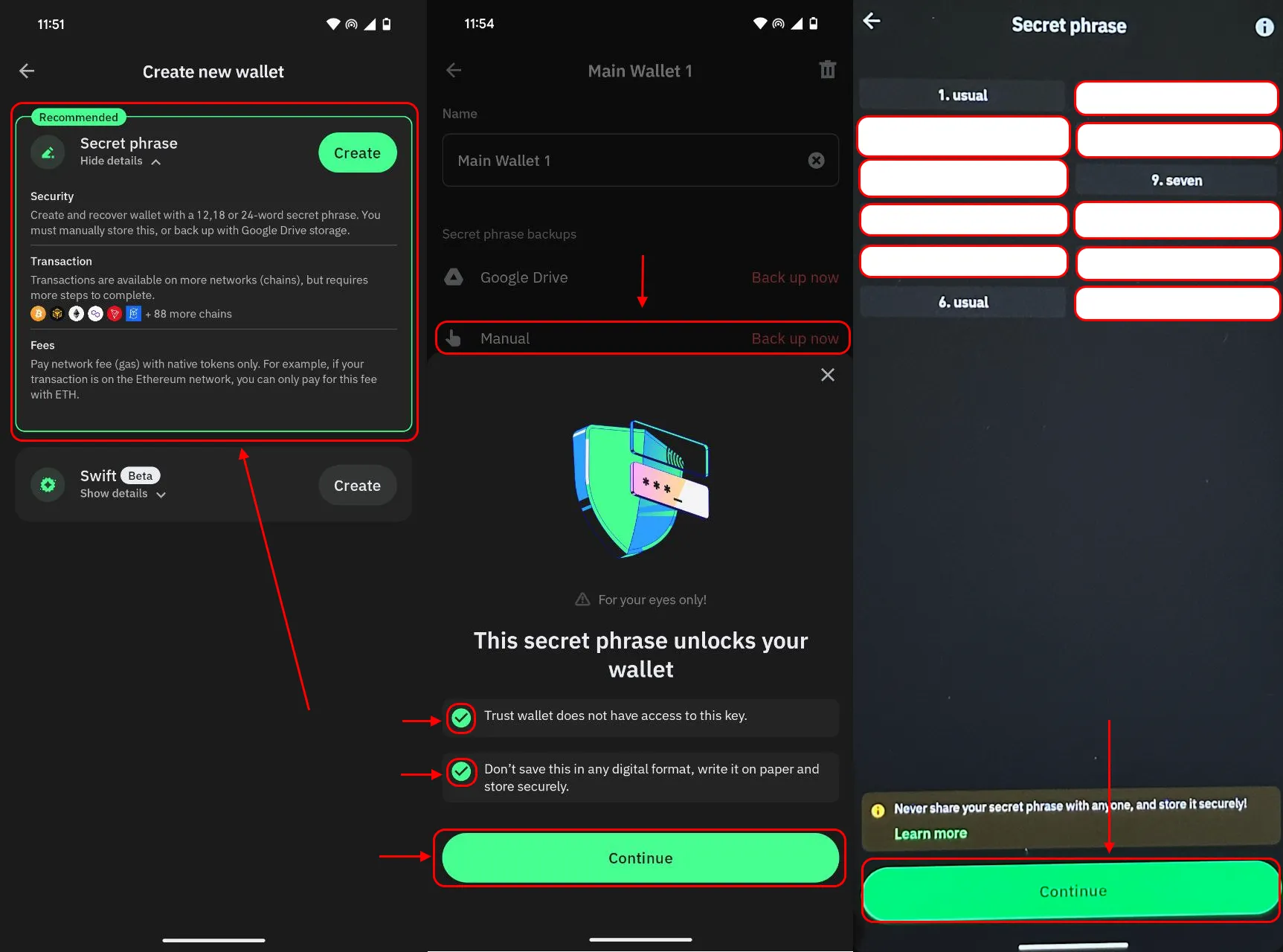
Click on “Manage Crypto” type “DGB” in the search bar, and toggle the switch to add the DigiByte coin.
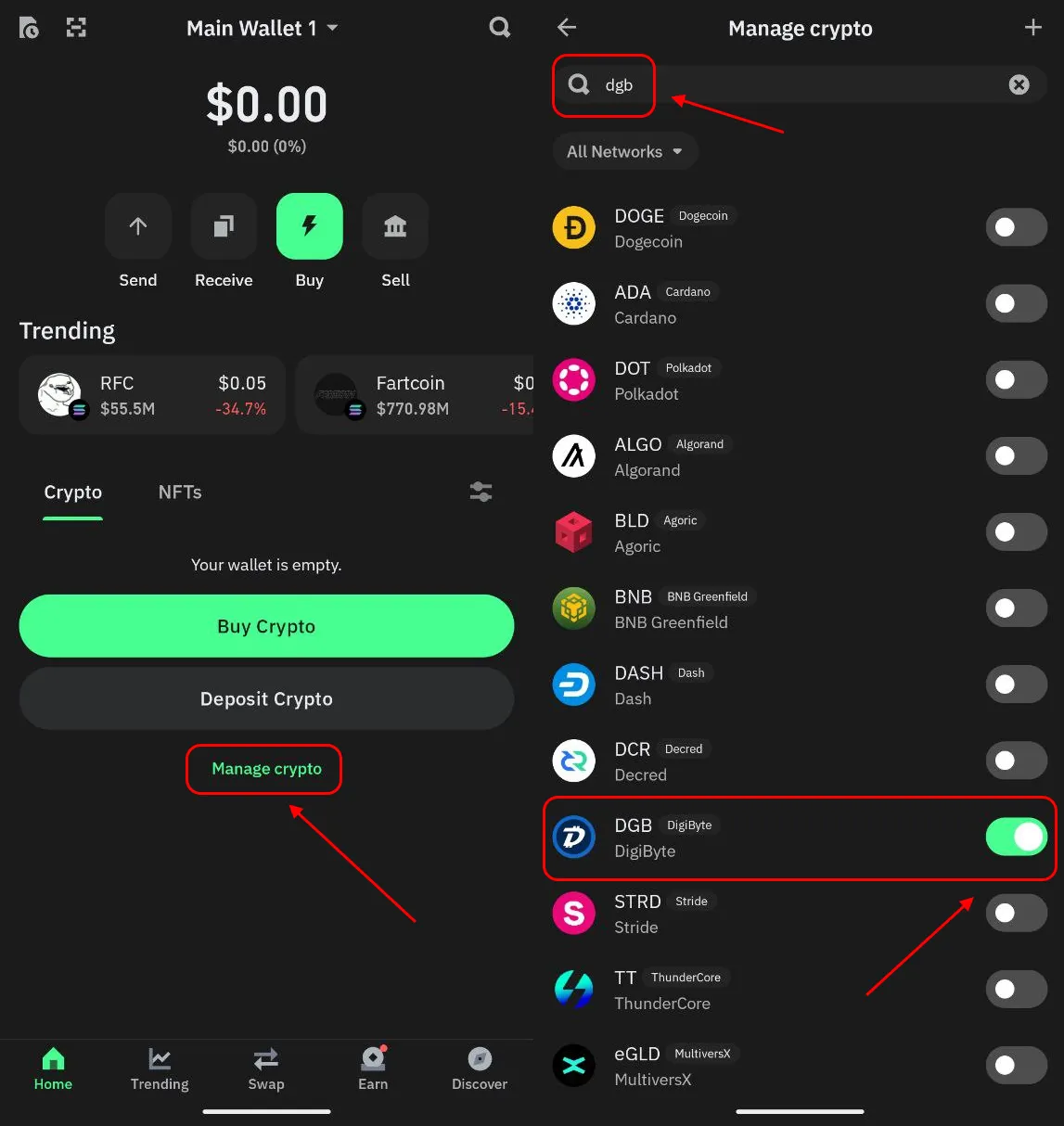
Select the DigiByte wallet from your list of coins, then click “Receive” to view your wallet address.
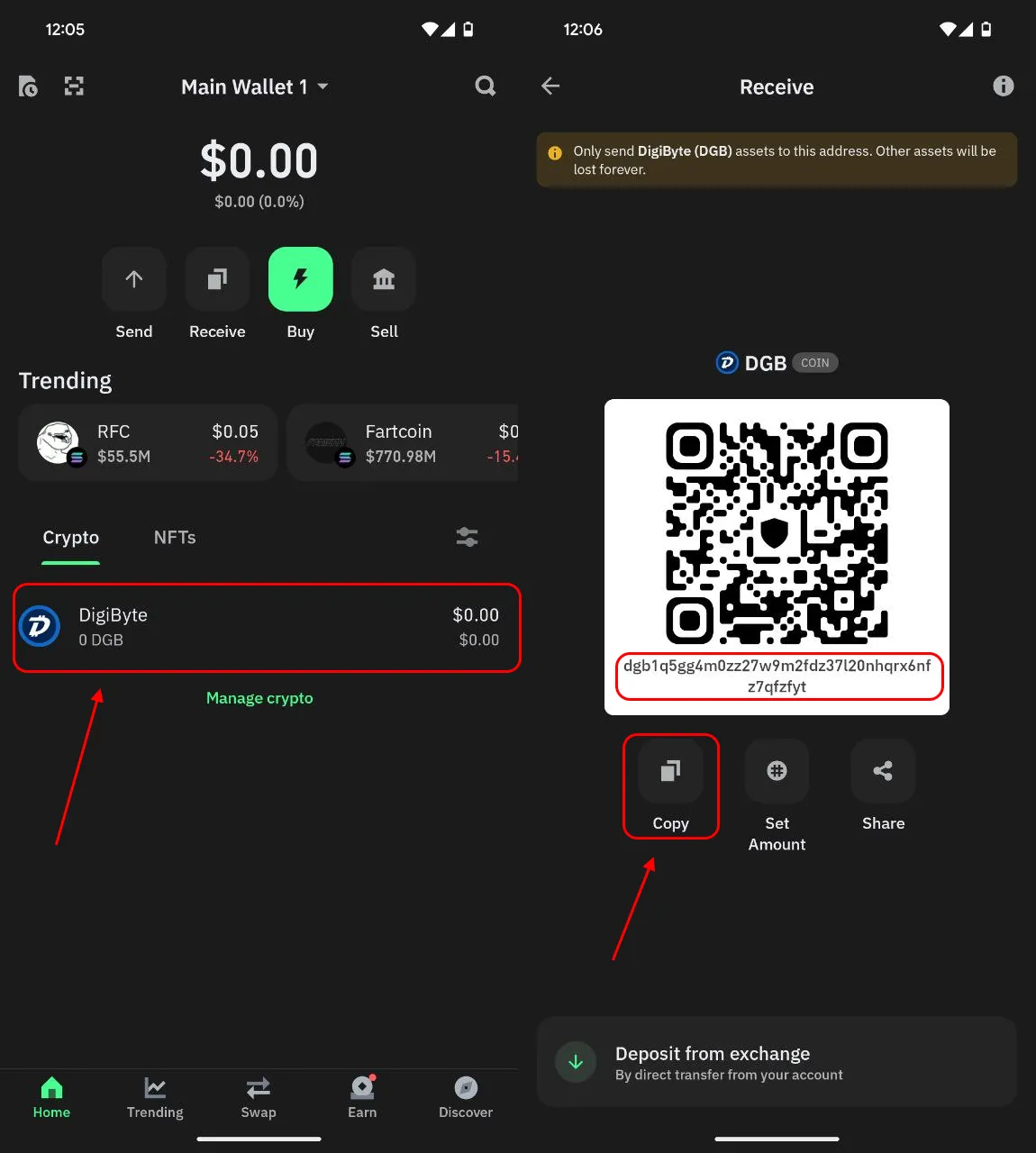
Use this address for mining payouts from your chosen mining pool. You can also transfer your coins to other wallets or exchanges.
How to Register a DigiByte DGB Wallet on an Exchange
This method is convenient because you don’t need multiple wallets. Everything is stored in one place, making it easy to exchange or trade your cryptocurrency.
However, there are downsides: the security of all your exchange wallets depends on your account security. Make sure to secure your email, exchange account, and enable two-factor authentication (2FA).
Register on any exchange that allows DigiByte DGB trading (e.g., Gate.io);
After registration, select Deposit” → “Onchain”;
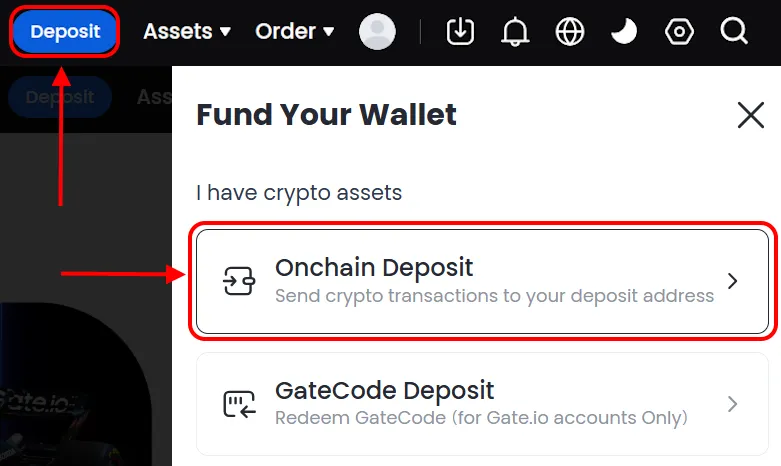
In the deposit page, choose “Coin → DGB,” “Network → DGB,” and get the “Deposit Address”;
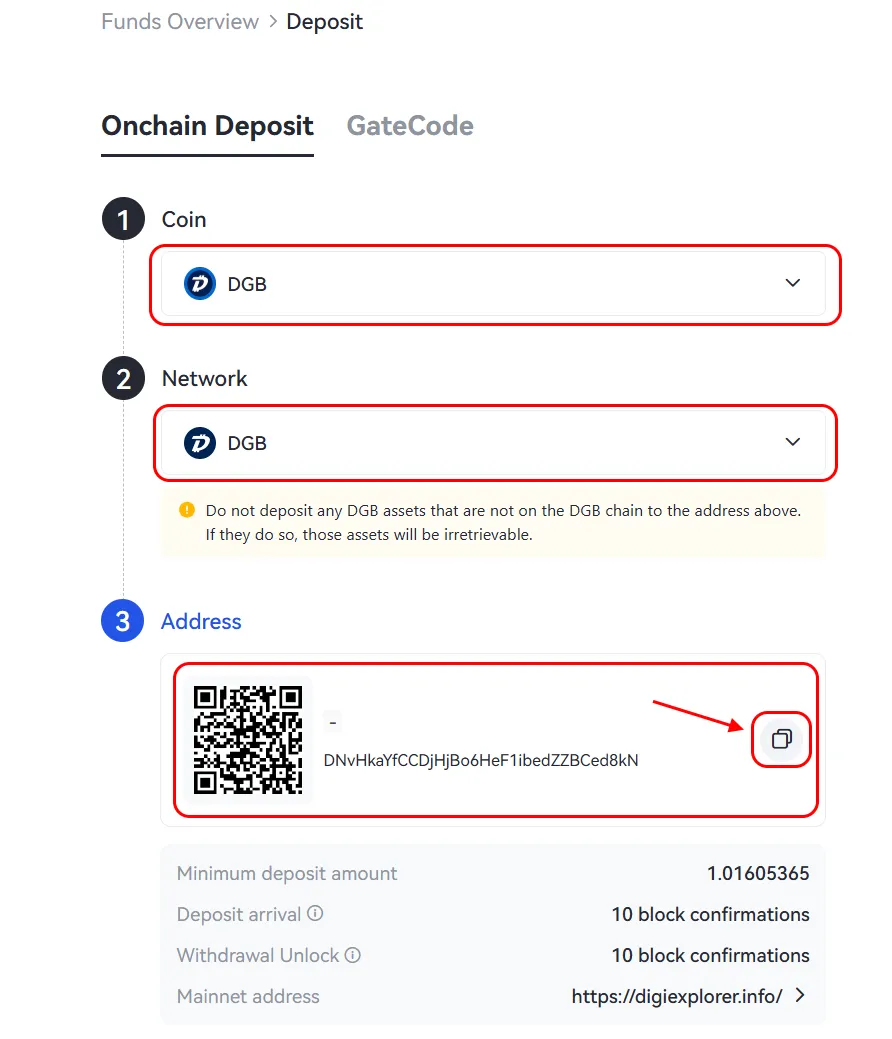
Done! You’ve received a deposit address for the exchange. Copy it by clicking the icon next to the address. Use it for mining or receiving coins.