How to create Sedra (SDR) wallet
24.04.2024
Sedra (SDR) coin is a fork of the popular KASPA coin. The coin has recently entered the market and show high profitability when mining on ASICs (kHeavyHash).
Sedra (SDR) can be exchanged on one of these exchanges: TradeOgre, MEXC.
We will discuss two methods for creating a Sedra coin wallet.
- Online wallet.
- Exchange.
We do not recommend mining to exchange. If you choose mining to an exchange, you do so at your own risk. Not your keys — not your crypto!
Notes:
- The Sedra (SDR) coin has one abnormality — your wallet address may change over time. In such a way, the coin increases the protection and anonymity of wallets — do not worry about it. Even if your wallet address has changed, you can continue mining or receive payments to your first address, which you received immediately after registration. The coins will also go to your wallet, and you will see them in wallet transactions.
- Can I change it? Unfortunately, or fortunately — no. We need to accept this feature and the fact that the addresses in the wallet will change.
- We recommend keeping the primary wallet address safe to avoid confusion. Use the first address for mining and use the refreshed address for daily transactions. Do not change the address in the miner, as the accrual on the pool will start over again!
How to Register an Online Sedra (SDR) Wallet
This method is convenient for those who prefer not to keep all their money in one place or immediately exchange cryptocurrency. An online wallet, protected by a password and a seed phrase, will store your coins until you transfer them to another address.
Some cons: The security of your wallet relies on the security of your computer and the safety of the seed phrase. To ensure maximum security, protect your computer, create a strong login password for your wallet, and securely store your seed phrase.
Open the wallet’s website https://wallet.sedracoin.com/
Click “Create New Wallet”
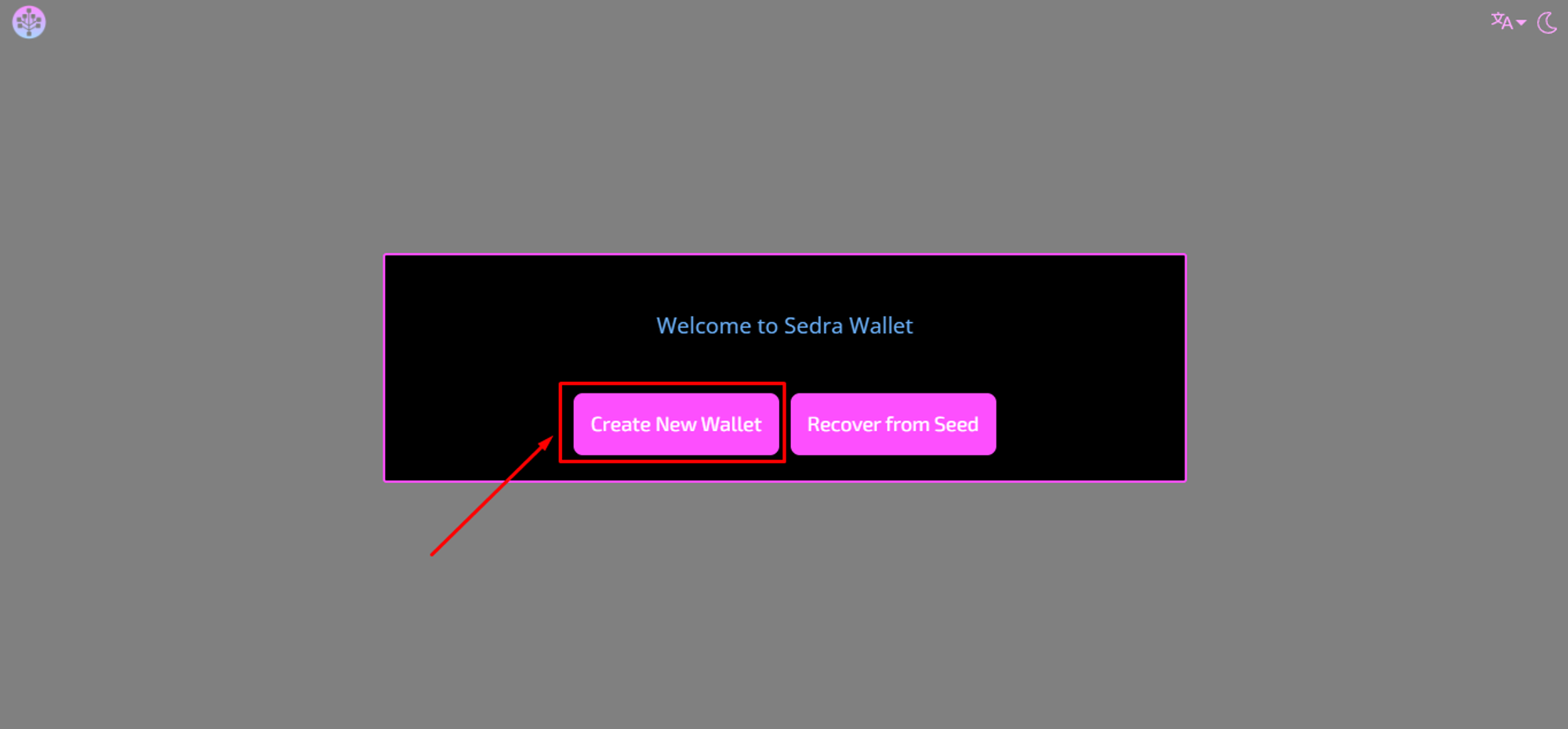
The wallet asks you to enter a password for your wallet and confirm it. Generate reliable password with your browser or use the password generator. Enter the password, confirm it, and click “Next”.
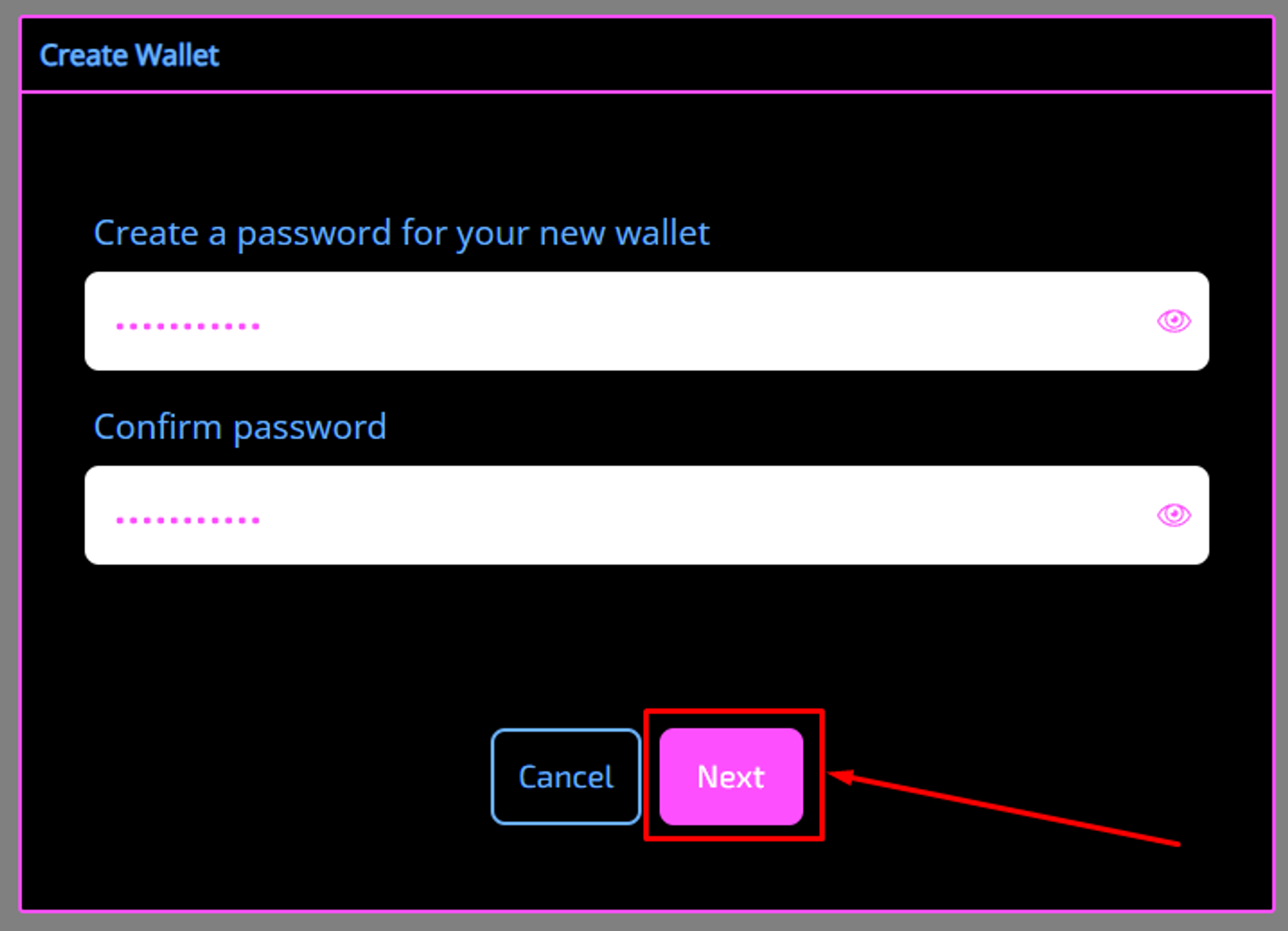
You will receive a secret phrase — a combination of 12 words. Safely keep them in the same order as they appear on your screen. Losing them means losing access to your wallet! Then click “Next”.
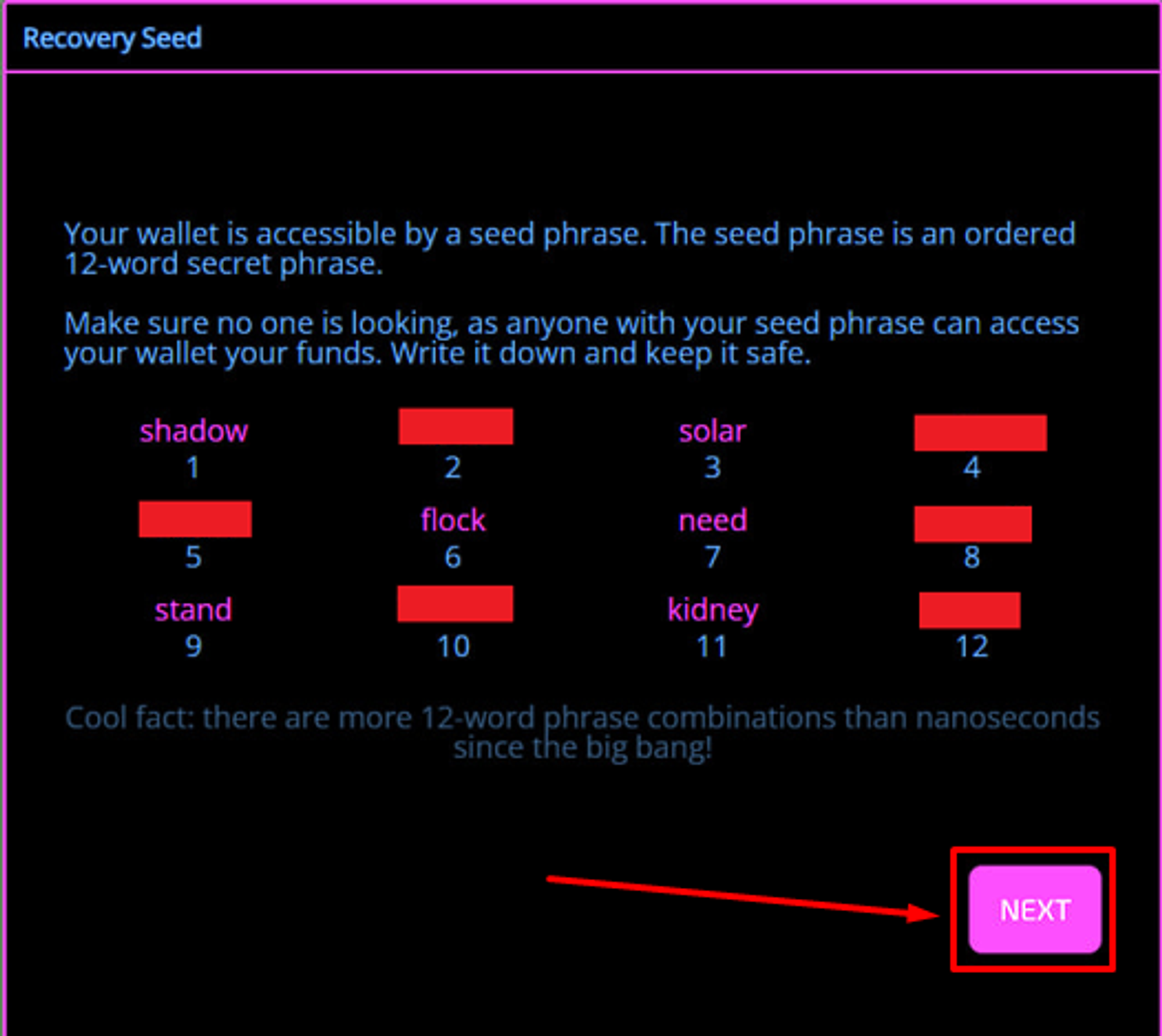
The wallet will check how well you remember your seed phrase and word order. The dialog window will ask you to choose the correct word in the given order three times. If you forgot or didn’t write it down, the wallet will offer to return to word order and repeat the verification procedure.
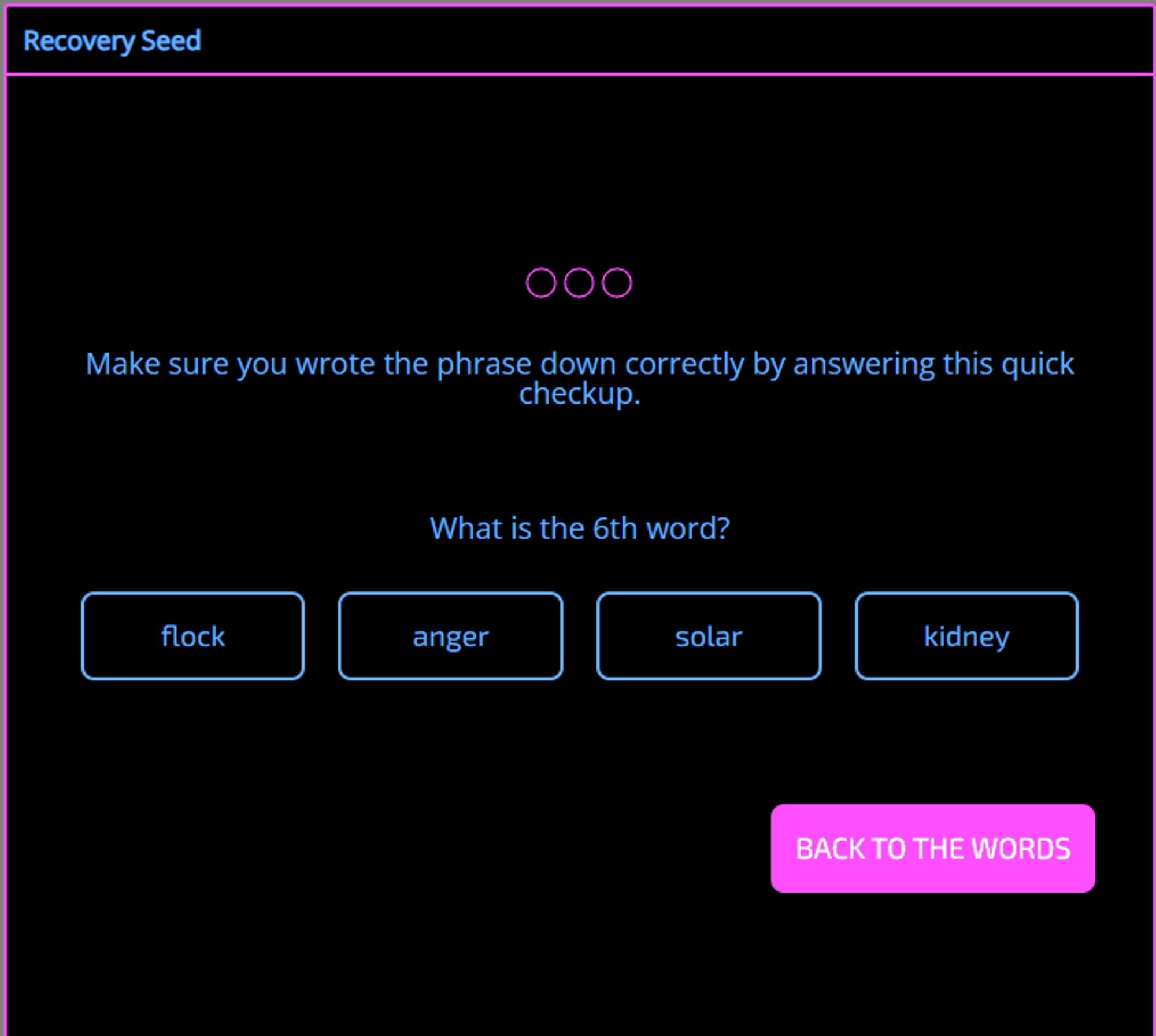
Your wallet is ready to go! First, click on the icon next to the wallet address to copy it. Then, use it for mining or receiving coins.
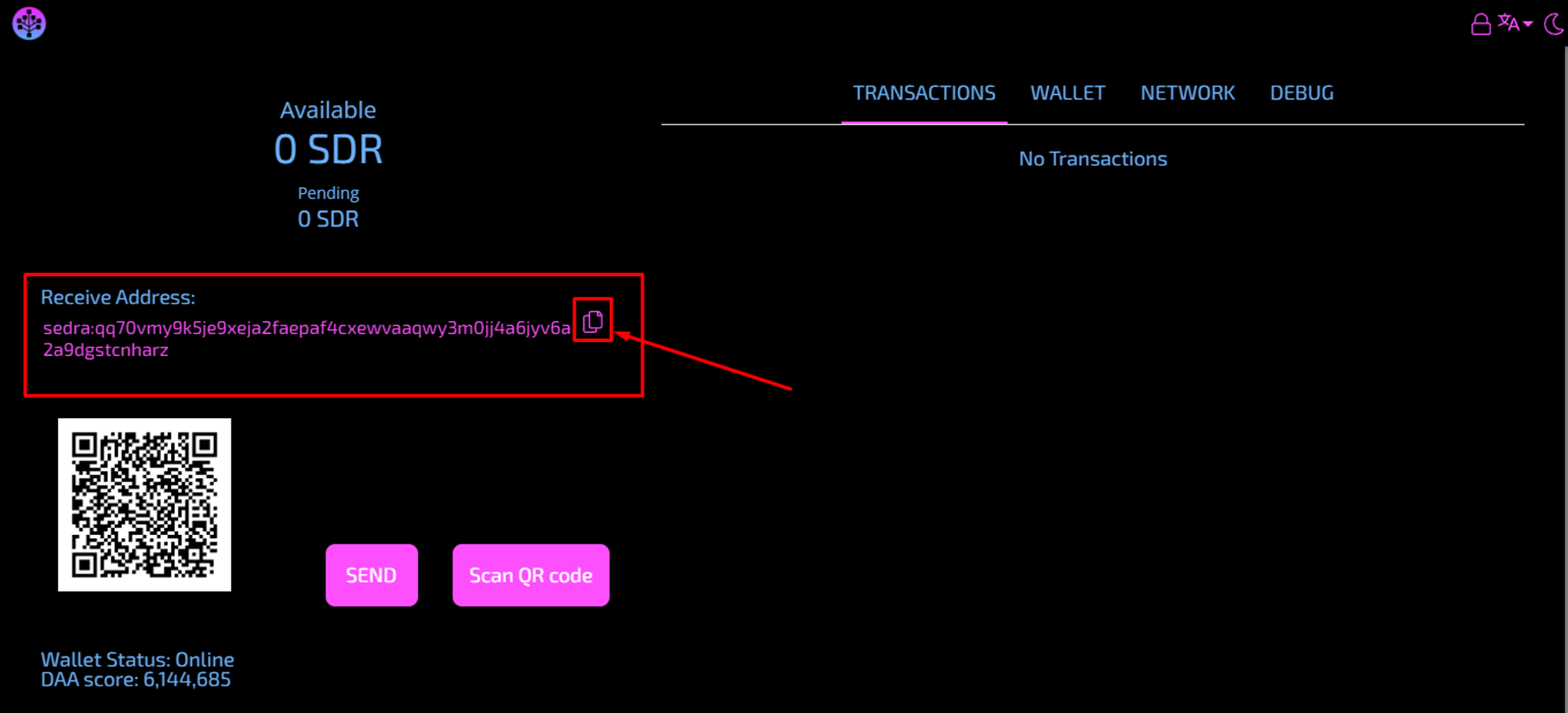
How to Register a SDR Wallet on the Exchange
This method is convenient because you don’t need to register multiple wallets. Everything is stored on one exchange, and all coins and wallets are easily accessible. You can immediately exchange or trade your cryptocurrency without any hassle.
Some cons: The security of all your exchange wallets depends on the security of your exchange account. To ensure the utmost security, make sure to secure your email, exchange account, and enable two-factor authentication (2FA).
Keep in mind that sometimes exchanges change the address for depositing cryptocurrencies. The pool will not be able to change the address to which you are mining, so some of the cryptocurrency may be lost.
Register at any exchange that provides the option to trade Sedra (MEXC is used in the example);
After signing up, select "Wallet" → "Deposit";
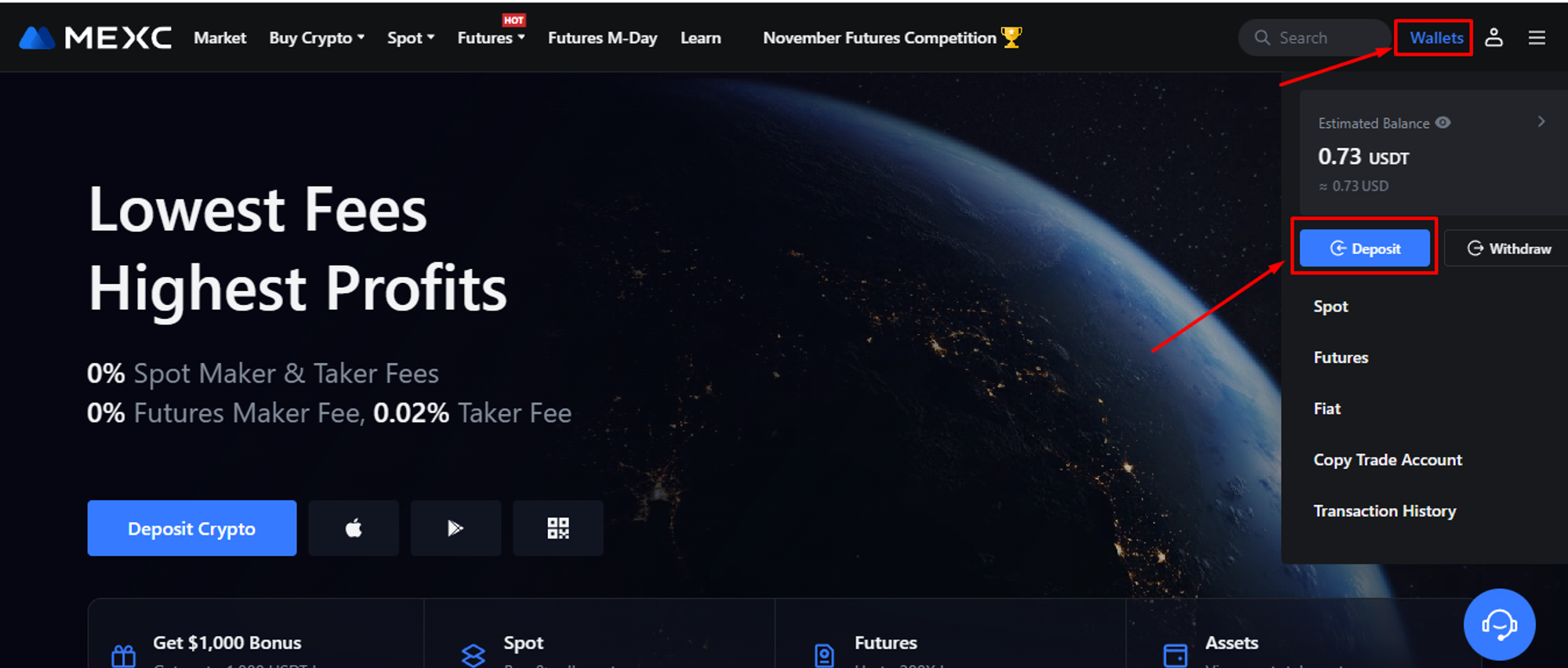
Select "Select Crypto → SDR", "Network → SDR", get "Deposit Address";
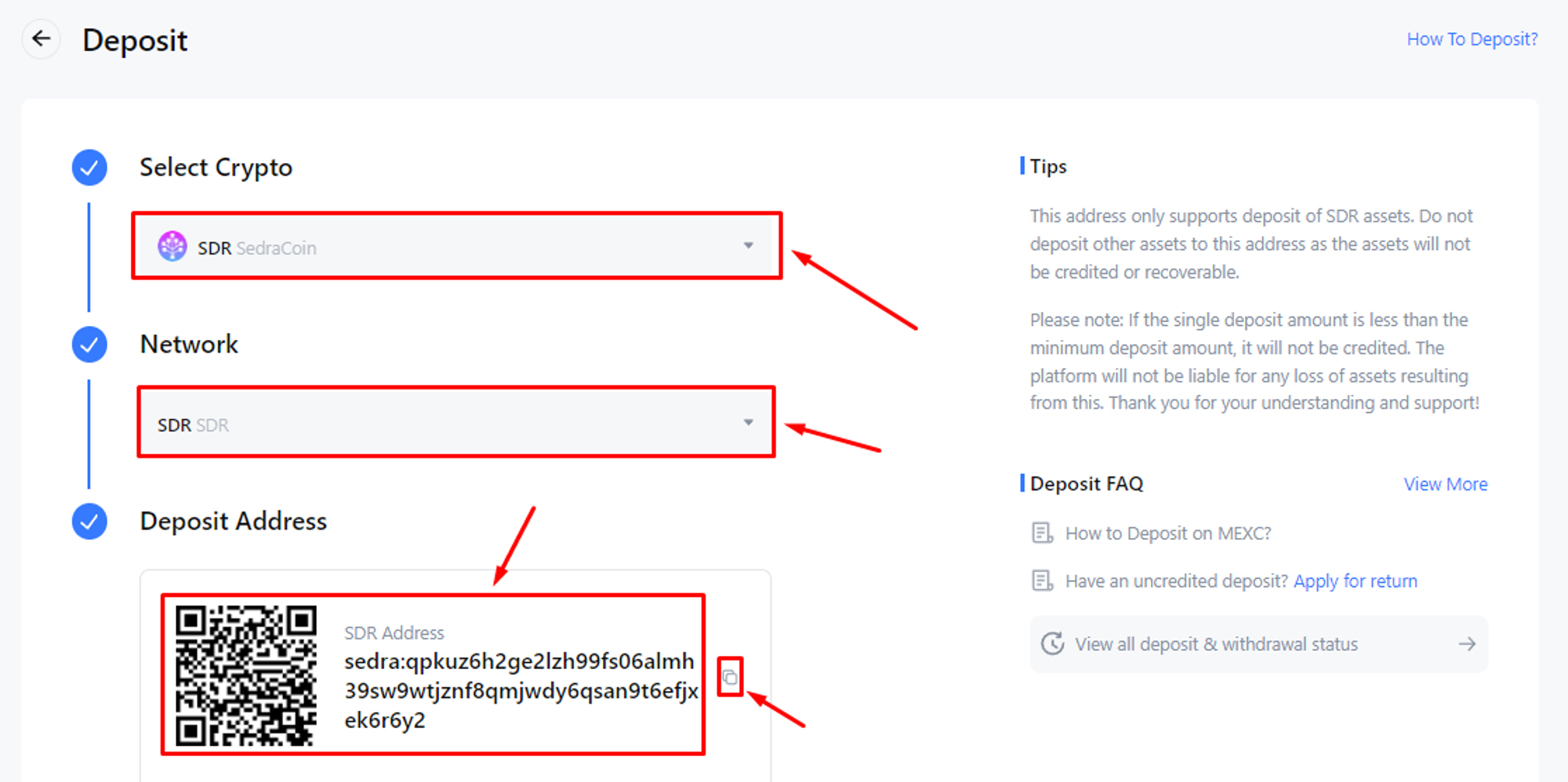
Done! You have got the wallet address for deposits to the exchange. Start by clicking on the icon next to the wallet address to copy it. You can then use it to mine or receive coins to your wallet.