Resolving High Share Rejection Rates on WhatsMiner ASICs
3.12.2024
Many WhatsMiner ASIC users experience a high rate of rejected shares or unstable performance when mining newer coins like Fractal Bitcoin (FB). To address this issue, follow these steps:
Update the Firmware. Ensure your ASIC is running the latest firmware version, 20241108.
Download the latest WhatsMiner firmware.Download and open WhatsMinerTools 9.0.3.
Scan your network to detect connected ASICs.
Click the Pools button in WhatsMiner Tools.
From the Coin Type dropdown menu, select DGB.
Apply the configuration updates to your selected ASICs.
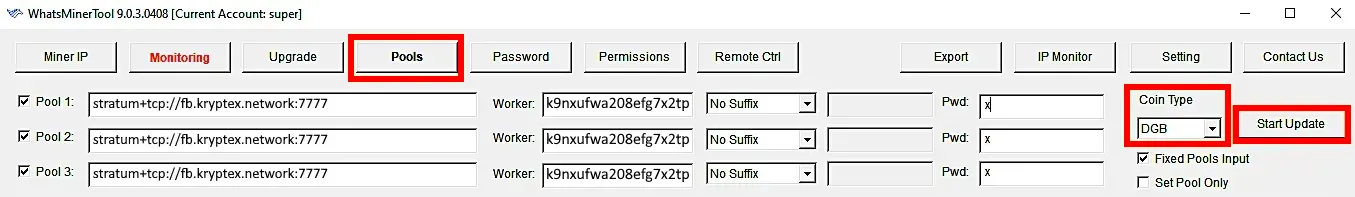
How to Check for Rejected Shares
Visit the main Kryptex Pool page and select the coin you are mining.
Enter your wallet address in the search bar.
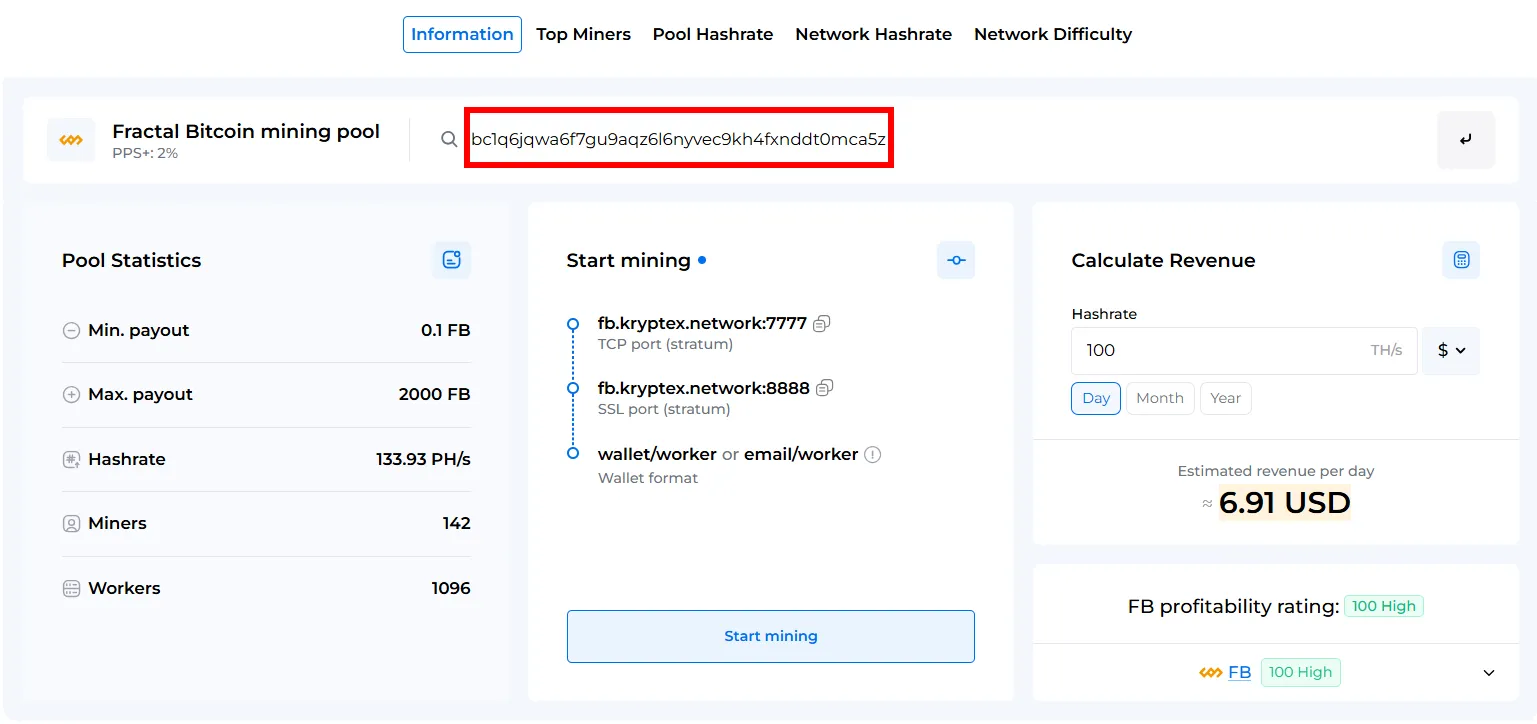
Your wallet statistics will display data for all connected devices.
Select a specific device to view its details:
🟢 Valid — Accepted shares.
🟡 Stale — Rejected, stale shares.
🔴 Invalid — Rejected, incorrect shares.
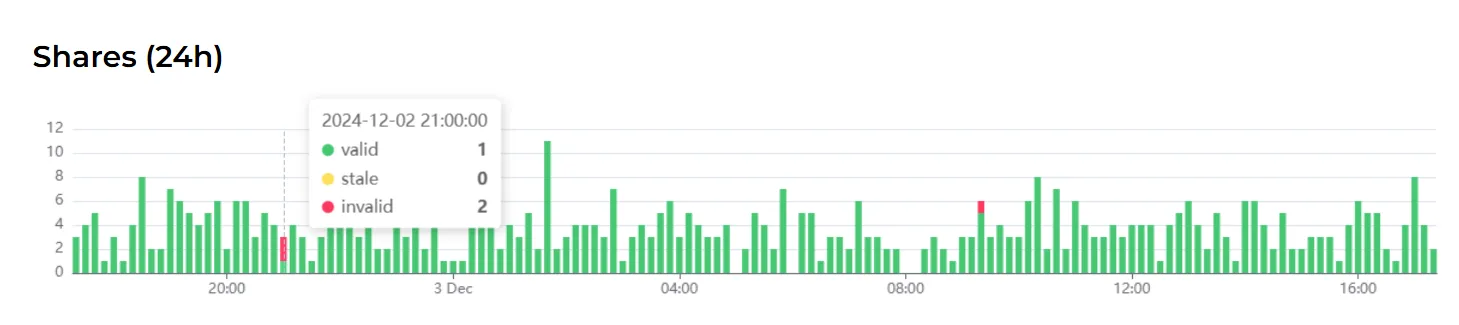
Alternatively, you can review this information in the general device statistics.
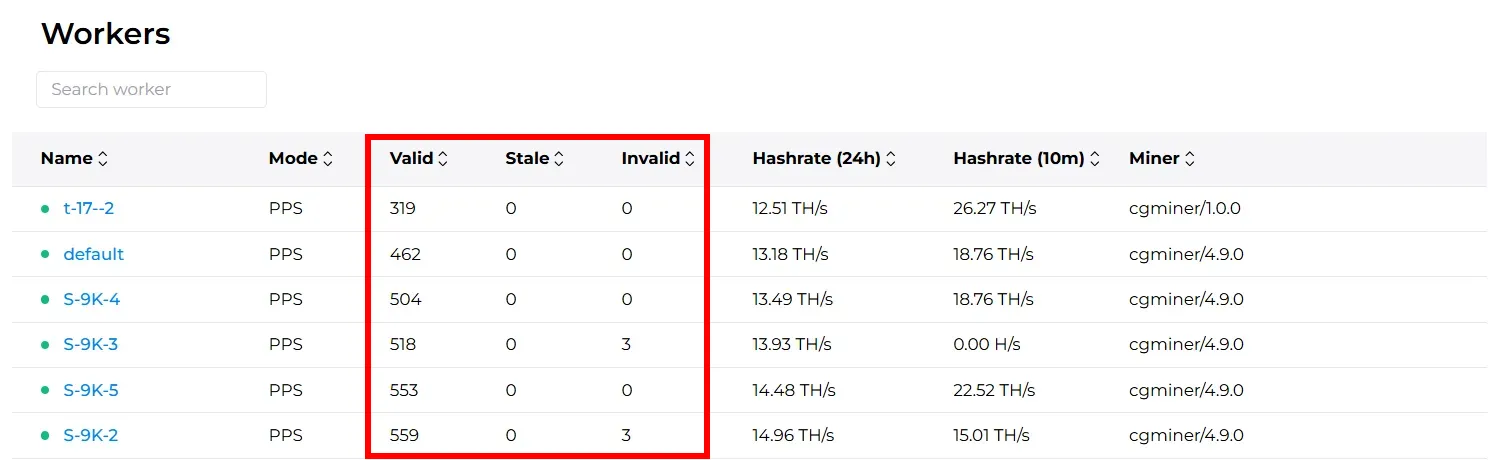
Need Help?
Have any questions, something is unclear, or you can’t deal with the problem?
Contact support — we are happy to assist!
Email support at support@kryptex.com.