How to mine with Kryptex Pool using NiceHash
2023/2/7
NiceHash is a hashrate exchange platform where miners can buy hashrate for different algorithms and use it on mining pools of their choice.
The pools will pay the buyer in proportion to the amount of hash power he connects. You rent someone's mining rigs to mine your cryptocurrency.
Hashrate purchased from NiceHash will be displayed as a separate worker after connecting to Kryptex pool.
This guide will tell you how to set up mining using the hashrate rented from the NiceHash.
Why is it better to rent on the PPS+/PROP/SOLO Kryptex Pool?
- PPS+/PROP/SOLO multicurrency pool:
- Steady accruals. With PPS+, you get a predictable income, unlike PPLNS, which depends on the number of found blocks. Your income is always maximal and does not depend on pool luck.
- Pool fee 1-3%, depending on the coin, with no network fee.
- Hourly payouts.
- We support BTC+FB, FB, QUAI-SHA256, XEC, DGB, BCH, BC2, ZEC, LTC+DOGE+BEL+PEP, QUAI-SCRYPT, IRON, ALPH, KASPA, NEXA, CFX, ETC, ETHW, OCTA, RVN, QUAI-KAWPOW, XNA, ERGO, XMR, ZEPH, SAL, XTM-RX
- Reliable and fully anonymous:
- Our servers are located in reliable European data centers.
- No registration required. Mine directly to your wallet.
- Convenient monitoring from the pool’s side:
Pool connection parameters:
Pool Name: Any name of your choice.
Algorithm: The algorithm used to mine your coin (see the table below).
STRATUM: Kryptex pool URL
Port: The port for the Kryptex pool
Username: Enter your wallet address. How to register a wallet?
If you wish, you can specify the name of the worker through the / symbol.
Example: 0x877d65CA6B79B45aB9A89922E01215771B1c0071/RIG_1
Password: Enter x or leave it blank.
| Coin | Algorithm | STRATUM | PORT | Username | Password |
|---|---|---|---|---|---|
| BTC+FB | SHA256 or SHA256AsicBoost |
btc.kryptex.network |
7014 |
Your wallet address | x or nothing |
| FB | SHA256 or SHA256AsicBoost |
fb.kryptex.network |
7013 |
Your wallet address | x or nothing |
| QUAI-SHA256 | SHA256 or SHA256AsicBoost |
quai-sha256.kryptex.network |
7044 |
Your wallet address | x or nothing |
| XEC | SHA256 or SHA256AsicBoost |
xec.kryptex.network |
7036 |
Your wallet address | x or nothing |
| DGB | SHA256 or SHA256AsicBoost |
dgb.kryptex.network |
7037 |
Your wallet address | x or nothing |
| BCH | SHA256 or SHA256AsicBoost |
bch.kryptex.network |
7015 |
Your wallet address | x or nothing |
| BC2 | SHA256 or SHA256AsicBoost |
bc2.kryptex.network |
7041 |
Your wallet address | x or nothing |
| ZEC | Equihash |
zec.kryptex.network |
7042 |
Your wallet address | x or nothing |
| LTC+DOGE+BEL+PEP | Scrypt |
ltc.kryptex.network |
7016 |
Your wallet address | x or nothing |
| QUAI-SCRYPT | Scrypt |
quai-scrypt.kryptex.network |
7045 |
Your wallet address | x or nothing |
| ETC | ETCHash |
etc.kryptex.network |
7033 |
Your wallet address | x or nothing |
| ETHW | DaggerHashimoto |
ethw.kryptex.network |
7034 |
Your wallet address | x or nothing |
| OCTA | DaggerHashimoto |
octa.kryptex.network |
7032 |
Your wallet address | x or nothing |
| KASPA | KHeavyHash |
kas.kryptex.network |
7011 |
Your wallet address | x or nothing |
| ALPH | Alephium |
alph.kryptex.network |
7010 |
Your wallet address | x or nothing |
| IRON | FishHash |
iron.kryptex.network |
7017 |
Your wallet address | x or nothing |
| NEXA | NexaPow |
nexa.kryptex.network |
7026 |
Your wallet address | x or nothing |
| CFX | Octopus |
cfx.kryptex.network |
7027 |
Your wallet address | x or nothing |
| RVN | KAWPOW |
rvn.kryptex.network |
7031 |
Your wallet address | x or nothing |
| QUAI-KAWPOW | KAWPOW |
quai-kawpow.kryptex.network |
7043 |
Your wallet address | x or nothing |
| XNA | KAWPOW |
xna.kryptex.network |
7024 |
Your wallet address | x or nothing |
| ERGO | Autolykos |
erg.kryptex.network |
7021 |
Your wallet address | x or nothing |
| XMR | RandomXmonero |
xmr.kryptex.network |
7029 |
Your wallet address | x or nothing |
| ZEPH | RandomXmonero |
zeph.kryptex.network |
7030 |
Your wallet address | x or nothing |
| SAL | RandomXmonero |
sal.kryptex.network |
7028 |
Your wallet address | x or nothing |
| XTM-RX | RandomXmonero |
xtm-rx.kryptex.network |
7038 |
Your wallet address | x or nothing |
Read more about connection and payments on Kryptex pool here 👈
Parameters filling example:
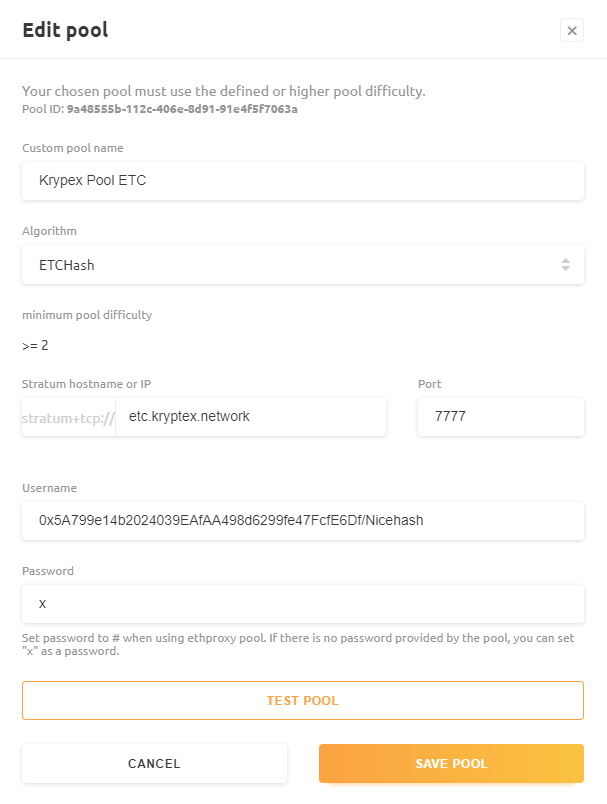
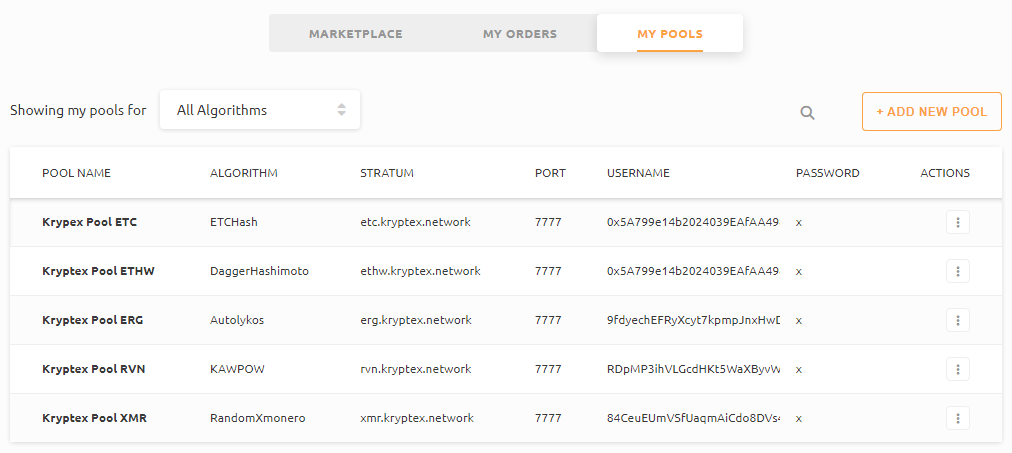
Verification:
After filling in, click the “Test Pool” button to make sure everything is correct and ready to go.
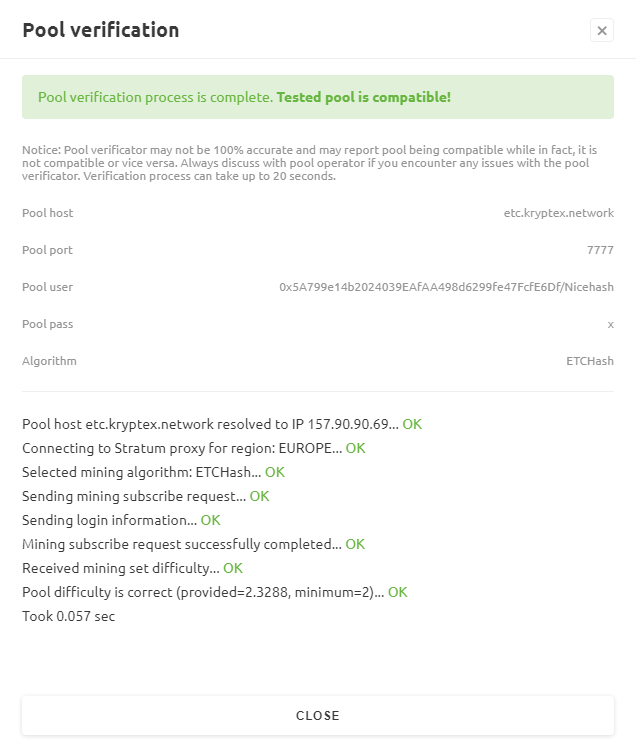
How to create a NiceHash account:
To buy Hashrate on the NiceHash marketplace, you will need a NiceHash account. Register here:
https://www.nicehash.com/my/register
After registration, you will need to deposit Bitcoin to your NiceHash wallet to purchase hashrate on the NiceHash marketplace. All hashrate contracts, regardless of the chosen algorithm, are paid in Bitcoin. You can send altcoins (ETH, XRP, BCH, LTC, ZEC) to your NiceHash account and only then exchange them for bitcoins on the NiceHash exchange itself to pay rent.
How to place an order on NiceHash?
- How to place an order on NiceHash: https://www.nicehash.com/support/hash-power-marketplace/orders/how-to-create-a-new-order
- Detailed instruction on how to buy the hashrate on NiceHash: https://www.nicehash.com/guide/nicehash-buying-guide
- Place an order on the marketplace: https://www.nicehash.com/my/marketplace
Check the connection
It is important to make sure that the purchased hashrate is properly connected to the Kryptex pool.
Be sure to check the settings with a small order first. You can track the worker on the pool’s side within 10-15 minutes after placing an order.
- Open the Kryptex pool’s page. https://pool.kryptex.com/
- Select the coin mined.
- Enter your wallet’s address to the search bar and press the Enter key.
- You will see the statistics of your rent order on the Kryptex pool.
You can also track you mining through our Telegram bot:
🚑 Need help?
If you have any questions about NiceHash & Kryptex mining, or you any need help, don’t hesitate to contact us!
- Technical support in Telegram
- Email support support@kryptex.com
Our friendly community: