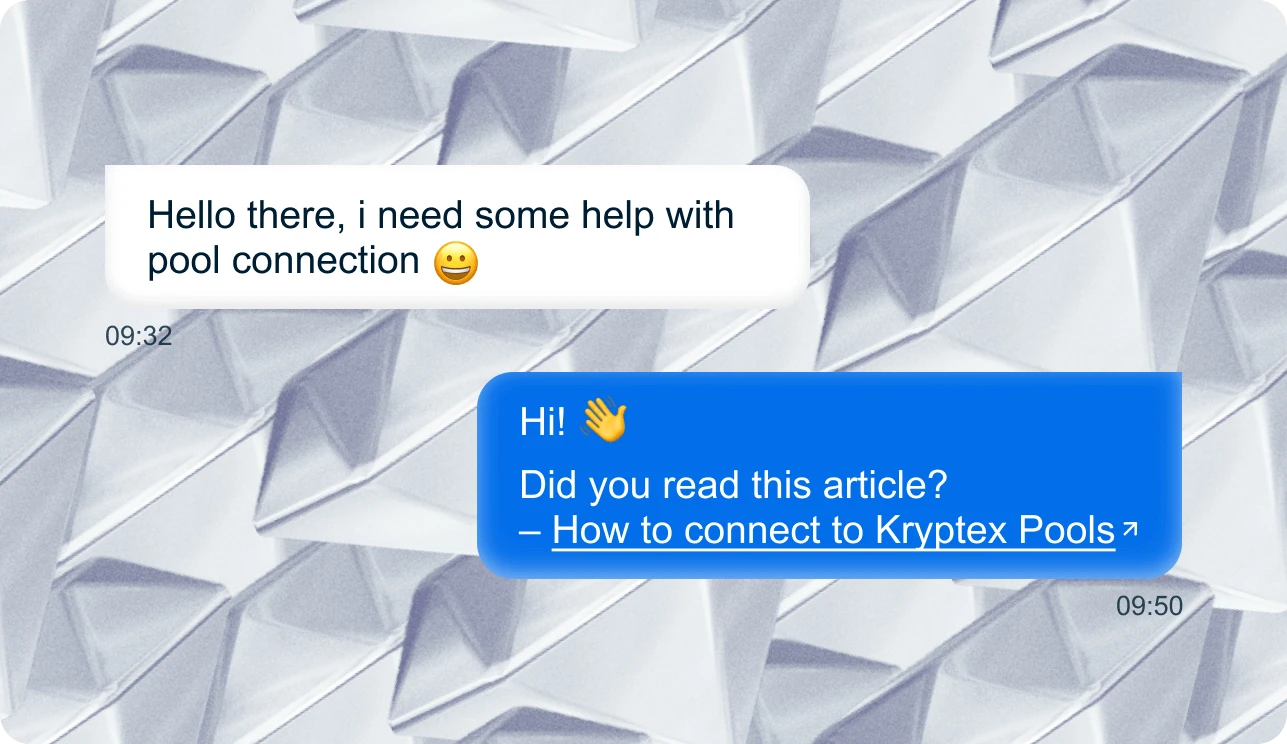端口7777/8888已弃用并将很快禁用——切换到7012/8012。
矿池统计
-
最低支付
100 RXD
-
最高支付
200000000 RXD
-
算力
29.90 TH/s
- 矿工 34
- 工作者 75
- 自动兑换 是
开始挖矿
- rxd.kryptex.network:7012
Global
- rxd-eu.kryptex.network:7012
Europe
- rxd-us.kryptex.network:7012
North America
- rxd-sg.kryptex.network:7012
Asia
- rxd-ru.kryptex.network:7012
Russia
计算收入
算力
GH/s
每天的预计收入
≈
0 USD
开始挖矿 Radiant 现在
- ASIC/FPGA
挖掘RXD,接收 USDT
使用电子邮件作为钱包以获取:
- 银行卡、BTC、USDT、Volet,甚至礼品卡提现
- 一旦达到$1,立即提现
- 智能自动兑换RXD为更稳定的BTC
为您的币种创建钱包
如何连接到Kryptex RXD矿池
按照制造商的说明导航到ASIC界面,然后访问矿池设置部分.
按如下配置设置:
- URL RXD矿池地址:
- (a) stratum+tcp://rxd.kryptex.network:7012
- (b) rxd.kryptex.network:7012
- RXD钱包地址和工作者:
- YOUR_WALLET_ADDRESS.WORKER_NAME
- 密码:
- 留空或使用'X'
- 应用设置并重启您的ASIC。矿池连接可能需要10-20分钟,具体取决于ASIC型号.
连接 Kryptex ASIC Manager
ASIC Manager 扫描您的网络以查找 ASIC,选择适合您所在地区的最佳 Kryptex pool,并一键应用配置。