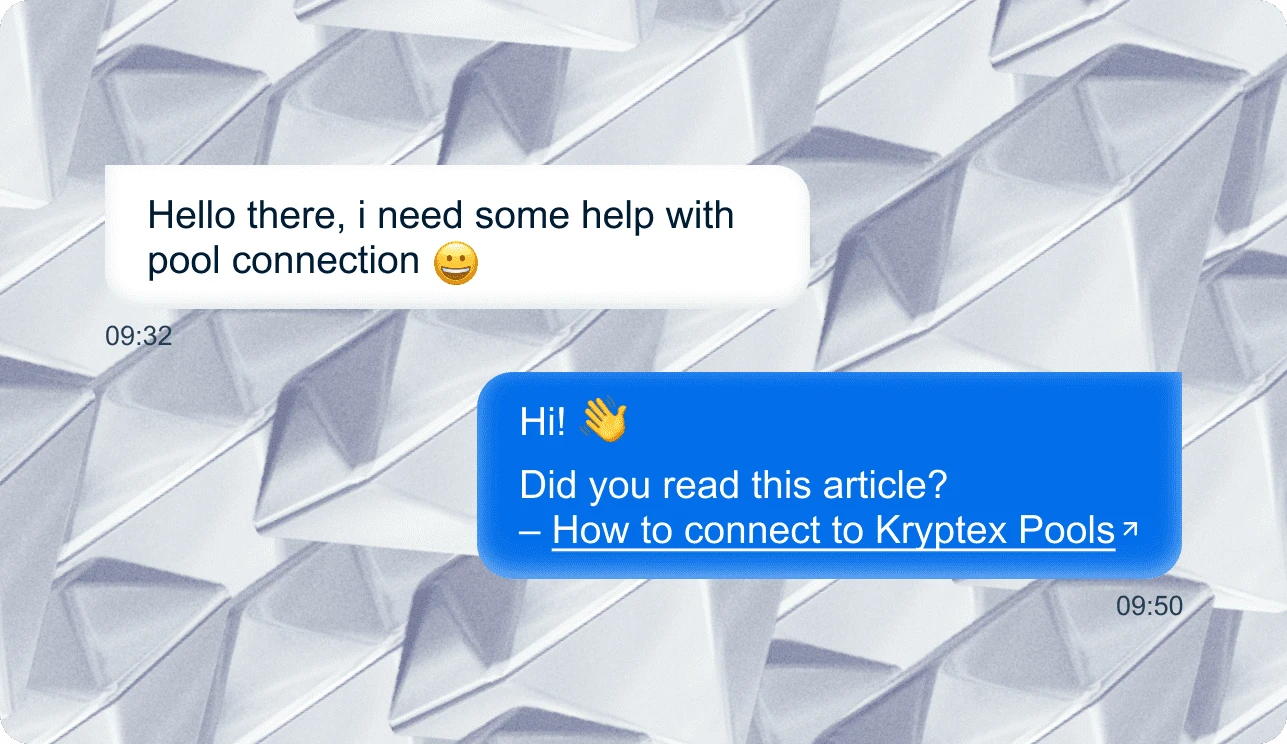Pool Statistics
- 少支出 0.1 BLOCX
- 最大支出 10000 BLOCX
- 算力 93.51 GH/s
- 矿工 36
- 挖矿设备 626
开始挖矿
- blocx.kryptex.network:7777
Global
- blocx-eu.kryptex.network:7020
Europe
Wallet format:
开始挖矿
- wallet/worker or
-
email/worker
Calculate Revenue
算力
MH/s
Estimated revenue per day
≈
0 USD
BLOCX profitability rating: 74 Mid
We recommend switching to a more profitable coin.
开始挖矿 Blocx 现在
- Windows
- HiveOS
- RaveOS
- ASIC/FPGA
- MMPOS
Mine BLOCX, receive USDT
Use email as a wallet to get:
- Bank card, BTC, USDT, Volet, and even gift card withdrawals
- Instant withdrawal as soon as you reach $1
- Smart auto-exchange of BLOCX to a more stable BTC
为你的硬币创建一个钱包
Exchange your coin
Enter your data to launch the miner
输入支付将处理到的工作人员的姓名和加密钱包地址。更改将显示在“开始挖矿”步骤中。
Mine on:
Worker
Region
Wallet
SSL
SOLO
开始挖矿
- 将矿工档案解压缩到一个方便的地方,然后打开其中包含矿工的结果文件夹。
- Create a text file with a .bat extension and place a command in it to launch the miner that you have downloaded.
命令如下所示
Rigel
rigel.exe -a autolykos2 --coin blocx -o stratum+tcp://blocx.kryptex.network:7777 -u WALLET_ADDRESS/WORKER_NAME
SRBMiner-MULTI
SRBMiner-MULTI.exe --disable-cpu --algorithm blocx_autolykos2 --pool blocx.kryptex.network:7777 --wallet WALLET_ADDRESS/WORKER_NAME
LolMiner
lolMiner.exe --algo AUTOLYKOS2 --pool blocx.kryptex.network:7777 --user WALLET_ADDRESS/WORKER_NAME
保存更改并运行文件。完毕!