How to create a Bitcoin Cash wallet
08/11/2024
The Bitcoin Cash coin has been on the market for years, earning the recognition of miners and support from several major exchanges.
You can exchange Bitcoin Cash on one of these exchanges: Binance, Bybit, MEXC, Gate.io, KuCoin, XeggeX.
Here are two ways to create a BCH wallet:
- In the Trust Wallet app.
- On an exchange.
We don’t recommend mining directly to an exchange. Mining to an exchange is done at your own risk. Not your keys – not your crypto!
How to Create a Bitcoin Cash Wallet in Trust Wallet
Trust Wallet is a simple and secure wallet for BCH, recommended by developers and exchanges. You can use the mobile app on your smartphone or the browser extension.
The browser extension is supported in Chrome, Firefox, and Edge. Let’s go through the process with Google Chrome.
Open the Trust Wallet website — https://trustwallet.com/.
Click “Download for Chrome.”
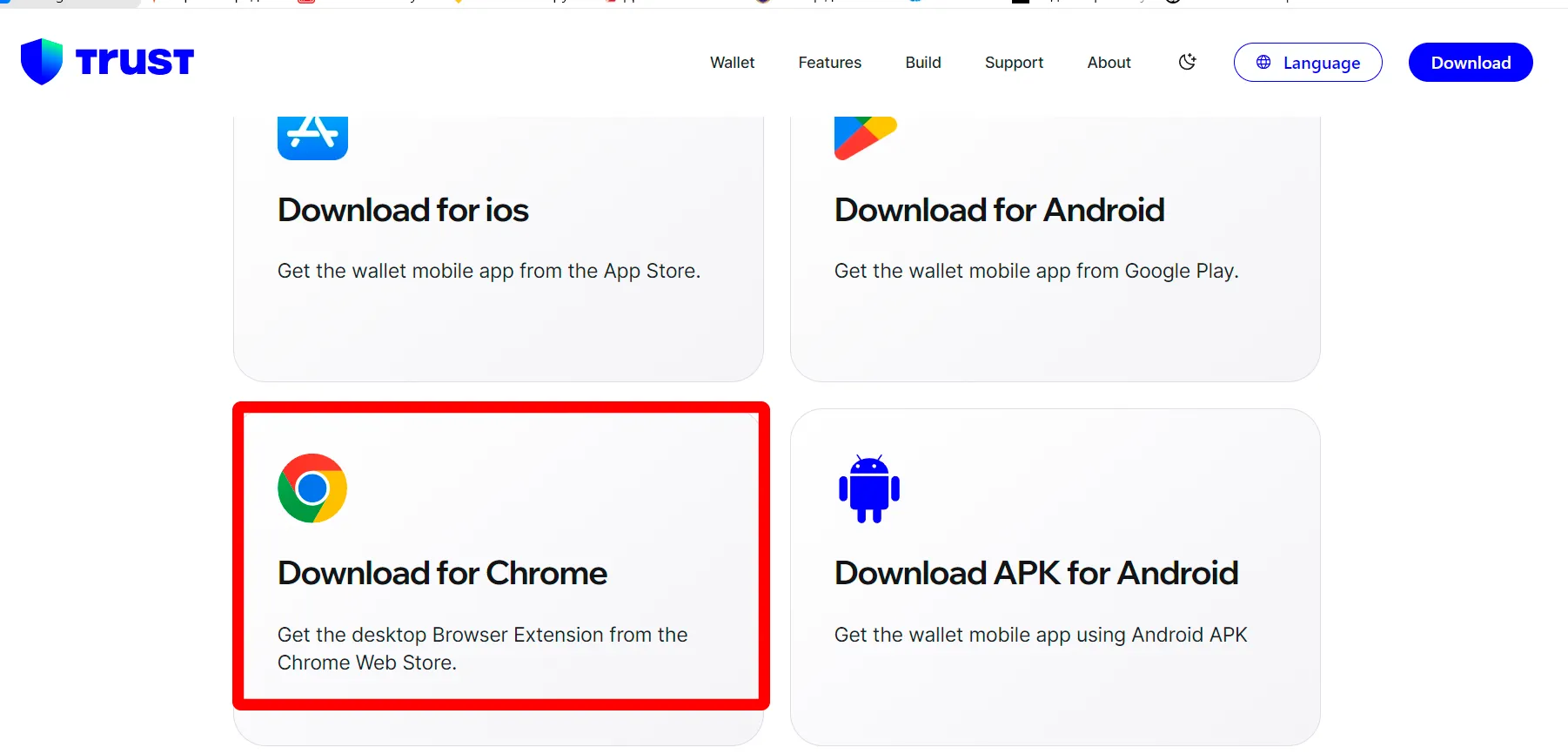
You’ll be redirected to the extension installation page; click “Add to Chrome” → Confirm the installation.
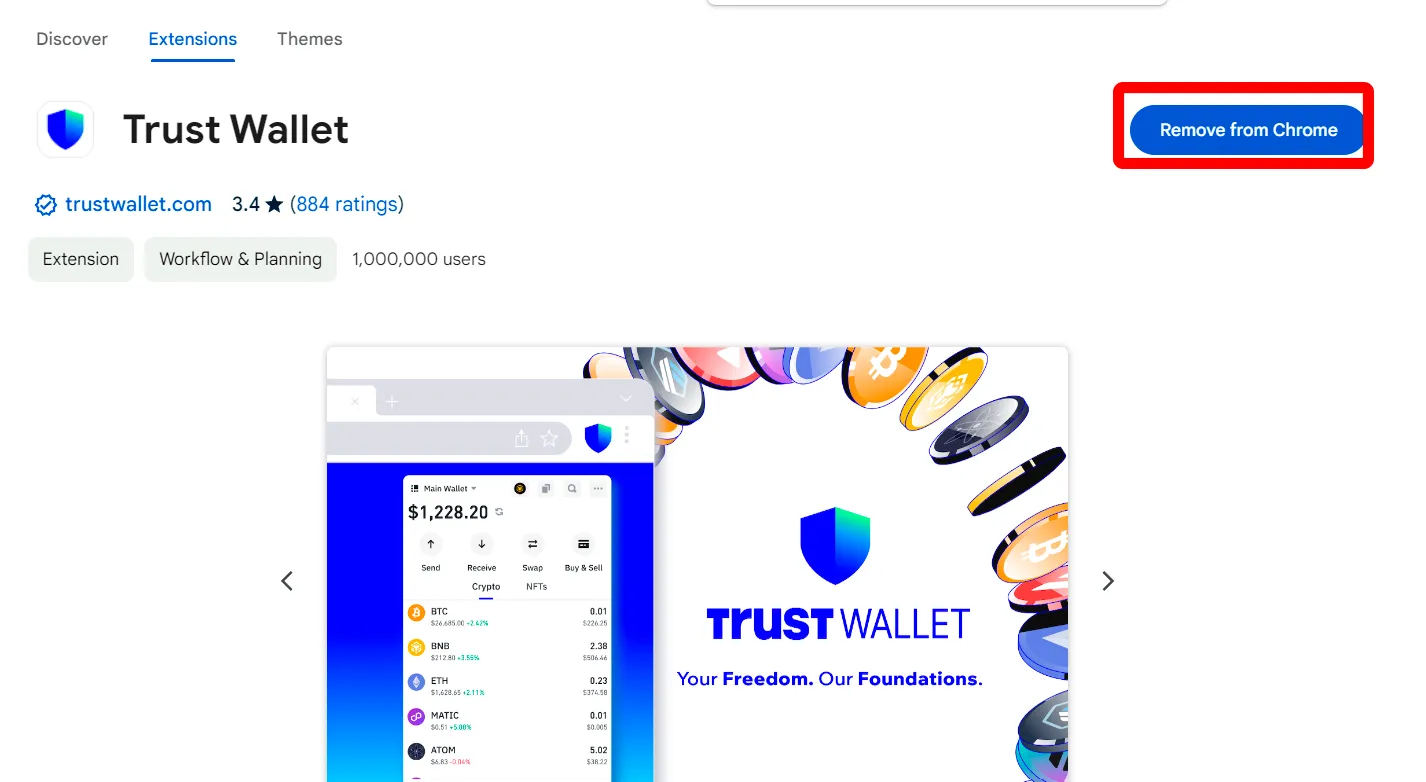
Once installed, open the wallet. The wallet icon will be in the upper right corner of the browser window, in the extensions menu.

In the wallet window, click “Create a new wallet.”
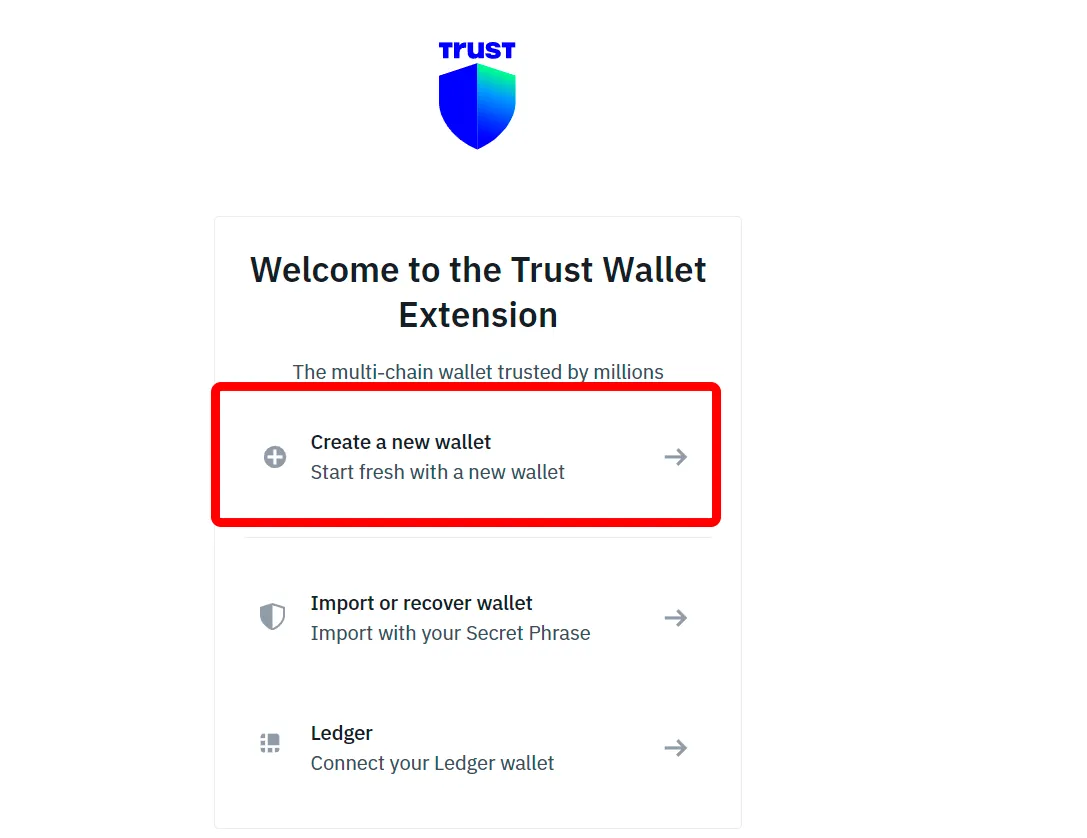
Set a password for your wallet, confirm it, and click “Next.” Please note that this password cannot be recovered, so store it in a safe place!
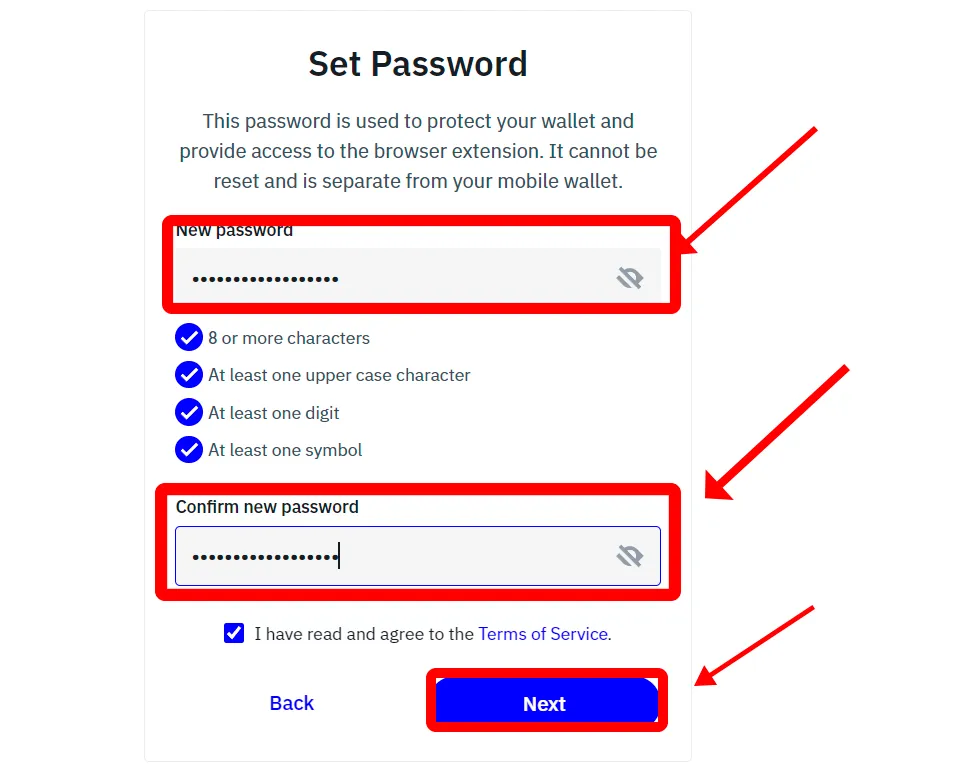
You will then receive a secret phrase – a combination of 12 words. Losing these means losing access to your wallet! Write them down and store them in the exact order shown. After recording, click “Proceed.” The wallet will prompt you to confirm the phrase by placing the words in the correct order.
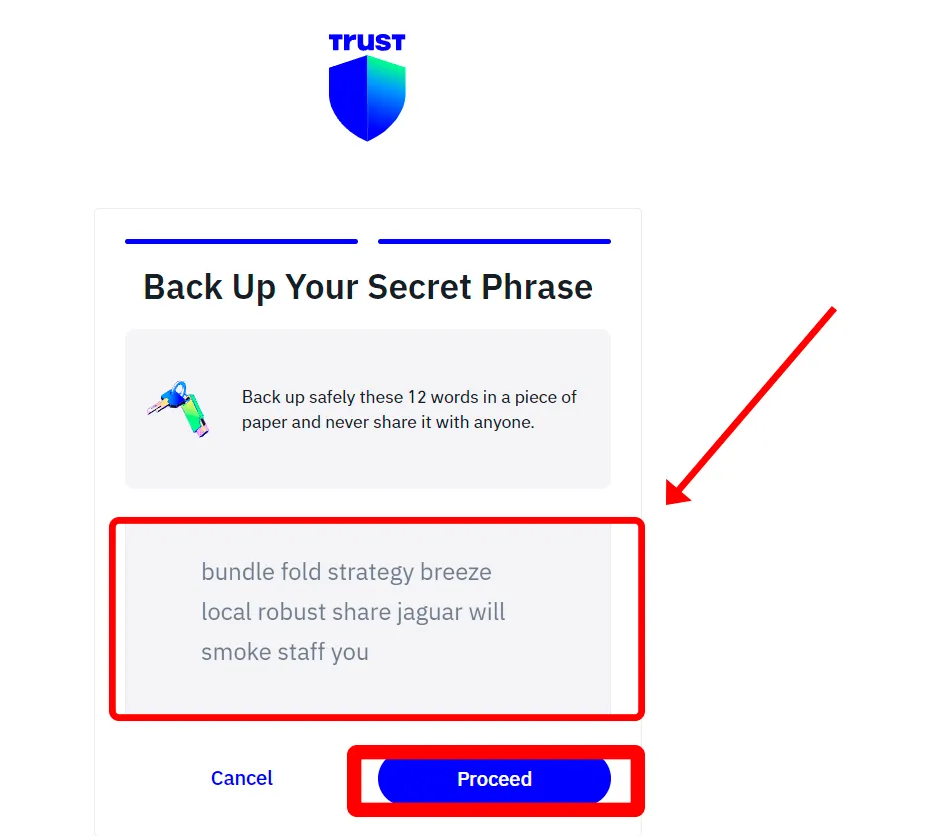
After successful verification, you need to add BCH. Go to the main page, click “Manage crypto,” and select BCH from the list.
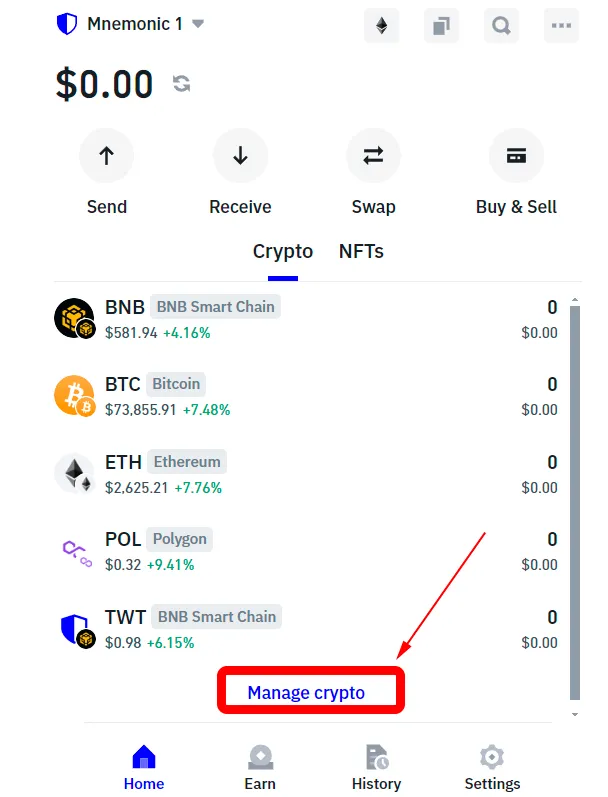
Your wallet is ready to use. Click on BCH and press “Receive.” Your BCH wallet address will be displayed. Copy it to start receiving BCH funds safely!
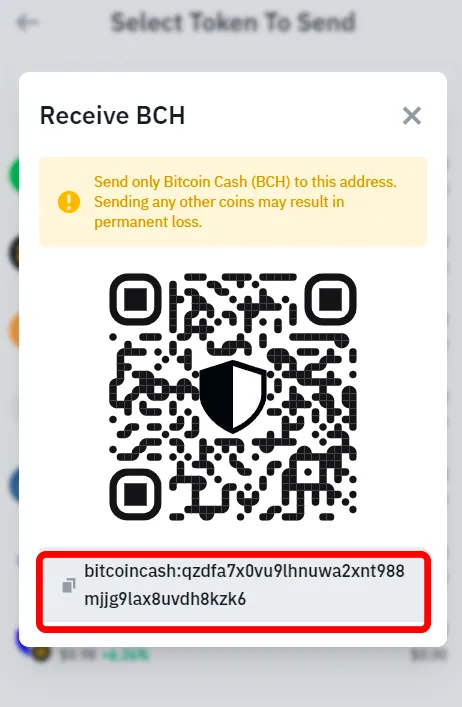
How to Set Up a Bitcoin Cash Wallet on an Exchange
This method is convenient as you don’t need to manage multiple wallets. Everything is stored on one exchange; all your assets are within reach, ready for trading or exchange.
Downsides: the security of your exchange wallet depends on the security of your exchange account. Make sure you’ve secured your email, enabled two-factor authentication (2FA), and safeguarded your exchange account.
Register on any exchange that allows Bitcoin Cash trading (for example, Binance).
After registering, go to “Dashboard” → “Deposit.”
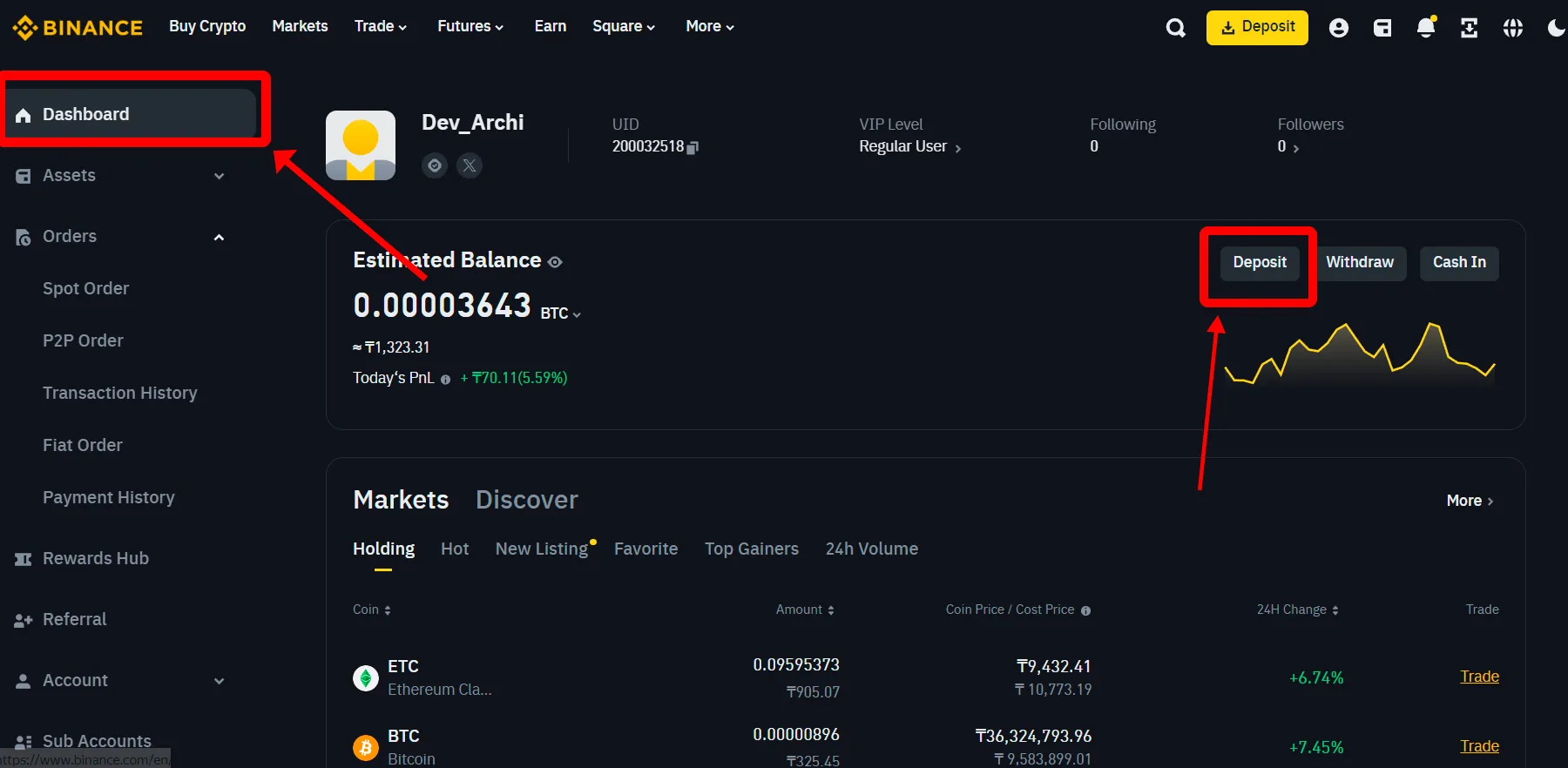
On the deposits page, choose “Coin → BCH” and “Network → BCH” to get your “Deposit Address.”
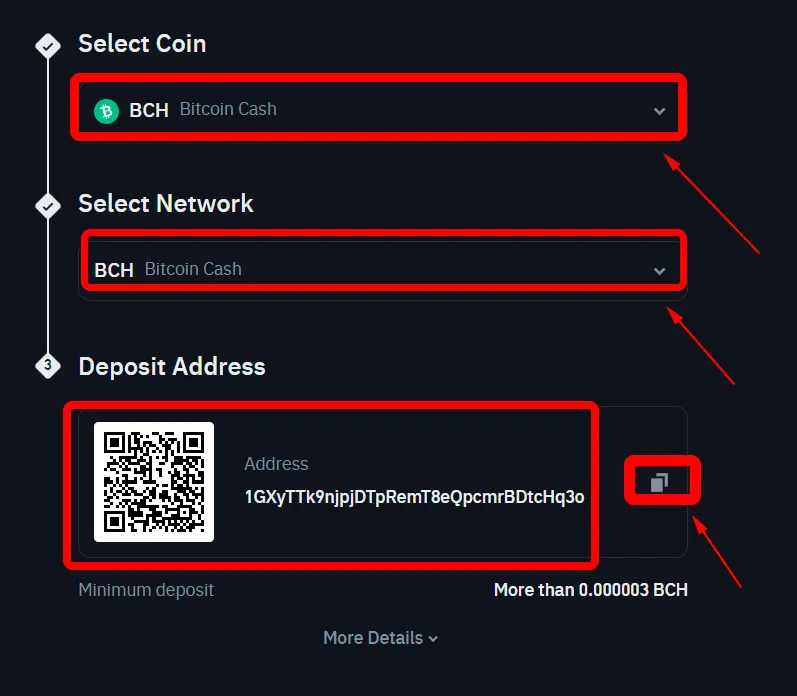
Done! You now have your exchange deposit address. Click the icon next to the address to copy it, and use it for mining or receiving BCH to your account.