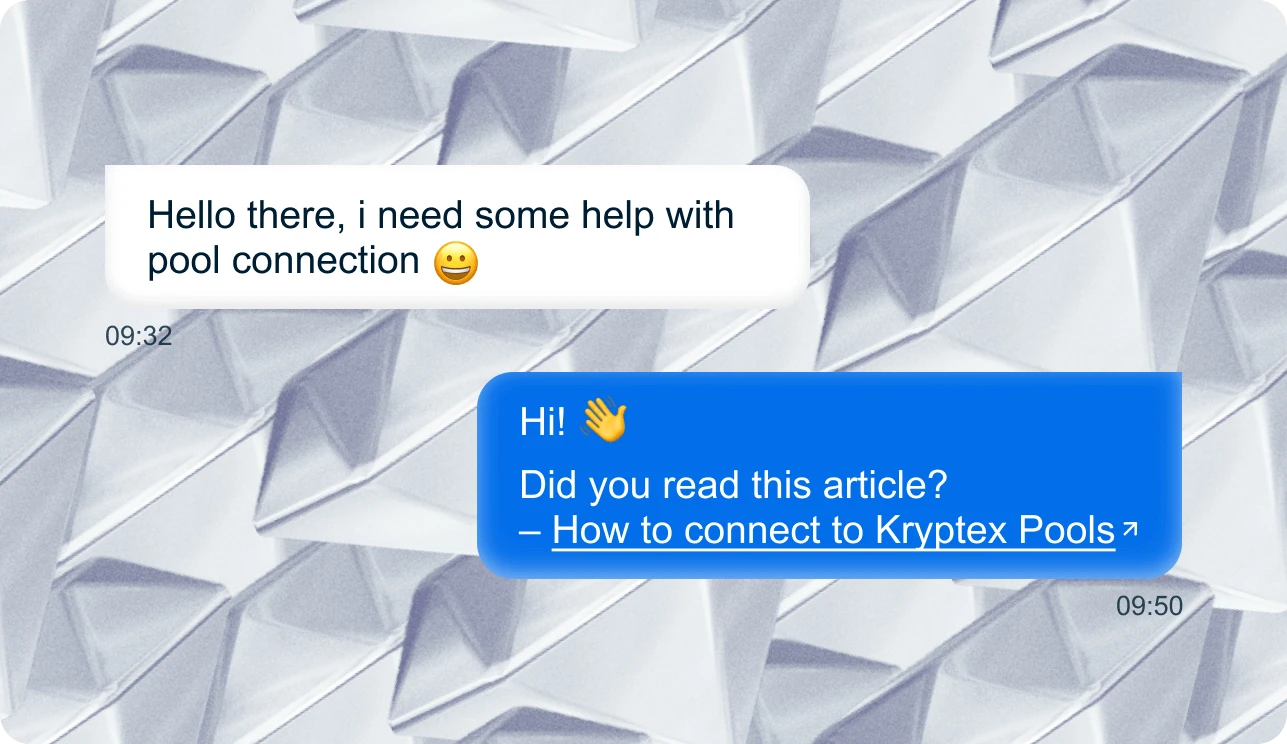Estatísticas do Pool
-
Pagamento mín.
0.1 XEL
-
Pagamento máx.
10000 XEL
-
Hashrate
277.37 MH/s
- Mineradores 161
- Trabalhadores 2641
- Troca automática Sim
Começar a minerar
- xel.kryptex.network:7019
Global
- xel-eu.kryptex.network:7019
Europe
- xel-us.kryptex.network:7019
North America
- xel-sg.kryptex.network:7019
Asia
- xel-ru.kryptex.network:7019
Russia
- wallet/worker ou
-
email/worker
Use solo:wallet para mineração SOLO
Calcular Receita
0 USD
Classificação de lucratividade de XEL:
76 MédioRecomendamos mudar para uma moeda mais lucrativa.
Começar a minerar Xelis agora
- Windows
- HiveOS
- RaveOS
- MMPOS
Mine XEL, receba USDT
Use o e-mail como uma carteira para obter:
- Saques em cartão bancário, BTC, USDT, Volet e até mesmo cartão-presente
- Saque instantâneo assim que você atingir $1
- Troca automática inteligente de XEL para um BTC mais estável
Crie uma carteira para sua moeda
Desconto para mineradores do Pool Kryptex
Use o código de cupom KRYPTEX em cada compra para obter 10% de créditos adicionais no MMPOS!
Como conectar o mmpOS ao Kryptex
Criando a Carteira XEL
Para adicionar uma carteira, selecione “Carteiras” no menu à esquerda e clique em “Adicionar carteira”.
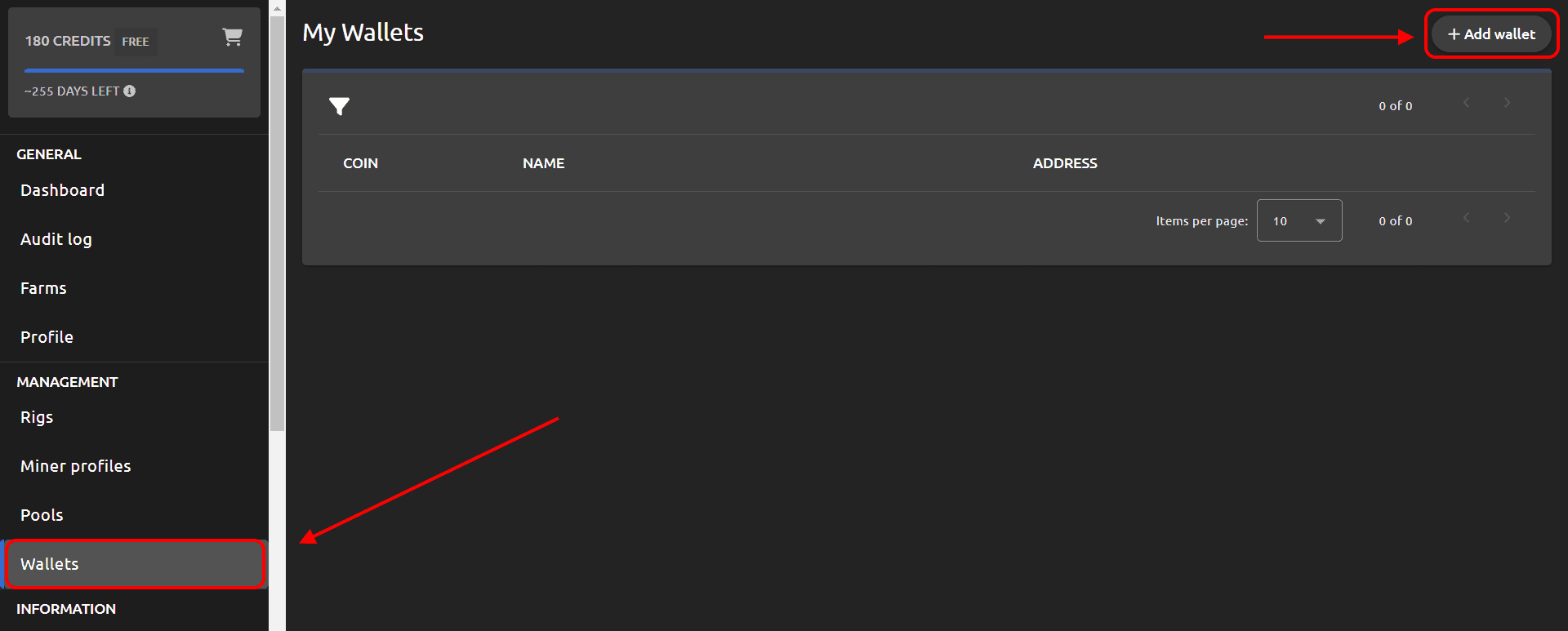
- Nomeie a carteira como desejar.
- Escolha o tipo de moeda XEL
- Insira seu próprio endereço de carteira para a moeda de mineração específica: XEL
- Pressione “Criar Carteira”.
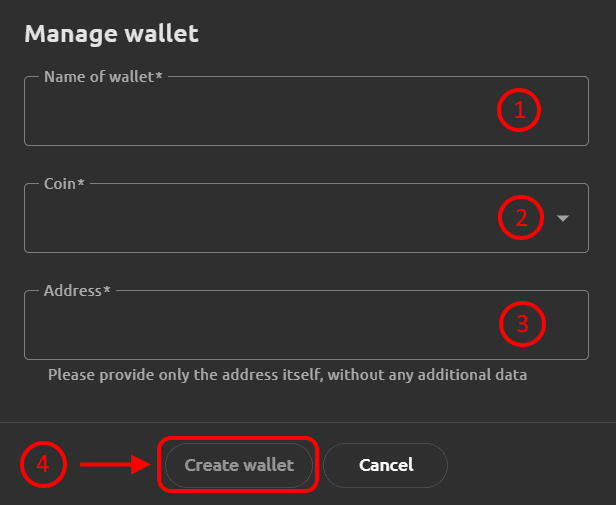
Adicionar Kryptex Pool
Para adicionar um pool, selecione “Pools” no menu à esquerda e clique em “Adicionar pool”.
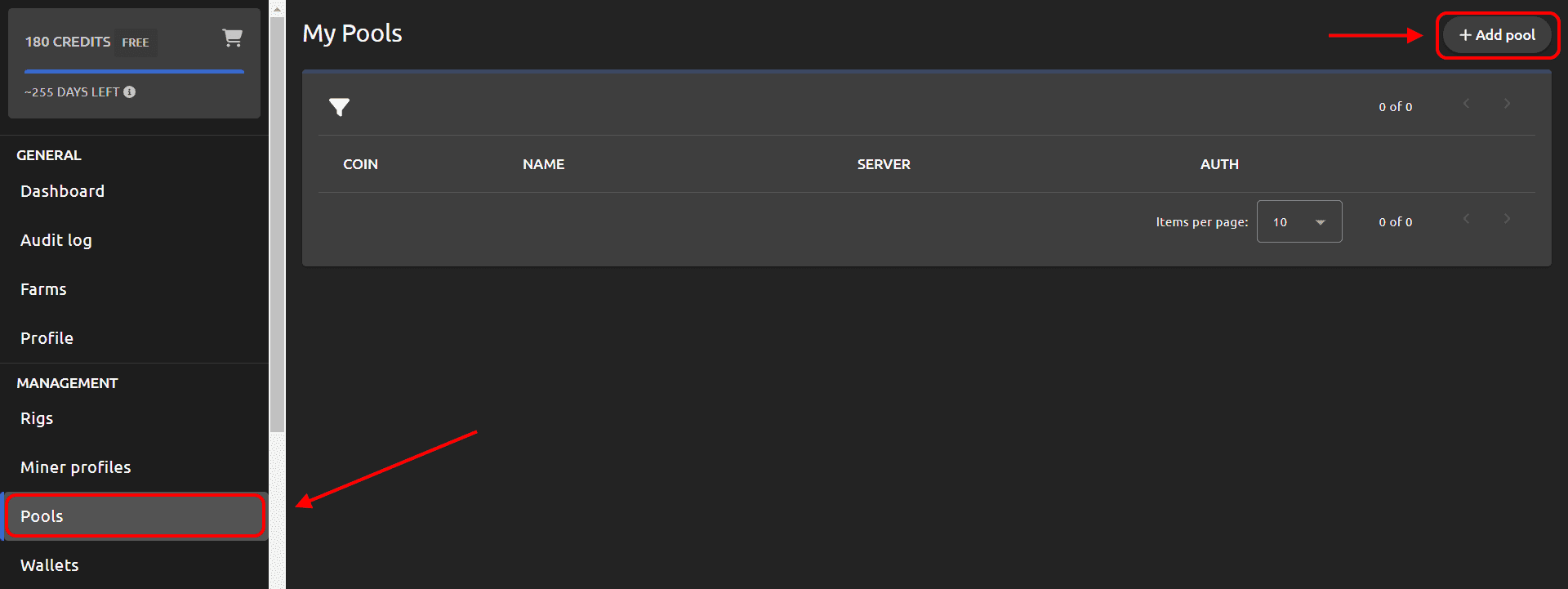
- Nomeie o pool como desejar.
- Escolha o tipo de moeda XEL
- Selecione a carteira criada anteriormente para o XEL.
- Insira o endereço do pool xel.kryptex.network.
- Insira a porta do pool: 7019, ou use a porta 8019 para uma conexão SLL.
- Insira o modelo de conexão: %wallet_address%/%rig_name%%miner_id%.
- Pressione “Criar pool”.
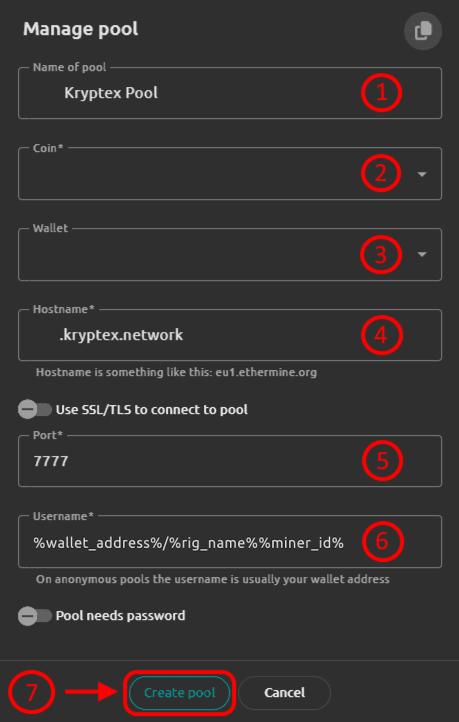
Adicionar o Perfil de Mineração
Para adicionar um perfil, selecione “Perfis de Minerador” no menu à esquerda e clique em “Adicionar perfil”.
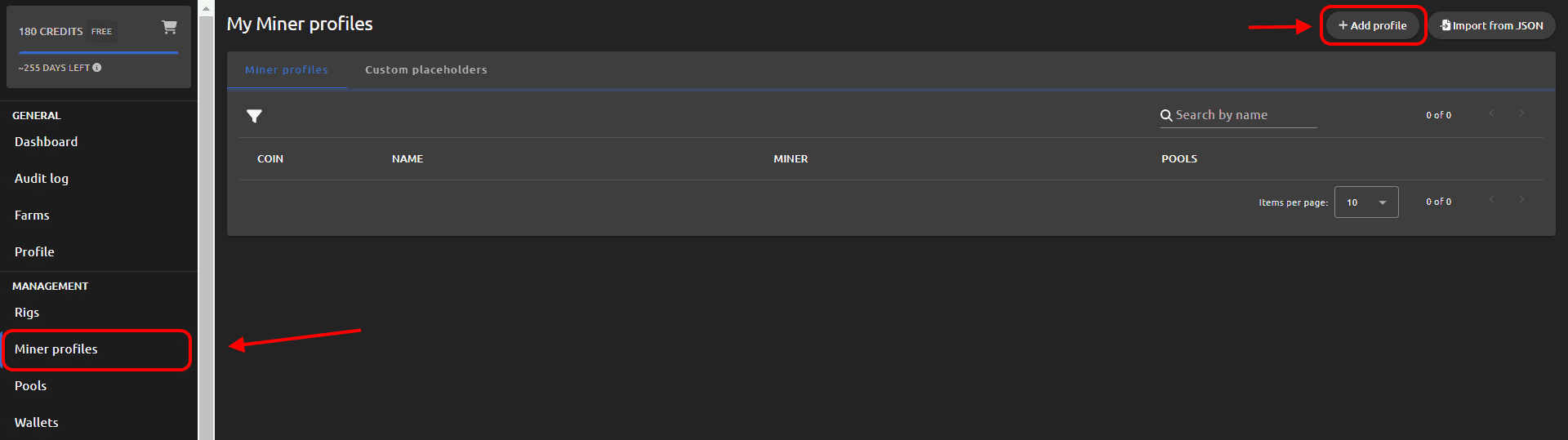
- Nomeie o perfil como desejar.
- Escolha o tipo de moeda XEL
- Escolha a plataforma de mineração.
- Escolha o minerador que desejar.
- Escolha a versão do minerador, se necessário.
- Escolha o Kryptex Pool, que você criou anteriormente, para a moeda XEL.
- Pressione “Criar Perfil”.
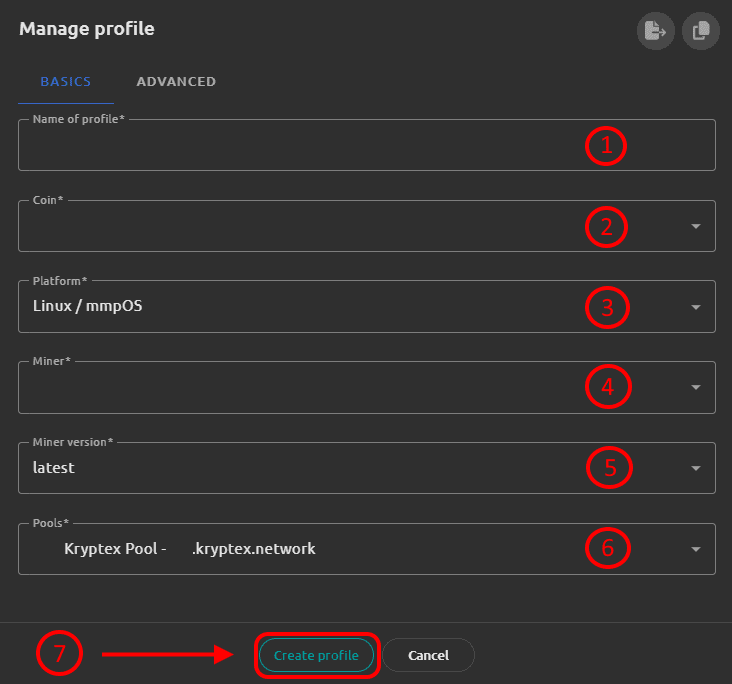
Conecte o Rig de Mineração ao Pool
Selecione “Rigs” no menu à esquerda e escolha seu rig de mineração.
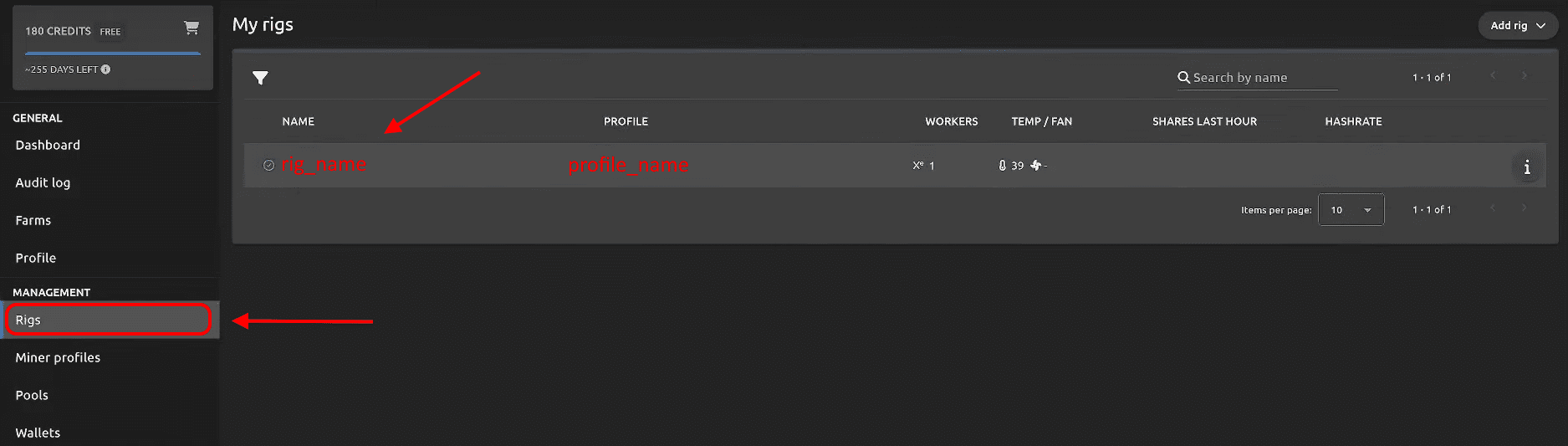
- Pressione o botão de Troca de Perfil.
- Escolha o Perfil de Mineração, que você criou anteriormente, para a moeda XEL e o Kryptex Pool.
- Pressione o botão “Trocar”. Se você fez tudo certo, verá as estatísticas em seu gabinete do pool em 15-20 minutos após o início.
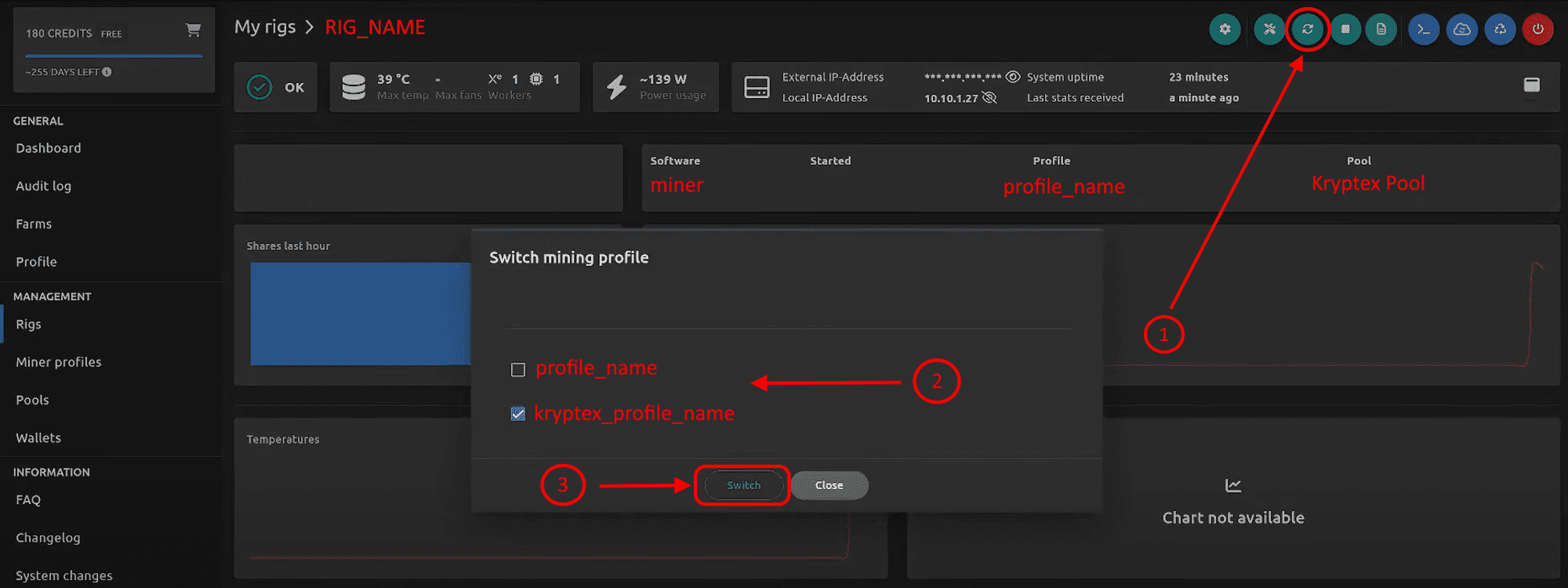
Falamos a mesma língua dos mineradores. Ajudaremos você a resolver qualquer problema.
Seu pedido será processado por nossa equipe qualificada de mineradores. Ajudamos com o equipamento, configuração e escalonamento de qualquer tipo.