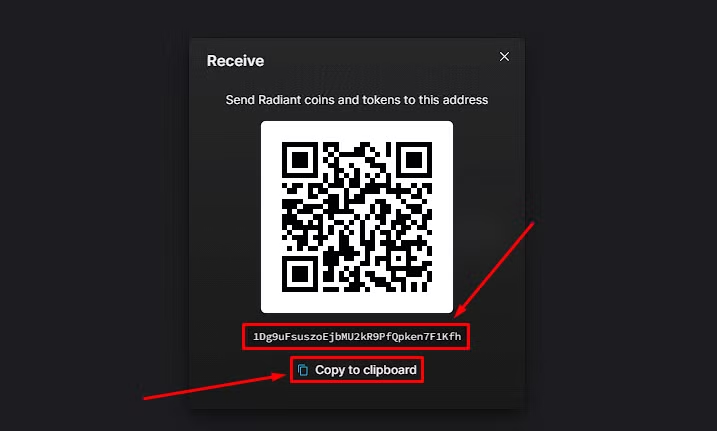How to create Radiant (RXD) wallet
23/9/2024
Radiant is a Proof-of-Work project based on the energy-efficient algorithm Sha512256d.
Since the release of ASIC miners, the coin has gained significant attention from miners. ASICs for RXD are currently among the most profitable in the market.
Radiant (RXD) can be exchanged on MEXC, CoinEx, TradeOgre.
We will discuss two methods for creating a Radiant coin wallet:
- Stock exchange.
- Photonic Wallet.
We do not recommend mining to exchange. If you choose mining to an exchange, you do so at your own risk. Not your keys — not your crypto!
How to Register a RXD Wallet on the Exchange
This method is convenient because you don’t need to register multiple wallets. Everything is stored on one exchange, and all coins and wallets are easily accessible. You can immediately exchange or trade your cryptocurrency without any hassle.
Some cons: The security of all your exchange wallets depends on the security of your exchange account. To ensure the utmost security, make sure to secure your email, exchange account, and enable two-factor authentication (2FA).
Keep in mind that sometimes exchanges change the address for depositing cryptocurrencies. The pool will not be able to change the address to which you are mining, so some of the cryptocurrency may be lost.
Register at any exchange that provides the option to trade Radiant (MEXC is used in the example);
After signing up, select "Wallets" → "Deposit";
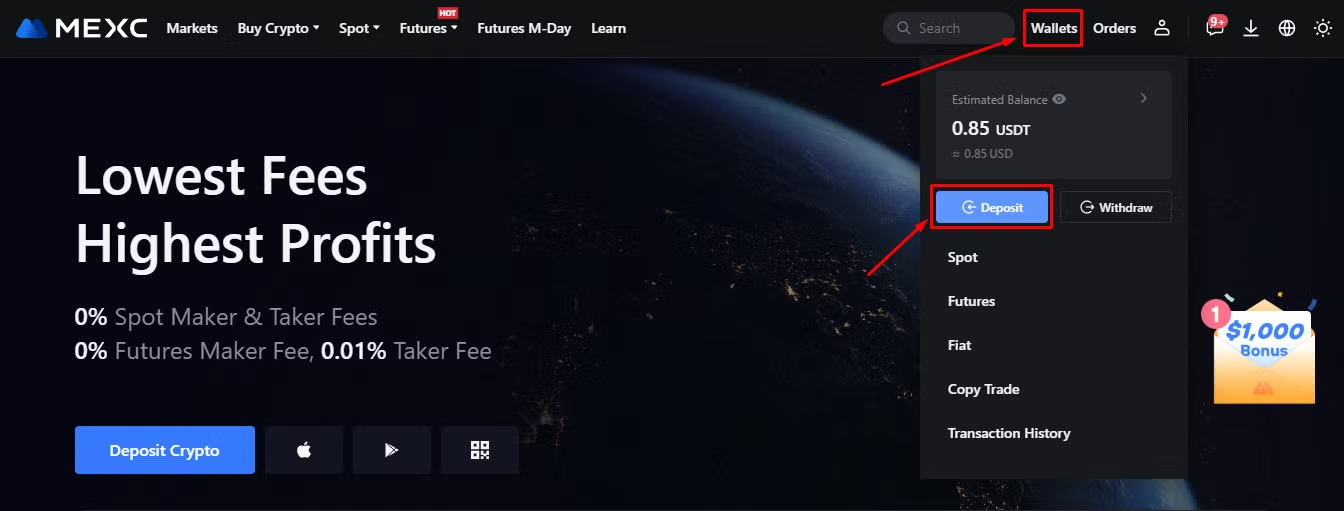
Select "Select Crypto → RXD", "Network → RXD", get "Deposit Address";
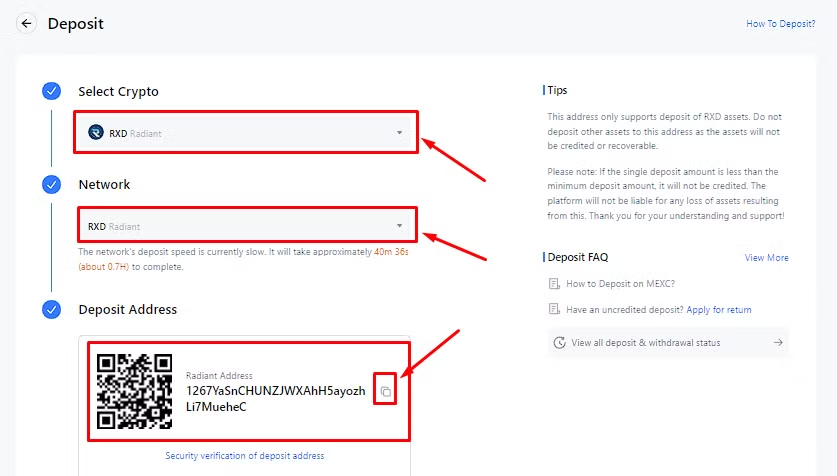
Done! You have got the wallet address for deposits to the exchange. Start by clicking on the icon next to the wallet address to copy it. You can then use it to mine or receive coins to your wallet.
How to register Radiant (RXD) wallet in Photonic Wallet
Photonic Wallet is a simple and secure wallet for RXD, recommended by Radiant developers. This wallet works in any browser, supports export via seed-phrase to third-party RXD wallets.
Open the wallet’s website https://photonic.radiant4people.com/
The wallet asks you to enter a password for your wallet and confirm it. Generate reliable password with your browser or use the password generator. Enter the password, confirm it, and click “Next”.
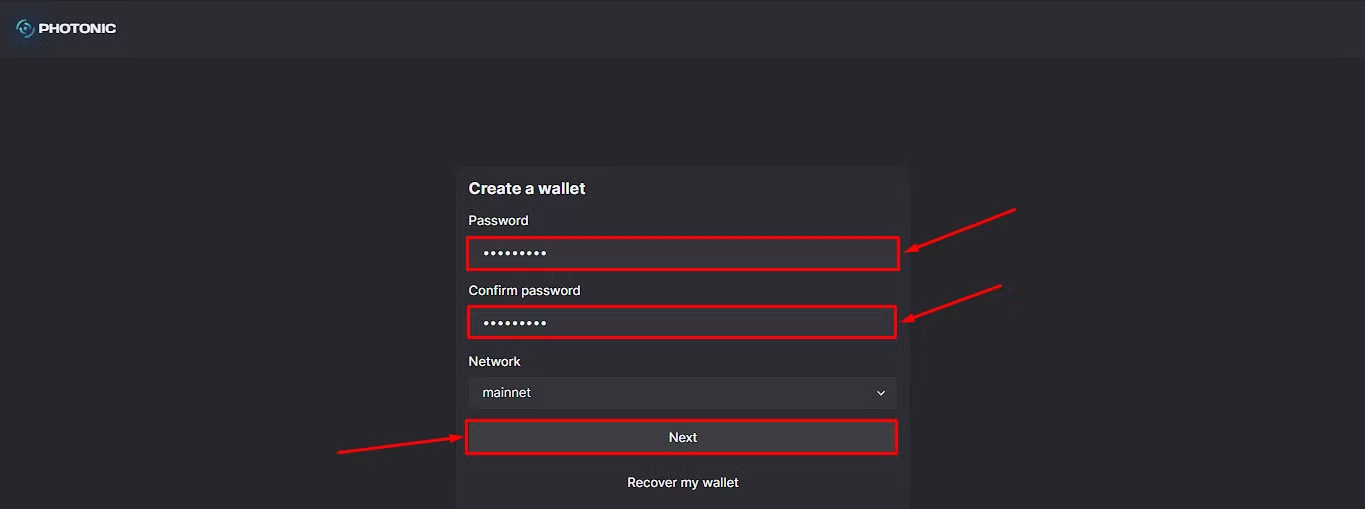
You will receive a secret phrase — a combination of 24 words. Safely keep them in the same order as they appear on your screen. Losing them means losing access to your wallet! Then click “Confirm”.
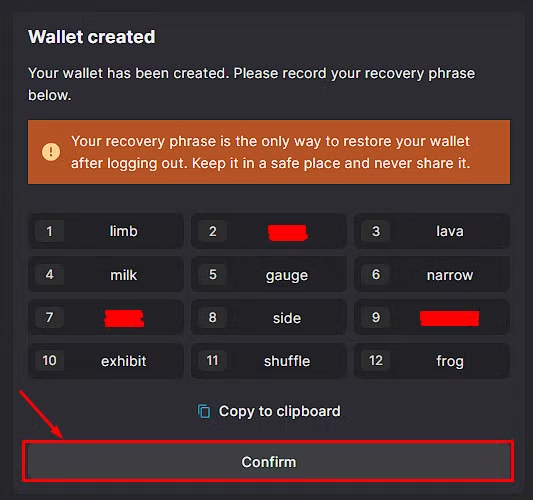
Click “Receive” to get the wallet address;
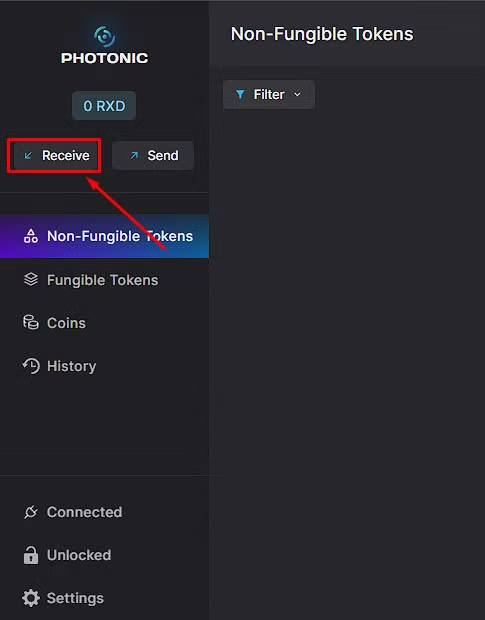
Your wallet is ready to go! First, click on the icon next to the wallet address to copy it. Then, use it for mining or receiving coins.