Mining monitoring bot
24/1/2023
Mining monitoring on a pool just got easier!
Try it now: https://t.me/KryptexMonitoringBot
What can a bot do?
- Show the balance of your wallet on a pool
- Keep track of the hashrate and activity of your rigs on the pool
- Send notifications if at least one of your workers stops working, or if your workers start sending bad shares
What do I need to use the bot?
- To work with the bot, you need a messenger Telegram
- Follow the link https://t.me/KryptexMonitoringBot and click “Start”
- Add your wallet address on the pool you are mining
How to add a crypto wallet address to a bot
After you clicked “Start” you need to add a wallet. To do this, click on “+ Add wallet”
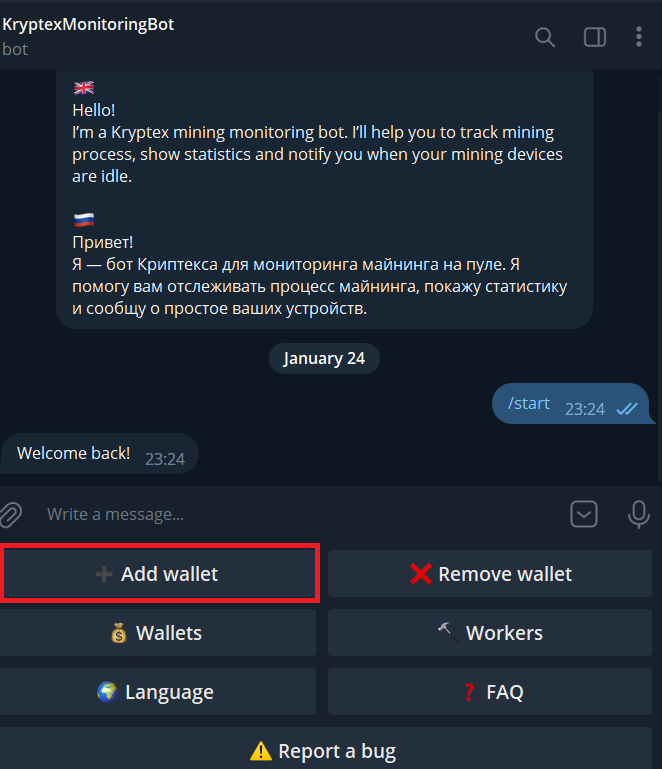
After clicking on the button, select which pool you want to add the wallet to. In our case, it will be “etc.kryptex.network”
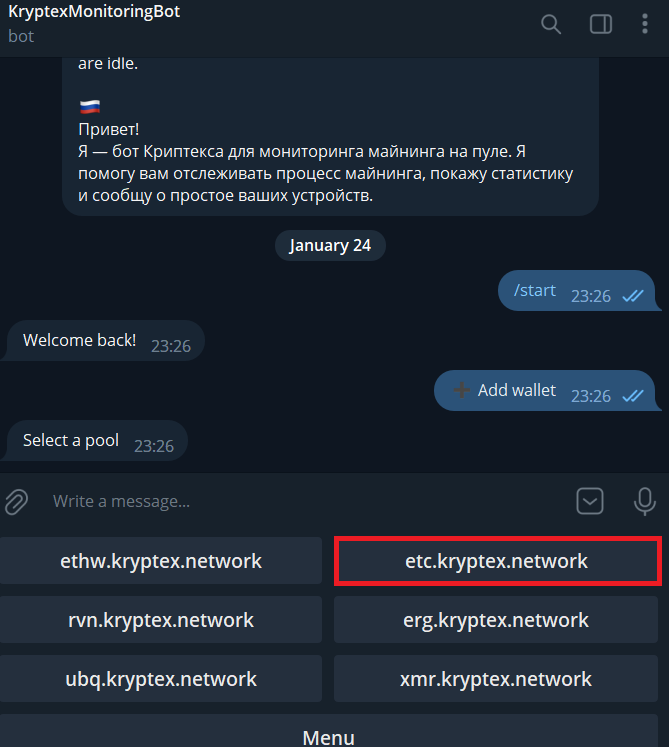
Next, enter your wallet. In our case, it will be an ETC wallet.
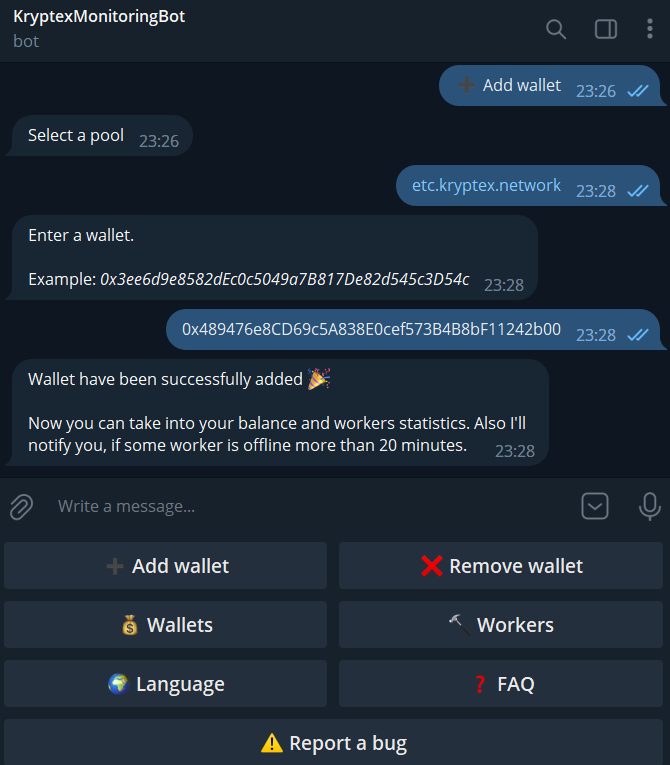
Done, wallet added successfully. In the “workers” section, you can check your rigs. In the “Wallets” section there will be information on your wallets, pools, as well as balance.