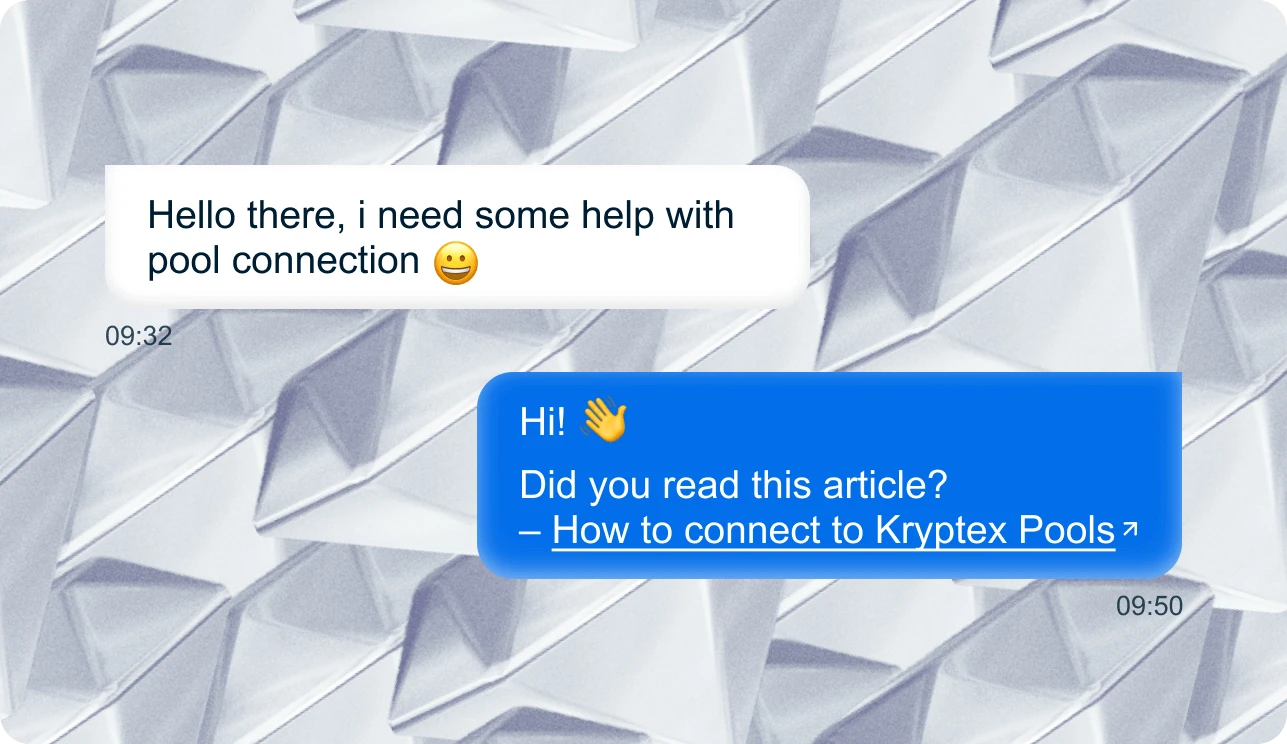Havuz İstatistikleri
-
Min. ödeme
0.1 XEL
-
Maks. ödeme
10000 XEL
-
Hashrate
42.03 MH/s
- Madenciler 150
- İşçiler 2826
- Otomatik değişim Evet
Madenciliğe başla
- xel.kryptex.network:7019
Global
- xel-eu.kryptex.network:7019
Europe
- xel-us.kryptex.network:7019
North America
- xel-sg.kryptex.network:7019
Asia
- xel-ru.kryptex.network:7019
Russia
- wallet/worker veya
-
email/worker
SOLO madencilik için solo:wallet kullanın
Geliri Hesapla
0 USD
XEL kârlılık derecelendirmesi:
38 DüşükDaha kârlı bir coine geçmenizi öneririz.
Madenciliğe başla Xelis şimdi
- Windows
- HiveOS
- RaveOS
- MMPOS
XEL madenciliği yapın, alın USDT
Almak için e-posta adresinizi cüzdan olarak kullanın:
- Banka kartı, BTC, USDT, Volet ve hatta hediye kartı çekimleri
- $1 ulaştığınızda anında çekim
- XEL daha istikrarlı bir BTC'ye akıllı otomatik değişim
Coininiz için bir cüzdan oluşturun
Kryptex Pool madencileri için indirim
Her satın alımda KRYPTEX kupon kodunu kullanarak %10 ek MMPOS kredisi kazanın!
mmpOS'u Kryptex'e nasıl bağlanır
XEL Cüzdanı Oluşturma
Bir cüzdan eklemek için sol menüden “Cüzdanlar” seçin ve ardından “Cüzdan ekle” tıklayın.
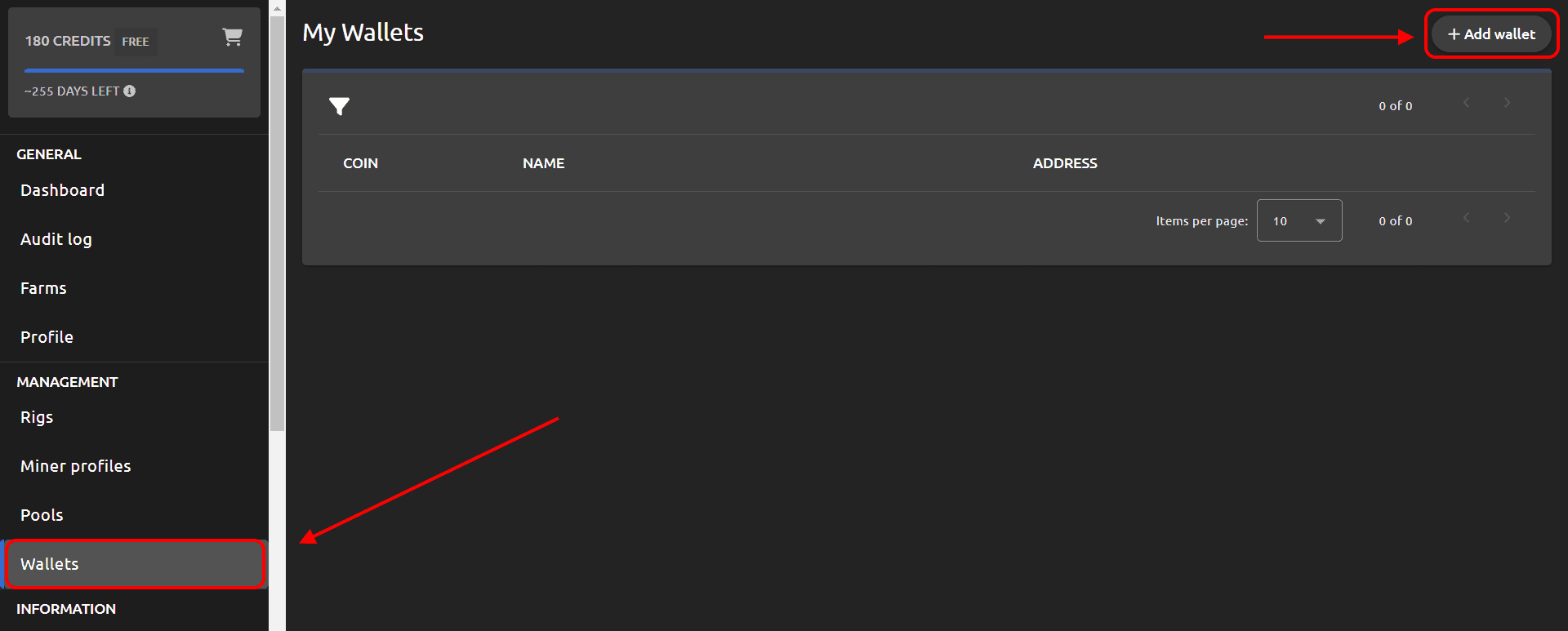
- Cüzdanı istediğiniz gibi adlandırın.
- Coin türünü seçin XEL
- Belirli madencilik coin'i için kendi cüzdan adresinizi girin: XEL
- “Cüzdan Oluştur” basın.
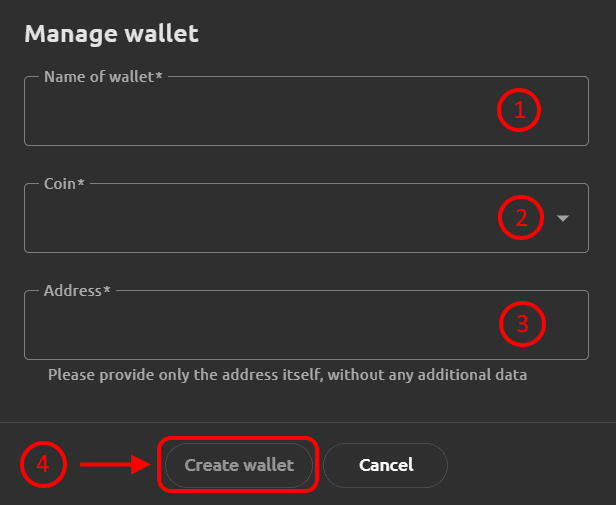
Kryptex Havuzu Ekle
Bir havuz eklemek için sol menüden “Havuzlar” seçin ve ardından “Havuz ekle” tıklayın.
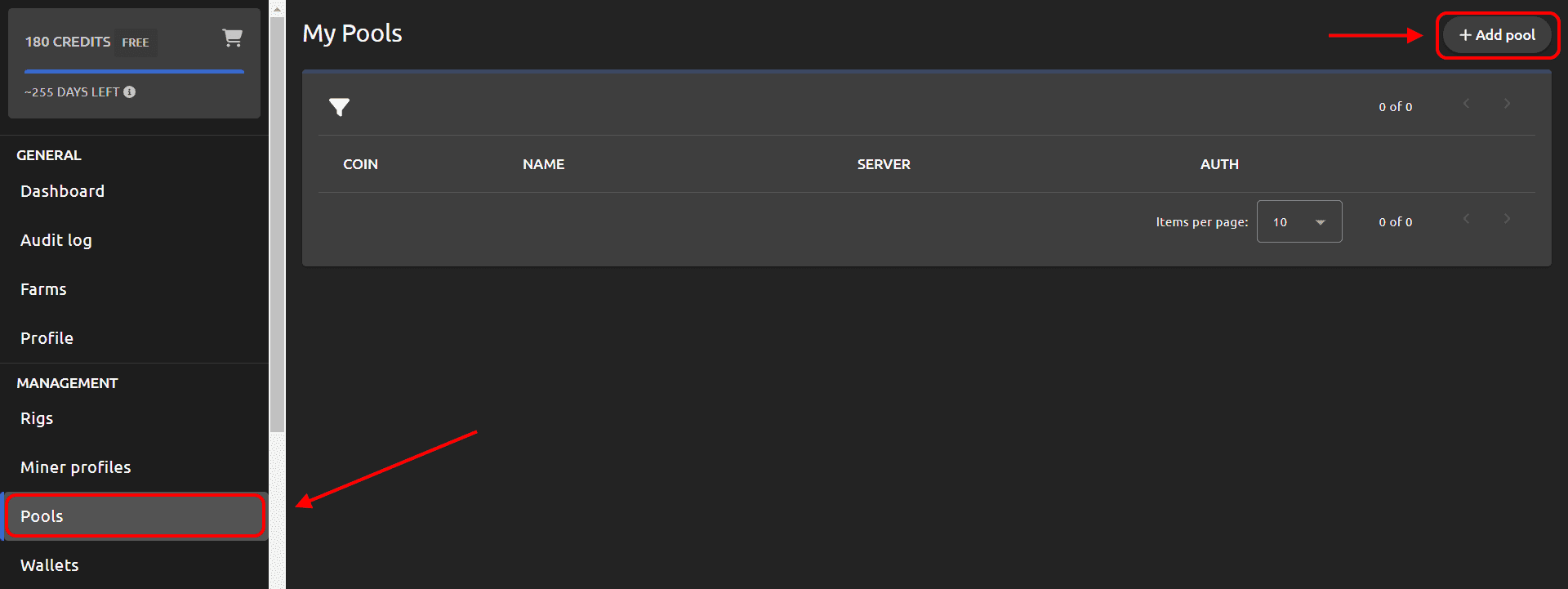
- Havuzu istediğiniz gibi adlandırın.
- Coin türünü seçin XEL
- Daha önce oluşturduğunuz XEL için cüzdanı seçin.
- Havuz adresini girin xel.kryptex.network.
- Havuz portunu girin: 7019, veya bir SLL bağlantısı için 8019 portunu kullanın.
- Bağlantı şablonunu girin: %wallet_address%/%rig_name%%miner_id%.
- “Havuz Oluştur” basın.
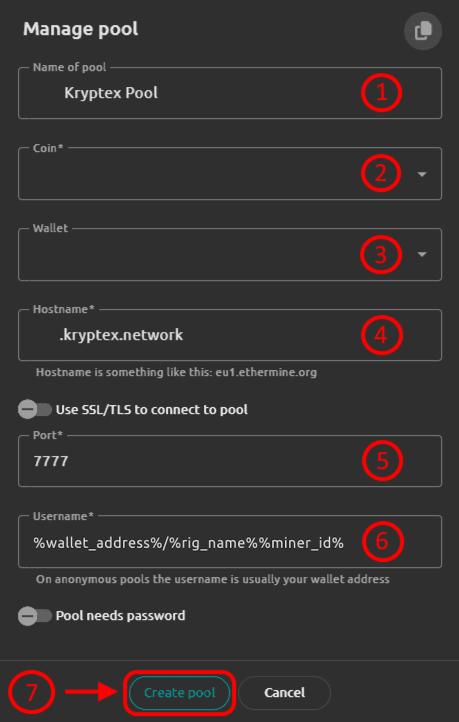
Madencilik Profilini Ekle
Bir profil eklemek için sol menüden “Madenci Profilleri” seçin ve ardından “Profil ekle” tıklayın.
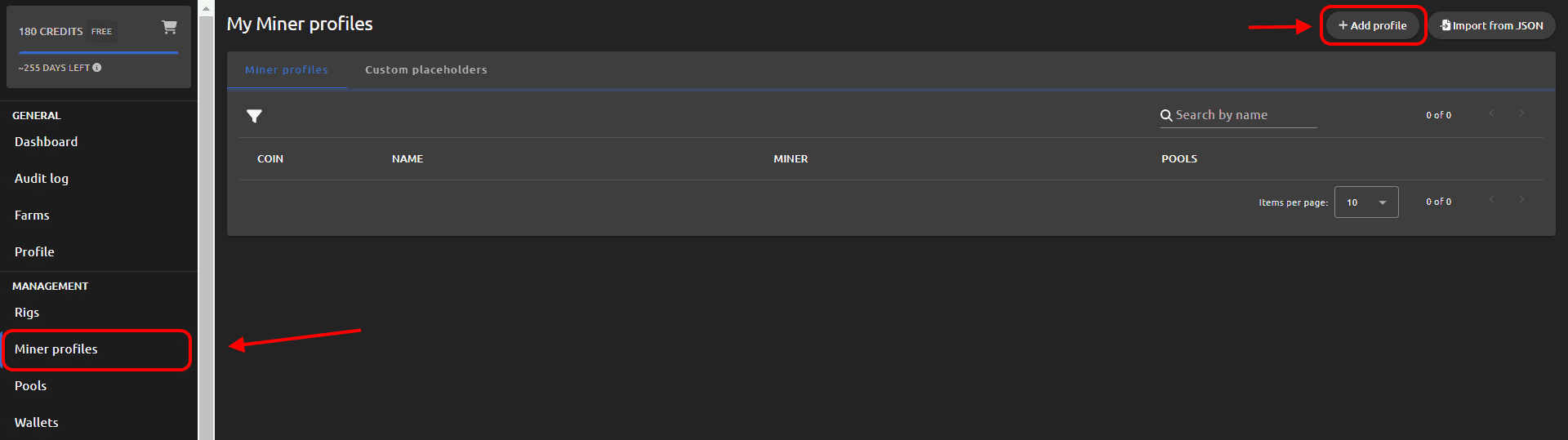
- Profili istediğiniz gibi adlandırın.
- Coin türünü seçin XEL
- Madencilik platformunu seçin.
- İstediğiniz madenciyi seçin.
- Gerekirse madencinin sürümünü seçin.
- XEL coin için daha önce oluşturduğunuz Kryptex Havuzunu seçin.
- “Profil Oluştur” basın.
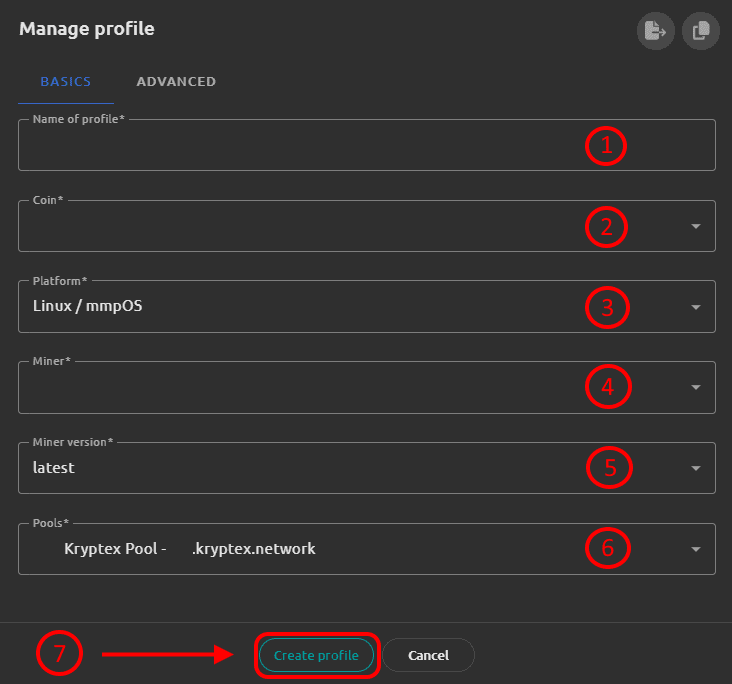
Madencilik Teçhizatını Havuzla Bağlayın
Sol menüden “Teçhizatlar” seçin ve madencilik teçhizatınızı seçin.
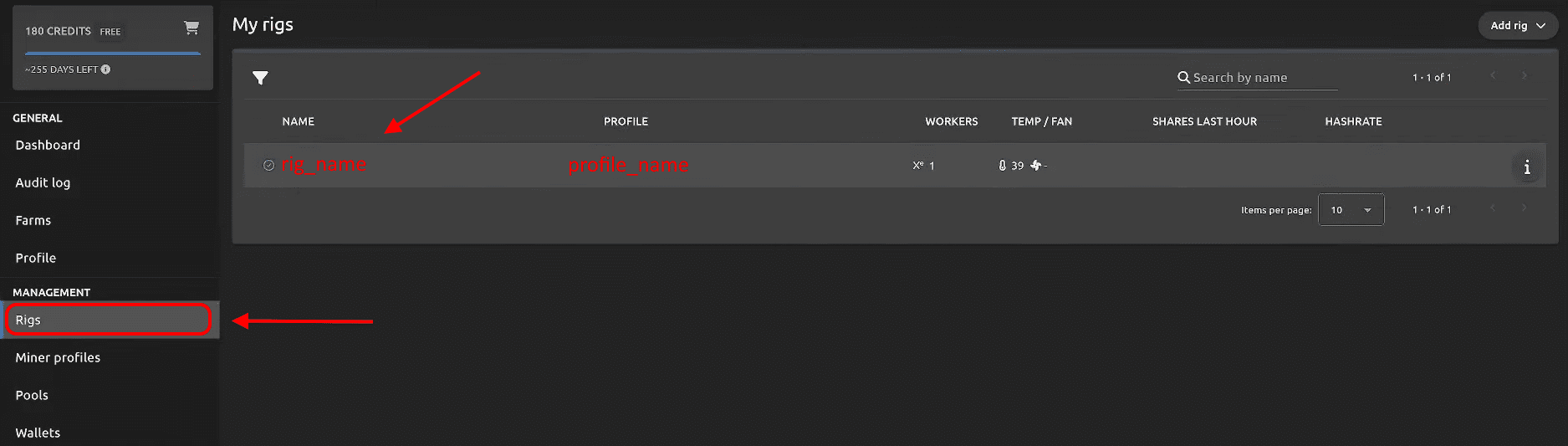
- Profil Değiştirme düğmesine basın.
- XEL coin ve Kryptex Havuzu için daha önce oluşturduğunuz Madencilik Profilini seçin.
- “Değiştir” düğmesine basın. Her şeyi doğru yaptıysanız, başlangıçtan 15-20 dakika sonra havuz dolabınızda istatistikleri göreceksiniz.
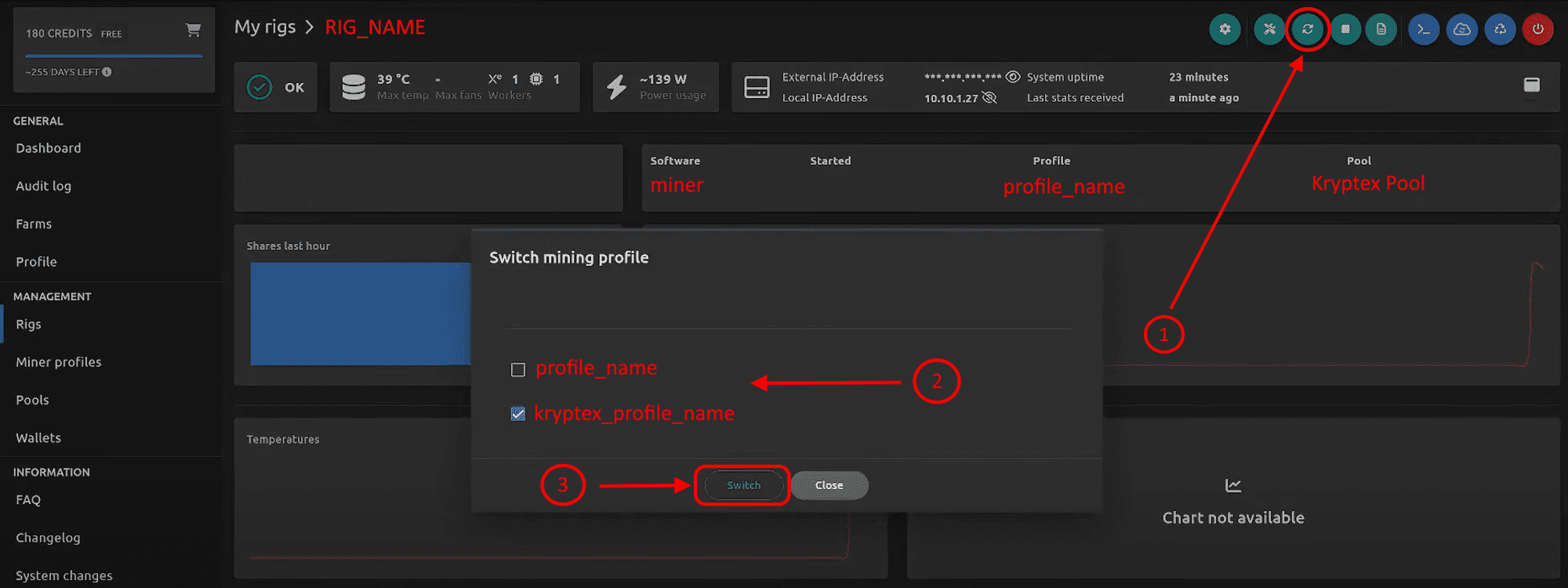
Madencilerle aynı dili konuşuyoruz. Herhangi bir sorunu çözmenize yardımcı olacağız.
Talebiniz, nitelikli madenci ekibimiz tarafından işleme alınacaktır. Ekipman, yapılandırma ve her türlü ölçeklendirme konusunda yardımcı oluyoruz.