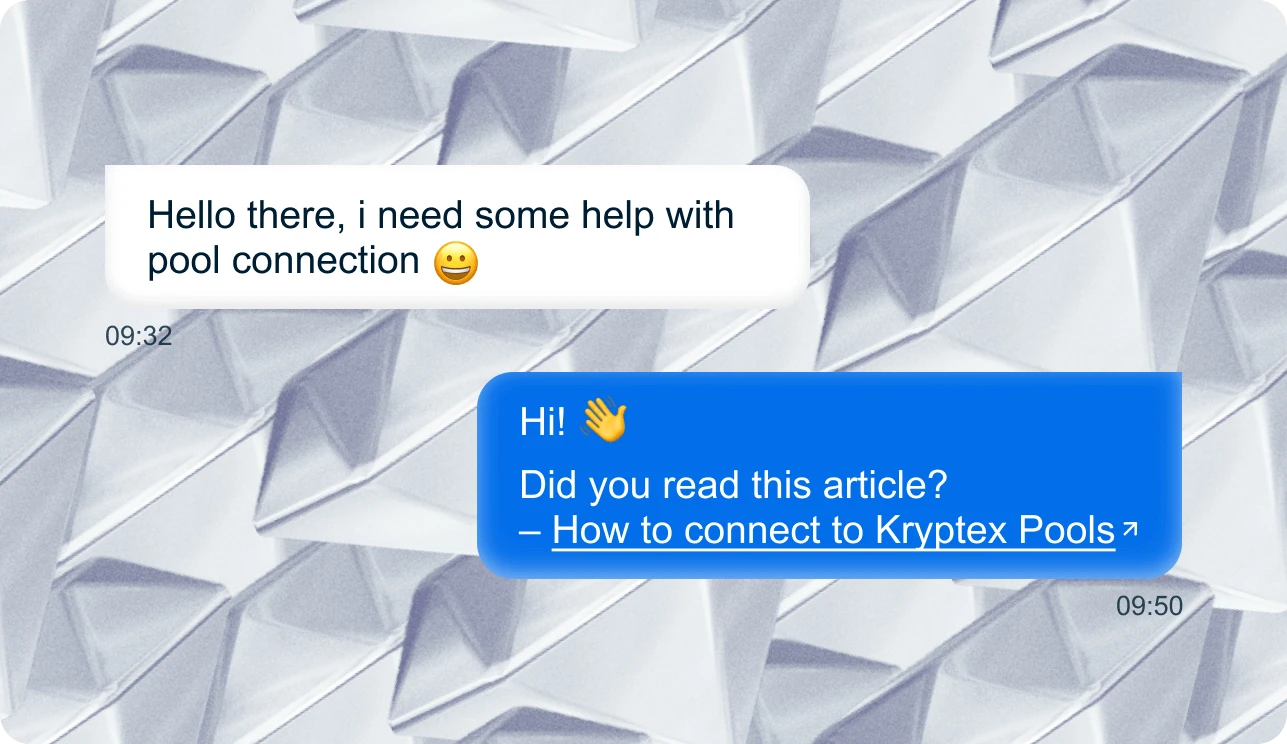statistiche del pool
-
pagamento min.
0.1 XEL
-
pagamento max.
10000 XEL
-
hashrate
277.37 MH/s
- minatori 161
- lavoratori 2641
- scambio automatico sì
inizia a minare
- xel.kryptex.network:7019
Global
- xel-eu.kryptex.network:7019
Europe
- xel-us.kryptex.network:7019
North America
- xel-sg.kryptex.network:7019
Asia
- xel-ru.kryptex.network:7019
Russia
- wallet/worker o
-
email/worker
usa solo:wallet per il mining SOLO
calcola entrate
0 USD
valutazione della redditività di XEL:
76 medioconsigliamo di passare a una moneta più redditizia.
inizia a minare Xelis ora
- Windows
- HiveOS
- RaveOS
- MMPOS
mina XEL, ricevi USDT
usa l'email come portafoglio per ottenere:
- prelievi su carta bancaria, BTC, USDT, Volet e persino carte regalo
- prelievo istantaneo non appena raggiungi $1
- scambio automatico intelligente di XEL in un BTC più stabile
crea un portafoglio per la tua moneta
Sconto per i miner del pool Kryptex
Usa il codice coupon KRYPTEX su ogni acquisto per ottenere un 10% di crediti MMPOS aggiuntivi!
come connettere mmpOS a Kryptex
creazione del portafoglio XEL
per aggiungere un portafoglio, seleziona “Wallets” dal menu a sinistra, quindi fai clic su “Add wallet”.
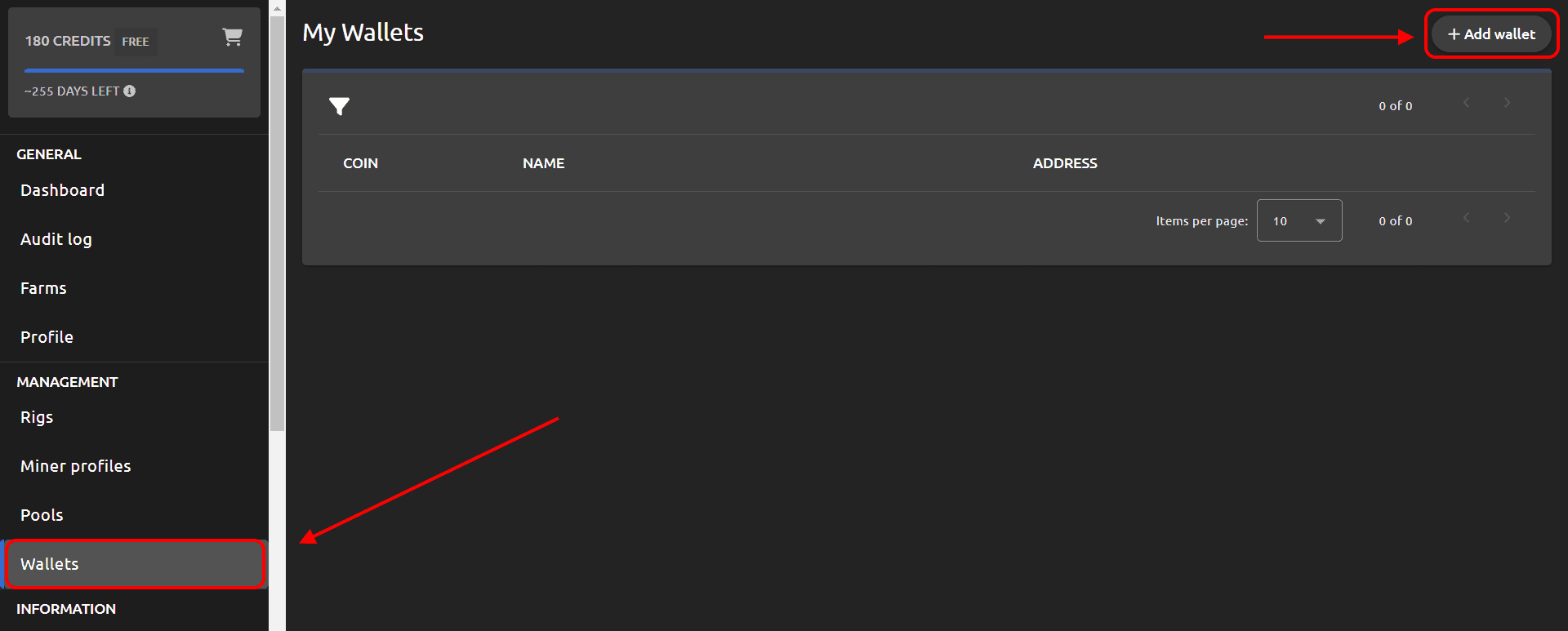
- nomina il portafoglio come desideri.
- scegli il tipo di moneta XEL
- inserisci il tuo indirizzo di portafoglio personale per la specifica moneta di mining: XEL
- premi “Create Wallet”.
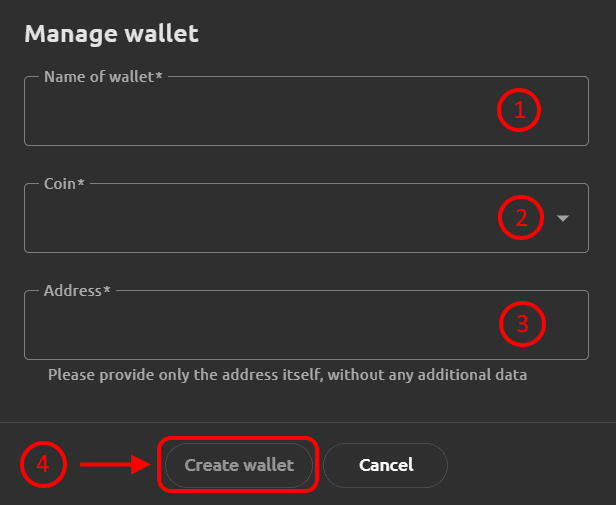
aggiungi Kryptex Pool
per aggiungere un pool, seleziona “Pools” dal menu a sinistra, quindi fai clic su “Add pool”.
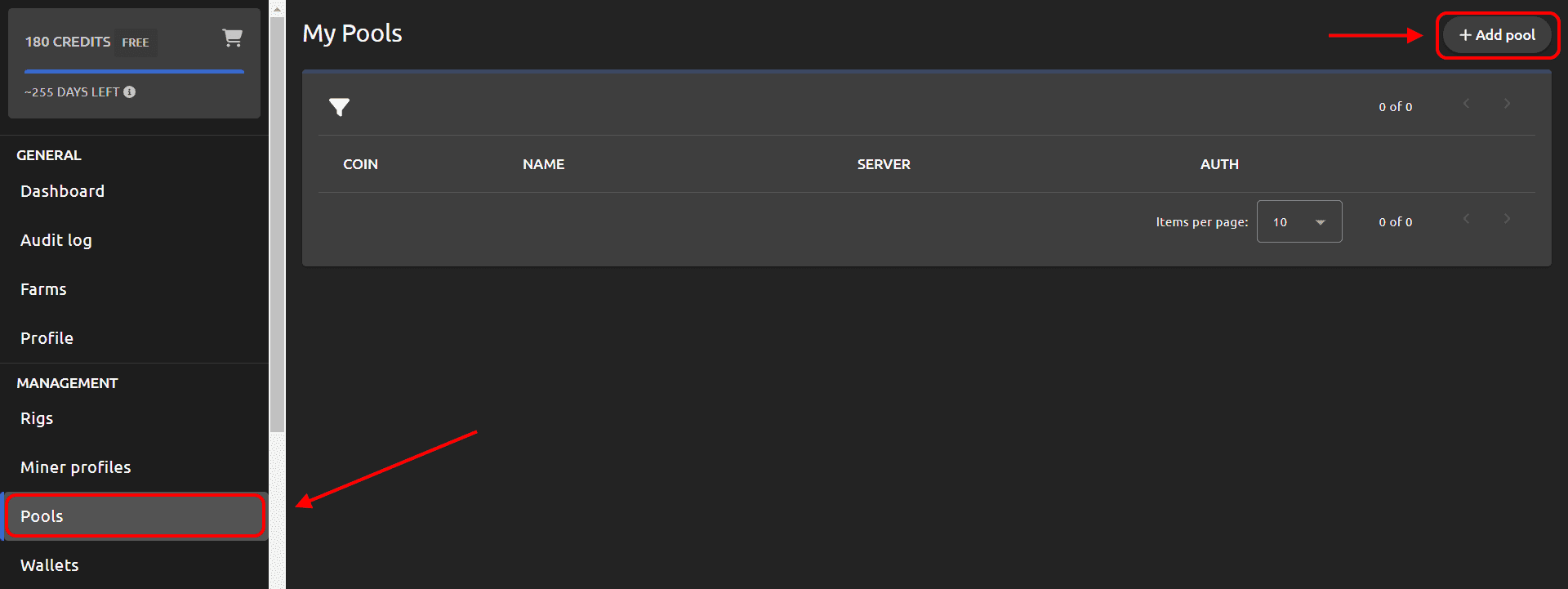
- nomina il pool come desideri.
- scegli il tipo di moneta XEL
- seleziona il portafoglio precedentemente creato per la moneta XEL.
- inserisci l'indirizzo del pool xel.kryptex.network.
- inserisci la porta del pool: 7019, o usa la porta 8019 per una connessione SLL.
- inserisci il modello di connessione: %wallet_address%/%rig_name%%miner_id%.
- premi “Create pool”.
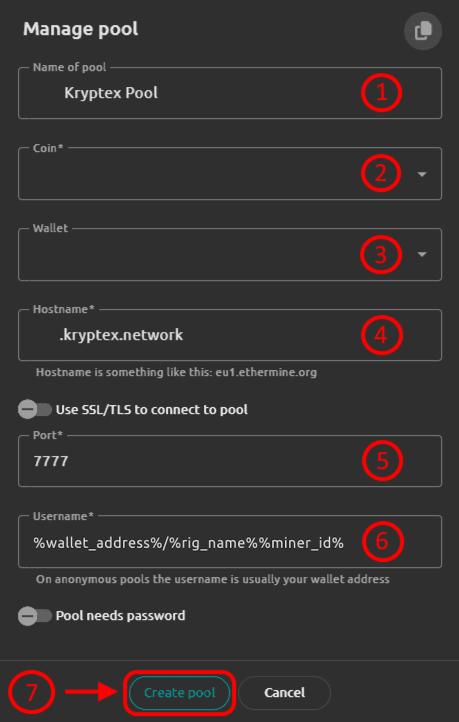
aggiungi il profilo di mining
per aggiungere un profilo, seleziona “Miner Profiles” dal menu a sinistra, quindi fai clic su “Add profile”.
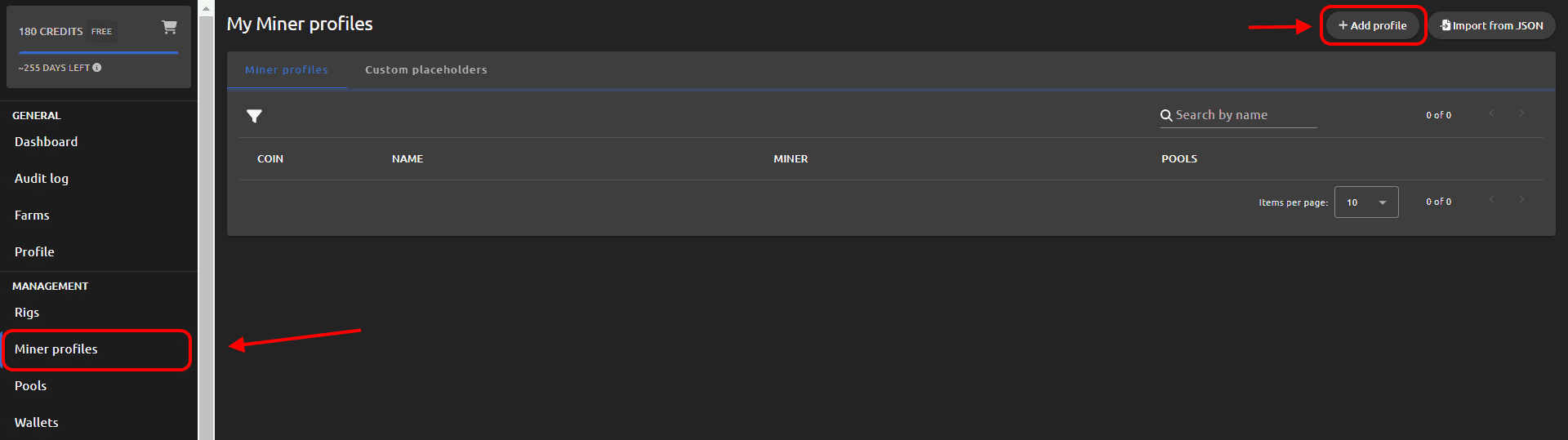
- nomina il profilo come desideri.
- scegli il tipo di moneta XEL
- scegli la piattaforma di mining.
- scegli il miner che desideri.
- scegli la versione del miner se richiesto.
- scegli il Kryptex Pool, che hai creato in precedenza, per la moneta XEL.
- premi “Create Profile”.
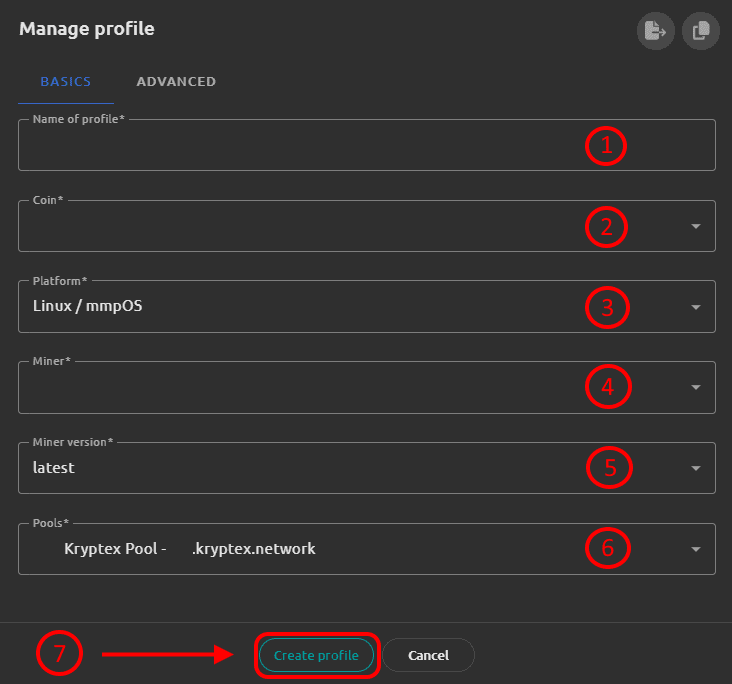
collega il rig di mining al pool
seleziona “Rigs” dal menu a sinistra e scegli il tuo rig di mining.
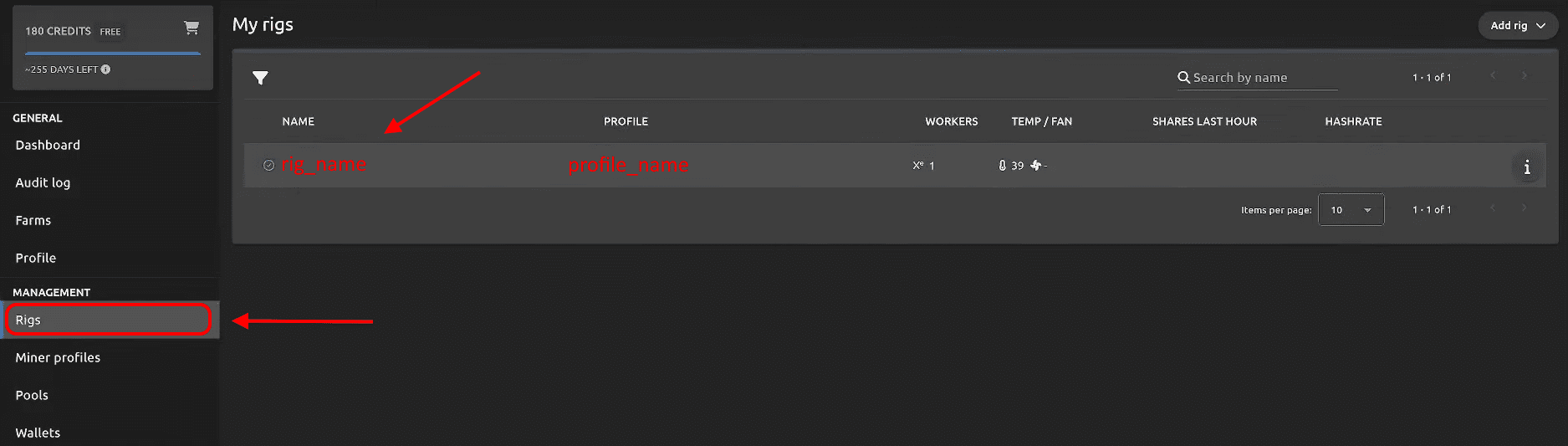
- premi il pulsante di cambio profilo.
- scegli il profilo di mining, che hai creato in precedenza, per la moneta XEL e il Kryptex Pool.
- premi il pulsante “Switch”. Se hai fatto tutto correttamente, vedrai le statistiche nel tuo armadietto del pool entro 15-20 minuti dall'inizio.
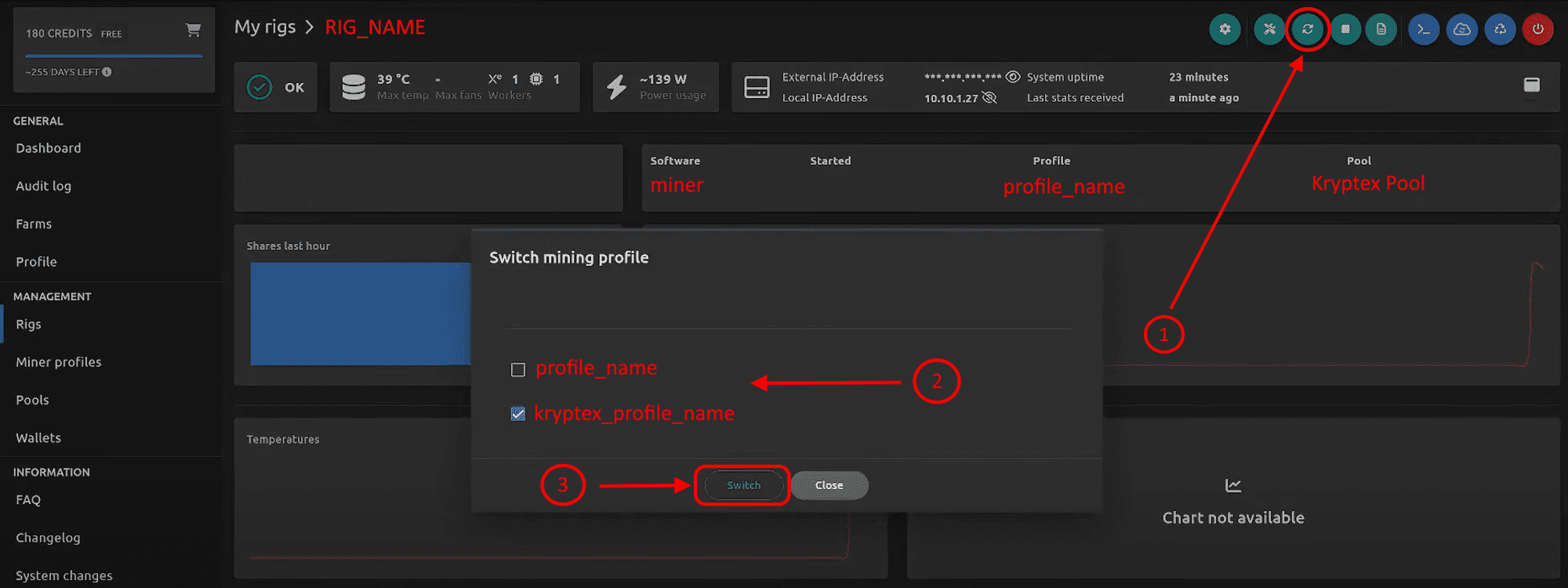
parliamo la stessa lingua dei minatori. Ti aiuteremo a risolvere qualsiasi problema.
la tua richiesta sarà elaborata dal nostro team qualificato di minatori. Aiutiamo con l'attrezzatura, la configurazione e la scalabilità di qualsiasi tipo.