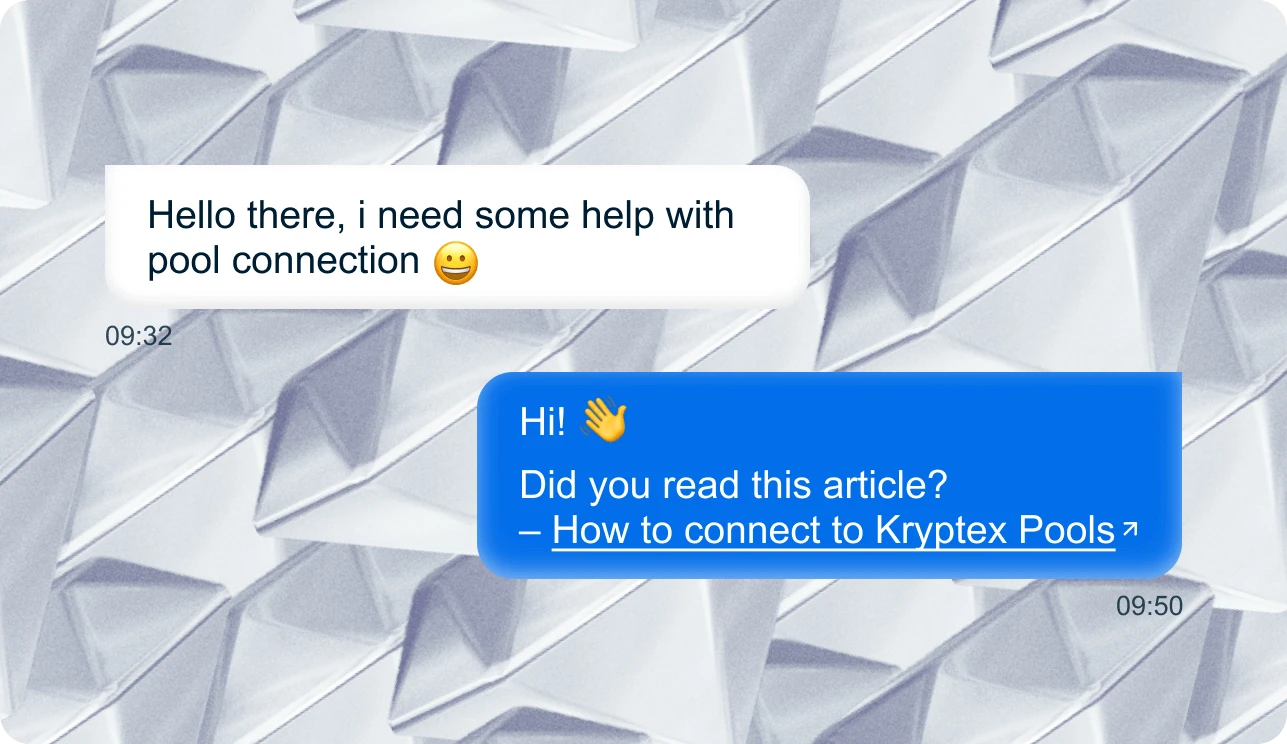Statistiques du pool
-
Paiement min.
0.1 XEL
-
Paiement max.
10000 XEL
-
Hashrate
59.36 MH/s
- Mineurs 155
- Travailleurs 4709
- Échange automatique Oui
Commencer à miner
- xel.kryptex.network:7019
Global
- xel-eu.kryptex.network:7019
Europe
- xel-us.kryptex.network:7019
North America
- xel-sg.kryptex.network:7019
Asia
- xel-ru.kryptex.network:7019
Russia
- wallet/worker ou
-
email/worker
Utilisez solo:wallet pour le minage SOLO
Calculer le revenu
0 USD
Évaluation de la rentabilité de XEL:
39 FaibleNous recommandons de passer à une pièce plus rentable.
Commencer à miner Xelis maintenant
- Windows
- HiveOS
- RaveOS
- MMPOS
Mine XEL, recevez USDT
Utilisez l'email comme portefeuille pour obtenir:
- Retraits par carte bancaire, BTC, USDT, Volet, et même carte cadeau
- Retrait instantané dès que vous atteignez $1
- Échange automatique intelligent de XEL vers un BTC plus stable
Créez un portefeuille pour votre pièce
Remise pour les mineurs du pool Kryptex
Utilisez le code promo KRYPTEX à chaque achat pour obtenir 10% de crédits MMPOS supplémentaires !
Comment connecter mmpOS à Kryptex
Création du portefeuille XEL
Pour ajouter un portefeuille, sélectionnez « Portefeuilles » dans le menu de gauche, puis cliquez sur « Ajouter un portefeuille ».
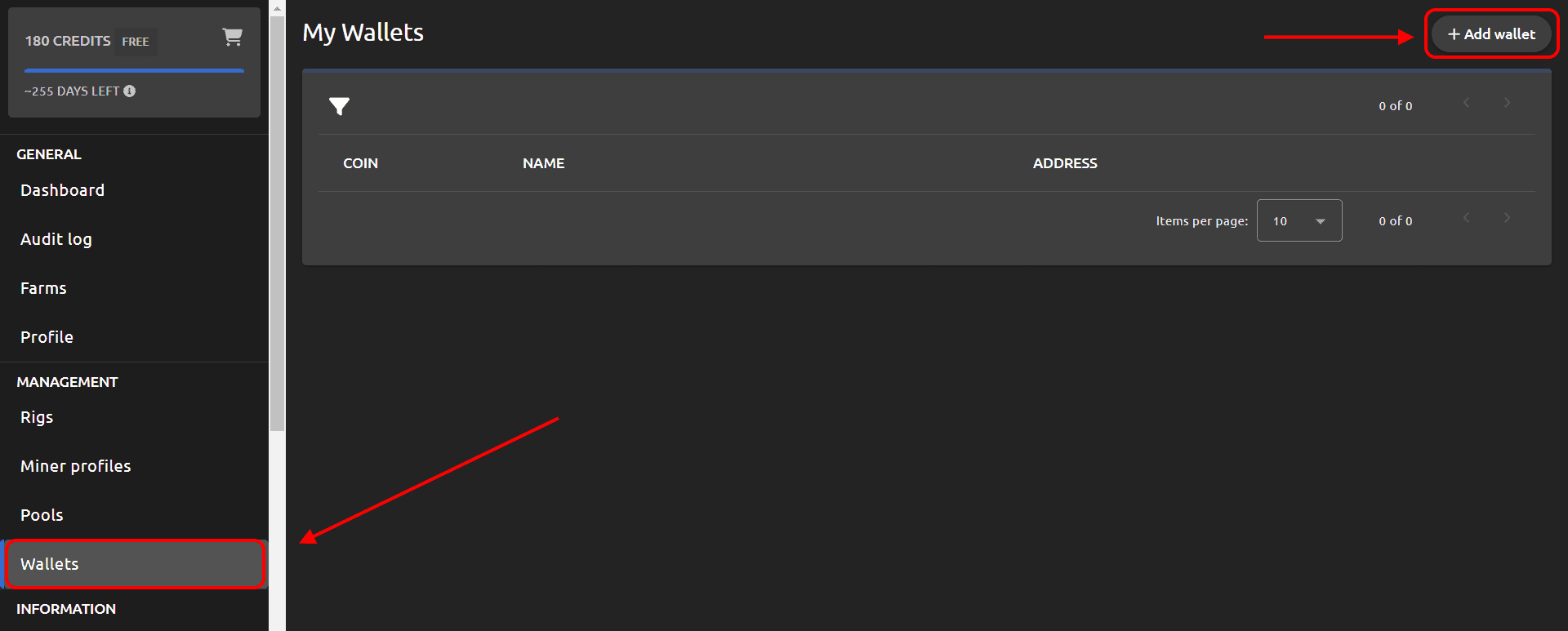
- Nommez le portefeuille comme vous le souhaitez.
- Choisissez le type de pièce XEL
- Entrez votre propre adresse de portefeuille pour la pièce de minage spécifique: XEL
- Appuyez sur « Créer un portefeuille ».
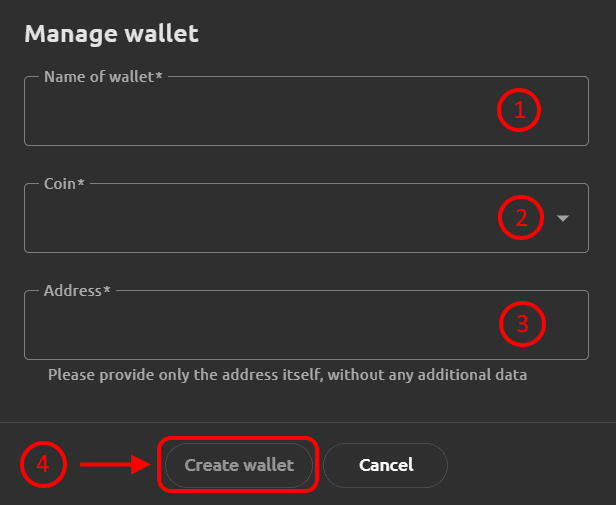
Ajouter Kryptex Pool
Pour ajouter un pool, sélectionnez « Pools » dans le menu de gauche, puis cliquez sur « Ajouter un pool ».
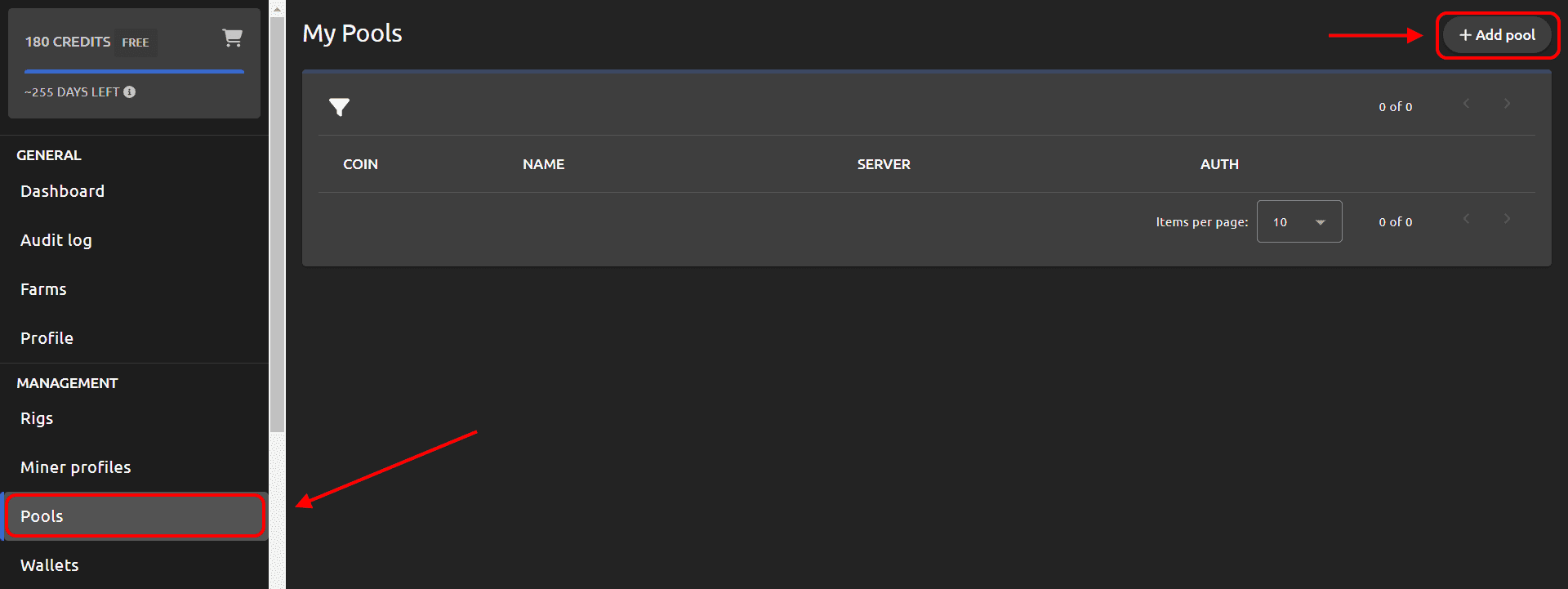
- Nommez le pool comme vous le souhaitez.
- Choisissez le type de pièce XEL
- Sélectionnez le portefeuille précédemment créé pour le XEL.
- Entrez l'adresse du pool xel.kryptex.network.
- Entrez le port du pool : 7019, ou utilisez le port 8019 pour une connexion SLL.
- Entrez le modèle de connexion: %wallet_address%/%rig_name%%miner_id%.
- Appuyez sur « Créer un pool ».
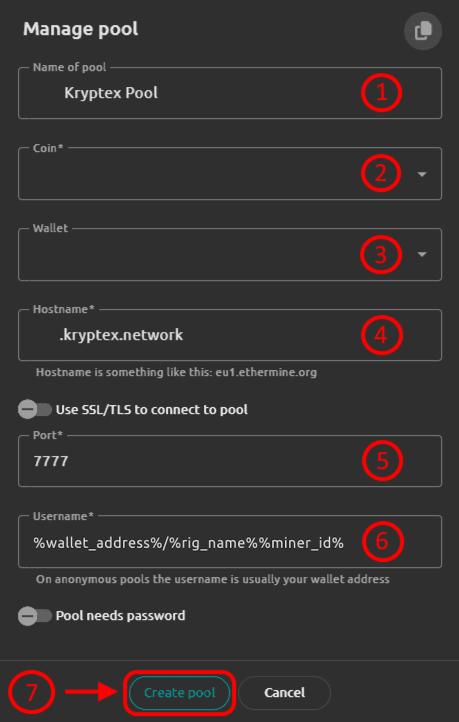
Ajoutez le profil de minage
Pour ajouter un profil, sélectionnez « Profils de mineur » dans le menu de gauche, puis cliquez sur « Ajouter un profil ».
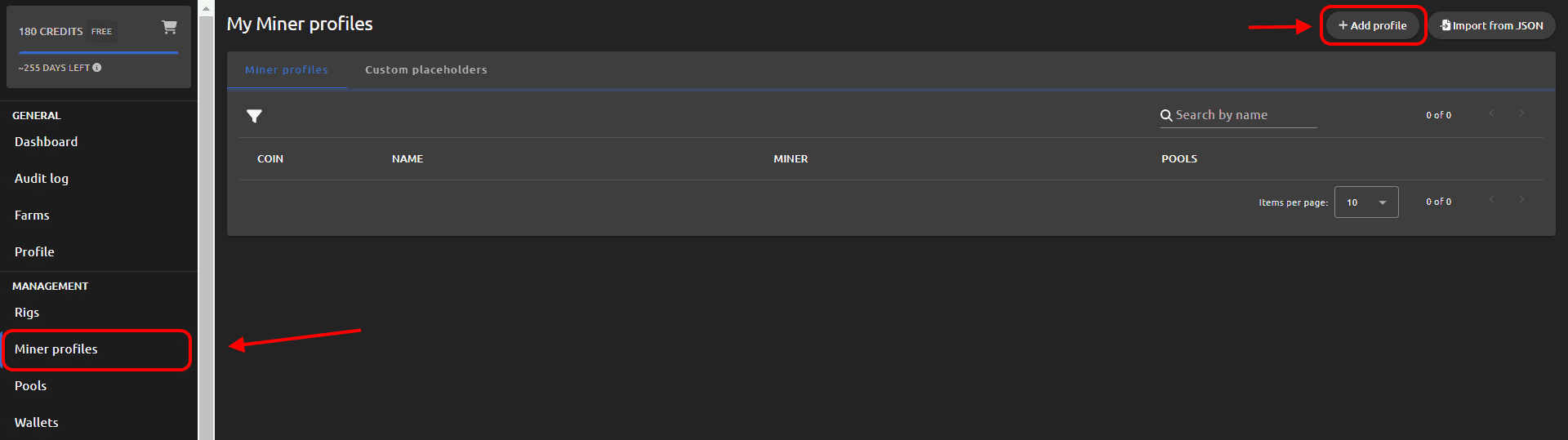
- Nommez le profil comme vous le souhaitez.
- Choisissez le type de pièce XEL
- Choisissez la plateforme de minage.
- Choisissez le mineur que vous souhaitez.
- Choisissez la version du mineur si nécessaire.
- Choisissez le pool Kryptex, que vous avez créé précédemment, pour la pièce XEL.
- Appuyez sur « Créer un profil ».
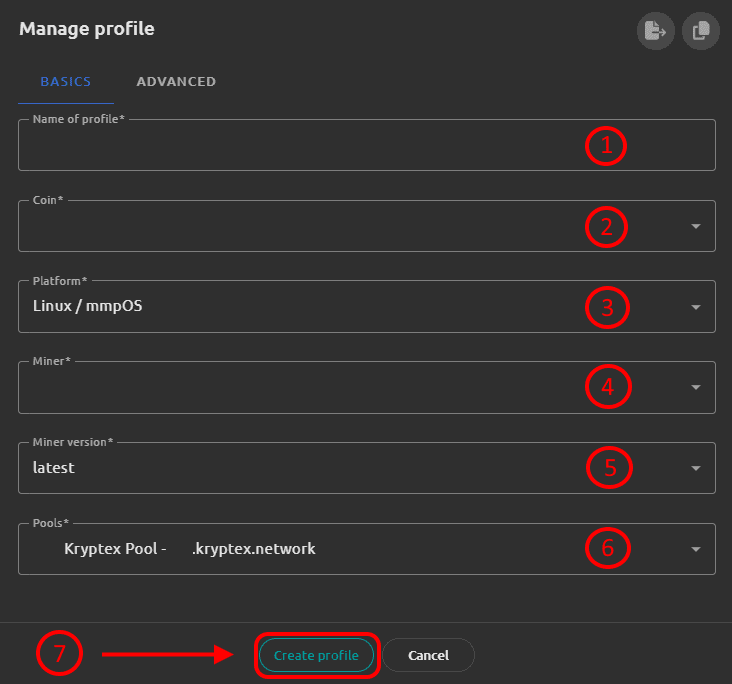
Connectez la plateforme de minage au pool
Sélectionnez « Rigs » dans le menu de gauche, et choisissez votre plateforme de minage.
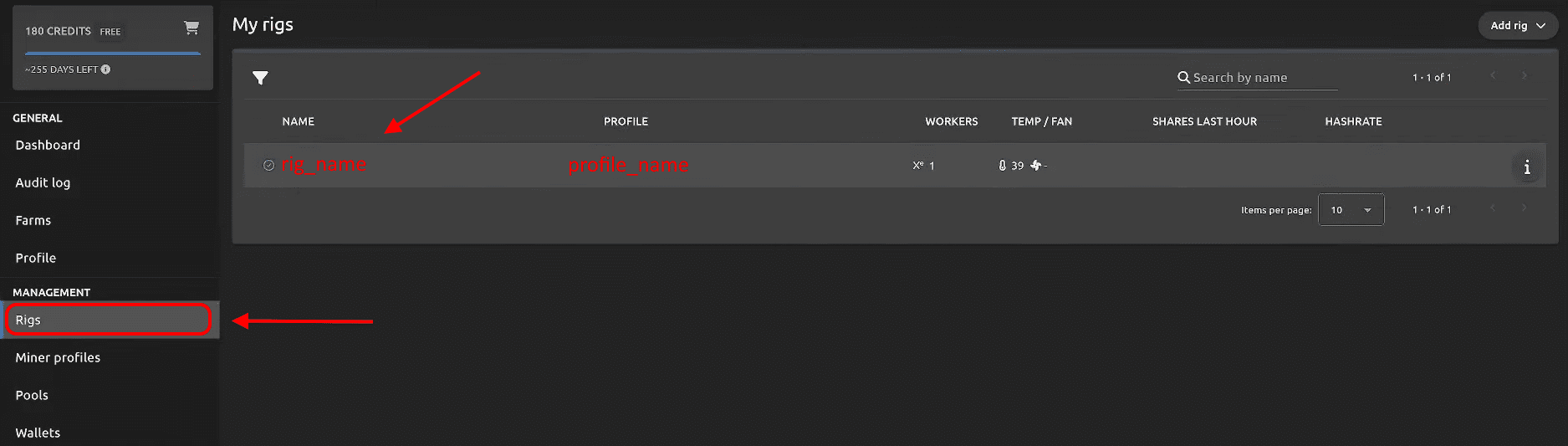
- Appuyez sur le bouton de changement de profil.
- Choisissez le profil de minage, que vous avez créé précédemment, pour la pièce XEL et le pool Kryptex.
- Appuyez sur le bouton « Changer ». Si vous avez tout fait correctement, vous verrez les statistiques dans votre cabinet de pool dans les 15-20 minutes après le démarrage.
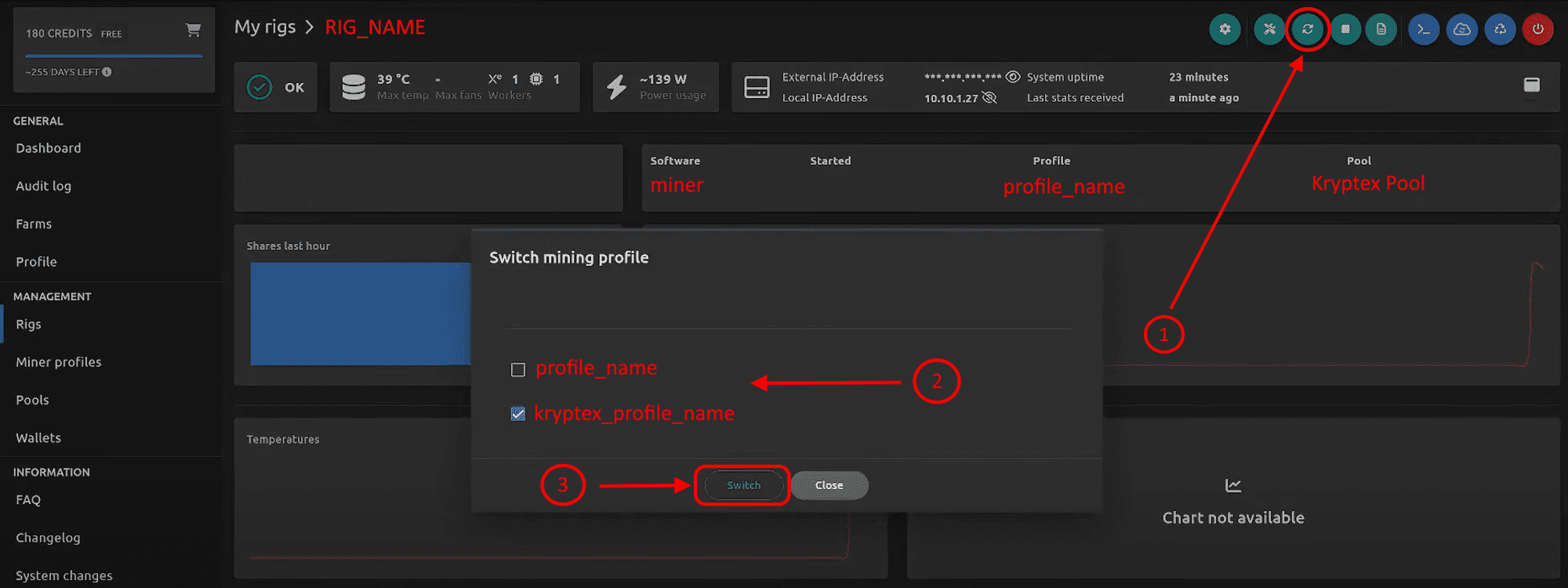
Nous parlons le même langage que les mineurs. Nous vous aiderons à résoudre tout problème.
Votre demande sera traitée par notre équipe qualifiée de mineurs. Nous aidons avec l'équipement, la configuration et la mise à l'échelle de tout type.