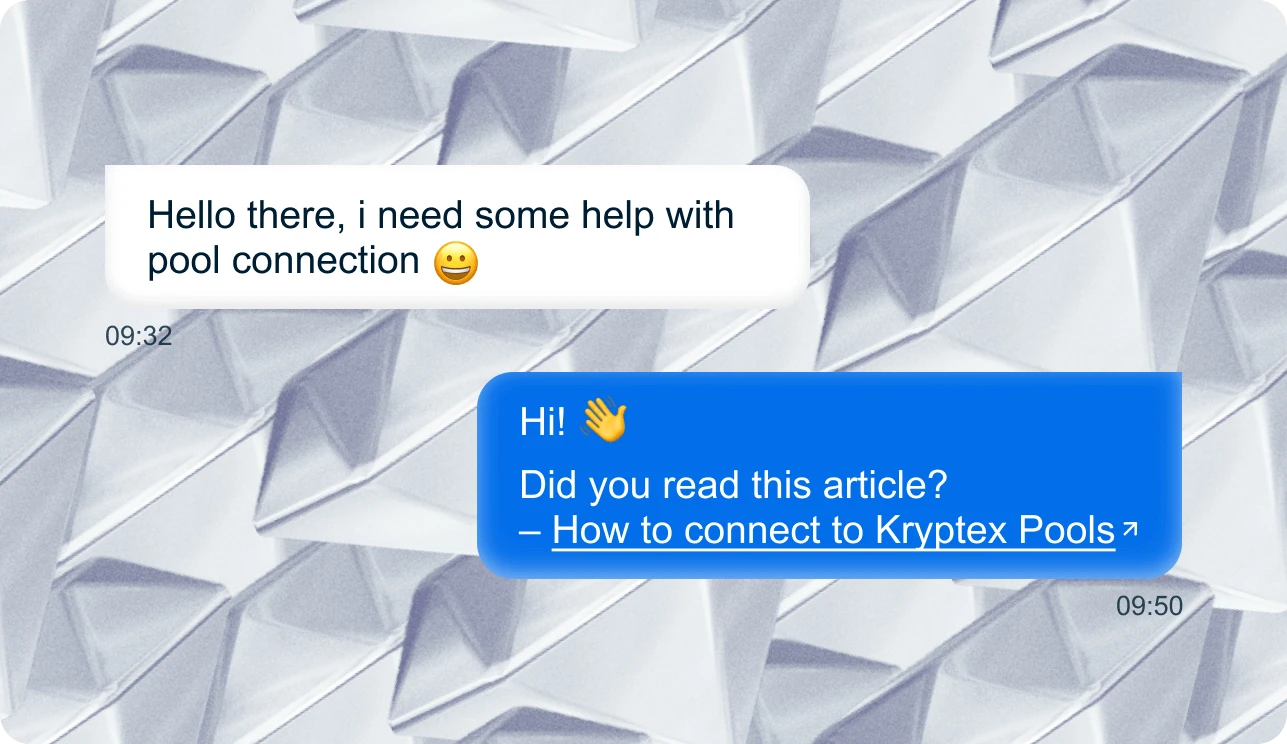Statistik Kolam
-
Pembayaran min.
0.1 XEL
-
Pembayaran maks.
10000 XEL
-
Hashrate
50.58 MH/s
- Pelombong 149
- Pekerja 2358
- Pertukaran automatik Ya
Mula melombong
- xel.kryptex.network:7019
Global
- xel-eu.kryptex.network:7019
Europe
- xel-us.kryptex.network:7019
North America
- xel-sg.kryptex.network:7019
Asia
- xel-ru.kryptex.network:7019
Russia
- wallet/worker atau
-
email/worker
Gunakan solo:wallet untuk perlombongan SOLO
Kira Pendapatan
0 USD
Penilaian keuntungan XEL:
45 RendahKami mengesyorkan beralih ke syiling yang lebih menguntungkan.
Mula melombong Xelis sekarang
- Windows
- HiveOS
- RaveOS
- MMPOS
Melombong XEL, terima USDT
Gunakan e-mel sebagai dompet untuk mendapatkan:
- Kad bank, BTC, USDT, Volet, dan juga pengeluaran kad hadiah
- Pengeluaran segera sebaik sahaja anda mencapai $1
- Pertukaran automatik pintar XEL kepada BTC yang lebih stabil
Buat dompet untuk syiling anda
Diskaun untuk pelombong Pool Kryptex
Gunakan kod kupon KRYPTEX pada setiap pembelian untuk kredit MMPOS tambahan 10%!
Bagaimana untuk menyambung mmpOS ke Kryptex
Membuat Dompet XEL
Untuk menambah dompet, pilih “Dompet” dari menu kiri, dan kemudian klik “Tambah dompet”.
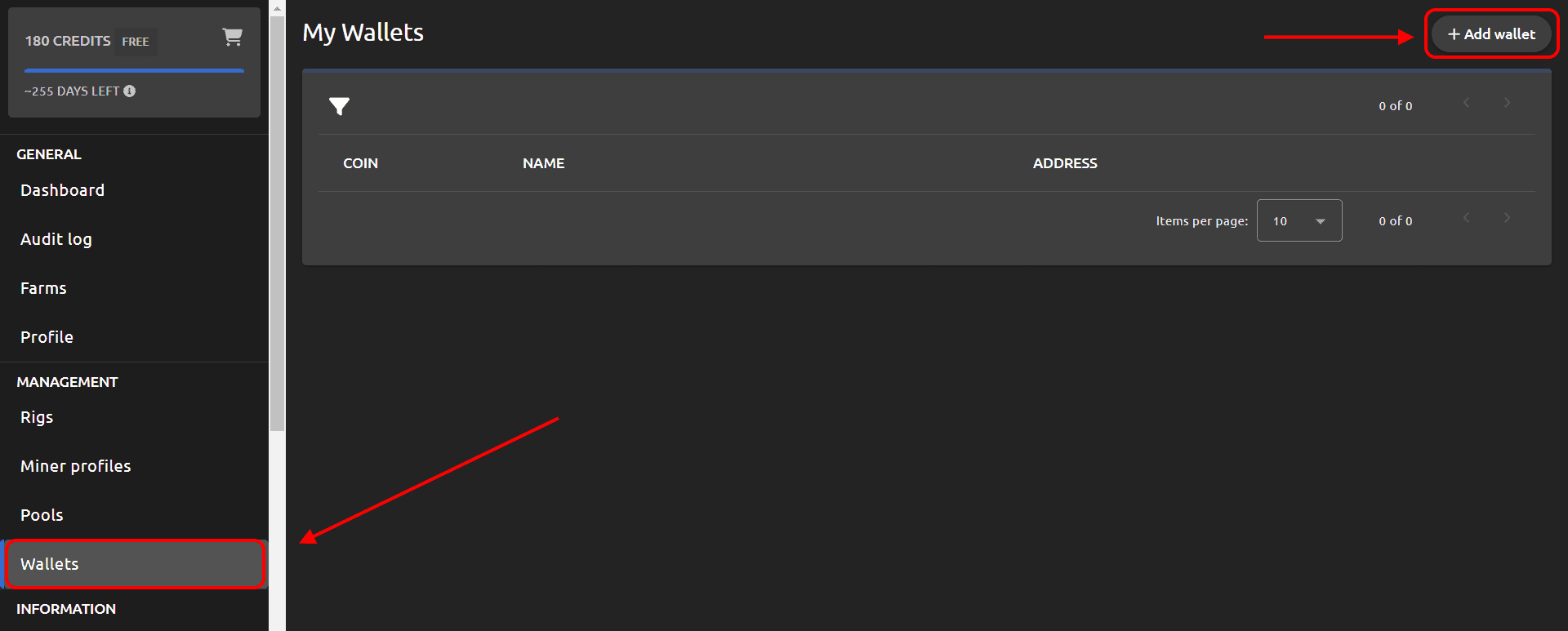
- Namakan dompet seperti yang anda mahu.
- Pilih jenis syiling XEL
- Masukkan alamat dompet anda sendiri untuk syiling perlombongan tertentu: XEL
- Tekan “Buat Dompet”.
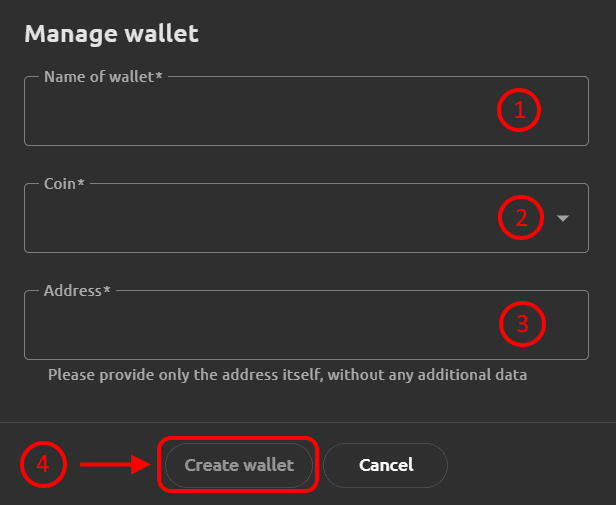
Tambah Kryptex Pool
Untuk menambah kolam, pilih “Kolam” dari menu kiri, dan kemudian klik “Tambah kolam”.
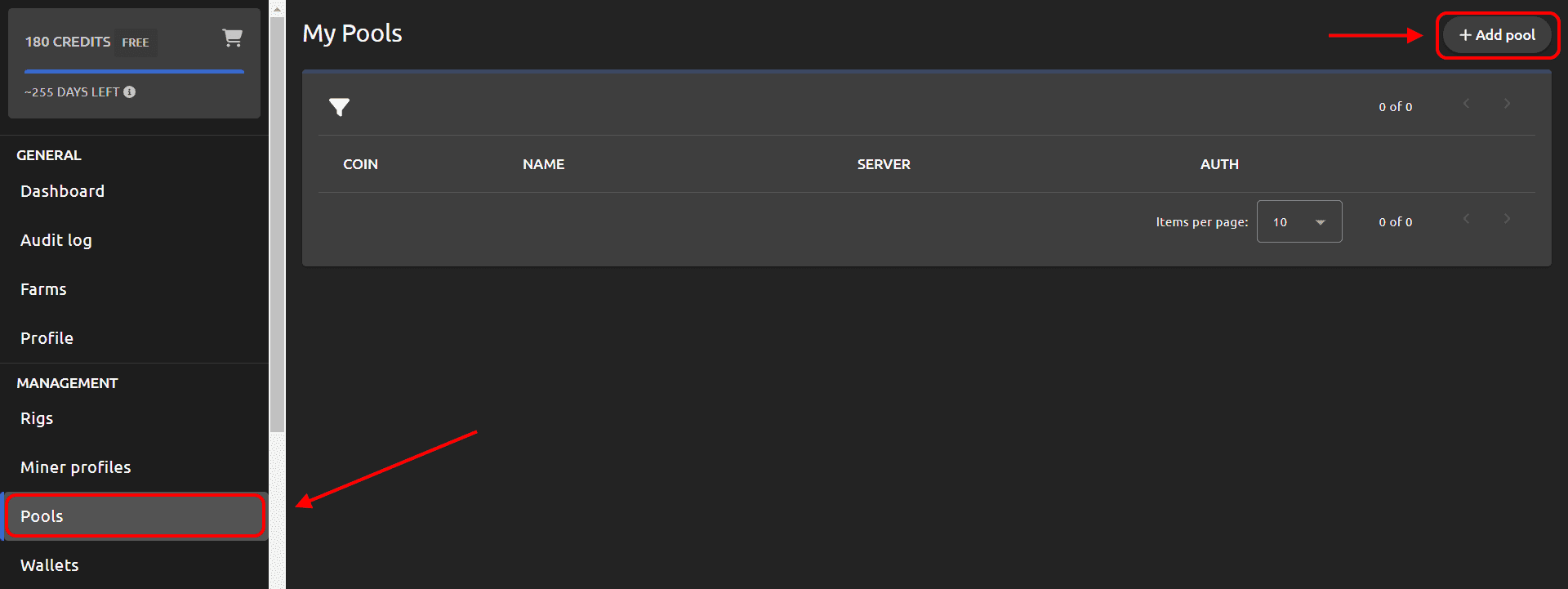
- Namakan kolam seperti yang anda mahu.
- Pilih jenis syiling XEL
- Pilih dompet yang telah dibuat sebelum ini untuk XEL.
- Masukkan alamat kolam xel.kryptex.network.
- Masukkan port kolam: 7019, atau gunakan port 8019 untuk sambungan SLL.
- Masukkan templat sambungan: %wallet_address%/%rig_name%%miner_id%.
- Tekan “Buat kolam”.
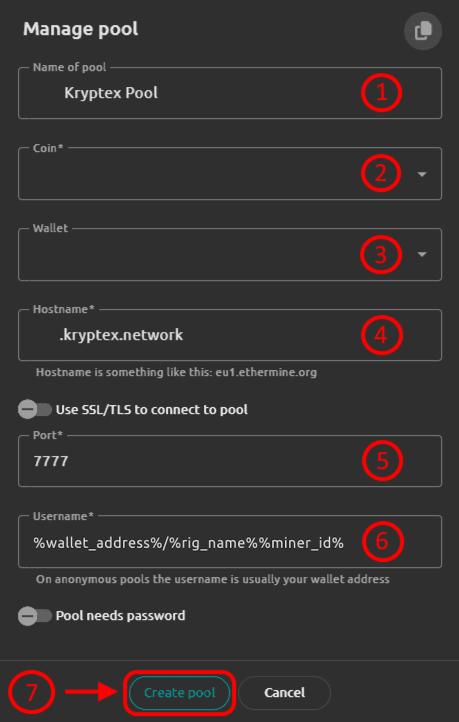
Tambah Profil Perlombongan
Untuk menambah profil, pilih “Profil Pelombong” dari menu kiri, dan kemudian klik “Tambah profil”.
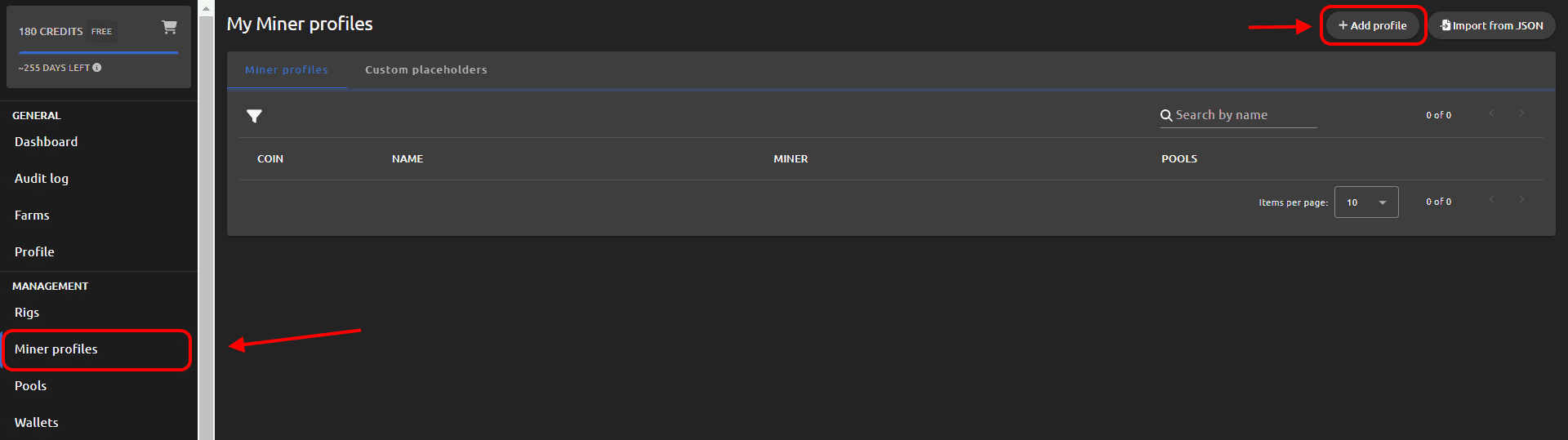
- Namakan profil seperti yang anda mahu.
- Pilih jenis syiling XEL
- Pilih platform perlombongan.
- Pilih pelombong yang anda mahu.
- Pilih versi pelombong jika diperlukan.
- Pilih Kryptex Pool, yang anda telah buat sebelum ini, untuk syiling XEL.
- Tekan “Buat Profil”.
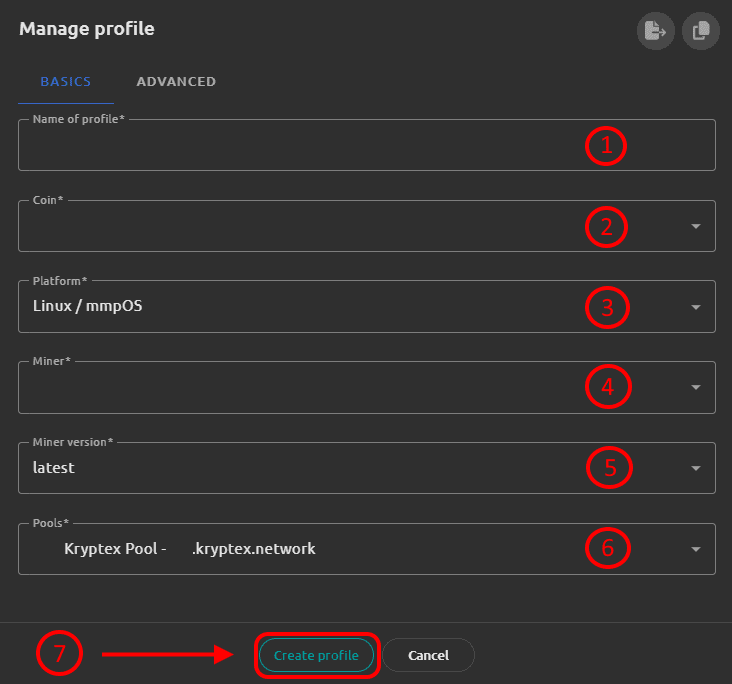
Sambungkan Rig Perlombongan ke Kolam
Pilih “Rigs” dari menu kiri, dan pilih rig perlombongan anda.
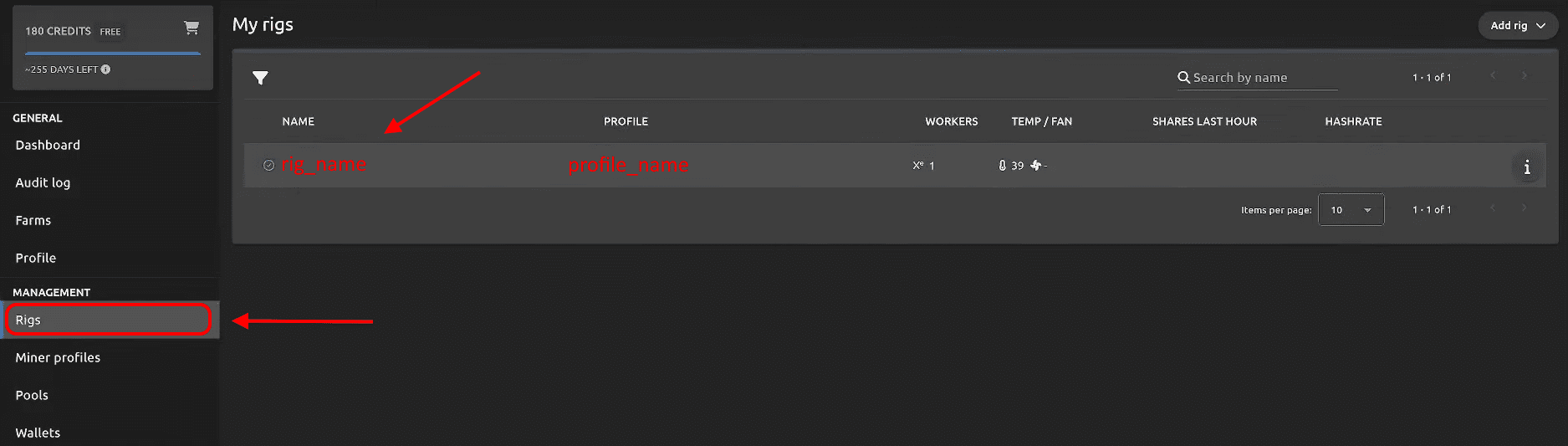
- Tekan butang Penukaran Profil.
- Pilih Profil Perlombongan, yang anda telah buat sebelum ini, untuk syiling XEL dan Kryptex Pool.
- Tekan butang “Tukar”. Jika anda melakukan semuanya dengan betul, anda akan melihat statistik dalam kabinet kolam anda dalam masa 15-20 minit selepas mula.
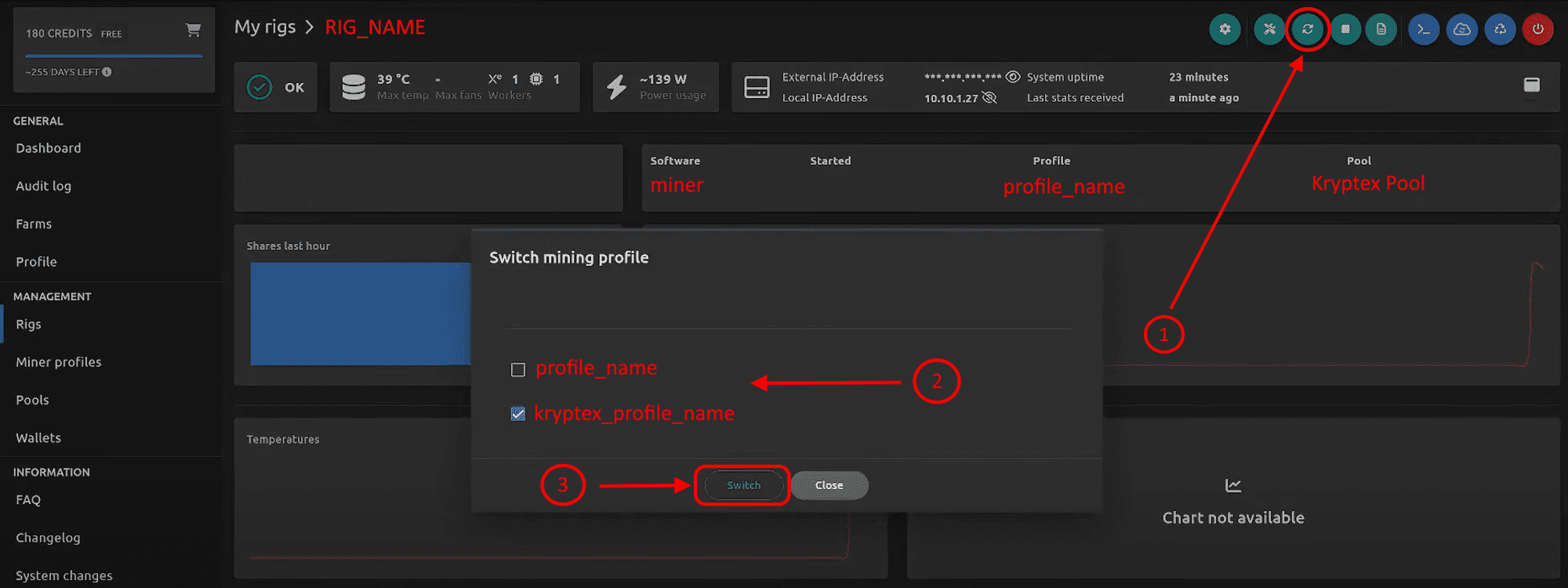
Kami bercakap bahasa yang sama dengan pelombong. Kami akan membantu anda menyelesaikan sebarang masalah.
Permintaan anda akan diproses oleh pasukan pelombong kami yang berkelayakan. Kami membantu dengan peralatan, konfigurasi dan penskalaan apa sahaja.