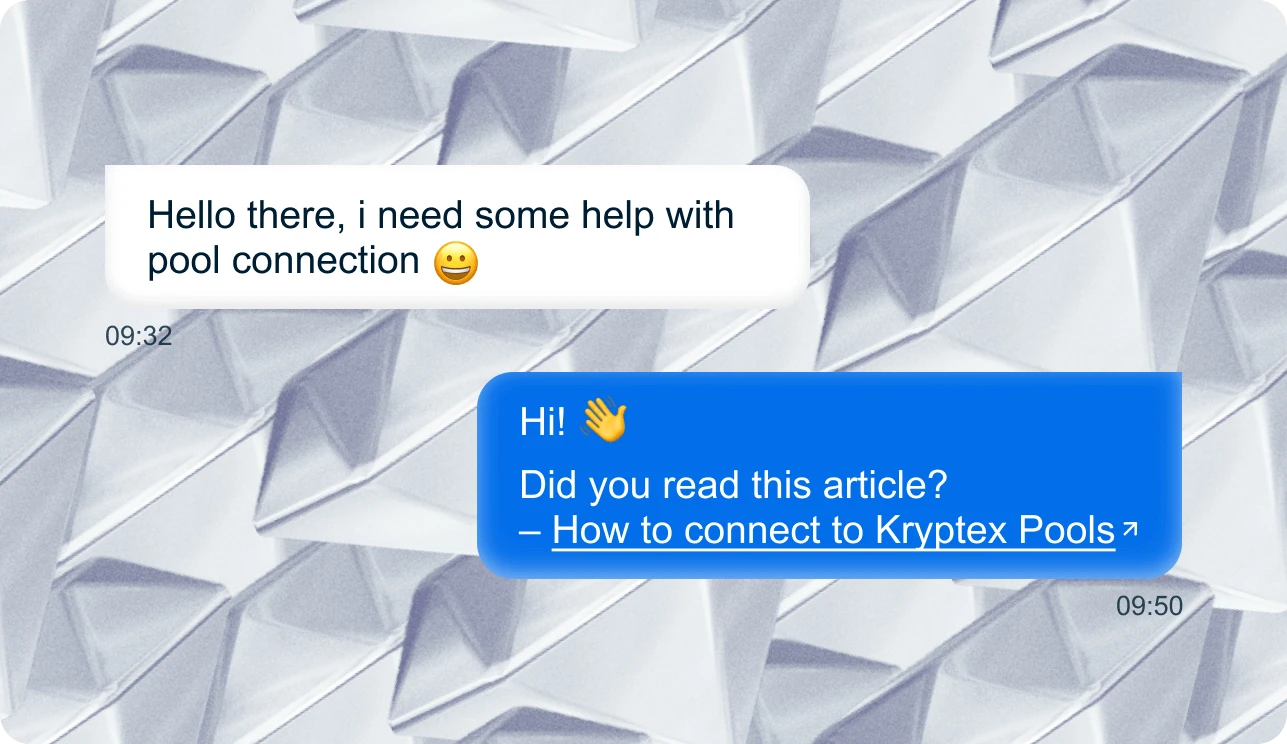Statistik Kolam
-
Pembayaran min.
0.001 BTC
-
Pembayaran maks.
2 BTC
-
Hashrate
282.14 PH/s
- Pelombong 301
- Pekerja 2656
- Pertukaran automatik Ya
Mula melombong
- btc.kryptex.network:7014
Global
- btc-eu.kryptex.network:7014
Europe
- btc-us.kryptex.network:7014
North America
- btc-sg.kryptex.network:7014
Asia
- btc-ru.kryptex.network:7014
Russia
- wallet/worker atau
-
email/worker
Kira Pendapatan
0 USD
Penilaian keuntungan BTC:
92 TinggiPendapatan BTC (PPS+) ditambah ke baki anda setiap jam.
Pendapatan Fractal Bitcoin (PROP) ditukar kepada bonus BTC dan ditambah pada 06:00 (UTC+0) untuk hari sebelumnya.
Mula melombong Bitcoin sekarang
- ASIC/FPGA
Melombong BTC, terima USDT
Gunakan e-mel sebagai dompet untuk mendapatkan:
- Kad bank, BTC, USDT, Volet, dan juga pengeluaran kad hadiah
- Pengeluaran segera sebaik sahaja anda mencapai $1
- Setiap pekerja dari mana-mana kolam pada satu papan pemuka
Buat dompet untuk syiling anda
Bagaimana untuk menyambung ke Kryptex BTC Pool
Navigasi ke antara muka ASIC mengikut arahan pengilang, dan kemudian akses bahagian tetapan kolam.
Konfigurasikan tetapan seperti berikut:
- URL Alamat Kolam BTC:
- (a) stratum+tcp://btc.kryptex.network:7014
- (b) btc.kryptex.network:7014
- Alamat Dompet BTC dan Pekerja:
- YOUR_WALLET_ADDRESS.WORKER_NAME
- Kata laluan:
- Biarkan kosong atau gunakan 'X'
- Guna tetapan dan but semula ASIC anda. Sambungan kolam mungkin mengambil masa sehingga 10-20 minit bergantung pada model ASIC.
Sambung dengan Pengurus ASIC Kryptex
Pengurus ASIC mengimbas rangkaian anda untuk mencari ASIC, memilih pool Kryptex terbaik untuk kawasan anda, dan menerapkan konfigurasi dengan satu klik.
Maklumat Tambahan
Panduan Video


Kami bercakap bahasa yang sama dengan pelombong. Kami akan membantu anda menyelesaikan sebarang masalah.
Permintaan anda akan diproses oleh pasukan pelombong kami yang berkelayakan. Kami membantu dengan peralatan, konfigurasi dan penskalaan apa sahaja.