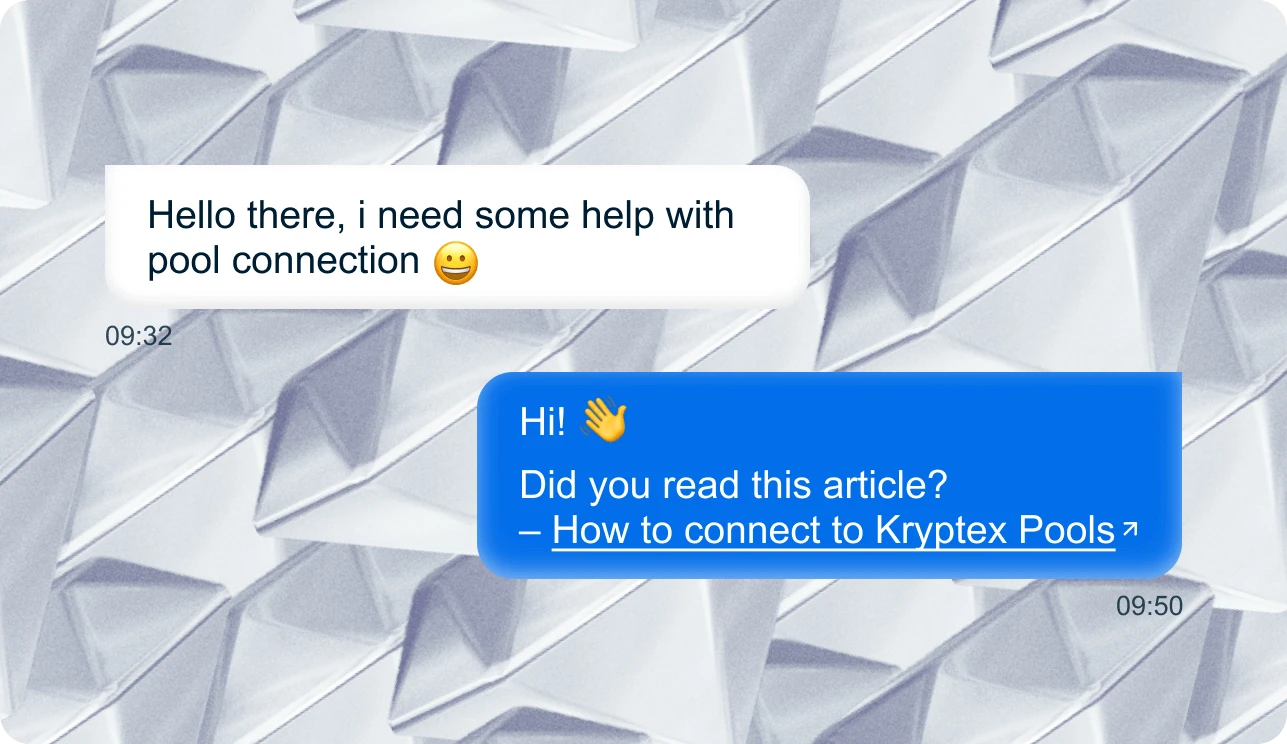Пул статистикасы
-
Минималды төлем
0.1 XEL
-
Максималды төлем
10000 XEL
-
Хэшрейт
22.36 MH/s
- Кеншілер 157
- Жұмысшылар 841
- Авто-айырбастау Иә
Майнингге бастаңыз
- xel.kryptex.network:7019
Global
- xel-eu.kryptex.network:7019
Europe
- xel-us.kryptex.network:7019
North America
- xel-sg.kryptex.network:7019
Asia
- xel-ru.kryptex.network:7019
Russia
- wallet/worker немесе
-
email/worker
SOLO өндіру үшін solo:wallet пайдаланыңыз
Табыс есептеу
0 USD
XEL тиімділік рейтингі:
100 ЖоғарыМайнингге бастаңыз Xelis қазір
- Windows
- HiveOS
- RaveOS
- MMPOS
XEL өндіріңіз, алыңыз USDT
Электрондық поштаны әмиян ретінде пайдаланыңыз:
- Банк картасы, BTC, USDT, Volet және тіпті сыйлық картасы арқылы шығарып алу
- $1 жеткен бойда дереу шығарып алу
- XEL ақылды автоматты айырбастау тұрақтырақ BTC-ге
Монетаңызға әмиян жасаңыз
Kryptex пул өндірушілері үшін жеңілдік
Әрбір сатып алуда KRYPTEX купон кодын пайдаланыңыз және 10% қосымша MMPOS кредиттерін алыңыз!
mmpOS-ты Kryptex-ке қалай қосуға болады
Біз XEL үшін әмиян жасаңыз
Әмиян қосу үшін сол жақ мәзірден “Әмияндар” таңдаңыз, содан кейін “Әмиян қосу” түймесін басыңыз.
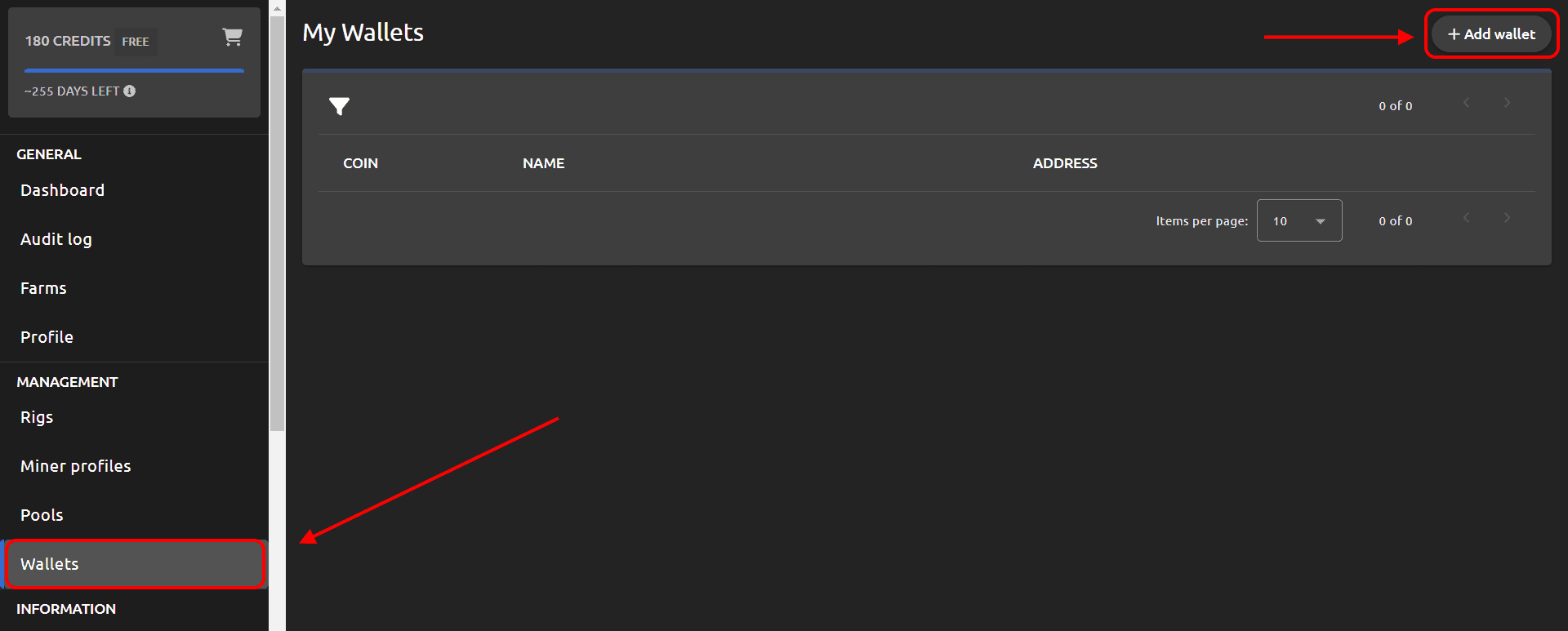
- Әмияныңыз үшін реттелетін атауды енгізіңіз.
- XEL монета түрін таңдаңыз
- Белгілі бір монета үшін әмияныңыздың мекенжайын енгізіңіз: XEL
- “Әмиян жасау” түймесін басыңыз.
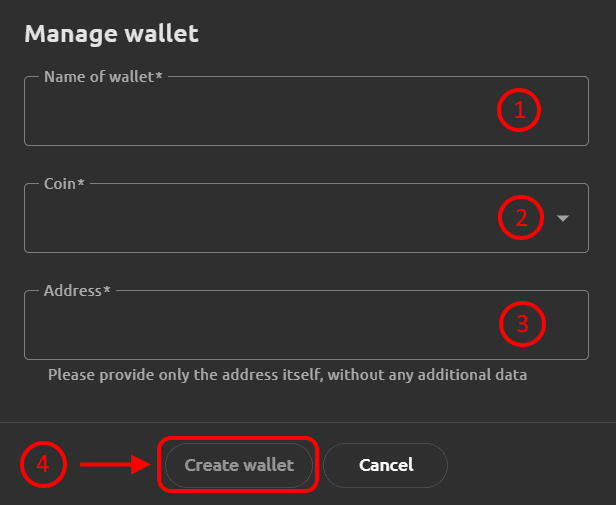
Kryptex пулын қосу
Пул қосу үшін сол жақ мәзірден “Пулдар” таңдаңыз, содан кейін “Пул қосу” түймесін басыңыз.
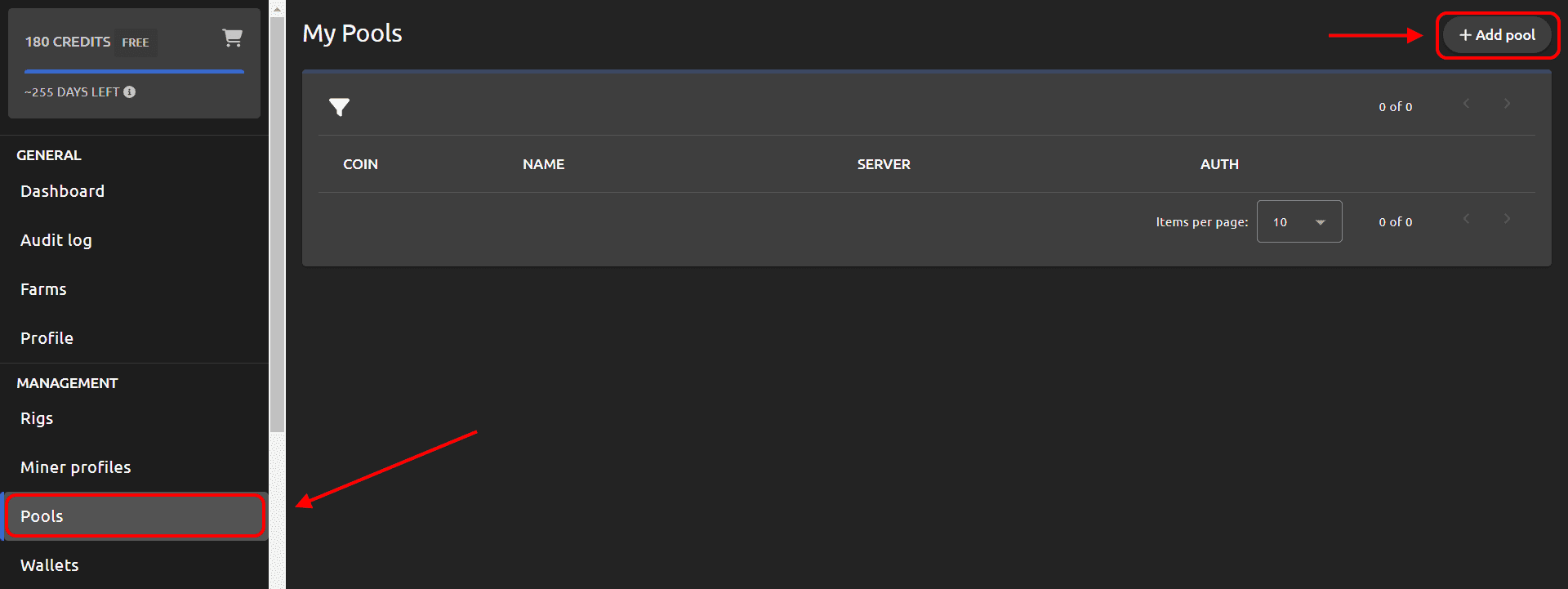
- Пулды қалауыңызша атаңыз.
- XEL монета түрін таңдаңыз
- Бұрын жасалған әмиянды XEL үшін таңдаңыз.
- Пул мекенжайын енгізіңіз xel.kryptex.network.
- Пул порты: 7019 енгізіңіз немесе SLL қосылымы үшін 8019 портын пайдаланыңыз.
- Қосылу үлгісін енгізіңіз: %wallet_address%/%rig_name%%miner_id%.
- “Пул жасау” түймесін басыңыз.
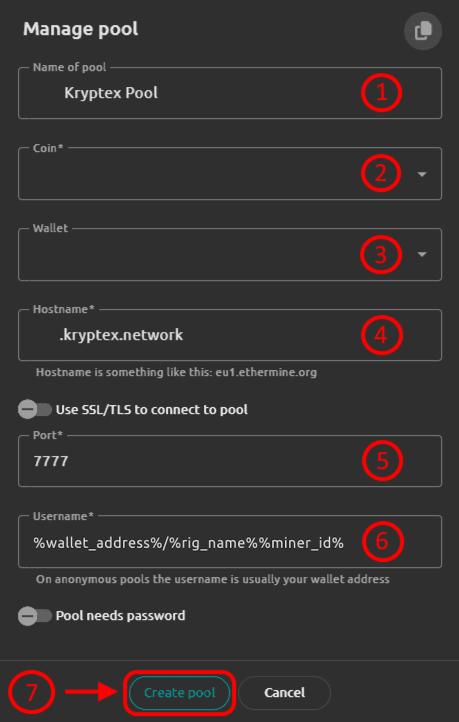
Өндіру профилін қосу
Профиль қосу үшін сол жақ мәзірден “Өндіруші профилдері” таңдаңыз, содан кейін “Профиль қосу” түймесін басыңыз.
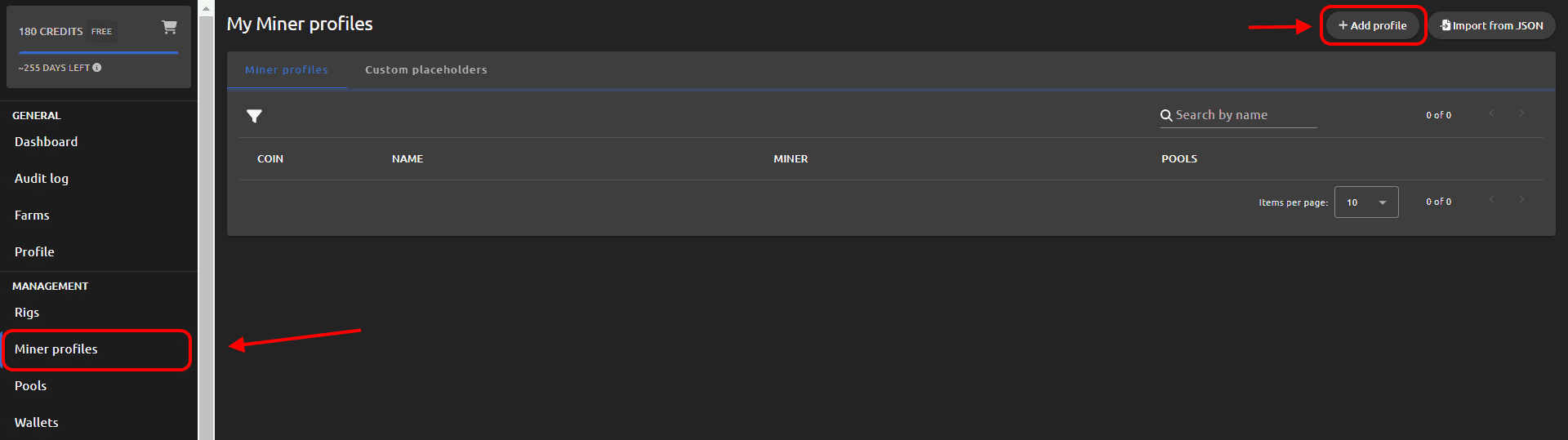
- Профильді қалауыңызша атаңыз.
- XEL монета түрін таңдаңыз
- Өндіру платформасын таңдаңыз.
- Қалаған өндірушіні таңдаңыз.
- Қажет болса, өндірушінің нұсқасын таңдаңыз.
- Бұрын жасаған Kryptex пулын XEL монетасы үшін таңдаңыз.
- “Профиль жасау” түймесін басыңыз.
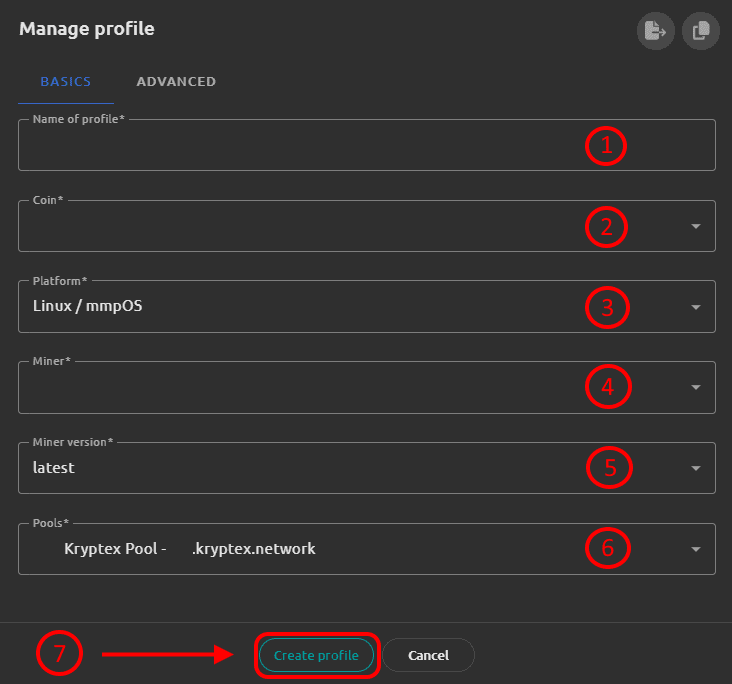
Ферманы пулға қосамыз
Сол жақ мәзірден “Ригтер” таңдаңыз және өндіру ригіңізді таңдаңыз.
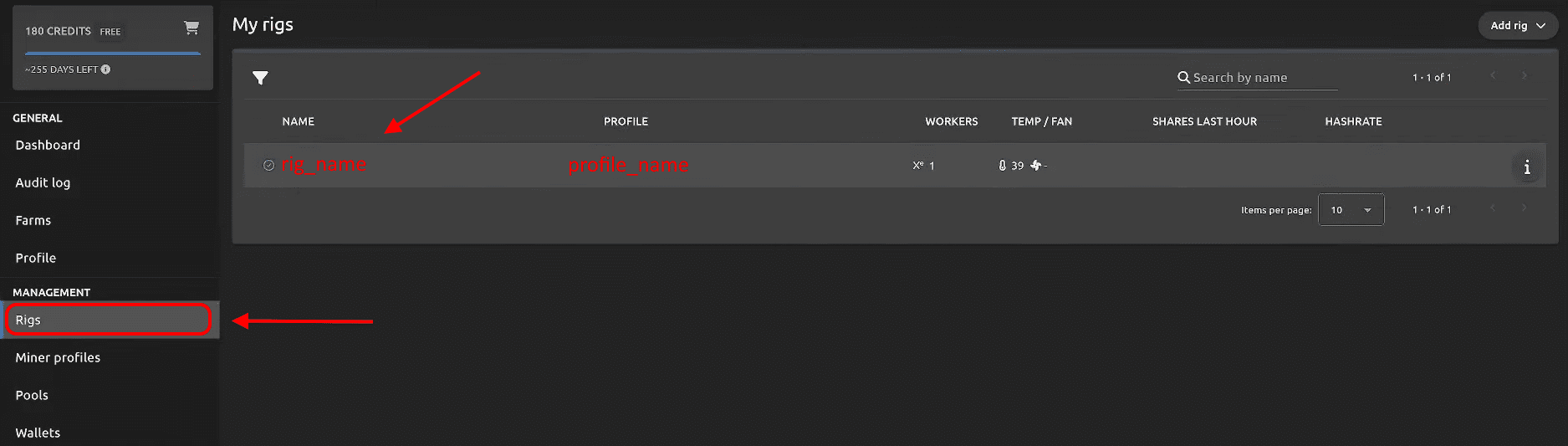
- Профильді ауыстыру түймесін басыңыз.
- Бұрын жасаған өндіру профилін XEL монетасы және Kryptex пулы үшін таңдаңыз.
- “Ауыстыру” түймесін басыңыз. Егер бәрін дұрыс жасасаңыз, 15-20 минуттан кейін пул кабинетіңізде статистиканы көресіз.
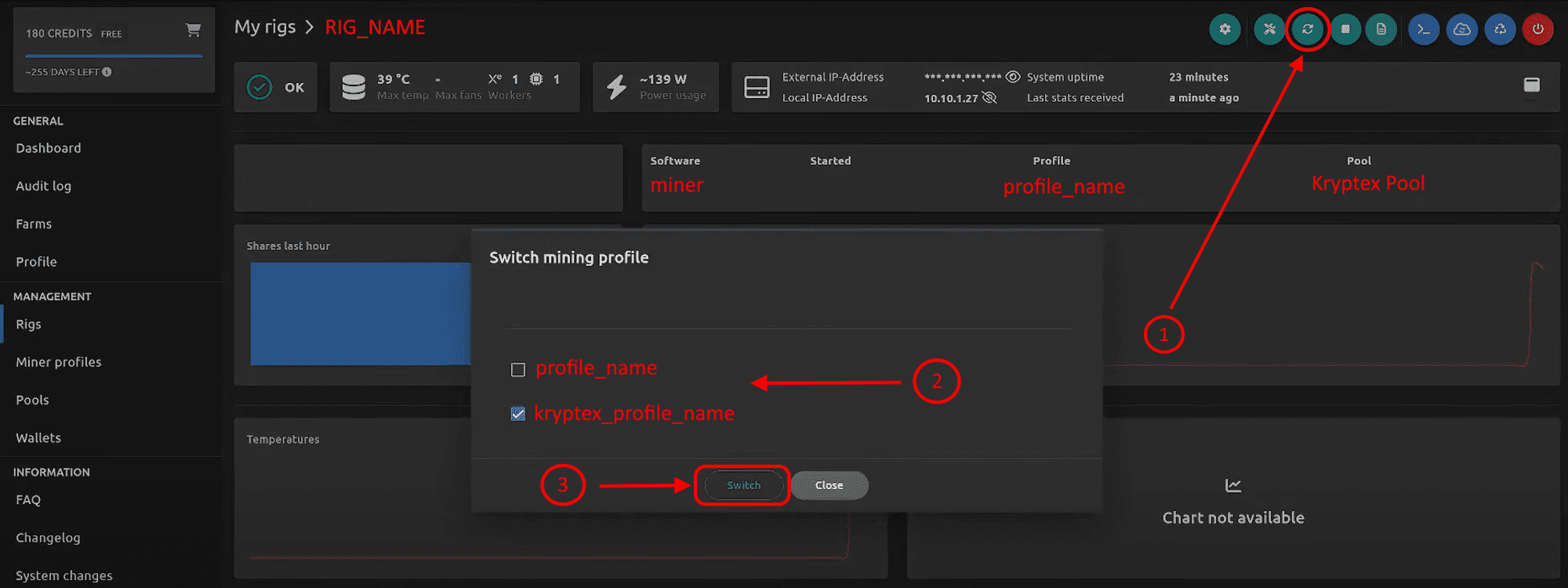
Кеншілермен бір тілде сөйлесеміз. Біз сізге кез келген мәселені шешуге көмектесеміз.
Біз сұрауларды жазып аламыз, оларға басымдық береміз және оларды жұмысқа жібереміз; ең көп таралған сұрақтар үшін біз білім қорымызда егжей-тегжейлі нұсқаулар жасаймыз.