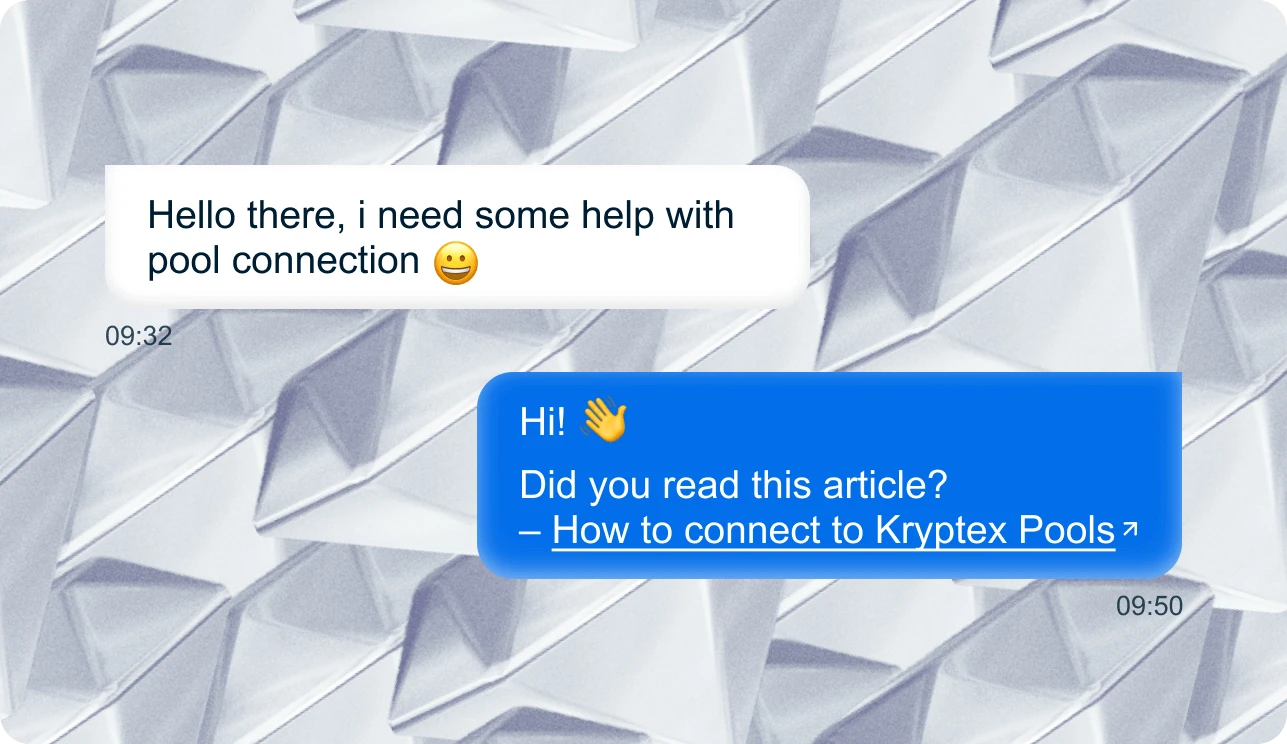آمار استخر
-
حداقل پرداخت
0.1 XEL
-
حداکثر پرداخت
10000 XEL
-
هش ریت
50.47 MH/s
- ماینرها 164
- کارگران 4199
- تبدیل خودکار بله
استخراج را شروع کنید
- xel.kryptex.network:7019
Global
- xel-eu.kryptex.network:7019
Europe
- xel-us.kryptex.network:7019
North America
- xel-sg.kryptex.network:7019
Asia
- xel-ru.kryptex.network:7019
Russia
- wallet/worker یا
-
email/worker
از solo:wallet برای استخراج SOLO استفاده کنید
محاسبه درآمد
0 USD
رتبهبندی سودآوری XEL:
65 متوسطما توصیه میکنیم به سکهای با سودآوری بیشتر تغییر دهید.
استخراج را شروع کنید Xelis اکنون
- Windows
- HiveOS
- RaveOS
- MMPOS
استخراج XEL، دریافت USDT
از ایمیل به عنوان کیف پول برای دریافت استفاده کنید:
- برداشتهای کارت بانکی، BTC، USDT، Volet و حتی کارت هدیه
- برداشت فوری به محض رسیدن به $1
- تبدیل خودکار هوشمند XEL به BTC پایدارتر
یک کیف پول برای سکه خود بسازید
تخفیف برای ماینرهای مجمع Kryptex
از کد تخفیف KRYPTEX در هر خرید استفاده کنید تا ۱۰٪ اعتبار اضافی MMPOS دریافت کنید!
چگونه mmpOS را به کریپتکس متصل کنیم
ساخت کیف پول ارزXEL
برای افزودن کیف پول، از منوی سمت چپ گزینه «کیف پولها» را انتخاب کنید و سپس روی «افزودن کیف پول» کلیک کنید.
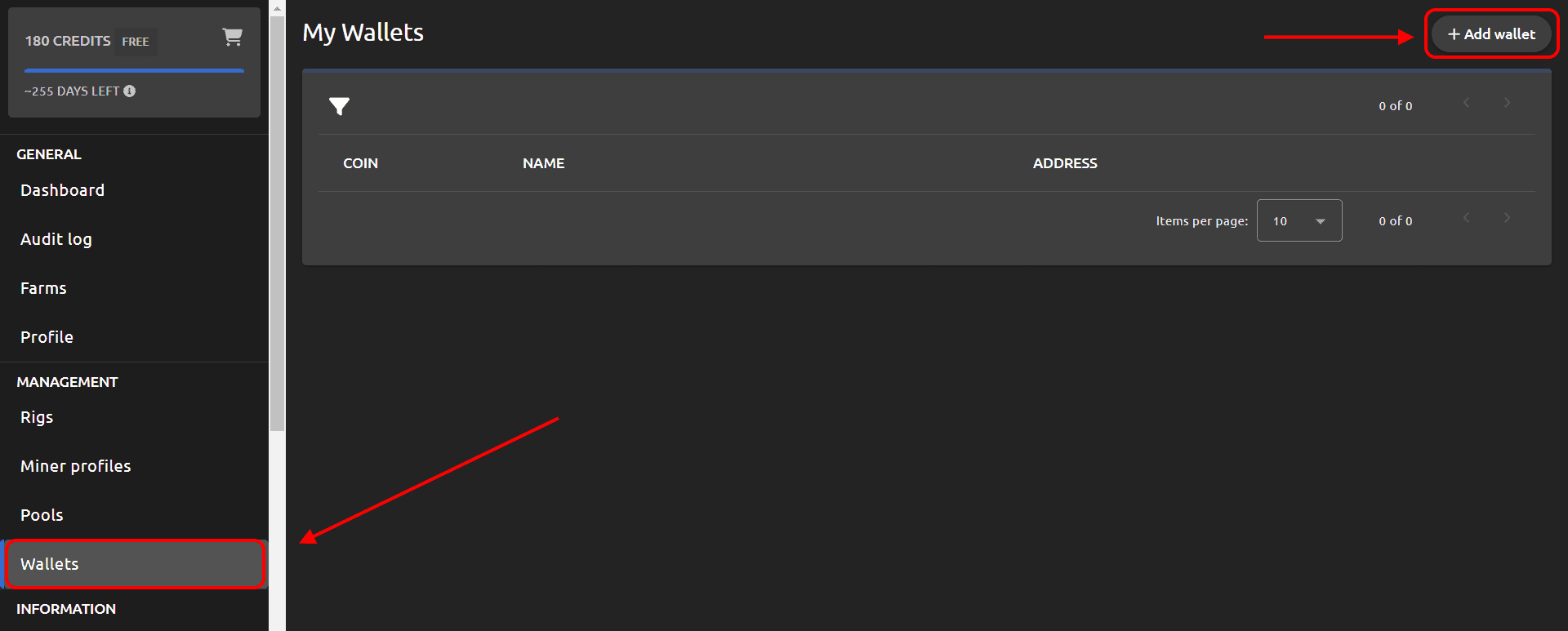
- نام کیف پول را به دلخواه انتخاب کنید.
- نوع ارز XEL را انتخاب کنید.
- برای استخراج ارز مشخص ٬ آدرس کیف پول شخصی خود را وارد کنید.: XEL
- روی «ایجاد کیف پول» کلیک کنید.
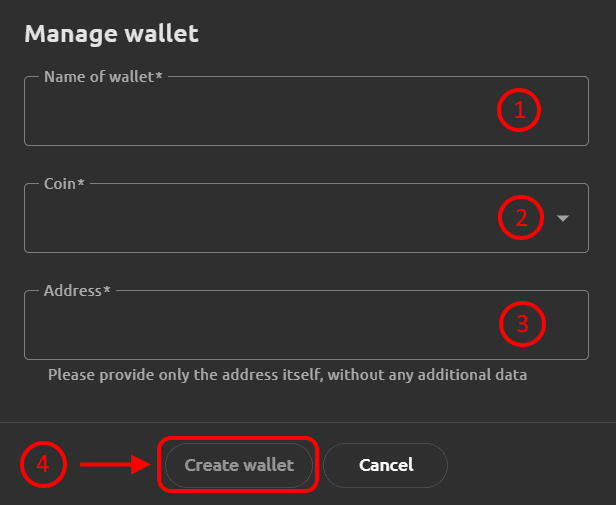
استخر کریپتکس را اضافه کنید
برای افزودن استخر، از منوی سمت چپ گزینه «استخرها» را انتخاب کنید و سپس روی «افزودن استخر» کلیک کنید.
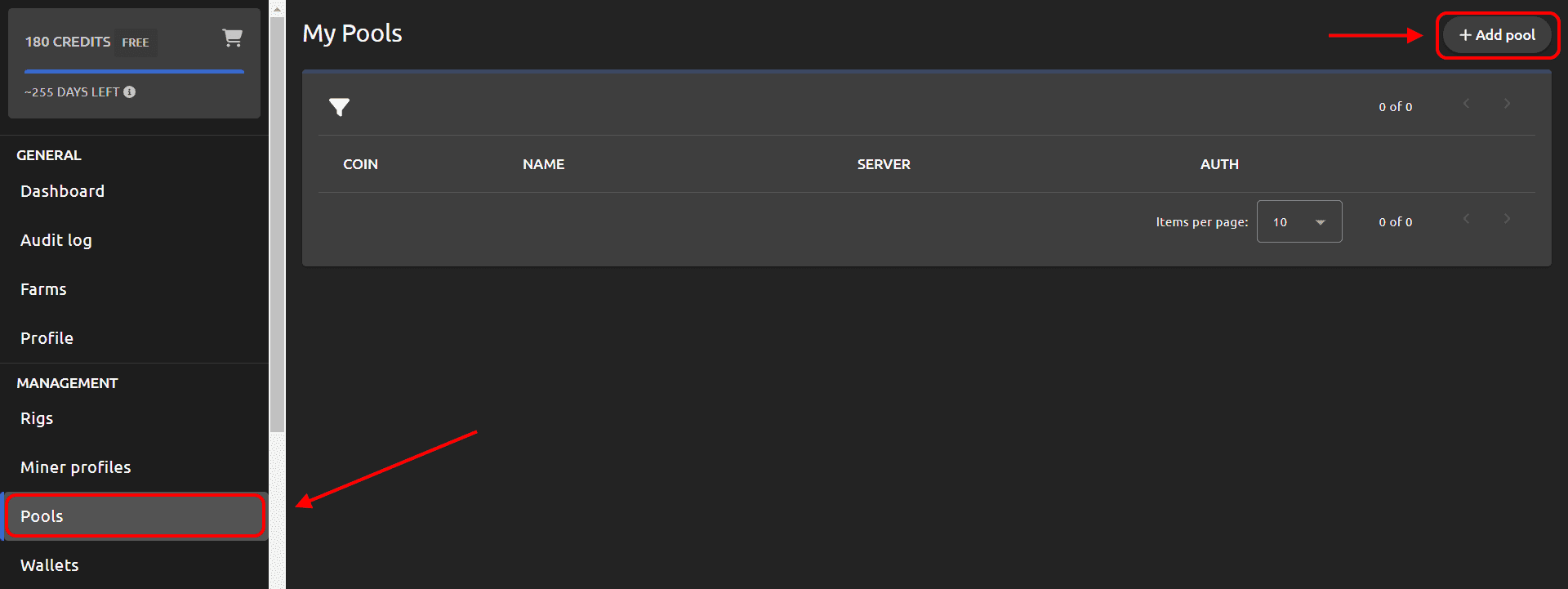
- نام استخر را به دلخواه انتخاب کنید.
- نوع ارز XEL را انتخاب کنید.
- کیف پول قبلاً ایجاد شده را برای XEL انتخاب کنید.
- آدرس استخر xel.kryptex.network را وارد کنید.
- پورت استخر را وارد کنید: 7019، یا از پورت 8019 برای اتصال SLL استفاده کنید.
- الگوی اتصال را وارد کنید: %wallet_address%/%rig_name%%miner_id%.
- روی «ایجاد استخر» کلیک کنید.
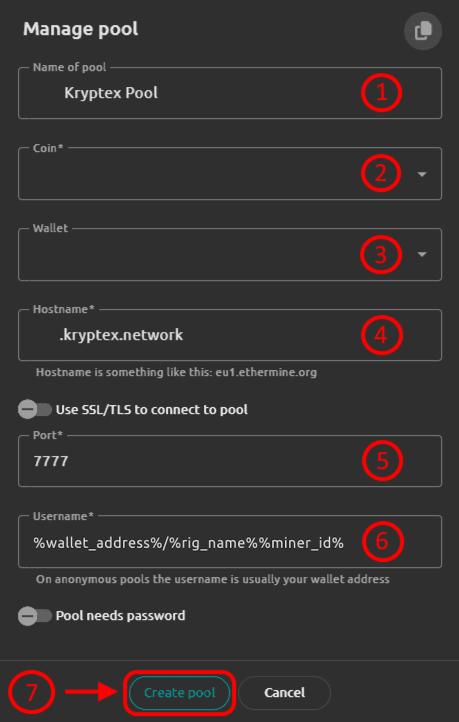
پروفایل استخراج را اضافه کنید
برای افزودن پروفایل، از منوی سمت چپ گزینه «پروفایلهای معدنکار» را انتخاب کنید و سپس روی «افزودن پروفایل» کلیک کنید.
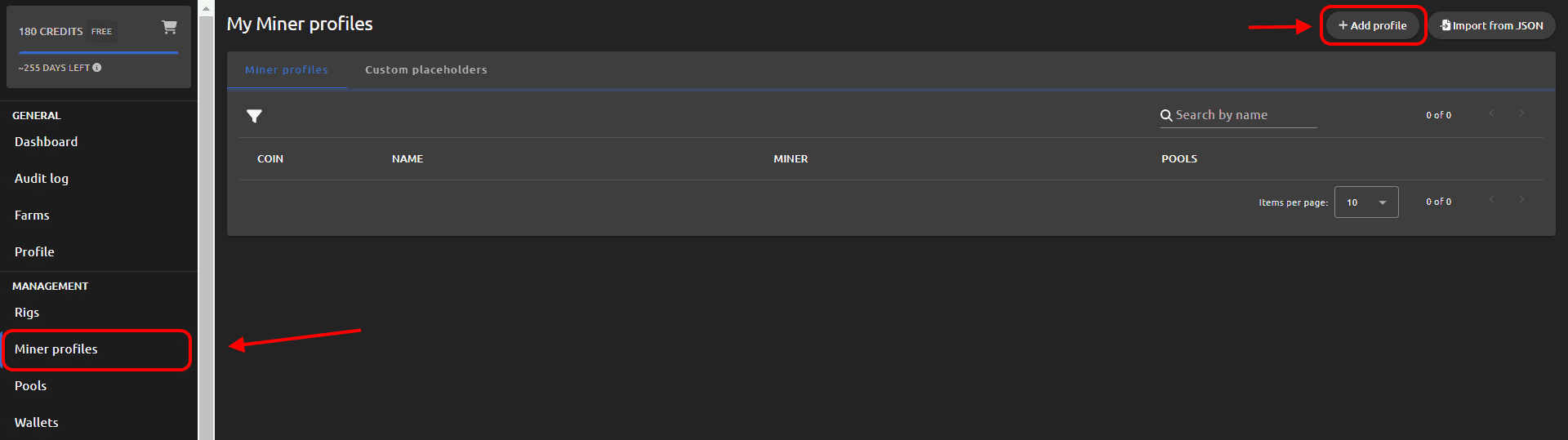
- نام پروفایل را به دلخواه انتخاب کنید.
- نوع ارز XEL را انتخاب کنید.
- پلتفرم استخراج را انتخاب کنید.
- معدنکار مورد نظر خود را انتخاب کنید.
- نسخه معدنکار را در صورت نیاز انتخاب کنید.
- استخر کریپتکس را که قبلاً ایجاد کردهاید برای سکه XEL انتخاب کنید.
- روی «ایجاد پروفایل» کلیک کنید.
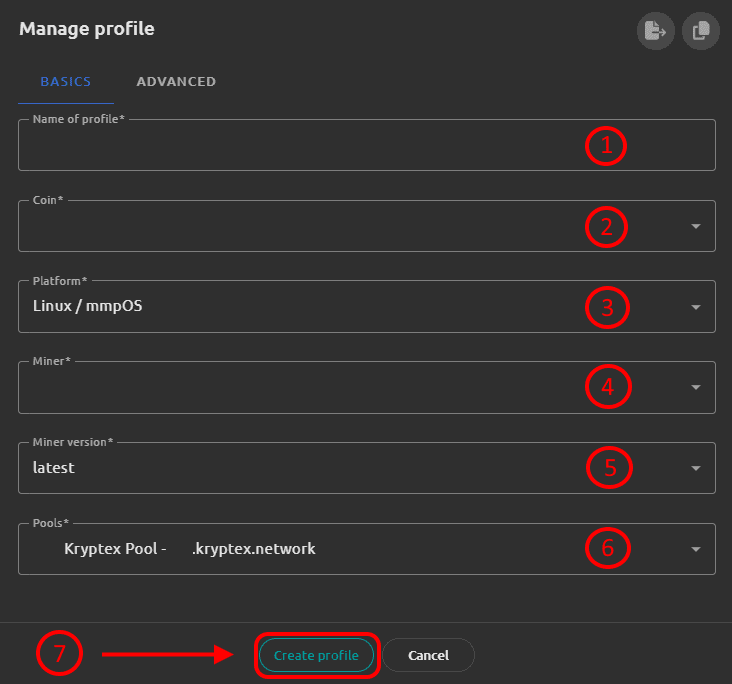
ریگ استخراج (ماینینگ) را به استخر متصل کنید.
از منوی سمت چپ گزینه «ریگها» را انتخاب کنید و ریگ استخراج خود را انتخاب کنید.
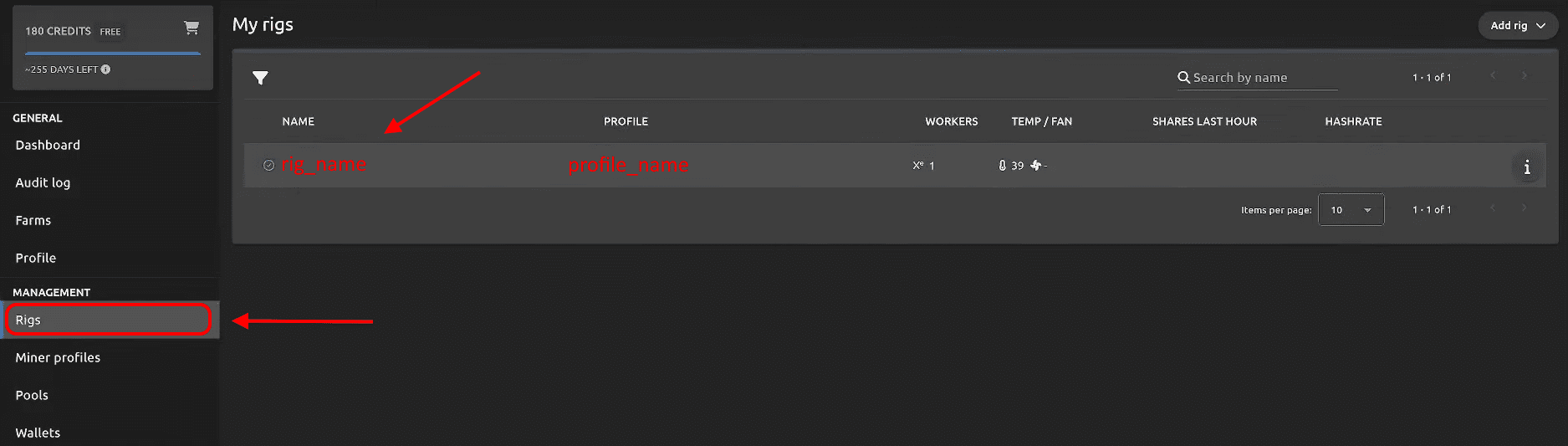
- روی دکمه تغییر پروفایل کلیک کنید.
- پروفایل استخراجی را که قبلاً ایجاد کردهاید برای سکه XEL و استخر کریپتکس انتخاب کنید.
- روی دکمه «تغییر» کلیک کنید. اگر همه چیز را درست انجام دادهاید، آمار را در کابینت استخر خود در 15-20 دقیقه پس از شروع خواهید دید.
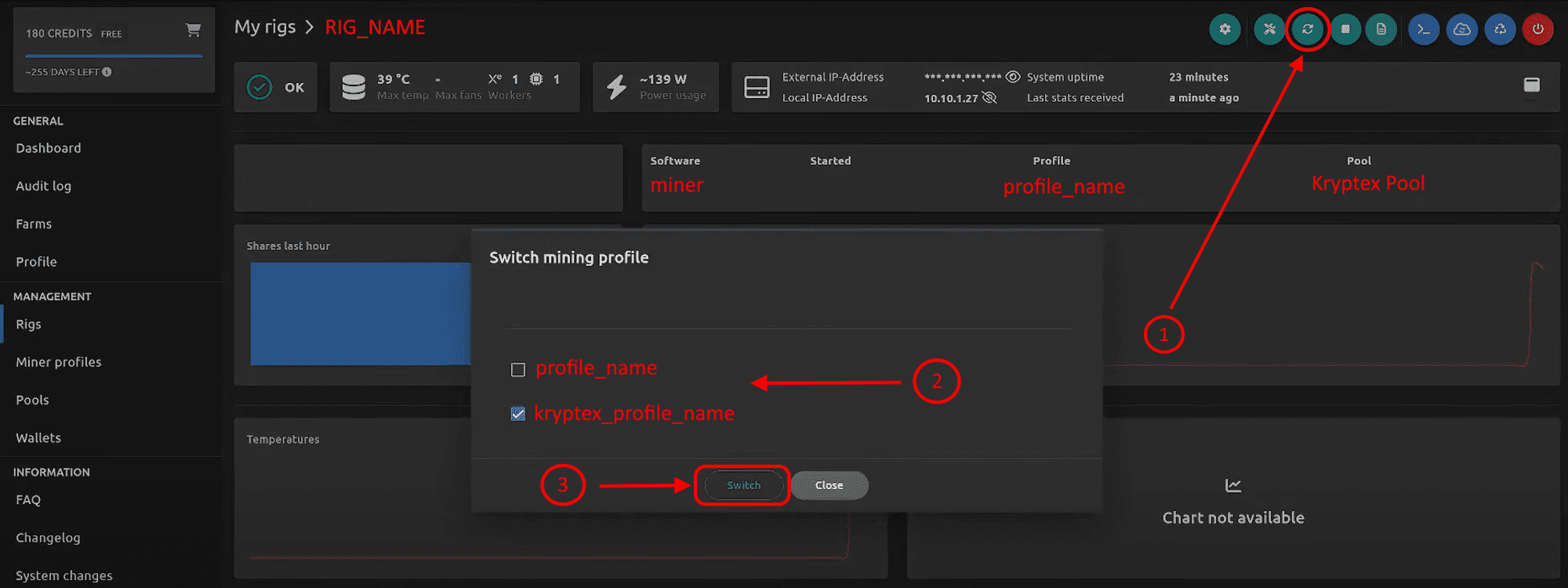
ما با معدنچیان به یک زبان صحبت می کنیم. ما به شما کمک خواهیم کرد تا هر مشکلی را حل کنید.
درخواست شما توسط تیم ماینرهای واجد شرایط ما پردازش خواهد شد. ما در مورد تجهیزات، پیکربندی و مقیاس بندی از هر نوع کمک می کنیم.